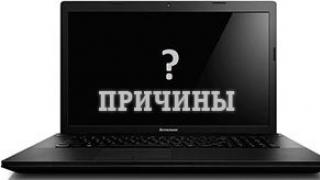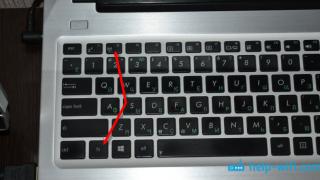It rarely happens that one extra letter in the name of a standard threatens to revolutionize the world of data transfer interfaces and gadgets, but the emergence of the latest version of USB 3.1 Type-C This seems to be exactly the case. What does the next update of the good old USB interface promise to bring us?
- Data transfer rate up to 10 GBps
- Possibility of powering devices with power consumption from the port up to 100W
- Connector dimensions comparable to micro-USB
- The symmetry of the connector - it does not have a top or bottom, which means there is no key, which often leads to damage to both the connectors themselves and the gadgets connected through them
- Using this interface, you can power devices with voltage up to 20 volts
- There are no longer different types of connectors - A and B. Both ends of the cable have exactly the same connectors. Both data and power supply can be transmitted through the same connector in both directions. Depending on the situation, each connector can act as a master or slave
- We are promised that the connector design can withstand up to 10,000 connections
- It is possible to use this interface for direct connection instead of some other widely used interfaces for fast data exchange.
- The standard is compatible from top to bottom with both the regular USB 3 interface and its younger brothers. Of course not directly, but with the help of an adapter it is possible to connect, say, a USB 2.0 drive through it
I will not touch on the history of the development of the USB interface; this topic is not poorly developed in this comic in the sense of history in pictures.
Electronics - the science of contacts
To begin with, comparative photos of today's hero in the company of honored ancestors.
The USB Type-C connector is slightly larger than the usual USB 2.0 Micro-B, but noticeably more compact than the dual USB 3.0 Micro-B, not to mention the classic USB Type-A.
The dimensions of the connector (8.34×2.56 mm) allow it to be used without any difficulties for devices of any class, including smartphones and tablets.

The signal and power pins are placed on a plastic insert; perhaps this is its weakest point in the central part of the connector. The USB Type-C contact group contains 24 pins. Let me remind you that USB 1.0/2.0 had only 4 pins, and USB 3.0 connectors already required 9 pins.


If you look closely at the picture on the left, you can see that the contacts have different lengths. This ensures their closure in a certain sequence. In the picture in the center we see the presence of latches that should hold the plugged-in cable and provide a tactile click during the connection and disconnection process. The right graph shows the dependence of the force during the process of inserting and removing the connector.
The peaks that we see on it are the moments when the latch is triggered.
It can be stated that the developers of the standard have done, if not everything, then almost everything to make the connector as convenient and reliable as possible: it is inserted from either end and from either side with a noticeable click. According to them, he is able to survive this procedure more than 10 thousand times.
Many-faced symmetrical Janus
An extremely pleasant and useful feature of USB-C is the symmetrical design of the connector, which allows you to connect it to the port on either side. This is achieved thanks to the symmetrical arrangement of its terminals.
The earth terminals are located along the edges. The positive power contacts are also located symmetrically. In the center there are contacts responsible for compatibility with the USB2 interface and younger. They are the luckiest of all - they are duplicated and therefore turning 180 degrees when connecting is not terrible. Pins responsible for high-speed data exchange are marked in blue. As we see here everything is more cunning. If we rotate the connector, then, for example, the output of TX1 will change places with TX2, but at the same time the place of the input of RX1 will be taken by RX2.
The Secondary Bus and USB Power Delivery Communication pins are service pins and are intended for communication between two connected devices. After all, they need to tell each other a lot about each other before starting the exchange, but more on that later.
In the meantime, about one more feature. The USB Type-C port was originally designed as a universal solution. In addition to direct data transfer via USB, it can also be used in Alternate Mode to implement third-party interfaces. The VESA Association took advantage of this flexibility of USB Type-C by introducing the ability to transmit video streams via DisplayPort Alt Mode.

USB Type-C has four high-speed lines (pairs) of Super Speed USB. If two of them are dedicated to DisplayPort needs, this is enough to get an image with a resolution of 3840x2160. At the same time, the data transfer speed via USB does not suffer. At its peak it is still the same 10 Gb/s (for USB 3.1 Gen2). Also, the transmission of the video stream does not in any way affect the energy capacity of the port. Even 4 high-speed lines can be allocated for DisplayPort needs. In this case, resolutions up to 5120×2880 will be available. In this mode, USB 2.0 lines remain unused, so USB Type-C will still be able to transfer data in parallel, although at a limited speed.
In alternative mode, the SBU1/SBU2 pins are used to transmit the audio stream, which are converted into AUX+/AUX- channels. For the USB protocol they are not used, so there are no additional functional losses here either.
When using the DisplayPort interface, the USB Type-C connector can still be connected to either side. The necessary signal coordination is provided initially.

Connecting devices using HDMI, DVI and even D-Sub (VGA) is also possible, but this will require separate adapters, but these must be active adapters, since DisplayPort Alt Mode does not support Dual-Mode Display Port (DP++) .
Alternative USB Type-C mode can be used not only for the DisplayPort protocol. Perhaps we will soon learn that this port has learned, for example, to transmit data using PCI Express or Ethernet.
And she gave to this, and she gave to that. In general... about nutrition.
Another important feature that USB Type-C brings is the ability to transmit energy through it with a power of up to 100 W. This is enough not only to power/charge mobile devices, but also to operate laptops, monitors, and if you get creative, even a small laboratory power source.
When the USB bus appeared, power transmission was an important, but still secondary function. The USB 1.0 port provided only 0.75 W (0.15 A, 5 V). Enough for a mouse and keyboard to work, but nothing more. For USB 2.0, the rated current was increased to 0.5 A, which made it possible to receive 2.5 Watts from it to power, for example, external 2.5” hard drives. For USB 3.0, a nominal current of 0.9 A is provided, which, with a constant supply voltage of 5V, guarantees a power of 4.5 W. Special reinforced connectors on motherboards or laptops were capable of delivering up to 1.5 A to speed up charging of connected mobile devices, but this is “only” 7.5 W. Against the background of these figures, the possibility of transmitting 100 W looks like something fantastic.
In order to fill the USB Type-C port with such energy, it supports the USB Power Delivery 2.0 (USB PD) specification. If there is none, the USB Type-C port will normally be able to output 7.5 W (1.5 A, 5 V) or 15 W (3 A, 5 V) depending on the configuration. There is not enough space in this article to describe this specification in detail, and anyway I will not do it better than the respected stpark in his wonderful article.
However, it will not be possible to completely bypass this extremely important topic.
In order to provide 100 watts of power at five volts, a current of 20 amperes is required! Considering the size of the USB Type-C cable, this is perhaps only possible if it is made from a superconductor! I'm afraid that today this will be quite expensive for users, so the developers of the standard took a different path. They increased the supply voltage to 20 Volts. “Excuse me, but it will completely burn out my favorite tablet,” you exclaim, and you will be absolutely right. In order not to fall victim to angry users, the engineers came up with a clever trick - they introduced a system of power profiles. Before connecting, any device is in standard mode. The voltage in it is limited to five volts and the current to two amperes. For connecting with old-type devices, this mode will end everything, but for more advanced cases, after exchanging data, the devices switch to another agreed mode of operation with advanced capabilities. To get acquainted with the main existing modes, let's look at the table.

Profile 1 guarantees the ability to transmit 10 W of energy, the second - 18 W, the third - 36 W, the fourth - 60 W, and the fifth - our cherished hundred! A port corresponding to a higher-level profile maintains all states of the previous ones downstream. 5V, 12V and 20V were selected as reference voltages. The use of 5V is necessary for compatibility with the huge fleet of available USB peripherals. 12V is the standard supply voltage for various system components. 20V was proposed taking into account the fact that external 19–20V power supplies are used to charge the batteries of most laptops.
A few words about cables!
Supporting the format described in the article in full will require a huge amount of work not only from programmers, but also from electronics manufacturers. A very large number of components will need to be developed and produced. The most obvious thing is the connectors. In order to withstand high supply voltage currents, not interfere with the transmission of very high frequency signals, and at the same time not fail after the second connection and not fall out at the most inopportune moment, the quality of their manufacture must be radically higher compared to the USB format 2.To combine high-power energy transmission and signal with gigabit traffic, cable manufacturers will have to work hard.
Admire what a cross-section of a cable suitable for our task looks like.

By the way, about restrictions on cable lengths when using the USB 3.1 interface. To transfer data without significant losses at speeds up to 10 Gb/s (Gen 2), the length of the cable with USB Type-C connectors should not exceed 1 meter, for connections at speeds up to 5 Gb/s (Gen 1) – 2 meters.
Circuit designers from manufacturers of motherboards, docking stations and laptops will long puzzle over how to generate power of the order of hundreds of watts, and tracers will wonder how to connect it to the USB Type-C connector.
Chip manufacturers are at a low start.
Symmetrical connection and operation of signal lines in different modes will require the use of high-speed signal switch microcircuits. Today the first swallows have already appeared. Here, for example, is a switch from Texas Instruments, which supports operation in devices in both host and slave modes. It is capable of switching differential pair lines with signal frequencies up to 5 GHz.
At the same time, the dimensions of the HDC3SS460 chip are 3.5 by 5.5 mm and in idle mode it consumes a current of about 1 microampere. In active mode - less than a milliamp. There are also more advanced solutions, for example, chips produced by NXP support communication frequencies of up to 10 GHz.
Power managers combined with circuits for protecting signal lines from static began to appear, for example, this product from NXP

It is designed to correctly handle the moment of connecting the connector, as well as opening the power circuit in case of problems. This chip already supports voltage on VBUS up to 30 volts, but with the maximum switching current everything is much worse - it should not exceed 1 ampere, which is understandable, given the dimensions - 1.4 by 1.7 mm!
The undisputed leader in this area is Cypress, which has released a specialized microcontroller with an ARM Cortex M0 core that supports all five power profiles possible for the standard.
A typical connection diagram for use in a laptop gives some idea about it, and you can learn more about it by downloading the datasheet.

Unlike the NXP chip, it is focused on controlling external power switches and therefore can provide switching of the required currents and voltages, despite its small size.

Attention, an important feature for those who are in a hurry to order the first samples - the microcontroller does not have a USB interface and is not a complete and complete solution. It can only serve as a power manager. Pre-orders for samples and demo boards are currently open. The fate of this microcontroller will apparently largely depend on whether the manufacturer provides developers with reference libraries for its use in different modes.
The fact that several demokits have already been created for it greatly increases the likelihood of the latter.

Elevator to heaven or the Tower of Babel.
So today a revolutionary situation has completely emerged. The upper classes cannot, and the lower classes do not want to live in the old way. Everyone is tired of the confusion with a huge number of cables, chargers, power supplies and their low reliability.

The new standard has generated unprecedented activity. The flagships of the electronics industry - Apple, Nokia, Asus are preparing to release their first gadgets with support for USB Type-C. The Chinese are already churning out cables and adapters. Dock stations and hubs supporting high power loads are on the way. Chip manufacturers are developing new chips and are thinking about how to stuff a new port driver into a microcontroller. Marketers are deciding where to plug in a new connector, and engineers are scratching their heads trying to implement multi-functional devices from existing electronic components.
Only one thing is not clear yet. What will we get as a result? A convenient and reliable connector that will replace the lion’s share of interfaces and will find everyday use, or Babylonian pandemonium, because the situation may begin to develop according to a not-so-favorable scenario:
Users can become completely confused by numerous specifications and cables that will look exactly the same, but will only be certified for certain profiles. Try to figure out all these markings right away.


But even if it works, this is unlikely to solve the problem - the Chinese, without a twinge of conscience, will easily put any icon on any cord. And if necessary, then there are tons of different cables on each side of the same cable; they won’t be confused even if they are mutually exclusive.
The market will be flooded with an incredible number of adapters of different calibers and dubious quality.

When trying to connect one device to another, you will never know what result this process will lead to and why the connection is either completely absent or everything is terribly glitchy. Either one of the gadgets does not support the required profile, or it does, but not very correctly, or instead of a high-quality cable, it was a crude Chinese fake. What would you do if suddenly the only connector left on your laptop fails?
Until next time.
P.S. The new standard is already leading to the emergence of very exotic devices. Thus, a 100-meter-long cable was announced, which does not seem to fit into the standards. The whole point is that he is active. At both ends the cable has a USB3 interface to optical signal converter. The signal is transmitted via optics and converted back at the output. Naturally, it does not transmit energy, but only data. In this case, each of the converters at its ends is powered by the connector to which it is connected.
I think that soon self-respecting companies will begin to insert active tags into cables to confirm authenticity. The hub problem will generate unprecedented activity among developers and manufacturers of DC-DC converters. As a respected user rightly noted
Mobile device users had a hard time in the 2000s - they were forced to put up with the so-called proprietary. The phones of each manufacturer were equipped with unique charging connectors - as a result, the charger, for example, for Nokia did not work with a Motorola phone. It even got to the point of absurdity - when for two phones from the same manufacturer (Finnish) we had to look for different chargers. The dissatisfaction of users was so strong that the European Parliament was forced to intervene.
Now the situation is completely different: almost all smartphone manufacturers equip their gadgets with ports for chargers same type. The user no longer has to buy a new charger “in addition” to the phone.
USB cables can be used not only to transfer data from a PC to a gadget, but also to charge a mobile device. Smartphones are capable of replenishing battery “reserves” both from an outlet and from a computer, but in the second case, charging will take significantly longer. A traditional USB cable for an Android or Windows Phone smartphone looks like this:
There is a standard plug at one of its ends USB 2.0 Type-A:

This plug plugs into the USB port on your computer or laptop.
At the other end of the wire there is a plug microUSB.

It is, accordingly, inserted into the micro-USB connector on the mobile device.
Micro-USB 2.0 is now a unified connector: it can be found on smartphones and tablets from almost all mobile device manufacturers (with the exception of Apple). An agreement on interface standardization was signed in 2011 by representatives of 13 leading companies in the mobile market.
The choice fell on Micro-USB for a number of reasons:
- The connector is compact. Its physical dimensions are only 2x7 millimeters - this is about 4 times smaller than USB 2.0 Type-A.
- The plug is durable– especially when compared with the Nokia thin charger.
- The connector is capable of providing high data transfer rates. Theoretically, the transfer speed via Micro-USB when using the 2.0 standard can reach 480 Mbit/s. The actual speed is much lower (10-12 Mbit/s in Full Speed), but this rarely causes inconvenience to users.
- The connector supports the OTG function. We'll tell you more about the benefits this provides later.
Micro-USB could impose competition in the fight for the role of a standard connector Mini-USB. The mini plug looks like this:

This type of USB connector was not suitable as a standard one, and here's why:
- The connector is larger in size– albeit not by much. Its size is 3x7 millimeters.
- The connector is quite fragile– due to the lack of rigid fastenings, it becomes loose very quickly. As a result, transmitting data via cable becomes a real pain for the user.
In the 2000s, a mini-USB connector could be found on smartphones from “second-class” manufacturers - say, Philips And Alcatel. Nowadays you won’t find mobile gadgets with a mini-jack on the market.
In addition to the USB connectors we mentioned (Micro-USB, Mini-USB, USB Type-A), there are others. For example, micro-USB standard 3.0 can be used to connect hard drives to a PC, and USB Type-B(square shape) – for musical instruments (in particular, MIDI keyboards). These connectors are not directly related to mobile technology (except for Galaxy Note 3 c USB 3.0), so we won’t talk about them in more detail.
What types of USB cables are there for smartphones?
Thanks to the inexhaustible imagination of Chinese handicrafts, mobile technology users can buy cables of completely different formations. For example, in the era of proprietaryism, the following “monster” was incredibly popular:

Yes, this charger fits all the main connectors!
Similar “multi-tools” are still on sale, but they have fewer plugs. Here is a 4-in-1 charger, which can be ordered for less than 200 rubles:

This charger is equipped with all modern plugs - Lightning, 30Pin (both for iPhone), microUSB, USB 3.0. Definitely a “must-have” for the user!
There are other interesting options. Here is the cable from OATSBASF For those who hate cables:


This cable allows you to charge two mobile devices from your computer. simultaneously(for example, the 5th iPhone and Android) and has a very tempting price - just over 100 rubles.
In domestic stores and showrooms, the user, of course, will not find such an abundance of different cables as on the pages of catalogs GearBest And AliExpress. In addition, data equipment at retail costs significantly more. For these two reasons, users are recommended to order USB cables from China.
What is the OTG standard?
Surely many have seen such a cable and wondered what it is for:

This is a cable OTG; at one end there is a plug micro-USB, on the second – connector USB 2.0, "Mother". Using such a cable, you can connect a USB flash drive to a smartphone or tablet, but only if the mobile device itself supports the standard OTG.
OTG(short for On-The-Go) is a function designed to quickly connect 2 USB devices to each other, without the mediation of a computer. Connect by OTG You can use not only a flash drive (although this, of course, is the most common case), but also, for example, a computer mouse, keyboard, external hard drive, gaming steering wheel, joystick. You can even connect your smartphone to a printer or MFP to print out a photo taken with the gadget’s camera.
Cables OTG for the iPhone have also already appeared, however, you can only download photos and videos to an Apple device (without jailbreak) from an external storage device - and then only when the root folders on the flash drive and the photos themselves have the “correct” names.
A complete list of smartphones that support the function OTG, no - simply because almost all modern gadgets can boast of having this standard, and the list would be huge. However, a buyer who intends to connect a mouse or flash drive to the device should inquire from a store consultant about support OTG before giving away money - “just in case.”
USB Type-C: what are the advantages?
Transition from micro-USB This is a new trend in the mobile electronics market! Manufacturers are actively mastering the technology and equipping their flagship models with improved connectors for charging and data transfer. USB Type-C waited a long time “in the shadows”: the connector was created back in 2013, but only in 2016 did market leaders pay attention to it.
Looks like USB Type-C So:

What are the advantages? Type-C in front of everyone familiar micro-USB?
- High data transfer speed. Bandwidth Type-C equals 10 Gb/sec (!). But that's just bandwidth.: in reality, only owners of smartphones with the standard can count on such speed USB 3.1- For example, Nexus 6P And 5X. If the gadget uses the standard USB 3.0, the speed will be around 5 Gb/sec; at USB 2.0 Data transfer will be significantly slower.
- Fast charging. The duration of the smartphone charging procedure depends on the potential amount of watts supplied by the connector. USB standard 2.0 capable of serving everything 2.5 W– that’s why charging lasts for hours. Connector USB Type-C provides 100 W– that is, 40 times (!) more. It is curious that current transmission can occur in both directions - both to the host and from it.
- Connector symmetry. If the connector micro-USB there is up and down, then the connector Type-C symmetrical Which side you insert it into the connector does not matter. From this point of view, technology USB Type-C similar to Lightning from Apple.
Dignity Type-C The size of the connector is also small - only 8.4 × 2.6 millimeters. According to this technology criterion micro-USB And USB Type-C similar.
U USB Type-C There are also disadvantages, one of which is more than significant. Due to the unregulated operation of the connector, charging can easily “fry” the mobile device. This probability is not purely theoretical - fires have occurred in practice. It is for this reason that the proliferation of non-original, “makeshift” cables and chargers USB Type-C Type-C and decide to abandon the standard connector. At the same time, Ravencraft admits that, perhaps, complete replacement USB-A will never happen.
Recently, more and more phones and smartphones have been appearing on sale that, instead of the traditional Micro USB, use a new connector called USB Type-C. This type of connector appeared not so long ago and there is still little understanding of what it is and how it works.
If you also have questions related to USB Type-C, we suggest you read this article. Here you will find out what USB Type-C is, how it differs from Micro USB and what is better to choose. If you are also interested
What is USB Type-C in phones and smartphones
USB interface logo.
In order to understand what USB Type-C is, you need to make a short excursion into the history of this interface. is a computer interface that appeared in the mid-1990s and has since been actively used to connect peripheral devices to a computer. With the advent of smartphones, this interface began to be used in them, and a little later USB began to be used in ordinary mobile phones with buttons.
Initially, the USB standard included only two types of connectors: Type-A and Type-B. The Type-A connector was used to connect to a device on the side of which a hub or USB interface controller was used. The Type-A connector, on the contrary, was used on the peripheral device side. Thus, a regular USB cable included two connectors: Type-A, which was connected to a computer or other control device, and Type-B, which was connected to a peripheral device.
In addition, both Type-A and Type-B have smaller versions of connectors, which are designated as Mini and Micro. The result is a fairly large list of different connectors: regular USB Type-A, Mini Type-A, Micro Type-A, regular Type-B, Mini Type-B and Micro USB Type-B, which was commonly used in phones and smartphones and more known as Micro USB.

Comparison of different connectors.
With the release of the third version of the USB standard, several additional connectors appeared that supported USB 3.0, these are: USB 3.0 Type-B, USB 3.0 Type-B Mini and USB 3.0 Type-B Micro.
This whole zoo of connectors no longer corresponded to modern realities, in which easy-to-use connectors, such as those from Apple, were gaining popularity. Therefore, along with the USB 3.1 standard, a new type of connector called USB Type-C (USB-C) was introduced.
The advent of USB Type-C solved several problems at once. Firstly, USB Type-C was originally compact, so there is no need to use Mini and Micro versions of the connector. Secondly, USB Type-C can be connected to both peripheral devices and computers. This allows you to abandon the scheme in which Type-A was connected to the computer, and Type-B to a peripheral device.
In addition, USB Type-C supports a lot of other innovations and useful functions:
- Data transfer speeds range from 5 to 10 Gbit/s, and with the introduction of USB 3.2 this speed can increase to 20 Gbit/s.
- Backwards compatible with previous USB standards. Using a special adapter, a device with a USB Type-C connector can be connected to a regular USB of previous versions.
- Symmetrical connector design that allows you to connect the cable to either side (just like Apple's Lightning).
- The USB Type-C cable can be used to quickly charge mobile phones, smartphones, and compact laptops.
- Support for alternative operating modes in which the USB Type-C cable can be used to transfer information via other protocols (DisplayPort, MHL, Thunderbolt, HDMI, VirtualLink).
What is the difference between USB Type-C and Micro USB

USB Type-C (top) and Micro USB cables.
Users who choose a mobile phone or smartphone are often interested in the difference between USB Type-C and Micro USB. Below we have collected the main differences and advantages of these connectors.
- USB Type-C is a connector for the future. If you are choosing a flagship smartphone that you plan to use for several years, then you should pay attention to models with USB Type-C. This connector is actively gaining popularity and in the future more and more devices will appear with its support. There is no need to worry about problems connecting to your computer. If your computer is not equipped with this connector, then you can always connect your phone using an adapter.
- USB Type-C is convenient. Thanks to its symmetrical design, connecting USB Type-C is much easier than classic Micro USB. In order to charge a phone with USB Type-C, you just need to plug the cable into it, and you don’t need to look at the connector and choose which side to connect it to. In addition, due to their symmetry, USB Type-C connectors are more stable and rarely damaged.
- USB Type-C is fast. As we already said, USB Type-C supports data transfer rates from 5 to 10 Gbps. If your phone supports this speed, then you can copy data much faster than when using Micro USB, the speed of which is limited by the USB 2.0 standard (up to 480 Mbps).
- Micro USB (or rather Micro USB Type-B) is a time-tested connector, the main advantage of which is its prevalence. A charger and cable with such a connector can be found in any office or home. Therefore, with Micro USB you will always find somewhere to charge your phone or smartphone.
Which is better USB Type-C or Micro USB
Let’s conclude the article by answering the question of which is better, USB Type-C or Micro USB. In short, USB Type-C is definitely better. You can buy a phone with USB Type-C just for the sake of a symmetrical connector. Most users charge their phone every day, so something as small as a symmetrical connector that can be plugged in on either side makes life much easier. On the other hand, if you often charge your smartphone outside the home, then the usual Micro USB may be preferable. This way you will have less problems finding a suitable cable or adapter.
You should also note the data transfer speed. If your phone and computer support USB 3.1, then USB Type-C can transfer data at speeds of up to 10 Gbps, while Micro USB can provide a maximum of 0.5 Gbps.
Apple's latest MacBook laptop is equipped with a single USB Type-C port. But this form factor is not the corporation's own standard. USB Type-C is a new type of universal port standardized by the international USB-IF consortium. And over time, it will spread to all devices that these days are equipped with a classic (if not “old”) larger USB connector.
The variety of modern Apple MacBooks can be found on the pages of Bayon:
USB Type-C connector tightly intertwined with other new standards: high-speed USB 3.1 and “electric” USB Power Delivery, whose task is to supply sufficient current to power various devices.
In the article we will talk about the differences between USB Type-C and USB 3.1 and how the USB Power Delivery standard and the Type C port are similar.
Type-C is a new form of USB port
By its physical nature, the USB Type-C connector is a thinner port. The connector itself can support existing USB 3.1 and USB Power Delivery standards (USB PD for short). In fact, 3.1 and PD are “logical” varieties of USB, and Type-C is just the size, shape and type of port.

The most common USB connector belongs to the USB Type-A category. Even when moving from the “ancient” USB 1.1 standard to the long-lived 2.0 (and to the fast 3.0, which is usually marked in blue), the connector remained the same. At one time it seemed miniature, but after years of technological development it looks very massive. Its other drawback is the ability to connect to the device only with one specific side. Therefore, before attaching the connector to the port, you must ensure that it is in the correct position.
But the USB bus is also attractive for other devices! And a large USB port of a classic form factor physically cannot be placed on the thin edges of smartphones, game controllers, digital cameras and all other gadgets where this data transfer standard begs to be used. This is how numerous connector standards were born, including the now widespread “micro” and “mini”.

A variety of connectors and connectors of the Universal Serial Bus class
“Zoo” of various sizes of USB ports is nearing closing. The reason for this is the new USB standard Type-C, which has a huge advantage: the miniature geometric dimensions of the port. Its dimensions are approximately one third of the “old” USB Type-A. The new form factor can be placed in any device. No more collections of wires: both for an external hard drive and for charging a smartphone you only need one single cable. At the same time, a tiny port can both fit into the body of a mobile device and serve as a source of electricity even for “gluttonous” peripheral devices. The cable ends on both sides with identical USB Type-C connectors.
The beautiful “chargers” of various shapes and colors will not go away, but the cable will be standard.

Unified Type-C standard
That’s right: a single standard, and so many “goodies” at once. There is something else: “Type C” (this is the English transcription of the name) is also attractive for its two-sided nature. You can insert the connector into this connector from either side. You no longer have to consider the direction of the “cord” in order to carefully insert it into the port.
While USB Type-C is just beginning its victorious march, data cables are an indispensable attribute of any computer household.
We recommend that you familiarize yourself with our products in this category: USB cables
USB class size Type-C can work in various “protocol” modes. In practice, this means that one and only The port can also connect HDMI, VGA, DisplayPort cables or other types of computer connections to peripherals. Digital USB-C multiport adapter from Apple is a great example of the above. This adapter allows you to connect HDMI or VGA video outputs and large USB connectors of the old standard to your computer. Type-A , and, of course, its native USB inputs Type-C . A bunch of all kinds of USB, HDMI, DisplayPort, VGA and other connectors that now decorate most laptops on all side edges can be replaced with just one type of port. Something similar has happened in recent years with mobile computer speakers - they are increasingly connected to the computer via USB, rather than through specific ports.
USB Power Delivery standard
Closely related to Type-C consists of another fresh standard of the consortium - USB PD. What is USB Power Delivery?
Many mobile devices - smartphones, tablets, pocket computers - can be charged from a computer when connected to it via USB. The USB 2.0 class port provides current transmission of up to 2.5 Watts - enough for leisurely recharging, but there was no need to think about more demanding devices: the average laptop, for example, requires up to 60 Watts.
USB Power Delivery specifications allow current transmission up to 100 W. Moreover, the direction of current can be bidirectional, so both devices connected by a USB cable can both send and receive electricity. At the same time as power supply is provided, data transmission is also possible. Both the new MacBook and Google's Pixel Chromebook are capable of charging their batteries when connected via a USB Type-C port. The new USB PD standard will allow you to forget about the numerous types of cables and connectors for powering laptops. Any device can be powered from a standard USB port. The current source for the laptop can be any newfangled “external battery”. You can connect the laptop to an external screen - and this display will share its current with the computer, while simultaneously showing the image sent to it by the computer via a small USB Type-C port.

All you need is support for USB Power Delivery technology. A regular USB Type-C port is not a guarantee of such electrical omnipotence. As Bayon already noted at the beginning of the article, Type-C is just a new geometry of this connector; everything else will depend on the specific manufacturer of the device - whether developers want to equip their devices with Type-C-sized ports with USB PD support.
Relationship between USB Type-C and USB 3.1
USB 3.1 is the next milestone in the development of the USB bus. The theoretical bandwidth of USB 3.0 is limited to 5 gigabits per second. The new iteration, USB 3.1, doubles this figure - up to 10 theoretical gigabits/sec. This beautiful figure matches the speed of the first generation Thunderbolt port.
What is the difference between USB Type-C and USB 3.1?
The first (USB Type-C) is just the geometric shape of the connector, nothing more. Inside this “geometry” you can embed the old man USB 2.0, and its descendant 3.0, and their successor 3.1. In principle, nothing prevents you from placing even the logic of a frankly “museum” USB 1.1 in Type-C.

A practical example of the difference between USB Type-C and USB 3.1 is the Nokia N1 Android tablet. It is equipped with a new USB Type-C connector, but there is 2.0 bus logic inside (yes, not even 3.0). It also has an appropriate data transfer speed. However, these two technologies are directly related to each other, even if they are not synonymous.
Backwards compatible USB and new standard technologies
From a physical and geometric point of view, the USB Type-C connector is not compatible with its predecessors. And from a logical point of view, the developers have maintained full backward compatibility. In other words, it will not be possible to “shove” an ordinary bulky connector from a printer or mouse into the thin new Type-C connector. It will not be possible to connect a modern flash drive or external HDD equipped with a Type-C cable into the classic USB port of a computer format that everyone is familiar with.
Now let's get back to the good stuff. The USB 3.1 standard is fully compatible with previous versions of USB, so connecting old peripherals to a USB Type-C port requires only a simple adapter adapter. The devices will work, there will be no problems.
How to live in the era of USB Type-C?
In practice, most new computers will be equipped with both the new USB Type-C ports and the familiar USB Type-A - at least for the foreseeable future. This process has already begun; let’s take the same Pixel Chromebook as an example. There is no need to change old peripherals (printers, scanners, flash drives with mice) to new devices with USB Type-C cables. And even if your future computer is orthodoxly equipped exclusively with USB Type-C ports (as is the case with the MacBook), inexpensive and increasingly common adapters will help solve the problem.

Bottom line: Bayona's thoughts on USB Type-C
A timely and long-awaited update, this new connector. The pioneers of USB Type-C are the MacBook developers, but this technology will soon spread far beyond the Apple universe. Over time, other ports will become a thing of the past, and the transition to a new era will be as painless as possible. Whatever the readers' opinion about Apple, this time they have given way to a new standard that will be useful to everyone.
Moreover, the USB Type-C port can replace the Lightning interface, which is used only by smartphones and tablets of this corporation. Lightning has no special advantages over USB Type-C - it is beneficial to Apple only because it receives licensing fees for its use.
In my materials devoted to the choice of -, thin ultra- and other beeches, I no, no, and I mentioned the USB Type-C interface, the presence of which is an undoubted advantage of this or that computer model. It may be a small advantage, incomparable in significance with a video card, etc., but we know who is hidden in the details, and it is these small pluses and minuses that can tilt the choice in one direction or another, influencing the decision on which model prefer and which laptop to buy. So, USB Type-C - what it is, what it is used for, in the sense of how and what it can be used for and whether it is needed at all. Let's figure it out?
USB Type-C - what's in my name?
I will not repeat the history of the emergence and development of the USB interface. It has become so familiar that even the decision once made by someone to make the connector asymmetrical still infuriates, but not much anymore. The point is that you need to insert a flash drive or cable into a familiar USB socket in a certain position. How often have you been able to connect a device to the connector on the back of the system unit the first time? And from the second? Well, maximum from the third.
True, it should be noted that the connector is reliable, can withstand a large number of connections, and is capable of withstanding (within reasonable limits, of course) mechanical loads. But these qualities also come with a drawback - for compact devices in its original form (Type-A) it is too bulky.
Which exit? To do the same, but smaller, as a result, Mini-USB and Micro-USB appeared. Got better? Yes, but it’s still somehow inconvenient; different devices require different cables or adapters, and even small connectors still need to be inserted in a certain way.

So, Type-C is a new connector standard that has finally (caps up and champagne corks in the ceiling) become symmetrical! Its compactness and versatility allows you to replace the entire existing “zoo” of connector options and, accordingly, cables. At the same time, it was developed for the new specification of the USB standard, which received the number 3.1.
The main characteristics of standards 3.0 and 3.1 are given in the table.
| Version | USB 3.0 | ||
| Max. transfer speed, Gb/s | 5 | 5 | 10 |
| Max. current, A | 0.9 | 5 | |
| Coding | 8b/10b | 128b/132b | |
| Cable length, m | 2-3 | 1 | |
| Resource (number of connections) | 1500 (Type-A) | 10000 | |
Let’s add that through Type-C you can (given the current of 5 A) charge the device itself, connect an external monitor, peripheral devices, storage devices... It turns out that if the laptop has such a connector, then it will be possible to take advantage of all these benefits?
- Otherwise, you flush the water, and there might be...
- What could be there?
- Anything, understand?
© “Peculiarities of national fishing”
Not certainly in that way. You are guaranteed to get a new compact connector and USB in it. I deliberately do not indicate what version of the protocol there may be, because Type-C is a specification of the connector and what it MAY contain, but what is used in a particular tablet or laptop model depends on the manufacturer of this gadget.
Type-C - possibilities
As has already become, I hope, clear, the new connector is more than just USB, and much more. In, so to speak, a “basic” configuration, it provides USB 3.1 with all the advantages of this new version of the interface.

All other “buns” are alternative Type-C operating modes, which are marked in a certain way on the device’s body. Moreover, changes can lead to both an expansion of the capabilities used and the fact that USB 3.1 can be replaced by 3.0 or even 2.0. Let us present the options that may be encountered at the moment, since the capabilities of this connector are far from being exhausted.
| DisplayPort. Via Type-C you can connect an external display with a maximum resolution of 3840 x 2400 pixels. This possibility should be marked either on the laptop case with a corresponding icon, or indicated in the specification for the device. | |
| HDMI. It is now possible to connect external devices without adapters, directly using HDMI version 1.4. | |
| Thunderbolt Supports Thunderbolt 3 compatibility mode. | |
 | Power Delivery (PD). The specification of a new standard that provides current transmission of up to 100 W in both directions, which allows you to charge a laptop through this port, or, conversely, power an external device connected through it, for example, an external display. On the device body, such a connector is usually marked with PD letters and an icon in the form of a battery, although there may be other options. If there is no PD support, then the maximum output current will be 1.5 or 3 A, depending on the modification. |
 | Supports USB 3.1 Gen.1 protocol. Supports operating speeds up to 5 Gb/s. |
 | Supports USB 3.1 Gen.2 protocol. Supports operating speeds up to 10 Gb/s. |
What functions are supported by Type-C installed in a particular laptop model are marked on the case or written down in the specifications.
 For example, consider the Lenovo Yoga 910 convertible laptop. It is equipped with two Type-C ports, one of which runs on USB 2.0 (by the way, here is an example of the fact that no one promised the mandatory presence of USB 3.1), and the second is 3.0 with DisplayPort support . Moreover, the function of supporting charging mode through this connector is simply marked with an electrical plug icon, without any frills like the “PD” logo, etc. The same applies to support for connecting a monitor. This is clear only from the documentation on the laptop.
For example, consider the Lenovo Yoga 910 convertible laptop. It is equipped with two Type-C ports, one of which runs on USB 2.0 (by the way, here is an example of the fact that no one promised the mandatory presence of USB 3.1), and the second is 3.0 with DisplayPort support . Moreover, the function of supporting charging mode through this connector is simply marked with an electrical plug icon, without any frills like the “PD” logo, etc. The same applies to support for connecting a monitor. This is clear only from the documentation on the laptop.
 Another example is the Asus ZenBook 3 UX390UA ultrabook, which, apart from the audio jack, has only one Type-C installed. But it can do almost everything: a power supply is connected to it, through it you can display an image on an external display, and exchange data with external media at speeds corresponding to the USB 3.1 Gen.1 interface. By the way, pay attention to the connector markings on the case. Everything is clear, clear and understandable.
Another example is the Asus ZenBook 3 UX390UA ultrabook, which, apart from the audio jack, has only one Type-C installed. But it can do almost everything: a power supply is connected to it, through it you can display an image on an external display, and exchange data with external media at speeds corresponding to the USB 3.1 Gen.1 interface. By the way, pay attention to the connector markings on the case. Everything is clear, clear and understandable.
Prospects
The specification for the next version of USB, 3.2, is currently under active development, while Type-C will be used, and the possibility of working with the PCI Express and Base-T Ethernet protocols is being explored. In general, this connector is the future, although it is not being promoted so actively yet. The reason is the huge number of devices for old connectors; to connect them you will have to buy adapters and hubs.
Conclusion. USB Type-C - what is it, the future ruler of gadgets?
Quite possible. The presence of a single, universal connector is rather a blessing. The ability to connect power, a flash drive, and all sorts of other devices using one connector is tempting. There is only one “but”.
If power is connected through the port, or other devices are powered with its help, and at high powers, then you should pay special attention to the quality of the wires, adapters and hubs used. Low-quality products from Uncle Liao can lead to unpleasant consequences in the form of burned-out devices followed by expensive repairs.
High speeds to you, dear readers, and safe connection!