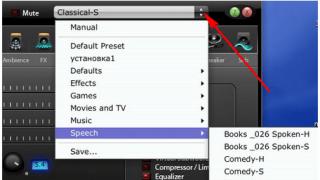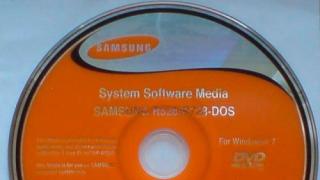So, let's begin.
Briefly about digital terrestrial television
What is “digital television”? I immediately send all those who are thirsty for technical details to . And for everyone else, in a simple way: this new TV broadcast format, which allows you to transmit a television signal in a fundamentally new quality, without interference, with a lot of additional information, for example, with. And it is already available almost everywhere in our country! And you didn’t know) I only recently found out about it.
How is this better than a regular analog signal?
What does this mean for the average user? The picture obtained using this type of transmission will be free of interference and also clearer(if you have a modern TV with a Full HD matrix), compared to regular analog TV. In addition, you will immediately catch , depending on what your local television stations are broadcasting, and .
Don't be confused digital terrestrial television, for example, with . By digital terrestrial television we mean exactly what is transmitted through towers over the air, and not through cables. This site is dedicated specifically to digital terrestrial television.
What do you need for digital?
And you don’t need to buy expensive equipment for this. It’s enough to buy for a thousand or one and a half thousand, and that’s it. However, you may not even have to buy it. I caught the first digital programs using ordinary “horns” that you probably have at home. True, it was in the city center, a couple of kilometers from the Television Center. And many modern TVs also already have receivers installed for digital reception.
These primitive “horns” caught all 20 channels in the city center at once
And no subscription fee! This is true!
Digital television in Russia
All this may seem like some kind of scam, but it is not. In fact, digital television is already available in many countries, and now in Russia they have begun to make progress. Moreover, there is an entire federal program to equip the territory of our country with terrestrial digital TV towers. And it has existed since 2009. During this time, a great many digital towers were built, using budget money, of course) So, if you live near or in a large city, then you probably already have such a tower installed. By 2015, they promise to cover all of Russia with digital technology.

Digital television formats
Digital television in Russia broadcasts in the format DVB T2 . You don't even need to know what it means, but remember the acronym, especially the two at the end. This will come in handy when you need a suitable set-top box for receiving digital signals. At first, broadcasting was carried out using the DVB T standard, but today it is considered obsolete. So, make sure you don't get confused) The set-top box or TV must support the DVB T2 broadcast standard! Look for this logo on the box:

What do they even show there?
Digital TV in Russia really free, at least the first ones that are currently broadcast. For further, new channels, a subscription fee may be introduced. But for me, even these twenty are above the roof. Here's what's there:

This is what the “digital” broadcasts in Russia for October 2014
What else do you need to know about digital?
What else. Digital terrestrial television either it goes or it doesn't. Unlike the usual transmission method, where you can catch an image with noise, here the quality is either there or not. The exception is " friezes"(from the English "freeze" - freezing) - this is when the image crumbles into cubes, or freezes. This happens when your signal is not strong enough, or atmospheric and weather phenomena interfere. Fortunately, set-top boxes have indicators of signal quality and intensity, which allows us almost always.

This is roughly what a “frieze” looks like
The main site about digital television - rtrs.rf
This is just the official state site on this topic. This is where all the news is posted, as well as the addresses of service centers that will help you and so on.

To be continued
But do not rush to leave my blog, because then the fun begins! In the following articles I will tell you how to do it in your home without resorting to the help of professionals, and what to do.
By the way, do not confuse terrestrial digital television (which is distributed over the air) with cable digital television (which your provider transmits to you via cable). This is a site about terrestrial TV, although it’s also about cable TV, but that’s a completely different story.
The development of digital technologies cannot but affect the search for new standards in the same SAT broadcasting. This is how the new DVB S2 standard appeared to the world. It is worth mentioning that this is the DVB S2 standard.
The abbreviation DVB-S2 is, in some ways, an updated digital television broadcast format. This format replaced its predecessor - DVB-S. The distinctive features of the two formats are, in fact, hidden in many ways, but many of the changes are not clear to the average person. If we convey the essence of the new standard to the user in simple language, then the main innovations can be listed as follows:
- The new standard supports high-quality modern video decks;
- The format is endowed with increased connection speed, which allows you to reproduce high-resolution images;
- The new standard is somewhat more reliable regarding the plan for transmitting the broadcast signal from the source to the end user;
- Many innovations have been joined by direct access to Internet networks, as well as a method of electronic news collection.
It is worth mentioning that the new DVB-S2 format is compatible with the previous technology - DVB-S, which does not mean a complete abandonment of the old and understandable one.
DVB S2 standard: the goal of developing new technology
The new satellite standard DVB S2 successfully copes with the task of covering the shortcomings of previous standards: low speeds of the DVB-S standard and low distortion of the SAT standard.
 First of all, the emergence of DVB-S2 technology was spurred by the planned mass launch of HDTV, which required the development of channel coding formats that would more efficiently use the frequency resources of satellite DVB-S2.
First of all, the emergence of DVB-S2 technology was spurred by the planned mass launch of HDTV, which required the development of channel coding formats that would more efficiently use the frequency resources of satellite DVB-S2.
At the stage of typical developments, the performance of satellite-band receiving systems that were influenced by atmospheric conditions, in particular moisture, was no longer satisfactory - it was necessary to strengthen the protection against interference.
Interactive, addressable satellite networks still required more transport resources. To optimize the use of resources, it is necessary to adapt the parameters of each address stream to the conditions of a specific recipient. But previous standards did not provide this. But support for the DVB-S2 format made it possible to transmit more useful information on a standard channel for different services that are broadcast on the same channel. In addition, the satellite tuner fully supported the compatibility of the old and new standards.
Satellite broadcasting DVB-S2: technology characteristics
This situation served as the basis for the creation of the universal standard DVB-S2. On its basis, networks for distribution are provided:
- on the network for professional awareness - support for digital TV transmission from studio to studio, distribution of signals to on-air repeaters, thanks to satellite communications to deliver high-quality images on the TV;
- The DVB-S2 standard is conveniently used to support the formation of a network for data transmission or the creation of IP trunks.
 The incompatibility of the mechanisms included in the DVB-S2 receiver turned out to be incompatible with some old standards. Then the developers introduced two new modes into the standard. The first, which is downward compatible, but not efficient enough, the second, although it uses all the new features, does not allow the use of a DVB-S tuner. The first is best used when providing traditional services, the second - for use in professional networks.
The incompatibility of the mechanisms included in the DVB-S2 receiver turned out to be incompatible with some old standards. Then the developers introduced two new modes into the standard. The first, which is downward compatible, but not efficient enough, the second, although it uses all the new features, does not allow the use of a DVB-S tuner. The first is best used when providing traditional services, the second - for use in professional networks.
One standard - different schemes
This provision of the new DVB-S2 standard has four possible modulation schemes. The first two, QPSK and PSK, are used in broadcast networks. But high-speed schemes 16 APSK 32 APSK belong to professional networks that use weaker terrestrial transmitters.
To protect against interference, this standard, as before, uses data interleaving and the imposition of a two-level code for direct correction. In most cases, code mode allows you to fix up to 12 errors, and in other cases, 8 or 10 errors. It also depends on the quality level that the receiver provides. Support for a normal image on the TV depends on this. At the same time, each tuner used must correspond to its characteristics, which should provide support in choosing.
 The satellite receiver, built in many cases into the TV, DVB-S2, provides packetization of the stream at two levels, through the introduction to solve the synchronization problem when supporting the receiving system in operating conditions with a low signal-to-noise ratio. The tuner must be configured in accordance with satellite tuning according to the DVB-S2 standard. The TV's support for clear images depends on how well the receiver complies with the standard.
The satellite receiver, built in many cases into the TV, DVB-S2, provides packetization of the stream at two levels, through the introduction to solve the synchronization problem when supporting the receiving system in operating conditions with a low signal-to-noise ratio. The tuner must be configured in accordance with satellite tuning according to the DVB-S2 standard. The TV's support for clear images depends on how well the receiver complies with the standard.
The latest generations of devices have a built-in satellite tuner of the DVB-S2 standard in the TV. It will receive a satellite signal, but the receiver and antenna itself are not enough, because the TV does not have a decoder, and most satellite channels are encrypted. Clear reception can be supported by installing a decoder. Therefore, do not rush to believe sellers that a receiver installed on the TV will solve the problem.
Digital DVB-S2 tuner built into the TV
You also need to know what standard you will be watching; this is what the TV receiver should have, and a new generation receiver is desirable. Here you need support and good advice from a specialist regarding what kind of receiver should be. But it will not be superfluous to know that basically the receiver should be of the DVB-S2 standard and therefore the receiver of another may not be similar.
There can often be confusion when purchasing a TV. So, a completely different tuner with a typical name may be built into the TV, the connection of which with the satellite has nothing in common:

So in abbreviations it is worth distinguishing only one letter, which is endowed with a fundamental meaning:
- The letter T stands for terrestrial TV;
- C – cable;
- S – satellite.
So the installation work regarding the installation of antenna equipment is virtually indistinguishable from standard installation when a satellite external receiver is used. TVs with a built-in satellite receiver support the DiSEqC 1.0 protocol, which means that they can receive satellite signals from at least four satellites using DiSEqC 4x1 switches.
Connecting and setting up DVB-S2 signal reception
As an example for connecting and setting the standard in question, we will use an LG TV (model 32LN575U), which has a built-in DVB-S2 tuner. Thus, DVB S2 USB tuners are also available for retail sale, easy to use on mobile devices.
In fact, any TV that supports the DVB-S2 standard also supports the module itself, into which a pay-TV access card is inserted. 
Likewise, when using a regular satellite dish, you should connect it to the TV into a special connector.
As a satellite input source, you should select “Satellite” and click “Next”.
The next step is to select a satellite and configure its display. You can click on the “Change satellite settings” section in order to make settings for the satellite on which you want to search for TV channels. But it is also permissible to click “Next” for those purposes in order to search for TV channels on an already installed satellite. 
When buying a new TV, you may see designations such as DVB-T, DVB-T2, DVB-C and the like on the packaging or on a sticker on the TV. Many people think that these are just another additional functions of the TV, such as improving the quality of the image, sound, etc. Those more knowledgeable will understand from the abbreviation DVB (Digital Video Broadcasting) that this is somehow related to digital television. But what do these abbreviations mean and are they really important? In fact, they are very important and necessary, because they make it possible to watch digital television without unnecessary set-top boxes and extra costs. In this article I will tell you what digital television, DVB is, what DVB standards there are and how to connect digital television.
Let's start from the beginning and answer the question: what is digital television and what are the advantages of using it?
Digital television(from the English Digital Television, DTV) - technology for transmitting television images and sound by encoding video and audio signals using digital channels (Wikipedia). The television we are used to is called “analog”. Its main disadvantage is that the TV signal during transmission can greatly lose quality due to various interferences. I think everyone is familiar with watching a TV channel - ripples, problems with sound, dependence of the quality (and sometimes quantity) of channels on weather conditions, etc. The digital signal is protected from this, and on the TV screen we see an image of very good quality. In addition to a high-quality picture, you get five-channel sound, which I think connoisseurs will appreciate. Plus, you get additional EPG (electronic program guide) information - gives information about the current program, and a TV guide for a week or two. In general, this is the next round in the development of television and it would be a shame not to take advantage of it.
DVB (Digital Video Broadcasting) is a family of digital television standards developed by the international consortium DVB Project. Initially, DVB-S (satellite television, discussed in more detail below) appeared, but over time, the digital signal began to be distributed not only from satellite, but also through television cables and terrestrial television. Since all these three directions: from satellite, television cable and terrestrial signal differed in frequency channels, modulation methods, etc., it was decided to divide them into standards, and so the abbreviations appeared DVB-T, DVB-C, DVB-S.
OR 
DVB-C(newer DVB-C2) - Digital cable television. This digital television standard allows you to watch digital channels provided by your cable provider. Those. In addition to analogue channels, your provider can simultaneously provide you with channels in digital quality, and to watch them it is not at all necessary to buy additional set-top boxes, since most TVs support the DVB-C standard. It is worth considering that some cable providers have encrypted digital channels and in order to watch them, you need to purchase an access card. This access card is inserted either into the TV via a CAM module (if the TV has such a capability) or into a DVB-C set-top box.
 OR
OR 
 OR
OR 
As you can see, all standards have undergone modification and the following generations have appeared (indicated by the number 2 at the end, for example DVB-T, the second generation DVB-T2). This is due to the fact that progress does not stand still and we want not just digital television, but digital television in high quality (high image resolution). You should take into account the DVB generation used by your TV, since digital broadcasting works mainly on the second generation DVB. Those. If your TV supports DVB-T, but does not support DVB-T2, then you will not be able to view terrestrial digital channels.
What is the main advantage of having a TV that supports various digital standards?! Firstly, this allows you to save money, because, as I said earlier, you do not need to purchase additional equipment or the purchase will cost much less, in the case of DVB-S, DVB-S2. In addition, you will use one remote control for the TV, which you will agree is much more convenient than two remote controls for the TV and digital set-top box/receiver. Saves space because there is no need to use additional equipment.
As you can see, digital television is now available not only in large cities (all three ways to get digital television are available for them - DVB-T2, DVB-C, DVB-S2), but also in remote villages (you can use the DVB-T2 or DVB standards -S2).
To configure the built-in DVB-C tuner to receive digital cable television programs, you must use the following parameters (selected in the TV menu):
- Initial broadcast frequency - 298 MHz (298000 kHz);
- A total of 16 transponders with a step of 8 mhz;
- Symbol rate - 6875 Ksim/sec;
- Modulation - 256 QAM.
These parameters are suitable for tuning based on the network search principle; if the TV does not support it, then you need to use a full search or select frequencies for manual tuning in megahertz: 298, 306, 314, 322, 330, 338, 346, 354, 362, 370, 378, 386, 394, 402, 410, 418.
Digital TV setup example
1. SAMSUNG TVs
Decoding of SAMSUNG TV models:
- Country - Slovakia, Slovenia or Others;
- Auto search for digital and analogue channels;
- Source - Cable;
- Search mode - Network.
General algorithms for setting up digital and analog channels for various models of SAMSUNG LCD TVs:
- Click on enter the menu;
- Select from the menu - “Channel” (icon “Satellite dish”);
- Select - “Auto-tuning”;
- Select - “Digital”, “Digital and Analog” or “Analog” (depending on the preferred television signal); Click - “Start”.
Detailed description of setting up digital channels on SAMSUNG brand TVs starting in 2010:
- In order to set up digital TV channels for the vast majority of SAMSUNG models, press the “Menu” button on the remote control, the TV menu will open in which you will need to select the “Channel” section (Satellite dish icon).
- Make sure that the Cable option is selected in the Channel-Antenna menu
- To select a country, go to the “Channel-Country” menu item. The TV will ask for a pin code, if you have not changed it, then enter 0000
- To have the necessary DTV search parameters, make sure that the following settings are selected in the “Channel-Country” menu: Country -> Digital channel: Other; Analog channel: Eastern Europe
- Open the “Channel-Cable Search Options” menu: Start frequency: 298 MHz (298000 kHz); Ending frequency: 418 MHz (418000 kHz); Baud rate: 6875 KS/s; Modulation 256 QAM;
- Open the “Channel-Auto-Tuning” menu: Signal source: “Cable”; Channel type: “Digital and analogue.”; You choose the type of channels at your discretion; you can find only digital channels, or digital and analog, or only analog. Click "Next"; Search mode: “Network”.
- Click "Next". Once the channel search is complete, click OK. After an automatic search, all digital channels existing on the cable network will be found. Only those broadcasting in unencrypted form will be shown. It is most convenient to remove the remaining channels.
Removing channels:
- Open the “Channels-Channel Manager” menu or press the “CH LIST” button on the remote control.
- Select the desired channel (or several, using the “C” (yellow) button on the remote control), press the “TOOLS” button on the remote control and select “Delete”.
- After confirmation, the selected channel will be deleted.
Channel sorting:
- To sort the channels, select the one you need (in the “Channel - Channel Manager” menu, or press the “CH LIST” button on the remote control), press the “C” button, then the “TOOLS” button, the “Sorting” menu and move it to the desired position place in order.
- If you have a SMART TV: Look at the “smart hub” button on the remote control, click and select the channel icon, then see the list of channels, select editing in the upper right corner.
2. LG TVs
General algorithms for setting up digital and analog channels for various models of LG LCD TVs:
- Press the button - “Menu”;
- Select from the menu - “Options”;
- Select - “Auto-tuning”;
- Select the country - “France, Switzerland, Sweden or Finland”;
- Select the signal source - “Cable”;
- Select - “Digital”;
- Click - “Search”.
Setup takes about 5-10 minutes.
Detailed description of setting up digital channels on LG TVs:
- In order to set up high-definition digital TV channels on the vast majority of LG models, press the “Menu” button on the remote control, you will see the TV menu in which you will need to select the “Options” section.
- Specify the country "Russia".
- Go to the “Settings” menu, “Auto search” item and specify the method of connecting to the TV “Cable”.
- In the window that opens, go to “Settings” and enter the following parameters: Search type: “Quick”; Frequency: 298000 (kHz); Speed characters: 6875; Modulation: 256 QAM; Network ID: auto.
- If you did everything correctly and saved all the changed parameters, then during the search your channels will be detected.
- An important feature of LG TVs is “Automatic channel update” function. It must be disabled, otherwise the TV will periodically reset the channel list you have configured. To do this, go to “Digital cable settings - Channel auto update”: Off
Channel sorting:
To sort channels, select “Settings” -> “Auto search” -> “Cable” -> Uncheck (√) from “Auto numbering” -> “Run”. After setting up all channels, the necessary buttons will appear in the “Program Editor”.
3. SONY TVs
Since not all SONY models are equipped with a digital tuner for cable TV (DVB-C), you need to check the model of your SONY TV. Models equipped with a DVB-C tuner are marked KDL-**EX*** or KDL-**NX*** - for example KDL-2EX402R2, the first 3 letters in the model name (KDL) indicate that the TV is digital.” In models KLV-**BX***, etc. no DVB tuners.
General algorithms for setting up digital channels for various models of SONY LCD TVs:
- Press the “MENU” button (for some models it is called “HOME” on the remote control (hereinafter referred to as the remote control). This button is usually blue;
- Select the "Settings" item;
- Find the "Digital configuration" menu in the list of settings, enter it;
- Select "Auto search for digital stations";
- A source selection window will open - select the type of TV connection. Select "Cable";
- In the item for selecting the type of scan - select the "Full Scan" mode.
- Or by selecting the "Manual" item, enter: Frequency: 298 MHz (298000 kHz); Access code: "Auto"; Symbol rate: 6875.
- Next, click “Start” and wait until the TV finishes searching for channels.
Pay attention to the bottom of your TV's OSD menu. The bottom menu bar displays hints on which remote control buttons to perform certain actions in the TV menu.
4. PHILIPS brand TVs
- Press the “Home” button on the remote control
- Select “Search for channels”
- Select “Reinstall channels”
- Select the country “Germany”
- Select “DVB-C cable”
- In the list of operators, select “Others”
- Press right on the remote control and select “Settings”
- Set frequency scanning to “Full”
- Set the transfer speed to “Manual”
- Set the transfer speed to “6875”
- We will turn on analogue channels only if they are needed
- Click “Done”, return to the previous menu
- Let's start the search
Alternative option
To set up a PHILIPS brand TV, first read the stickers on the back of the TV, where separately for each tuner (DVB-T and DVB-C) there is a list of countries in which, according to PHILIPS, there is digital broadcasting (at the time of release of the TV, but If you update the firmware through their official website, then this list may change in subsequent firmware). If Russia is not in the list, then select Slovakia, Slovenia or Others.
General algorithms for setting up digital channels for various models of PHILIPS LCD TVs:
- Click on the icon - “House”;
- Select - “Install”;
- Select “Search for channels”;
- Select - “Reinstall channels”;
- Select - Country - Russia or Others. If Russia is not in the list, then select - Slovakia, Slovenia or Others;
- Select digital mode - “Cable (DVB-C)”;
- In the “Network frequency” line, enter the frequency - 298 MHz (298000 kHz);
- In the “Transmission speed” line, enter the speed - 6875 Ks/s;
- In the line “Scanning frequencies” - 256 QAM.
Setup takes about 5-10 minutes.
Detailed description of setting up digital channels on PHILIPS brand TVs:
- Press the "Menu" button on the remote control;
- In the TV menu that opens, select the “Configuration” section;
- Select the "Install" tab;
- After clicking the "OK" button, you will move to the second menu field, then go to the "Channel Settings" tab;
- After clicking the “OK” button, the third part of the menu will open, where you need to select “Automatic”. installations";
- Next you will see a message about updating the channel list. Click "Start";
- Select "Reinstall channels";
- In the “Country” section, you must select Russia, but if this country is not in the proposed list, then select Slovakia, Slovenia or Others;
- Since you are connecting to digital television via a DVB-C cable network, you must select “Cable”;
- Before you start searching for channels, select “Settings” to manually correct the search parameters;
- Set the baud rate to manual mode. In the tab, change the transmission speed manually from the control panel to the desired one. In some TV models, the flow rate is indicated in the “Character 1” tab; “Character 2” is left at 0;
- Now set the network frequency to manual mode and enter from the control panel:
- Frequency: 298.00;
- Data transfer rate: 6875 ks/s;
- QAM: 256.
- After clicking the “finish” tab, you will again be taken to the channel launch menu, now you can start scanning.
If you did everything correctly and saved all the changed parameters, then during the search your channels will be detected.
5. TVs of the PANASONIC brand
Setting up digital channels on PANASONIC brand TVs:
Option 1
- Press the “Menu” button;
- Select the "Settings" item;
- In the window that appears, select “Menu analogue. settings";
- In the window that appears, select “Add TV signal”;
- In the table that opens, put a tick in the “DVB-C” line;
- Click “Start auto-tuning”;
- After searching for all digital channels, going to the main menu in the “Settings” item, the line “DVB-C setup menu” appears. By selecting this item, you can adjust the setting manually (set the frequency to 298 MHz (298000 kHz) and speed to 6875 Ks/s).
The menu of your TV may differ from the model offered. In this case, you need to find tabs that are similar in meaning. If your TV asks for a search step, enter 8 MHz.
Option 2
- Press the “Menu” button;
- Select the "Settings" item;
- Go to the subsection “DVB-C Settings”;
- Select the “Auto Configuration” subsection;
- In the “Auto Configuration” menu enter the following values: Frequency: 298 MHz; Symbol rate: 6875 Ksim/s; Note that there is no “modulation” parameter. Search mode: “All channels”; Scan mode: “Fast” (or “Full”); Network ID: "auto".
- Click on “Start scanning automatically”.
Channel scanning lasts from 3 (“Fast”) to 10 minutes (“Full” scanning), after which the TV automatically displays a list of all channels configured by this tuner. The channel list will be displayed automatically, or it can be found in the DVB-C setup menu.
6. SHARP brand TVs
Setting up digital channels on SHARP brand TVs:
Models: 46 (52, 65) XS1, LE700. If your TV model provides for the reception of digital channels, but there is no “DTV MENU” item, then first select another country - Slovakia, Slovenia or Others.
- Press the “DTV” button;
- Press “DTV MENU”;
- Select “Installation”;
- Select “Auto installation”;
- Click "OK".
Setup takes about 5-10 minutes.
7. DUNE HD brand media players
DUNE HD TV-102W-C can also act as a set-top box for watching digital television (cable (DVB-C) and Internet television (IPTV). Settings:
- Go to the main menu by pressing the “TOP MENU” button on the remote control;
- Select “Settings”
- Select “Applications”
- In the “Cable TV” or “DVB-C” section, enter the following values: Network scanning: No; Initial frequency, kHz: 298000; Final frequency, kHz: 418000; Interval: 8 MHz; Modulation: QAM 256; Symbol speed, kS/s: 6875
- Confirm the scan by pressing the “OK” button
- To view channels, go to the main menu by pressing the “TOP MENU” button on the remote control
- Go to the “TV” section
- Select “Cable TV” or “DVB-C”
- To start watching TV, select any of the found channels
DVB-C- a digital television broadcasting standard produced via cable. The DVB-C standards are based on the MPEG-2 moving image and audio coding standard.
Advantages of the DVB-C standard
— Of course, the quality of the broadcast picture. An analog image inevitably leads to noise, interference, and ripples. The cable digital signal is transmitted without interference, maintaining its quality regardless of the length of the line.
— Saving frequency channel. One physical channel accommodates 4-8 programs. That is, to transmit 100 programs, the DVB-C standard will need no more than 10 channels. This will be clearly visible on legacy networks with low bandwidth. In such networks, up to 100 digital channels can easily be placed.
— Increasing the content offered, the ability to choose the TV shows you need.
How to watch DVB-C
Almost all modern TVs support the DVB-C standard. TVs have a CI/PCMCIA connector for connecting a CAM module (a device that supports one or another encoding depending on the operator’s installed equipment), into which this module with an access card is inserted. The CAM module is purchased from the operator you want to connect to.
If your TV does not support DVB-C, then you need to purchase a tuner that supports DVB-C. Today, digital technology companies provide us with a wide selection of such tuners. There are also hybrid tuners that support both analog and DVB-C signals.
Viewing a DVB-C signal on a computer
Also, you can organize viewing of DVB-C cable television on a personal computer. To do this, you will need a TV tuner with DVB-C support and a card reader for a conditional access card. Tuners are produced by Technotrend, Twinhan, Tatelco. But it would be more expedient and simpler to get advice on connecting DVB-C from the operator to which you are going to connect; the operator may have special technical requirements for viewing its particular channel package.