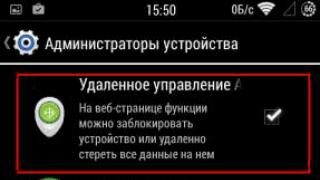Pixel (Pixel) is a concept that arose in the field of the development of digital technology. It is an abbreviation of the two words picture and cell and defines the minimum element that makes up the bitmap. This concept is widely used in engineering and programming.
The image on the monitor and in printed form is represented precisely in the form of individual dots - pixels. The size of a bitmap image is expressed as the number of pixels per image height and width, such as 1680x1050, and is called resolution.
Pixels on the monitor matrix
If you look closely at the monitor matrix, you can see small multi-colored dots. The image is formed from them. A single pixel on the monitor is formed by a group of subpixels of three primary colors: red, green, blue. The monitor hardware receives from the PC information about the pixel color, brightness and intensity, on the basis of which it determines what parameters the subpixels should also have. After that, control signals are applied to the matrix, and at a certain point the desired color is already visible. The same goes for plasma TVs.
With a cathode ray tube, an image is also created by forming a pixel based on a group of subpixels of three primary colors. Only in this variant, a pixel can contain not one, but many subpixels of red, green, and blue colors.
The high quality of LCD monitors is determined by the fact that for each displayed pixel, a separate pixel is allocated on the monitor matrix. This eliminates the visually disturbing effect of moiré, differences in the size of each pixel.
Pixels in digital photography
Any digitally saved photograph is a matrix of pixels and the color, saturation, and lightness values for each of them. When viewing a photo, if you try to enlarge it as much as possible on a PC monitor, you can see these pixels, which are squares with a certain color. There are no color transitions inside the square, and only when moving away, when thousands of neighboring pixels with excellent shades appear in the field of view, the human eye sees the color transitions and distinguishes the objects that were photographed, not paying attention to each pixel separately.
The smaller the pixels, the better the image built from them will seem to a person. The number of pixels per square inch is a measure of the quality of a photograph, or a smartphone.
Raster image processing involves working with individual pixels or their groups. By changing their color and brightness, you can create a new drawing or edit an existing one.
The term "pixel", like many other words on computer-related topics, came to us from the English language. The translation of this word into Russian will literally tell you what a pixel is. The literal meaning is an image element. Less commonly in Russian, the word "elise" is used, which is a synonym for a pixel.
What is a pixel. Definition
All computer technology of our time forms an image on the display using tiny elements. This is the smallest element of any picture observed on the display of a tablet or computer monitor, and gives an answer to the question of what a pixel is. This indivisible raster graphics object can have a round, rectangular, or honeycomb (octahedral) shape. In the image structure, pixels are arranged in rows and columns, like values in a standard table.
Pixel characteristics
The number of pixels on the monitor of your device directly affects the quality and clarity of the image. The maximum picture resolution is set by the display specifications and cannot be changed. With a multiple increase in the image, the structure of the image is clearly visible - large grains of the "atoms" of the image. Each "grain" is characterized by transparency, color and brightness. Color monitor pixels are made up of particles called triads. The triad consists of red, blue and green subpixels.
The number of triads for one pixel can be different - basically this characteristic depends on the type of display. The distance between two identical colors is called the point pitch. In addition to the triad, there are two more elements of information that are responsible for the location of the pixel horizontally and vertically. All five elements give an idea of what a pixel is and determine the correct color and placement of this "seed" on the screen. The set of pixels on the monitor forms one frame. If the frame is enlarged several times, you can see that each part of the image is composed of their small colored grains, that is, of pixels.

Pixels and monitor types
In liquid crystal monitors, with the correct software installation, one pixel has only one triad. CRT monitors do not limit the number of triads - for one pixel, the number of such tricolor components can exceed dozens.
Bad pixel
Now you can answer the question, what is a dead pixel. This is a "seed", the color of which remains the same, regardless of the image on the monitor. It is necessary to distinguish between broken, frozen and hot pixels.
A dead pixel is a "seed" that is not receiving power. It is always displayed in black on the screen.

A hung pixel does not change color and constantly glows as a red, green or blue dot on any picture that the monitor displays. About what a dead pixel is and how it differs from a hung one, the fact that a dead pixel is a non-variant marriage can best tell. With a large number of broken "grains" the device must be replaced. You can try to recover a frozen pixel using special programs for this. Sometimes it takes a little time for a frozen pixel to function normally.
A hot pixel is displayed on the screen in white or deep pink. It violated the process of supplying an electrical signal. You can “cure” it by the same means as a hung pixel.
Camera
In a modern digital camera or movie camera, the pixels are located on the matrix. It is she who is the converter of the incoming light flux into electronic impulses. The camera's processor processes electronic signals into a digital code that is recorded on a memory card. The answer to the question of what pixels are in a camera lies in the structure of the device's matrix. The number of pixels on the matrix affects the quality of the image - the more pixels, the more detailed the picture is.
However, there is a small but..
The resolution of the human eye is about 2.5 megapixels. Most modern TVs and monitors have a resolution of about 2 megapixels. The question is, why then are cameras produced with a matrix of 16 or 14 megapixels?

On the one hand, it's a marketing ploy. A simple buyer is sure that he knows what a pixel is and is convinced that the more pixels in the camera, the better the picture. The size of the matrix for a camera with 2 megapixels and with 14 does not differ very much. The question is, how to fit seven times as many pixels in a standard size area? Only by reducing their size. There are more pixels, but in size they are much smaller than standard ones. This means that the light output of such a pixel is worse than that of a standard one. Therefore, complex frames with low or night lighting will be processed much worse than in matrices with a smaller number of pixels. Therefore, looking after a new camera, it would be useful to pay attention not only to the number of pixels, but also to the size of the matrix.

What are pixels in a photo
On the other hand, a larger number of pixels allows for better processing of photos. The structure and clarity of the image itself directly depends on how many of the smallest particles took part in its creation. Professional photographers recommend the "golden mean" for everyday shots - a camera with 6-8 megapixels and a good matrix of the right size.
The continuous development of digital camera technology can be confusing as new terms are constantly being introduced. This chapter is intended to clarify some points about digital pixels - in particular for those who are just thinking or have just bought their first digital camera. Concepts such as sensor size, megapixels, dithering, and print size are covered here.
Pixel: the fundamental unit of all digital images
Any digital image is made up of fundamental units: pixels. The term "pixel" ( PIXEL) came from a combination of two English words: "image" ( PIC ture) and "element" ( EL element). In Russian, there was a similar fusion ("elise"), but it turned out to be unsuccessful and did not take root. Just as a pointillist's work is made up of a series of painted spots, millions of pixels can be combined into a detailed and seemingly solid image.
Each pixel contains a series of numbers that describe its color or intensity. The accuracy with which a pixel can describe a color is called its bit depth or color depth. The more pixels your image contains, the more detail it can convey. Note that I wrote "capable" because just having a large number of pixels does not mean that they are fully utilized. This concept is important and will be discussed in more detail below.
Print size: pixels per inch (PPI) and dots per inch (DPI)
Since a pixel is just a logical unit of information, it is useless for describing prints - unless you specify their size. Terms " pixels per inch" (PPI) and " dpi» (DPI) appeared to correlate the theoretical unit with the visual resolution of the material world. These terms are often erroneously interchanged (particularly for inkjet printers) - misleading the user as to the maximum print resolution of the device.
"Pixels per inch" is the clearer of the two terms. It means the number of pixels per inch of an image, both horizontally and vertically. "Dots per inch" looks deceptively simple at first glance. The difficulty is that the device may need to make several dots to create one pixel; thus, the indicated number of dots per inch does not always mean the same resolution. Using many dots to create one pixel means a process called "dithering".
 |
||
 |
A device with a limited set of color inks can trick the eye into miniature combinations of them, thus creating the perception of different colors - if the "sub-pixel" is small enough. The example above uses 128 colors, while the color mixing option creates an almost identical looking painting using just 24 colors. There is one critical difference: each color dot in a color mixing image must be much smaller than a single pixel. As a result, images almost always require substantially more DPI than PPI to achieve this level of detail. Also, PPI is much more versatile as it doesn't require knowledge of the device to understand how detailed the print will be.
The standard accepted in photo labs for prints is 300 PPI, but inkjet printers require several times more DPI to achieve photographic quality (depending on the amount of ink). Also, it depends on the application; magazine and newspaper prints may use much lower quality. The more you try to enlarge a single image, the smaller its PPI (for the same number of pixels) will become.
Megapixels and maximum print size
"Megapixel" simply means a million pixels. If you need a certain amount of detail and corresponding resolution (PPI), it directly affects the maximum print size for a given number of megapixels. The following table lists the maximum print sizes at 200 and 300 PPI for some of the most common megapixel numbers in cameras.
| MP | Maximum print 3:2 | |
|---|---|---|
| for 300 PPI, see: | for 200 PPI, see: | |
| 2 | 14.7 x 9.7 | 22.1 x 14.7 |
| 3 | 18x11.9 | 26.9x18 |
| 4 | 20.8 x 13.7 | 31x20.8 |
| 5 | 23.1 x 15.5 | 34.8 x 23.1 |
| 6 | 25.4x17 | 38.1 x 25.4 |
| 8 | 29.2 x 19.6 | 44x29.2 |
| 12 | 35.8 x 23.9 | 53.9 x 35.8 |
| 16 | 41.4 x 27.7 | 62.2 x 41.4 |
| 22 | 48.5 x 32.5 | 72.9 x 48.5 |
Note that a 2MP camera is not even capable of producing a standard 10x15cm print at 300 PPI, and 40x25 would require as much as 16MP. This can be discouraging, but don't despair! For many, a resolution of 200 PPI will be enough, and with a large viewing distance, it can even be reduced even further (see "Magnification of digital photos"). Many wall posters don't expect you to look at them from 15cm, so they're often less than 200 PPI.
Camera and aspect ratio

The above print size calculation assumes that the aspect ratio, i.e. the ratio of the long and short sides of the frame, is the standard 3:2 ratio used in 35mm cameras. In fact, most compact cameras, monitors, and televisions have a 4:3 aspect ratio, while most DSLRs have a 3:2 aspect ratio. There are many other options: some high-end film equipment even uses a 1:1 square frame, and DVD movies use a 16:9 extended frame.
This means that if you are using a 4:3 camera but want a 10x15cm (3:2) print, a significant portion of your megapixels will be wasted (11%). You need to take this into account if the aspect ratio of your camera frame differs from the required print sizes.
Pixels as such can have their own aspect ratio, although this is less common. Some video standards and early Nikon cameras had asymmetric pixels.
Digital sensor size: not all pixels are the same
Even if two cameras have the same number of pixels, this does not necessarily mean that their pixel sizes are also the same. The main difference between more expensive digital SLR cameras and their compact counterparts is that the first digital sensor occupies a noticeably larger area. This means that if a compact and a DSLR have the same number of pixels, the pixel size in the DSLR will be much larger.
Compact camera sensor
SLR camera sensor
What difference does it make what size the pixels are? A larger pixel has a larger light collector area, which means that the light signal at regular intervals will be stronger.
This usually results in a much better signal-to-noise ratio (SNR), resulting in a smoother, more detailed image. Moreover, the dynamic range of images (the gradation of light and shadow between absolute black and the flare that the camera is able to convey) also increases with increasing pixel size. This is because each pixel is able to accumulate more photons before it fills up and becomes completely white.
The diagram below illustrates the relative size of several standard sensor sizes on the market today. Most DSLRs use a crop factor of 1.5 or 1.6 (compared to 35mm film), although some high-end models have a digital sensor that has the same area as a 35mm frame. Sensor sizes given in inches do not represent true diagonal size, but instead describe the approximate diameter of the "picture circle" (not fully used). However, this number is included in the specifications of most compact cameras.

Why not just use the largest sensor possible? First of all, because large sensors are significantly more expensive, so they are not always profitable.
Does all of the above mean that cramming more pixels into the same sensor area is bad? This usually increases the noise, but you can only see it at 100% magnification on your computer monitor. In a print, the noise of a model with a higher megapixel count will be much less noticeable, even if the picture appears noisier on the screen (see “Image Noise: Frequency and Amplitude”). This benefit usually outweighs any gain in noise when moving to a higher megapixel model (with some exceptions).
Pixel is the smallest unit of measure for a two-dimensional digital image. Also, a pixel is the smallest unit of measurement of a matrix of displays. A pixel is an indivisible object of a rectangular or round shape. If we talk about a two-dimensional image, then the pixel is only a quantitative characteristic that speaks of the size of the image and its clarity. In display matrices, a pixel is a value that speaks of its size, as well as a color characteristic.
Conclusion: a pixel is a unit of measurement, has a certain size and color (in some cases).
Pixel characteristic of two-dimensional rat images. Pixel size.
In computer terminology, any image is usually measured in pixels. In addition to the term "pixel", you can find the slang definition of "point".
![]()
For example, this image is 200x100 pixels, or dots. This means that each square inch of this image is made up of 200 dots horizontally and 100 dots vertically. This characteristic has its own term - DPI (pixel density). One of the most important characteristics of a two-dimensional image is the pixel density, the higher it is, the clearer the image will be. This example shows a 1-inch image with different pixel densities, if we draw a 1-inch thick oblique line across the dots (pixels) in the left image with (DPI 72), we will see something like a ladder. If we draw an oblique line along the right image with (DPI 300), we will see a smoother line, where the ladder will not be visible, due to smaller pixels. If this image is enlarged, large squares of different colors will be visible, forming an overall picture, and in the right case, the image will be clearer, because it has more pixels.
![]()
Now consider the color characteristic of a pixel. Each pixel can transmit only one color per unit of time, it can be color, brightness or even transparency. If we consider the pixels of the display matrix, then it should be borne in mind that they usually consist of three subpixels, some technologies use a fourth subpixel.
What is a pixel?
Imagine that the monitor screen is divided into many thousands of small cells, like a notebook sheet, only much, much smaller. Each such cell on the screen is called a pixel.
If the cells are very small, more of them are placed on the monitor screen. This means that they better convey shades of color and fine details of the picture. The more pixels that fit on the screen, the higher the resolution. At low resolution, there are fewer pixels, respectively, their size is larger, and the image quality is worse. Color transitions are made as if from a mosaic, the drawings consist of small squares. So, the more pixels and the smaller they are, the higher the resolution, the higher the quality of the drawings.
Dead pixel:
Have you ever heard the expression "dead pixel"? For sure. What does this mean? And this means that one of the cells on the monitor (LCD TV screen, computer or laptop monitor, digital camera matrix) has ceased to conduct light. Turned off. Broke. If the screen resolution is high, then among hundreds of thousands of other cells it will hardly be visible. At low screen resolution, it is visible as a black dot on the screen.
Hot Pixel:
Still pixels are "hot". On a plain background, they look like multi-colored dots, red, orange, green - any. This means that the pixel has not lost its functionality, everything is in order with it, it just “hangs” on some particular color and cannot switch to another. Sometimes this "cures" on its own, when rebooting, if not, it is advised to massage the monitor screen in place of the "hot" pixel with a finger or a cotton swab. Just be careful not to damage neighboring pixel cells. This does not apply to cameras, the pixels of the matrix are \u200b\u200breflected on the camera display, and you just can’t get to it with a cotton swab.