The .NET platform, developed by Microsoft, is an integral part of most games and programs that run on the Windows operating system. In the user's understanding, .Net Framework 4.5 and 4.0 represent the basis for launching programs in the development of which this platform was used. It has become the standard for developing web applications, so if it is not available, chances are high that you will encounter them incorrectly. In addition, the lack of files for the correct version of the .NET Framework can cause the games to fail to run.
Starting with Windows 7, this platform is bundled with the OS distribution, however, a separate installation may be required if the required version is missing on the computer, or the .NET Framework has crashed.
Program versions
The most common and required ones today are .NET Framework 4.0 and .NET Framework 4.5. The first comes in the basic configuration of Windows Vista and Windows 7, the second - along with Windows 8, however, regardless of which system you have, it is better to download and install both versions in order to avoid problems with running games and programs.
How do I know which versions of the .NET Framework are installed on my computer?
This can be done in two ways:
- Download and run ASoft .NET Version Detector from the developer's official website.
- Look in the system registry. For this:
- start the registry editor via Start - Run - regedit;
- open the section HKEY_LOCAL_MACHINE \ SOFTWARE \ Microsoft \ NET Framework Setup \ NDP;
- the branch names correspond to the installed versions.

.NET Framework 4.5
This version comes with the Microsoft Visual Studio 2012 package. To install it separately, you just need to download the .NET Framework 4.5 distribution kit from the official website for free and follow the instructions of the installer.
NET Framework 4.5 is usually not present by default on Windows 7 and must be downloaded manually. For this:
- Download .NET Framework 4.5 from Microsoft Official Site

- Follow the instructions of the web bootloader and installer.
The installation process is extremely simple, but it is important to remember that earlier versions of Windows (XP and below) do not support the .NET Framework 4.5.
.NET Framework 4.0
The previous version of the platform, which is automatically supplied with the distribution of Windows 7. Despite the update to version 4.5, it is still up-to-date. Most applications work seamlessly with the .NET Framework 4.5, but some may still require an older version.
In addition, you will need version 4.0 if your OS does not support version 4.5.
The installation process is just as simple.
Development of the software platform began in 1999. The goal of the Microsoft .NET Framework is to create a single software shell that will be used on both mobile wireless devices and computers. At the same time, the process of writing programs for various electronic devices should not differ. Thus, Microsoft's goal is to develop a solution that will allow you to run the same applications on both desktop and laptop computers. .NET technology allows you to run applications on Windows that may not be originally intended for it.
How .NET Works
The technology is based on the focus on storing most of the information of the program being launched on remote servers. The creation of this solution was caused by the limitations of mobile platforms, which have less memory and more modest computational characteristics to store all information locally. Thus, Microsoft began developing a compiler that would maximize the integration of the interaction between the computer and the server program that stores information.
To achieve this goal, the corporation decided to create a single set of applications and combine programming tools. New versions of development environments were released for development, the most popular of which is Microsoft Visual Studio, which works with C #, F #, Visual Basic .NET, and Managed C ++.
As of today, the latest version of the .NET Framework is 4.5.1, which has been released to support Windows 8.1 and Server 2012 R2 operating systems, but most programs today may require an earlier .NET Framework 2.0 to be installed. The version also enables the user to run applications developed on the platform.
Installing the .NET Framework
Often, some programs require a platform to be installed to run a particular application. To install the required version of the .NET Framework, you can go to the official Microsoft website and use the corresponding download section. After downloading the required file, run it and wait for the application to finish installing.
It should be noted that in versions of Windows 8 and higher, the .NET Framework is integrated from the outset and does not need additional installation. However, in order to install some applications for earlier operating systems, you may need to download the earlier .NET Framework 1.0, 2.0, or 3.0.
Net Framework is a tool that launches applications created in the Microsoft software environment. NET. It is a proprietary technology from Microsoft. In simple words, these are codecs, without which most programs and sites will not work. Now the service is the benchmark, so it is installed on almost every PC.
The first version of the program was released in May 2002. At that time, it only worked on machines with Windows XP and Windows Server 2003. The fourth version was introduced in 2010. It is compatible with Windows 8, Windows Server 2012. Modification 4.7 was released in 2017 - it runs on the Windows 10 platform. Each new release of the package promises the introduction of more advanced tools.
What is Microsoft Net Framework for a programmer? This is the ability to write programs in a familiar language without having to master new platforms. The framework is a multi-platform environment that understands the commands of such language algorithms as C #, Visual Basic, JScript, C ++ / CLI, F #, J # and others.
Thanks to these capabilities, developers can create complex programs with beautiful visualization. Ready-made applications can run in different environments and devices. First of all, when developing the framework, the specialists focused on the Windows platform. The compatibility of programming languages in the application is ensured by the CLR executive element.
Do I need to download the Net Framework?
There is no need to install the program on every personal computer with Windows - this is not critical. However, almost a situation is guaranteed when the system requires this software package, and as usual, it will happen at the most inopportune moment. Nevertheless, it is recommended to install the Framework in advance in order to work freely with new products.
It often happens when during the installation of a game or program, the system asks for permission to install the Net Framework. It is better not to ignore this request even if one of the frameworks is already installed on the computer. This software product will install the correct version of the Framework - only in this case it will be able to work correctly.
To install the Framework on Windows XP without updates, you need two programs - Windows Installer 3.1 and Internet Explorer at least version 5. Before installing the framework, it is important to install all available updates on your computer. This can be done using the built-in Update Center.
Where can I get the official program from Microsoft?
Since Windows 7 Net Framework is already included to the distribution kit of the operating system - it is installed together with Windows by default. If for some reason this package is missing or not installed, the application can be downloaded from the Microsoft website in the downloads section. Downloading the program is free.
Framework compatibility
 Each Framework edition corresponds to a specific version of Windows. To support the package, the computer must meet specific requirements. A natural rule works here- the newer the framework, the more resources it requires for normal operation. You are unlikely to install on an old computer. net package 4th edition.
Each Framework edition corresponds to a specific version of Windows. To support the package, the computer must meet specific requirements. A natural rule works here- the newer the framework, the more resources it requires for normal operation. You are unlikely to install on an old computer. net package 4th edition.
Versions of the program since release 3.5 have been criticized because they are not installed on versions of Windows older than Windows 7. This creates a lot of inconvenience to users, since it takes a lot of time and effort to install new frameworks on old Windows. Experts also criticize the platform for the lack of support for SSE calls.
Varieties of Microsoft Net Framework:
- .NET Compact Framework - version for devices running on the Windows CE platform.
- .NET Micro Framework - version for 32- and 64-bit microcontrollers.
- DotGNU is an open source analogue of the main program.
- Portable.NET - version with portable tools, does not require installation.
Minimum requirements to install Net Framework
- OS Windows XP SP3 or Windows Server 2003 SP2.
- Processor with a frequency of 1 GHz or more.
- 512 MB of RAM.
- Any processor architecture starting from x86.
Thus, the old version of the program will fit almost any machine, even an outdated one. If you doubt that the framework will be able to run on a computer, check system performance... To do this, go to the properties of the computer and see the processor power, the amount of RAM and the amount of free space on the hard disk.
Removing and reinstalling Microsoft Framework
Such measures are necessary if there are problems with the operation or updating of Windows components. To fix the situation, you need to disable the last installed component or remove it with standard tools. After that, you need to run the Net Framework Cleanup Tool utility.
How to check the Microsoft .Net Framework version
 Method 1... Go to Control Panel. To do this, find the appropriate icon in the Start menu. Then find the Programs and Features subsection. On the left menu, you will find the "Turn components on and off" tab. By clicking on it, a list will appear in which you will see the version of the framework installed on your computer.
Method 1... Go to Control Panel. To do this, find the appropriate icon in the Start menu. Then find the Programs and Features subsection. On the left menu, you will find the "Turn components on and off" tab. By clicking on it, a list will appear in which you will see the version of the framework installed on your computer.
Method 2... Download the Net Versin Detector utility - it is light on resources and works without installation. By running the program, you will immediately see the version of your framework. This method is much more convenient than the first, but to download the utility, the computer must be connected to the Internet. The program weighs quite a bit.
What is Net Framework 4?
This is one of the latest versions of the programming environment from Microsoft. Applications created on its basis receive an attractive interface, high security and transparency of network connections. The platform is considered one of the most advanced. Experts see it as a direct competitor to Sun's Java programming environment.
Framework 4 contains the following innovations:

You hardly need to delve into all the technical details of this product from Microsoft if you are the average computer user. It is important for you to understand whether this package is installed on your PC and what version it has. Specialists who write programs can familiarize themselves with the detailed specification of the application on the official website of the developer.
Microsoft .NET Framework Is the so-called software platform. NET Framework installation is required to run programs written on that platform. To make it clearer for you, I will explain as follows: some video files will not play in Windows if the necessary codecs are not installed for them. The situation is the same here: programs written under the NET Framework cannot be executed if this component is not installed on the system.
An important point: for an application written for a specific version of the NET Framework to work, the installation of this particular version is required.
Microsoft released the first version of the NET Framework back in 2000, and since then there have been several (NET Framework 1.0, 1.1, 2.0, 3.0, 3.5, 4.0, 4.5).
How do you know which versions of the NET Framework are installed on your computer?
Microsoft .NET Framework 4.5.1
It is an update to versions 4.0 and 4.5, so if 4.5.1 is installed, then these versions do not need to be installed. Windows XP is not supported by NET Framework 4.5.
How do I reinstall Microsoft .NET Framework?
Sometimes the system has problems, one way or another related to the NET Framework. For example, errors appear when starting some programs or when installing (updating) the Microsoft .NET Framework itself. In this case, the most reliable solution to the problems is to remove the platform and reinstall it.
To uninstall NET Framework correctly from your computer, it is best to use a specially created program for this .NET Framework Cleanup Tool.
Download it, then unpack the archive and run the file cleanup_tool.exe.
A message appears: "Are you running the .NET Framework Setup Cleanup Utility?" (though in English) - click "Yes". Then accept the terms of the license agreement (“Yes” button).
In the program window, select the “.NET Framework - All Versions” item in the list and click the “Cleanup Now” button:  After you uninstall NET Framework, restart your computer. Then reinstall the versions you want, starting with the smallest one.
After you uninstall NET Framework, restart your computer. Then reinstall the versions you want, starting with the smallest one.
If you frequently install programs, you have probably encountered Microsoft .NET Framework errors. The two most common - it is either not installed, or the wrong version is installed.
Why is this happening? What is it and why is NET Framework needed?
What is the .NET Framework?
You probably know that the main occupation of programmers is writing code. In doing so, they use different programming languages to tell the computer what it should do:
But there is one problem - programming languages are pretty primitive. With their help, you can easily perform simple actions like addition and multiplication. Everything else requires a long and hard work. Want to display text or images on the screen? Then you have to write a lot of code using the simplest elements of the language.
This is where the .NET Framework comes in. In fact, this is an extensive set of written code snippets ( created and maintained by Microsoft) which programmers can use to write programs faster.
For example, the .NET Framework takes care of all the operations for drawing windows on the screen. The programmer only needs to insert text, think over the program menu, set the behavior of the buttons when the user clicks on them, etc.
But the .NET Framework is much more than just a bunch of extra code. It includes tools to reduce development time and additional APIs that programmers can use to easily interact with services such as the Windows Store. Instead of manually writing all the necessary code to support the Universal Windows Platform, you can use the .NET Framework:

There is only one drawback to developing applications using the .NET Framework - they cannot be run if .NET is not installed on your system.
NET Framework has two parts. The first part includes a set of pre-written code ( officially called SDK, Dev Packs or "Developer Packs"). The second part includes a program that can interpret .NET Framework code into commands for the operating system. This part, which is called " runtime"Allows you to run programs written using the .NET Framework.
In this respect, the .NET Framework is similar to Java - you need to download the Java Runtime Environment to use the applications written in it.
In short, why you need the Microsoft NET Framework: If you are a simple user who is not going to do programming, you only need the .NET Framework runtime.
How to install the .NET Framework
Most Windows computers already have the .NET Framework installed, but the version may be out of date. For example, Windows 8 and 8.1 comes with version 4.5.1, and Windows 10 comes with version 4.6, 4.6.1, or 4.6.2.
At the time of this writing, the latest version is .NET Framework 4.7. This is what we will install:

NET Framework can be installed via Windows Update... But many people turn off Windows update, so this method would be preferable.
Before Installation - .NET Framework 4.7 can be installed on Windows 10, Windows 8.1 and Windows 7 SP1 on both 32-bit and 64-bit systems. Microsoft recommends that you have at least 2.5 GB of free space on your hard drive to ensure installation runs smoothly.
Microsoft offers two types of installers: web installer and offline installer. The web installer is less than 2MB and downloads all the necessary components during installation. Therefore, you will need a stable internet connection.
The standalone installer weighs about 60 MB and does not require internet access during installation.
Both installers contain the same NET Framework versions, but we prefer to use the offline installer. It is more reliable, and will always be at hand if you need to reinstall the .NET Framework. Once downloaded, the installation process should be straightforward - just follow the instructions that appear on the screen. And then you will quickly understand why you need NET Framework 4.
NET Framework 4.7 Web Installer
NET Framework 4.7 Offline Installer
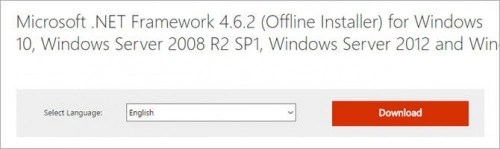
Note that version 4.7 is an ongoing update from versions 4, 4.5, 4.5.1, 4.5.2, 4.6, 4.6.1, and 4.6.2. Therefore, do not uninstall previous versions after installation. .NET Framework 3.5 SP1 and older are installed separately.
By default, the .NET Framework installs the English version no matter which installer you use. For localization, you need to download the appropriate language pack. Currently, language packs for version 4.7 are only available as offline installers.
.NET Framework 4.7 Language Pack
Some More About the .NET Framework
Another reason why you need NET Framework. A few years ago, Microsoft opened source the .NET Framework, allowing anyone to contribute to the development of the platform. As a result, Microsoft has become the most active organization on GitHub.
What does this mean for you? In essence, the fact that applications written in the .NET Framework in the future will only become more popular and better quality. So why not install the .NET Framework now?
Translation of the article “ Microsoft .NET Framework: Why You Need It and How to Install It on Windows”Was prepared by the friendly project team



