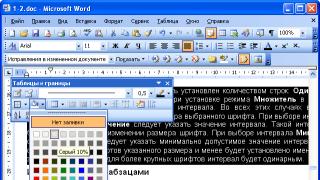After the announcement of the LGA1155 platform, Intel has been methodically updating its processor lines. Starting with top-end CPUs, the manufacturer is moving to Sandy Bridge and more affordable solutions - Core i3 and Pentium. The latter are intended for systems of initial and intermediate levels. Models costing "about $ 100" have always been the objects of close attention from users who are used to looking for the best options when completing a system. Often people who choose a processor from this price category approach this issue even more responsibly than those who are willing to pay any price for maximum performance. Let's see what the new Intel products are capable of in comparison with their predecessors and alternative solutions from the main competitor.
Core i3
From a technical point of view, the most important difference between Core i3 and Core i5 / i7 chips is that they are based on an initially dual-core crystal, and not a quad-core one with deactivated computing units. That is, no tricky tricks with unlocking will work here, however, Intel chips did not provide such an opportunity before. The area has decreased from 216 to 131 mm2, therefore, there are much more blanks from one silicon wafer, and the cost of their production is lower. Accordingly, Intel has a chance to offer interesting retail prices, continuing to make money even on budget processors.
What changes have occurred in terms of functional equipment? The amount of L1 and L2 cache is identical for all Sandy Bridge models (64 KB and 256 KB per core), but the L3 buffer in Core i3 has decreased in proportion to the number of cores - from 6 to 3 MB. The compact die, made using 32-nanometer technology, allows you to count on good power consumption. The TDP for the second generation Core i3 is 65W, while the predecessors from the Clarkdale family had this parameter in the range of 73W.
| 3DMark 06 CPU benchmark scores |
| System power consumption, W |
 |
| PCMark 7 Computation Scenario Scores |
 |
| Fritz chess Benchmark 4.2, thousand nodes/s |
 |
| x264 HD Benchmark 4.0 fps |
 |
| WinRAR 4.0, KB/s |
 |
| CineBench 11.5 points |
 |
| Resident Evil 5, 1920x1080, DX9, medium quality, fps |
 |
| Colin McRae: DiRT 3, 1920x1080, medium quality, fps |
 |
| Far Cry 2, 1920×1080, medium quality, fps |
 |
On-chip integrated graphics Intel HD Graphics 2000 with 6 computing units. The nominal frequency of the video core is 850 MHz, while during operation it can dynamically increase up to 1.1 GHz. Support for Quick Sync, a powerful video transcoding tool, has been retained. The advantage of the Core i3 is also the Hyper Threading technology, which adds a couple more virtual ones to the two physical cores. In multi-threaded applications, this function sometimes plays a very important role, allowing you to use CPU resources more efficiently. We also note the ability of the processor to execute instructions from the AVX (Advanced Vector Extensions) set, which, with the proper degree of optimization, will help speed up floating point calculations, which are actively used in multimedia software.
Alas, the Core i3 does not support Turbo Boost technology for dynamically increasing the frequency of processor cores, which is to some extent offset by high nominal values. Given the positioning of the CPU of this family, there are also no AES encryption instructions here.
The current line of processors consists of four models. The younger Core i3-2100 with a clock speed of 3.1 GHz is offered for $117. The Core i3-2120 runs at 3.3GHz and costs $20 more. Intel also provided an economical version of the i3-2100T with a TDP of 35W. As a rule, it is possible to reduce the power consumption of the CPU by reducing the operating clock frequency and supply voltage. Motherboards that allow the user to downclock themselves and lower the voltage below the recommended values often achieve similar results. But in the event that this is not possible, the purchase of energy-efficient models will be justified. Core i3-2100T operates at 2.5 GHz, and the frequency of the graphics unit is reduced from 850 to 650 MHz, while it can dynamically increase to 1.1 GHz.
Chips with reduced power consumption will be in demand for systems with compact packages that have a small volume and, accordingly, limited options for choosing a cooling system.
The Core i3-2105 stands apart in the series. This model has identical clock speeds with the i3-2100, but differs from other devices in the family by using more powerful graphics Intel HD Graphics 3000. Returning to the topology of the crystal, we note that the graphics component occupies a significant part of it - about a quarter. In turn, the lion's share of space is given to computing units. Therefore, taking into account the fact that most budget models will have HD Graphics 2000 with 6 blocks, not 12, Intel developers rightly considered that the banal deactivation of half of the computers is not a very rational solution. Therefore, from a technological point of view, it turned out to be more profitable to have two designs of dual-core crystals. The version with more powerful graphics has a slightly larger area (149 mm2), but in terms of power consumption it also fits into 65 watts. As we saw earlier, the performance of HD Graphics 2000 and 3000 is noticeably different: depending on the tasks, the latter turns out to be 1.5-2 times faster, while seriously competing with budget discrete video cards. Paying $14 extra for the faster graphics upgrade makes sense if you're determined to use integrated video and the HD Graphics 2000's capabilities seem inadequate for the intended tasks.
Unlike mobile solutions, where even dual-core processors can be offered under the Core i7 brand, among desktop Core models with the Sandy Bridge architecture, there is currently a fairly clear segmentation by the number of computing units (physical and virtual): Core i7 - 4 cores and Hyper Threading , Core i5 - 4 cores without HT, Core i3 - 2 cores and Hyper Threading.
Pentium
If we move down the conditional scale of differentiation of current Intel processors, Pentium chips follow Core i3. With the advent of the Core architecture, it's no exaggeration to say that the legendary brand has been used to denote fairly affordable CPUs with a traditionally good price/performance ratio. The modernization of this line has been asking for a long time. Recently, models for the still current LGA775 platform have not been easy to resist the onslaught of inexpensive solutions from AMD, especially to compete on equal terms with the tri-core Athlon II X3, which at a similar price often offered higher performance. Pentiums on the Clarkdale core for the LGA1156 connector have not received significant distribution. The market situation at the time of the release of this platform was such that it was primarily positioned by Intel as a solution for mid-range and high-end systems. Therefore, even after expanding the initial range of processors, the minimum cost of an entrance ticket here remained quite high. The retail price of the most affordable Pentium G6950 is about $100, which is a little expensive for an entry-level PC. It is easy to assume that Pentium for LGA1156, combining two crystals (CPU and GPU), has a higher cost. Therefore, it is quite difficult to seriously reduce the price of these processors. In addition, in this case we are talking about budget chips of mass production. And boards cheaper than $80-90 for LGA1156 actually appeared only after Sandy Bridge was announced.
The updated Pentium modifications are the result of a simple simplification of the dual-core chips used for the Core i3. First of all, Pentiums lost Hyper Threading technology, as well as the ability to execute AVX instructions. However, the amount of cache memory is identical to those for the Core i3. The new chips of the Pentium family also use Intel HD Graphics 2000 graphics, although with a number of restrictions regarding the support of proprietary technologies. In particular, Quick Sync, Intel Clear Video HD visual enhancement and stereoscopic image output (Intel InTru 3D) do not work here.
At the initial stage, the line includes four models: Pentium G850 (2.9 GHz), G840 (2.8), G620 (2.6 GHz) and G620T (2.2 GHz). As you might guess, the latter refers to economical modifications, the power consumption level of which does not exceed 35 watts. In addition to the clock frequency reduced to 2.2 GHz, like the energy-efficient Core i3-2100T model, it also has the nominal frequency of the graphics core reduced to 650 MHz with a limit value of 1.1 GHz.
As you can see, the new Pentium processors, compared to the Core i3, are mostly lightweight in terms of functionality, while the basic characteristics should provide a decent level of performance. The Sandy Bridge microarchitecture used promises a good increase in performance, which we will try to verify during practical tests. As for the price, in wholesale lots the cost of the CPU family lies in the range of $64-86. The retail price will be somewhat higher, but it is obvious that Pentiums will cost less than not only the Core i3, but also their predecessors with the Clarkdale core.
The updated Pentium models were presented quite recently - at the end of May. And almost immediately appeared in retail sales in Ukraine. Intel has a good practice of bringing its products to market when they become available to customers either at the same time as the global launch or as soon as possible after.
| Model | Core i3-2120 | Core i3-530 | Pentium G620/G850 | Pentium G6950 | Athlon II X3 455 | Phenom II X4 955 |
| codename | Sandy Bridge | Clarkdale | Sandy Bridge | Clarkdale | Rana | Deneb |
| Number of cores (threads), pcs. | 2 (4) | 2 (4) | 2 | 2 | 3 | 4 |
| Clock frequency, GHz | 3,3 | 2,93 | 2,6/2,9 | 2,8 | 3,3 | 3,2 |
| L3 cache size | 3 | 4 | 3 | 3 | – | 6 |
| Integrated graphics (core frequency) | Intel HD Graphics 2000 (850/1100) | Intel HD Graphics (733) | Intel HD Graphics 2000 (850/1100) | Intel HD Graphics (533) | – | – |
| Technology production, nm | 32 | 32 + 45 | 32 | 32 + 45 | 45 | 45 |
| Processor socket | LGA 1155 | LGA 1156 | LGA 1155 | LGA 1156 | AM3 | AM3 |
| Power consumption (TDP), W | 65 | 73 | 65 | 73 | 95 | 125 |
| Recommended price, $ | 138 | ~105* | 64 | 87 | 76 | 117 |
| * According to the catalog Hotline.ua | ||||||
Overclocking
Overclocking is a fairly popular pastime for many enthusiasts. Someone in this way is trying to increase the performance of the system in the hope of delaying the next upgrade. For some, this is a hobby, a sport, or a way to satisfy idle curiosity by exploring the possibilities and hidden potential of the CPU.
Unfortunately, those who like to experiment with overclocking will be slightly disappointed this time. Taking into account the specifics of the clock generator operation in the new platform and the blocked processor multiplier in the considered chips, it is obvious that the room for maneuver is seriously limited here. Even despite the relatively high multipliers (+100–150 MHz), this is all that can be squeezed out after increasing the carrier bus to 103–106 MHz, at which current motherboards remain stable. Of course, these are not the indicators that we would like to get, especially considering that the older Sandy Bridge models, even in air, often take frequencies of 4500 MHz and higher. Alas, the new Pentium and Core i3 are absolutely not designed for overclocking. You will have to come to terms with this fact and take it into account when buying. At the same time, it is also important not to forget that these chips are noticeably more productive than their predecessors even in normal mode, which can offset the difference in frequencies.
Modifications with unlocked multipliers among Core i3 and Pentium, in our opinion, can not be expected. Models with the K index so beloved by overclockers will be available only in the lines of more expensive Core i5/i7.
Results
As the test results show, the new Intel processors in the middle price category in terms of performance have a noticeable superiority over their predecessors. Under conditions of good multi-threaded optimization of programs, AMD chips with a large number of physical computing units can sometimes show serious resistance. For example, if you look at the performance of the Athlon II X3 455 and Pentium G620, which are now offered at about the same price, then a three-core CPU has a certain advantage in applications where calculations can be performed in parallel. Even despite the fact that the core performance in terms of megahertz in AMD products with the K10.5 architecture is noticeably lower than in Intel chips based on Sandy Bridge, brute force is often quite effective in such software, although this is achieved by increasing energy costs by a factor of 1.5. However, we must admit that this is an ideal case when all processor cores are used as efficiently as possible. In real applications, this is, alas, not often. In games, the unconditional superiority of the new Intel solutions. As we could see earlier, the Sandy Bridge microarchitecture perfectly copes with such loads, and the gap between both its predecessors and competitor models is maximum here.
The new Pentiums are on average 20% more productive than the LGA1156 CPUs of the same name and compete almost equally with the Core i3 based on the Clarkdale core, which are noticeably more expensive. The simplification of the functional part of these chips did not affect their performance too much. Therefore, these models can be recommended for creating universal systems and entry-level gaming platforms. In turn, the second-generation Core i3 also noticeably accelerated. Of course, it is difficult to compete with the quad-core Core i5, but high clock speeds and support for Hyper Threading technology allow them to demonstrate very good results, including in applications with multi-threaded optimization. Well, in games, they sometimes look preferable to the quad-core AMD Phenom II X4. Given that these processors have retained the functionality of older models, they may be of interest for creating both mid-range gaming PCs and powerful multimedia systems.
This time, Intel has done everything to make the LGA1155 platform truly universal. The existing infrastructure allows you to create both a top-end system and an inexpensive entry-level PC. For powerful configurations, motherboards based on Intel Z68 and P67 chipsets are enough on the market, and for the most affordable solutions, models based on Intel H61 can be used. The Intel processor line now looks very even. There are no distortions or obvious competition between solutions of different families. So far, one brick is missing - the most affordable CPU models. Celeron is also scheduled to move to 32nm process rails and progressive microarchitecture soon. Presumably, these chips will appear in the third quarter of this year, at the same time the range of other lines on Sandy Bridge will be expanded.
| Inno3D | Inno3D www.inno3d.com |
| Intel | Intel, www.intel.ua |
For an office, home or gaming computer, it is not so difficult to choose the right processor. You just need to decide on the needs, a little orientation in the characteristics and price ranges. It makes no sense to thoroughly study the smallest nuances if you are not a “geek”, but you need to understand what to pay attention to.
For example, you can look for a processor with a higher frequency and cache memory, but without paying attention to the chip core, you can get into a mess. The core, in fact, is the main performance factor, and the rest of the characteristics are plus or minus. In general terms, I can say that the more expensive the product in the line of one manufacturer, the better, more powerful, faster it is. But AMD processors are cheaper than those of Intel.
- The processor should be chosen depending on the tasks. If in normal mode you have about two resource-intensive programs running, then it is better to buy a dual-core “stone” with a high frequency. If more threads are used, it is better to opt for a multi-core of the same architecture, even if with a lower frequency.
- Hybrid processors (with an integrated graphics card) will save on the purchase of a graphics card, provided that you do not need to play fancy games. These are almost all modern Intel and AMD processors of the A4-A12 series, but AMD has a stronger graphics core.
- A cooler must be supplied with all processors marked "BOX" (of course, a simple model, which is not enough for high loads, but it's what you need to work in the nominal mode). If you need a cool cooler, then .
- Processors marked "OEM" are covered by a one-year warranty, while BOX is covered by a three-year warranty. If the warranty period provided by the store is shorter, it is better to think about looking for another distributor.
- In some cases, it makes sense to buy a percentage from the hands, so you can save about 30% of the amount. True, this method of purchase is associated with a certain risk, so you need to pay attention to the availability of a guarantee and the reputation of the seller.
Main technical characteristics of processors
Now about some characteristics, which are still worth mentioning. It is not necessary to delve into, but it will be useful to understand my recommendations for specific models.
Each processor has its own socket (platform), i.e. the name of the connector on the motherboard for which it is intended. Whichever processor you choose, be sure to look at socket matching. At the moment there are several platforms.
- LGA1150 - not for top processors, used for office computers, gaming and home media centers. Integrated entry-level graphics, except for Intel Iris/Iris Pro. Already out of circulation.
- LGA1151 is a modern platform, recommended for a future upgrade to newer "stones". The processors themselves are not much faster than the previous platform, i.e., it makes no sense to upgrade to it. But on the other hand, there is a more powerful integrated graphics core of the Intel Graphics series, DDR4 memory is supported, but it does not give a strong performance gain.
- LGA2011-v3 is a top platform designed for building high-performance desktop systems based on the Intel X299 system logic, expensive, outdated.
- LGA 2066 (Socket R4) - socket for HEDT (Hi-End) Intel processors of Skylake-X and Kaby Lake-X architecture, replaced 2011-3.
- AM1 for weak, energy efficient processors
- AM3+ is a common socket, suitable for most AMD processors, incl. for high-performance processors without an integrated video core
- AM4 is designed for microprocessors with Zen microarchitecture (Ryzen brand) with and without integrated graphics, and all subsequent ones. Added support for DDR4 memory.
- FM2/FM2+ for budget Athlon X2/X4 without integrated graphics.
- sTR4 is a connector type for the HEDT family of Ryzen Threadripper microprocessors. Similar to server sockets, the most massive and for desktop computers.
There are outdated platforms that you can buy to save money, but keep in mind that new processors will no longer be made for them: LGA1155, AM3, LGA2011, AM2 / +, LGA775 and others that are not on the lists.
The name of the kernel. Each line of processors has its own kernel name. For example, Intel currently has Sky Lake, Kaby Lake, and the latest eighth-generation Coffee Lake. AMD has Richland, Bulldozer, Zen. The higher the generation, the more high-performance chip, at lower power consumption, and the more technologies are introduced.
Number of Cores: from 2 to 18 pieces. The bigger, the better. But there is such a moment: programs that do not know how to distribute the load among the cores will run faster on a dual-core with a higher clock frequency than on a 4-core, but at a lower frequency. In short, if there is no clear technical task, then the rule works: more is better, and the further, the more correct it will be.
Process technology, measured in nanometers, for example - 14nm. Does not affect performance, but does affect CPU heating. Each new generation of processors is manufactured according to a new process technology with a smaller nm. This means that if you take a processor of the previous generation and about the same new one, then the latter will heat up less. But, since new products are made faster, they heat up in about the same way. That is, process improvements enable manufacturers to make faster processors.
Clock frequency, measured in gigahertz, for example - 3.5 GHz. Always the more - the better, but only within the same series. If you take an old Pentium with a frequency of 3.5 GHz and some new one, then the old one will be many times slower. This is due to the fact that they have completely different nuclei.
Almost all "stones" are capable of accelerating, i.е. operate at a higher frequency than the one indicated in the specifications. But this is a topic for those who understand, because. you can burn the processor or get a non-working system!
Cache size 1, 2 and 3 levels, one of the key characteristics, the more, the faster. The first level is the most important, the third is less significant. Directly depends on the kernel and series.
TDP- dissipated thermal power, well, or how much at maximum load. A lower number means less heat. Without clear personal preferences, this can be ignored. Powerful processors consume 110-220 watts of electricity in the load. You can see the diagram of the approximate power consumption of Intel and AMD processors under normal load, the less the better:

Model, series: does not apply to the characteristics, but nevertheless I want to tell you how to understand which processor is better within the same series, without really delving into the characteristics. Processor name, for example " consists of a series Core i3" and model numbers "8100". The first digit means the line of processors on some core, and the next ones are its “performance index”, roughly speaking. So we can guess that:
- Core i3-8300 is faster than i3-8100
- i3-8100 is faster than i3-7100
- But the i3-7300 will be faster than the i3-8100, despite the lower series, because 300 strongly more than 100. I think you get the point.
The same goes for AMD.
Will you play on the computer?
The next point that you need to decide in advance: the gaming future of the computer. For Farm Frenzy and other simple online games, any built-in graphics will do. If buying an expensive video card is not included in the plans, but you want to play, then you need to take a processor with a normal graphics core Intel Graphics 530/630/Iris Pro, AMD Radeon RX Vega Series. Even modern games will run in Full HD 1080p resolution at minimum and medium graphics quality settings. You can play World of Tanks, GTA, Dota and others.
If so, then it makes sense to take a processor without integrated graphics at all, and save on it (or get more power for the same price). The circle can be narrowed like this:
- AMD has FX series processors for the AM3+ platform and A12/10/8/6/4 hybrid solutions, as well as Athlon X4 for FM2+/AM4
- Intel has SkyLake and Kaby Lake series processors for LGA1151 and LGA2066 platforms and obsolete BroadWell-E for LGA2011-v3 (there are only a few models).
You also need to take into account that a powerful video card and processor need to match. I will not give clear answers to questions like “what processor is needed for this video card”. This question needs to be studied independently by reading relevant reviews, tests, comparisons, forums. But I will give you a couple of suggestions.
First, you need a processor with at least 4 cores. Even more cores will not add much fps in games. At the same time, it turns out that 4-core AMD is better suited for games than 2-core Intel at the same or even lower price.
Secondly, you can navigate like this: the cost of the processor is equal to the cost of the video card. In fact, despite dozens of models, making the right choice is not difficult.
A note about AMD
The most budget line is called "Sempron". With each new generation, performance increases, but still these are the weakest processors. Recommended only for working with office documents, surfing the Internet, watching videos and music.
The company has a series of FX - these are outdated top-end chips for the AM3 + platform. Everyone has an unlocked multiplier, i.e. they are easy to overclock (if necessary). There are 4, 6 and 8 core models. Supports automatic overclocking technology - Turbo Core. Only DDR3 memory works. It is better when the platform works with DDR4.
There are also mid-range products - Athlon X4 and A4/A6/A8/A10/A12 APU line (with integrated graphics). This is for FM2/FM2+/AM4 platforms. A-series is divided into 2 and 4 cores. The power of integrated graphics is higher in older models. If the name has the letter “K” at the end, then this model comes with an unlocked multiplier, i.e. easier to overclock. Supported by Turbo Core. It makes sense to take something from the A-series, only on the condition that there will be no separate video card.
For socket AM4, the newest processors are the Ryzen 3, Ryzen 5, Ryzen 7 series. They are positioned as competitors to Intel Core i3, i5, i7. There are without integrated graphics and with it, then the letter G will be in the model name, for example AMD Ryzen A5 2400G. The top-end line with 8-16 core processors is AMD Ryzen Threadripper with a massive cooling system.
Note about Intel
The LGA1151 platform includes a complete set of models, listed in ascending order of performance: Celeron, Pentium, Core i3/i5/i7. There are economical processors, they have the letters "T" or "S" in their name. They are slower and I see no reason to put them on home computers unless there is a special need, for example for a home file storage / media center. DDR4 memory is supported, embedded video is everywhere.
The most budgetary dual-core processors with integrated graphics are Celeron, AMD's analogue of Sempron, and more powerful Pentiums. For domestic needs, it is better to install at least a Pentium.
Top LGA2066 for Skylake and Kabylake with i5/i7 and top i9 series processors. They work with DDR4 memory, have 4-18 cores on board and no integrated graphics. Unlocked multiplier.
For information:
- Core i5 and i7 processors support Turbo Boost technology
- Kaby Lake socket processors are not always faster than their Sky Lake predecessors. The difference in architecture can be offset by different clock speeds. As a rule, a faster processor costs a little more, even if it is Sky Lake. But Skylake accelerates well.
- processors with integrated Iris Pro graphics are suitable for quiet gaming builds, but they are quite expensive
- processors based on the LGA1151 platform are suitable for gaming systems, but it will not make sense to install more than two video cards, because. a maximum of 16 PCI Express lanes are supported. For a complete separation, you need an LGA2011-v3 or LGA2066 socket and the corresponding pebbles.
- The Xeon line is designed for servers.
Which is better AMD or Intel?
This is an eternal dispute, to which thousands of pages of forums on the Internet are devoted, and there is no definite answer to it. Both companies follow each other, but for myself I made a choice which is better. In a nutshell, AMD produces optimal budget solutions, while Intel produces more technologically advanced and expensive products. AMD rules in the low-end sector, but this company simply has no analogues to the fastest Intel processors.
Processors do not break, such as monitors or, so the question of reliability is not at issue here. That is, if you do not overclock the “stone” and use a fan no worse than a boxed (complete) one, then any processor will last for many, many years. There are no bad models, but there is a feasibility of buying depending on the price, characteristics and other factors, such as the presence of a particular motherboard.
For reference, I provide a summary table of approximate performance in games of Intel and AMD processors on a powerful GeForce GTX1080 video card, the higher -> the better:

Comparison of processors in tasks. close to everyday, normal load:

Archiving in 7-zip (less time - better result):

To independently compare different processors, I suggest using tables. So, let's move from verbosity to specific recommendations.
Processors under $40
Of course, you should not expect high performance for this money. Typically, such a processor is bought in two cases:
- For an office computer that does not require high performance
- For the so-called "home server" - a computer whose main purpose is to store and play video and audio files.
These PCs will run high-definition movies and simple games without any problems, but don't expect much more. AMD A4, A6 processors are suitable for working in nominal mode (the higher the model, the slightly more expensive and faster). The cheapest models from the A4 series are NOT recommended, these are slow processors with slow graphics, worse than Intel.
An excellent choice would be the Intel Celeron G3900-3930 processor (LGA1151 socket) with support for DDR4 memory and a more powerful integrated graphics core. These processors overclock well.
If you have an external video card, then you can save a little more and take the AMD Athlon A4 X2, but it's better to aim for 4 Athlon II X4 cores or, because. This processor does not have an integrated graphics core. Separately, it is worth mentioning that you should NOT pay attention to the quad-core AMD Sempron and Athlon Kabini X4 for socket AM1. These are slow processors, unsuccessful products of the company.
Up to 80$
There are a few more opportunities here, since for this amount you can buy a good quad-core. This also includes the initial kits motherboard + built-in processor. Their purpose is to ensure the stable operation of stationary computers of low and medium power. Usually they are enough for comfortable work on the Internet, but such a kit is not suitable for a serious load.
To work in the nominal mode, it is best to choose an AMD Athlon X4 processor for the AMD AM4 platform. If you need integrated graphics, then take any price you like from the AMD A8 series, or the Intel Pentium Dual-Core G4600 microprocessor for the Intel LGA1151 platform.
Good performance in overclocking mode is shown by AMD FX or Athlon X4 xxxK series processors; with the letter "K". These models have an unlocked multiplier, which means they can be easily overclocked. But when buying it, you need to consider that not every motherboard is suitable for overclocking. Can be used with NVidia GTX1050Ti level graphics card.
About 120$
Choose from an AMD quad-core APU from the Ryzen 3 series based on the AMD AM4 platform, which is suitable for creating a media center and even gaming at medium settings. These "stones" have a very good graphics card Radeon Vega R8 Series. If you look towards Intel in the price category up to $120, then there is nothing interesting, except perhaps the Pentium G5600.
To work in overclocking mode, and not only, choose the Intel i3-7100 processor. Not the best option for games, because. there are only 2, but very fast cores. But the AMD FX-8350 processor with its 8 cores will come in handy. And the clock frequency can be raised from the standard 4 to 4.5 GHz.
Up to 200$
The best performance in this category is provided by Intel processors on the LGA1151 platform, although AMD is still trying to hold its ground. The best choice would be the Intel i5-7400. Despite its 4 cores, multithreading is supported up to 8. It will show good performance in games and ideal in home applications. AMD Ryzen 5 draws attention with an excellent Vega 11 graphics card.
At a slightly lower price, AMD may be more efficient in multi-threaded operations. In other words, you can take the Ryzen 5 series for games, you can save money. For other tasks where multithreading is not required, it is better to look at Intel.
Up to 280$
For nominal work, the Intel Core i5-8600 is best suited. If you need to save a little, then the i5-8500 will do. Among AMD, without hesitation, you can take the Ryzen 5 2600X. This is a great LATEST processor from AMD that makes sense to buy (and overclock;).
For work in overclocking mode, the best choice would be the Intel Core i5-8600k processor for LGA 1151, which in this case has no competitors. High frequency and unlocked multiplier make this gem ideal for gamers and overclockers. Among the processors used for overclocking, it is he who so far shows the best price / performance / power consumption ratio.
The Broadwell generation Core i5-5675C carries the most powerful Iris Pro 6200 integrated graphics card (GT3e core) on board, and at the same time it does not get very hot, because. Made in 14nm process technology. Suitable for compact and uncompromising gaming systems.
Processors starting at $400
If we talk about the best model in this price range, it is worth highlighting the Intel Core i7-8700K for the Intel LGA 1151 platform. This percentage is the best for both nominal use and overclocking, and is also great for top games at high settings, at corresponding video card. Its antipode is AMD Ryzen 7 products.
If you can afford to spend more on a stone, the choice here is clear - the Intel Core i7-7820X processor for the LGA 2066 socket. For an adequate price, you will get fast 8 cores, but without integrated graphics. Yes, I think who takes such a smart guy and thinks to work on an integrated chip AMD has a worthy competitor - this is the monster Ryzen Threadripper 1920X with 12 cores.
But the flagship Intel Core i9-7980XE with 18 cores is worth buying only for greater solidity, because, despite the significant difference in price (the flagship costs three times more), the processor does not come off much in terms of performance in desktop PC tasks. This animal is the sole leader in this price category, both for nominal use and for overclocking.
Is it worth changing the processor?
Unlike smartphones and tablets, the desktop and laptop industry has not seen as much progress. As a rule, the processor does not change for several years and works fine. Therefore, it is better to take his choice responsibly, preferably with a small margin.
So, processors 2 or even 3 years old are not really inferior to their modern brothers. The increase in performance, if we take similar ones at a price, is on average 20%, which is almost imperceptible in real life.
Finally, I want to give a couple of tips:
- Do not chase top models with super power. If you do not play or work in highly demanding applications, then a powerful processor will only eat extra electricity and quickly become cheaper over time.
- New items are not much faster than their predecessors, by 10-20%, and this is almost imperceptible in everyday work, but they are more expensive and sometimes require a replacement motherboard for installation.
- When choosing a powerful processor, consider that your power supply has enough power based on the power consumption of the “stone” and the entire system unit as a whole!
The central processing unit is the heart of the computer and it is on it that the speed of computing operations depends. But the speed of work depends not only on it. With slow other components, such as a hard drive, your computer will slow down even with the coolest animal!
It seems that everything I wanted to say, now if something is not clear, ask in the comments! Only one request - do not write, such as "which processor is better than Intel i5-xxxx or amd fx-xx" and similar questions. All processors have long been tested and compared with each other. There are also ratings that include hundreds of models.
Alexey Vinogradov, 2013-10-06 Edited: 2018-06-15
Comments (223 )
- In contact with
Alexey Vinogradov
Oct 07, 2013Answer
Oleg
Jan 21, 2017Answer
Oleg
Jan 21, 2017Answer
Elena Malysheva
May 23, 2016Answer
Alexey Vinogradov
May 30, 2016Answer
Alexey Vinogradov
Dec 29, 2013Answer
Alexey Vinogradov
Jun 04, 2014Answer
Sanya
Sep 16, 2014Answer
Alexey Vinogradov
Aug 10, 2014Answer
Alexey Vinogradov
Nov 12, 2014Answer
Alexey Vinogradov
Dec 05, 2014Answer
Alexey Vinogradov
Dec 07, 2014Answer
Alexey Vinogradov
Dec 31, 2014Answer
Sergey
Dec 31, 2014Answer
Alexey Vinogradov
Jan 05, 2015Answer
Alexey Vinogradov
Mar 20, 2015Answer
Alexey Vinogradov
Mar 20, 2015Answer
Alexey Vinogradov
Apr 05, 2015Answer
Alexey Vinogradov
Apr 05, 2015Answer
Alexey Vinogradov
Jun 26, 2015Answer
Alexey Vinogradov
Jun 26, 2015Answer
Alexey Vinogradov
Aug 20, 2015Answer
Alexey Vinogradov
Dec 14, 2015Answer
Paul
Dec 14, 2015Answer
Alexey Vinogradov
Jan 10, 2016Answer
Alexey Vinogradov
Apr 25, 2016Answer
Alexey Vinogradov
May 11, 2016Answer
Alexander S.
May 12, 2016Answer
Novel
Nov 10, 2016Answer
Alexey Vinogradov
Jun 01, 2016Answer
Alexey Vinogradov
Jun 02, 2016Answer
Alexey Vinogradov
Jun 02, 2016Answer
Alexander S.
Jun 07, 2016Answer
Alexey Vinogradov
Jul 28, 2016Answer
Alexey Vinogradov
Jul 28, 2016Answer
Alexey Vinogradov
Jul 28, 2016Answer
Alexander S.
Jul 31, 2016Answer
Alexander S.
Aug 05, 2016Answer
Alexey Vinogradov
Jul 28, 2016Answer
Alexander S.
Jul 31, 2016Answer
Alexey Vinogradov
Aug 05, 2016Answer
Alexander S.
Aug 05, 2016Answer
Gregory
Nov 07, 2016Answer
Alexey Vinogradov
Aug 18, 2016Answer
Alexander S.
Aug 18, 2016Answer
Alexander S.
Aug 18, 2016Answer
Yuri
Aug 19, 2016Answer
Alexey Vinogradov
Sep 21, 2016Answer
Alexander S.
Oct 09, 2016Answer
Alexander S.
Nov 30, 2016Answer
Leonid
Nov 30, 2016Answer
Alexander S.
Nov 24, 2016Answer
Alexey Vinogradov
Nov 14, 2016Answer
Alexander S.
Nov 20, 2016Answer
Alexander S.
Nov 24, 2016Answer
Yuri
Feb 06, 2017Answer
Alexey Vinogradov
Nov 30, 2016Answer
Alexander S.
Dec 02, 2016Answer
Alexey Vinogradov
Nov 30, 2016Answer
Alexey Vinogradov
Nov 30, 2016Answer
Alexander S.
Dec 02, 2016Answer
Alexey Vinogradov
Nov 30, 2016Answer
Alexey Vinogradov
Dec 01, 2016Answer
- processor - cache, clock speed, number of cores;
- video card and graphics system;
- cooling system.
- The last line of the list. Such laptops are characterized by a rather limited amount of RAM and a hard drive, a minimum number of equipment items. The models are equipped with a free Linux or DOS operating system. Such a processor has a low clock speed and cache size, and the number of cores rarely exceeds 2. They are suitable for performing simple tasks - working in text editors, a browser, running players and light games.
- The next model range is distinguished by an increased hard disk capacity and RAM size. However, other characteristics remain the same - free OS, weak processor.
- In the top are weighted models with the maximum amount of hard drive memory. A powerful graphics card and processor can handle any game in the best quality. The package includes a gaming mouse and keyboard, a licensed operating system.
- J1750 core;
- J1800 core;
- J1850;
- J1900.
- J2850
- J2900.
- 2955U;
- 2957U
- 2961Y;
- 2980U;
- 2981U;
- 2970M.
- 3556U;
- 3558U;
- 3560M;
- 3560Y;
- 3550M;
- 3561Y.
- G1820
- G1820T;
- G1820TE;
- G1830;
- G1840;
- G1840T;
- G1850.
- G3220;
- G3220T;
- G3240T;
- G3250;
- G3258;
- G3260;
- G3260T;
- G3420T;
- G3430;
- G3440T;
- G3450;
- G3460;
- G3470;
- N3000;
- N3050;
- N3150;
- 3205U;
- 3215U;
- 3755U;
- 3765U.
- 3805U;
- 3825U.
Minsk Repairman
Oct 07, 2013
Answer
BRedScorpius
Oct 06, 2016
Answer
aleksandrzdor
Nov 03, 2013
Answer
Dmitriy
Dec 27, 2013
Answer
Irina
May 27, 2014
Answer
Roma
Aug 06, 2014
Answer
orion
Nov 11, 2014
Answer
Leonid
Nov 30, 2014
Answer
Leonid
Dec 06, 2014
Answer
Sergey
Dec 26, 2014
Answer
3era
Mar 12, 2015
Answer
Stanislav
Mar 18, 2015
Answer
Vladislav
Mar 30, 2015
Answer
Paul
Mar 31, 2015
Answer
Alexander
Jun 18, 2015
Answer
Alexander
Jun 18, 2015
Answer
Igor Novozhilov
Jul 30, 2015
Answer
Artyom
Aug 18, 2015
Answer
Paul
Dec 11, 2015
Answer
Rex
Dec 18, 2015
Answer
vita
Apr 23, 2016
Answer
Alexander S.
May 06, 2016
Answer
Alexey Vinogradov
May 11, 2016
Answer
Yura
Jun 01, 2016
Answer
Yura
Jun 02, 2016
Answer
Yura
Jun 02, 2016
Answer
Yura
Jun 02, 2016
Answer
Alexander S.
Jun 06, 2016
Answer
Yura
Jun 06, 2016
Answer
Alexander S.
Jun 07, 2016
Answer
Yura
Jun 07, 2016
Answer
Vyacheslav
Jun 21, 2016
Answer
Dmitriy
Jun 24, 2016
Answer
Vadim
Jul 08, 2016
Answer
Konstantin
Jul 11, 2016
Answer
Vitaly
Jul 18, 2016
Answer
Denis
Aug 05, 2016
Answer
Dmitriy
Aug 14, 2016
Answer
Yuri
Aug 17, 2016
Answer
Alexander S.
Aug 19, 2016
Answer
Novel
Sep 20, 2016
Answer
Leonid
Oct 12, 2016
Answer
Kent
Oct 21, 2016
Answer
Vladimir
Oct 22, 2016
Answer
Stas
Nov 09, 2016
Answer
earring
Nov 14, 2016
Answer
Yuri
Nov 17, 2016
Answer
Leonid
Nov 28, 2016
Answer
Natalia
Nov 30, 2016
Answer
Andrey
Nov 30, 2016
Answer
Andrey
Nov 30, 2016
Answer
Andrey
Nov 30, 2016
In one of our previous articles, we already wrote about that, now let's take a closer look at this issue, namely, we will analyze: “Which is better than AMD or Intel?”. The choice of these two companies is not accidental, since they are the main giants in this area, however, even when choosing from two options, users can “get lost”, as AMD bribes us with its low prices, and Intel with powerful features and positive reviews. So what should you prioritize then? Let's figure it out!
Each chip has its own architecture, manufacturing process, cache, number of cores and their frequency. Intel and AMD have a completely different architecture, which determines the stability and power of the CPU. If you take two processors with the same number of cores and identical clock speeds, you get completely different performance. The specialists of the site, thus, hint to you that, for example, 4-core processors: AMD Athlon II X4 740 3.2GHz ($70) and Intel Core i5-4570 3.2GHz ($200) will differ greatly in power. Therefore, cores and frequency are not an indicator in a comparison of chips. You need to compare in terms of performance. For such purposes, there are sites where you can choose any processor and see its performance in tests and comparison with the performance of analogues and competitors.
Is it really cheapAMD is better expensiveIntel?
However, despite the above, AMD chips can be considered an excellent solution for a budget PC, and Intel chips for the purpose of gaming assembly and other tasks that require a lot of computing power. But Intel also has inexpensive processors. For many, the 2-core Pentium and Celeron are known. In terms of performance, they outperform similarly priced AMD in many tests. But in multitasking with 4-core cheap AMD, they lose a little. If your preference is towards Intel, then we recommend immediately buying the latest generation chip. At the moment it's Haswell with socket 1150.

Comparison and selection of processors (between AMD and Intel) by price range
In the segment up to $100- We advise you to choose a processor depending on the tasks. Internet, movies, office programs - Intel would be a great solution. For games, it’s already better to buy a 4-core AMD here, since it is sharpened for multitasking. An example here is the same AMD Athlon II X4 740/750k/760k for Socket FM2. Also note that some FM2 socket processors (other than the Athlon) have a nice built-in graphics core that replaces the discrete graphics card. It can be used only if your plans do not include entertainment in the form of powerful games. For games, you only need a discrete graphics card, and no integrated one can replace it. For an average user (not a gamer), an AMD processor with an integrated graphics processor will be enough, while saving on a separate video card and buying at least 4 gigabytes of RAM, for the integrated video card to work efficiently, since it, without its own memory, uses system.As for the price of 100-150 dollars, then the situation is similar. In this segment, Intel has a Core i3 chip that has 2 cores with hyper threading technology, which makes 2 more virtual cores. That is, the PC recognizes 4 streams. This means that in some tests the Core i3 will outperform the quad-core AMD FX socket AM3+. Therefore, for multitasking, a 6-core AMD will be the best solution. But the fact is that many games are sharpened only for 4 cores, and operating systems for one core, and only starting with Windows 8 - for two. Conclusion: there is no point in 6 and 8 cores, since it is better to choose 4 cores with good architecture and high performance. Under these parameters, the Core i5 fits perfectly, with a price of $190. In the highest category, AMD has only 8-core processors, with a difference in frequency and CACHE memory.
At Intel, the Core i7 processor is considered the best (4 cores, 8 threads with hyper threading technology). Compared to its competitor, it is far superior to AMD with 8 cores, which in some tests is even comparable to the Core i5. This suggests that 8 cores are just a marketing ploy. In addition, if you look at the AMD architecture, then the cores are located in blocks of 2. That is, in a 4-core CPU there are 2 blocks, in which there are 2 microprocessors. In a 6-core - 3 blocks, etc.

Ultimately, we cannot say for sure and unconditionally that this or that processor is better. We can only give a simple but effective advice: always compare benchmark scores for each selected processor. They will show what tasks the desired CPUs are better at. Also proceed from the tasks that you set for the computer. And only then will you be able to answer your main question: Intel or AMD and choose the right option for yourself.
Also, keep in mind that each processor has its own specific type, so you will most likely need to replace it as well. As for, everything is extremely simple here and there should be no questions.
Previously, computer performance was determined only by the processor. The selection of the required model was based on the generation of the processor - the newer, the higher the frequency, respectively, the more expensive. Now Intel produces three generations of Celeron, Pentium and Core, each of them is divided into families, and they are divided into groups.
Performance
Chips "Celeron" or "Pentium" have unique characteristics that cope with certain tasks. But the speed of the computer depends not only on the characteristics of the processor, but on many factors.
Machine performance is formed by:
Cache - an area of ultra-fast memory for storing the most frequent requests of the processor. The search for any information begins with analysis. If the required data is not found, the sample is taken from RAM. The access time to the cache memory is significantly less than to the RAM, which contributes to a significant increase in system performance in general.
RAM stores all the information streams processed by the processor, is installed in slots. The processor model determines the characteristics of embedded modules, respectively, the limits of extensibility.
The clock frequency is responsible for the number of calculations performed. The frequency of 3.4 GHz means that the processor processes 3 billion 400 million cycles per second. Affects the performance of the computer as a whole, but is not a decisive factor.
Due to the multi-core, the work of special software is facilitated - games, programs for working with media. Software processes are divided into components that are executed by each core. However, the opinion that 2 cores at 2 GHz is equivalent to one with 4 GHz is considered erroneous.
The video card is responsible for video output. If it is set, it releases from the execution of the corresponding calculations in the central processor. Otherwise, its function is performed by the integrated graphics system. Several parameters affect card performance. The width of the memory bus is responsible for processing a certain number of bits of information per cycle. The frequency of the core and memory affect the speed of information processing. Texture and pixel fill rates are measured in millions of pixels per second and indicate the amount of output information. To accelerate the formation of three-dimensional graphics, various 3D accelerators are used.
Thus, it is rather difficult to answer which is better - Intel Pentium or Celeron. This will require a detailed comparison of models.
Varieties of computers
A comparison of Pentium 4 or Celeron 4 processors will help you understand which of them are more powerful, for which computer models they are designed. All computers can be divided into three categories:
Pentium or Celeron?
All modern processors are produced by two companies - Intel and AMD. The Celeron or Pentium family belongs to Intel.

The full name of Celeron is Pentium Celeron. Indicates that this is a stripped-down model and is intended for weak computers. This hierarchy was preserved before, but now the difference between them is minimal. The families are almost on the same level, but still Celeron is inferior to Pentium in some parameters.
The first Celeron processor was built on the basis of the Pentium 2, but the Celeron M and Pentium M models are already based on the same cores. The lineup was intended for mobile PCs.
Silvermont Bay Trail-D
Quad-core processors "Silvermont" Bay Trail architecture 22 nm designed for mobile devices and tablets. The clock frequency varies from 2 GHz to 2.41 GHz, there are 2 caches of 1 MB each, their cost is from $70 to $80 (4500 rubles). Year of release - 2013. The integrated graphics card is overclocked to 800 GHz.
Manufacturers have significantly improved productivity and energy efficiency. Single-chip chips "Silvermont Intel Pentium" or "Intel Celeron" can also be used for netbooks and nettops.
Intel Pentium J2850 - chip for nettops and PCs. The main parameters are on a par with Celeron.
Haswell
The release of Haswell with 22 nm technology took place in early June 2013. "Hasswell" is intended for ultrabooks with low power consumption. The suffix U stands for moderate power consumption, and Y stands for the lowest possible.
All models are 2-core, the clock frequency of the processor is not overclocked.
The cheapest model costs $75 (4650 rubles) and is the 2970M at 2.2 GHz. She appeared in 2014. The next most expensive is the 2970M. Came out six months earlier, costs $ 9 more - $ 86 (5330 rubles). The most expensive version costs $ 137 (8500 rubles), it was released in the fall of 2013 - 2980U with a frequency of 1.6 GHz.
3560M is one of the latest models. Released in 2014, its cost is $134 (8300 rubles) - the same as the 3550M. The difference between them is in the clock frequency: the 3550M has one tenth less - 2.3 GHz. The cost of other models is $171 (10,600 rubles), although they lag behind in all respects. The 3561Y and 3560Y have a frequency of 1.2 GHz, the 3558U and 3556U have a frequency of 1.7 GHz.
Haswell for PC
Pentium or Celeron Haswell processors are designed for installation in desktop computers. Therefore, their characteristics are much more powerful than those installed in laptops.
Processors with the T suffix are highly energy efficient. They have noticeably low frequencies compared to known models.
Airmont Braswell
Braswell followed Haswell. Reducing the technology to 14 nanometers allowed for more cells and more cores. The first laptops hit the market in 2014. This architecture is designed for installation in laptops.

Celeron processor lineup:
The first two models have 2 cores each, and the N3150 has 4. The base frequency of the processor varies from 1.04 GHz to 1.6 GHz. The most powerful are overclocked to 2.16 GHz.
The Pentium has only one N3700 quad-core processor clocked at 1.6 GHz and can be overclocked to 2.24 GHz. Both families are 4-threaded with Intel HD Graphics.
The Pentium has two 1024 KB caches, while the Celeron has only one. But the Celeron is cheaper - its price is $107 (6600 rubles), and to buy a Pentium you need to add $60 (3700 rubles). All models have 5 USB ports, 2 memory channels of 8 GB are supported.
Celeron N3000 installed in Gigabyte Brix GB-BACE-3000 mini PC and ASRock Beebox.
Broadwell Cherry Trail
Celeron or Pentium Broadwell processors have 2 processor cores. Designed for installation in NUC (next generation laptop) compact desktop computers.

They are nettops (mini PCs) for performing simple tasks - work and study. Year of release - 2015.
Notebooks of this architecture have 256 KB of L2 cache per core and L3 cache of 2 MB. Graphics subsystem -
Celeron Models:
The 3215U and 3755U have a base frequency of 1.7GHz, while the 3205U has a base frequency of 1.5GHz. The highest value for the 3765U is 1.9 GHz.

The Pentium, like the Celeron, has two cores and 2 threads, except for the 3825U model, which has 4 cores and 4 threads. All Pentiums have a frequency of 1.9 GHz.
Broadwell processors do not have overclocking capability. The suffix U indicates that they belong to the line of economical models. Designed for entry-level laptops and ultra-thin ultrabooks.
Pentium Gold and Celeron G Series
This line for Pentium or Celeron laptops was released in 2018. They meet the latest requirements, respectively, are quite powerful and productive. For example, the Gold G5600 Processor has 2 cores at 3.90 GHz with 4 MB cache. Graphics installed - Intel® UHD 630.
Celeron G-series chips from the same year have less cache - only 2 MB. But however, everything else corresponds to the "Pentium" - Intel® UHD 630, 2 cores. Slightly inferior in clock frequency - 2x3.20 GHz.