How to choose a motherboard is the question that users most often ask when assembling a new computer. Sometimes it is chosen for an already finished PC, intending to improve its performance and increase its capabilities.
Sometimes it becomes necessary to buy a new board when the previous one breaks down. In this case, if funds allow, this situation should be used for a small upgrade.
You should choose carefully: when assembling a computer, the “motherboard” is a system-forming factor in the computer ecosystem, on which all other components will depend.

Where to begin?
Before buying a board, you should know that it is one of the most important elements of a computer. And the purchase of other components will depend on her choice - from the case, which must match in size, to the processor, memory modules and video cards.
Therefore, the motherboard should be selected only complete with other parts - or at least know their approximate characteristics. In addition, the buyer must understand for what purpose he will need the board - for work in the office, for high-performance games, or as a home multimedia center.
Board functionality
The capabilities of the motherboard are primarily related to its price - the more expensive the device, the higher its functionality. New and expensive "motherboards" provide the ability to install multiple GPUs at the same time - to work with drawings and 3D objects or to connect 2-3 monitors.
Budget boards run at most one graphics card and often feature integrated graphics that are not compatible with most games, but are quite suitable for working with documents, surfing the Internet, and sometimes even watching movies in FullHD (if there is enough memory).
Motherboard size selection
Starting to choose a motherboard, immediately pay attention to its dimensions. This nuance is especially important if the part is bought for an existing system unit.
A large case can accommodate a board of any size, in which case it is worth choosing the ATX form factor, which allows you to install more peripherals.
For a compact office computer or nettop, micro-ATX and mini-ITX formats are suitable, although it is unlikely that even one powerful video card can be installed on such devices.
Processor Compatibility
Each motherboard supports its own type of processor. It is important that both of these components are compatible. To do this, the characteristics of the board indicate the compatibility of its socket (slot for installing a processor) with one or more types of chipsets.
Slots for memory and peripherals
Another nuance that they pay attention to when buying a board is slots for memory modules and support for certain types of RAM.
A high-performance computer necessarily requires the ability to work with GDDR5, which provides high speed operation. It is also desirable that the number of memory slots be more than 2 - four for a gaming PC (which will allow you to expand the RAM without changing modules, but buying new ones), eight for a server or workstation.
An equally important nuance is the presence and number of connectors for peripheral devices:
- USB slots. For a modern PC, it is recommended to choose a board with USB 3.0 connectors, which speed up the process of reading and writing for media. Their number is usually 4, but on ATX motherboards it can be increased;
- PCI Express slots required for connecting video cards. Moreover, for each type of GPU it is better to use its own connector. For example, new video processors improve performance when installed in a PCI Express (PCIe) x16 slot;
- ATA and IDE, connectors for connecting hard drives. The latter option is no longer used, and the number of built-in storage devices that can be installed on a given PC depends on the number of the former;
- PCI, a connector into which sound cards and other peripherals are connected.
Gaming motherboard
You can choose the right gaming motherboard, knowing the following features:
- support for the latest RAM versions;
- compatibility with the processor chosen for games (Intel Core i5 and i7, Socket AM 3+);
- the ability to install a powerful video card (1-2 PCI-E x16 slots are required and support for this technology in the BIOS of the motherboard).
Other characteristics of the board when choosing a device for games are not so important. Although it should be borne in mind that an increase in its functionality also affects the growth in cost.
The best PC boards in 2016
When deciding on the purchase of a motherboard, many are wondering if there is a better universal board that can perform any task. There are such options, but their cost will not suit every user. Therefore, it is worth choosing a specific model depending on the intended use of the computer:
- for study;
- for work;
- to run serious graphics applications;
- for modern games;
- for games with high performance running at maximum settings (board for the computer of an avid gamer).
For study
It is not easy to determine which board is suitable for a schoolchildren's and student's computer. Moreover, the goal of the user can be not only work with office programs, but also play in their free time from study.
In this case, you should choose models such as MSI H110M PRO-VH (for Intel processors) or Gigabyte GA-F2A78M-DS2 (for AMD). Their capabilities are enough to launch, for example, AutoCAD, and for gaming applications, and the cost is quite low - within 4,000 rubles.
For office
The main characteristics of the office board are energy efficiency, small size, affordable price, and reliability. It is possible that such a device will be installed on a nettop - a computer with minimal performance characteristics and, most often, with a small hard drive (or without it at all).
To date, choosing a board for the office is not particularly difficult - just buy any budget model. For example, GIGABYTE GA-F2A88XM-DS2, working with processors from AMD or MSI H81M-E33 for Intel. The price of each option is at the level of 3000 rubles.
For graphics programs
Working with graphics requires the use of a more powerful hardware component. Therefore, serious requirements are imposed on the board:
- at least 4 RAM slots;
- 2 video card slots;
- support for AM3+ and Socket 1151 (Intel) processors.
A possible option for using AMD chipsets is the MSI 970A-G43 board, which is distinguished by functionality and a relatively affordable price (from 4500 rubles).
For Intel processors, the same manufacturer MSI can offer the B150M PRO-VDH model, the cost of which starts at 5,000 rubles.
For budget gaming PC
Buying a gaming computer is most often associated with more serious expenses than when choosing an office option - such equipment will require more memory, a powerful processor, and a discrete graphics card. However, if you want to save money, you can try to reduce the total cost of the computer, starting with the motherboard.
Model MSI A78M-E45 (about 4000 rubles) is enough to run modern gaming applications with minimum or medium settings.
The board has an integrated graphics card, which in the future can be supplemented with a discrete one (even two), supports FM2 + processors and installs up to 64 GB of DDR3 RAM (more favorable in price than the latest generations of RAM).
The ASROCK B150M PRO4S/D3 model (for Intel) has approximately the same capabilities, which can be bought for 5300 rubles.
For a powerful gaming PC
To achieve maximum performance in games, a motherboard that meets fairly strict requirements will help.
The first of them is a high load, reaching almost 1000 W when all gaming devices are connected (manipulators, several video cards and monitors, a powerful processor and a powerful cooling system).
In addition, such a board requires at least 4 memory slots and an M.2 connector for SSD hard drives. The ASROCK FATAL1TY 970 PERFORMANCE/3.1 (support for AMD FX 9590 and 9370 processors) has all these characteristics, which can be called the best for games.
Although it is also suitable for any other tasks - just not every user agrees to overpay almost twice for it. The average price of such a board is in the range of 8.5-10 thousand rubles.
Results
When choosing a graphics card that is right for your needs and capabilities, it is worth considering several options with equal characteristics.
For applications that are undemanding to resources, and even more so for working exclusively with documents, models released 2-3 years ago are quite suitable - this will surely be a board with acceptable parameters and price.
For those who assemble a gaming computer, it is advisable to opt for the most modern board, which will not become obsolete for a long time, and components for which can be painlessly changed for a few more years.
Have a nice shopping!
Long gone are the days when it was possible to choose a PC of almost any configuration for any task on the market. There are now few companies that build PCs, and those that specialize specifically in assembling PCs are practically gone. And the rest, as a rule, are engaged in exclusive and very expensive PCs, which not everyone can afford. But the computers of companies that do not specialize in assembling PCs often cause criticism. As a rule, these firms are engaged in the sale of components, and for them the assembly of ready-made configurations is not the main business, which is often just a tool for cleaning warehouses. That is, computers are assembled according to the principle “what do we have in stock?”. As a result, for many users, the motto “If you want it to be good, do it yourself” remains very relevant today.
Of course, you can always order a PC assembly of any configuration from the components sold. But it is you who will be the “foreman” of such an assembly, and it will be you who will have to develop the PC configuration and approve the estimate. And this business is by no means simple and requires knowledge of the range of components on the market, as well as the basic principles for creating PC configurations: in which case it is better to install a more efficient video card, and when you can get by with an integrated graphics core, but you need a powerful processor. We will not consider all aspects of creating a PC configuration, but we will have to remember several important steps.
So, at the first stage, when creating a PC configuration, you need to decide on the platform: will it be a computer based on an AMD processor or based on an Intel processor. The answer to the question: "Which is better?" - simply does not exist, and we will not agitate in favor of this or that platform. Just in this article we will talk about computers based on the Intel platform. At the second stage, after choosing a platform, you should decide on a specific processor model and select a motherboard. Moreover, we consider this choice as one stage, since one is closely related to the other. You can choose a board for a specific processor, or you can choose a processor for a specific board. In this article, we will just consider the modern range of motherboards for Intel processors.
Where to begin
The range of modern motherboards for Intel processors, just like the range of Intel processors themselves, can be divided into two large families:
- motherboards based on the Intel X299 chipset for Intel Core X processors (Skylake-X and Kaby Lake-X)
- boards based on Intel 300 series chipsets for 8th generation Intel Core processors (Coffee Lake).
These two platforms are completely different and incompatible with each other, and therefore we will consider them in more detail each separately. The remaining boards and processors are no longer relevant, although they can be found on sale.
Intel X299 chipset and Intel Core X family processors
The Intel X299 chipset, along with boards based on it and a family of compatible processors, was presented by Intel at Computex 2017. The platform itself was codenamed Basin Falls.
First of all, boards based on the Intel X299 chipset are only compatible with processor families codenamed Skylake-X and Kaby Lake-X, which have an LGA 2066 processor socket.
The platform is quite specific and is focused on the segment of high-performance solutions, which Intel dubbed HEDT (High End DeskTop). Actually, the peculiarity of this platform is determined by the peculiarity of the Skylake-X and Kaby Lake-X processors, which are also called the Core X family.
Kaby Lake X
Kaby Lake-X processors are 4-core. Today there are only two models of such processors: Core i7-7740X and Core i5-7640X. They are not much different from the "regular" processors of the Kaby Lake family with an LGA 1151 socket, but they are compatible with a completely different platform and, accordingly, have a different socket.
The Core i5-7640X and Core i7-7740X processors have an unlocked multiplier and no graphics core - like all models of the Core X family. The Core i7-7740X model supports Hyper-Threading technology (it has 4 cores and 8 threads), while the Core model i5-7640X - no (4 cores and 4 threads). Both processors have a dual-channel DDR4 memory controller and support up to 64GB of DDR4-2666 memory. The number of PCIe 3.0 lanes in both processors is 16 (as in regular Kaby Lake).
All processors of the Core X family with six or more cores are already based on the Skylake microarchitecture. The range of models here is quite large. There are 6-, 8-, 10-, 12-, 14-, 16- and 18-core models, they are presented in two subfamilies: Core i7 and Core i9. 6- and 8-core models form the Core i7 family, and models with 10 or more cores form the Core i9 family.
Skylake-X
All processors of the Skylake-X family have a quad-channel memory controller and, accordingly, the maximum amount of supported memory for them is 128 GB. The L3 cache size for each core is 1.375 MB per core: 6-core processor has 8.25 MB, 8-core has 11 MB, 10-core has 13.75 MB, etc. Core i7 family models ( Core i7-7800X and Core i7-7820X) have 28 PCIe 3.0 lanes each, while models of the Core i9 family already have 44 lanes.
Chipset Intel X299
Now let's focus on the Intel X299 chipset, which is the basis of the motherboard and determines its functionality by 90% (conditionally, of course).
Because Core X processors can have both dual-channel (Kaby Lake X) and quad-channel (Skylake-X) DDR4 memory controllers, the Intel X299 chipset supports both memory modes. And boards based on this chipset usually have eight DIMM slots for installing memory modules. It's just that if a Kaby Lake X processor is used, then only four of the eight memory slots can be used.
The functionality of the chipset is determined by the set of its high-speed I / O ports (High Speed Input / Output, shortened to HSIO): USB 3.1 / 3.0, SATA 6 Gb / s or PCIe 3.0.
The Intel X299 chipset has 30 HSIO ports. The set is as follows: up to 24 PCIe 3.0 ports, up to 8 SATA 6 Gb/s ports, and up to 10 USB 3.0 ports. But once again, we note that there should be no more than 30 of them in total. In addition, there can be no more than 14 USB ports in total, of which up to 10 can be USB 3.0 versions, and the rest - USB 2.0.
Flexible I/O technology is also used: some HSIO ports can be configured as PCIe or USB 3.0 ports, and some others as PCIe or SATA 6Gb/s ports.
Naturally, the Intel X299 chipset supports Intel RST (Rapid Storage Technology), which allows you to configure the SATA controller in RAID controller mode with support for levels 0, 1, 5, and 10. In addition, Intel RST technology is supported not only for SATA ports , but also for PCIe x4/x2 drives (M.2 and SATA Express connectors).
The distribution diagram of high-speed I / O ports for the Intel X299 chipset is shown in the figure.
Speaking of the Basin Falls platform, one cannot fail to mention such technology as Intel VROC (Virtual RAID on CPU). This is not a feature of the chipset, but of Core X processors, and not all, but only the Skylake-X family (Kaby Lake-X has too few PCIe 3.0 lanes).
VROC technology allows you to create a RAID array from PCIe 3.0 x4/x2 SSDs using PCIe 3.0 processor lines.
This technology is implemented in different ways. The classic option is to use a PCIe 3.0 x16 container card that has four M.2 slots for PCIe 3.0 x4 SSDs.
By default, RAID 0 is available for all SSDs connected to the container card. If you want more, you will have to pay. That is, in order for a RAID array of level 1 or 5 to become available, you need to separately purchase an Intel VROC key and connect it to a special Intel VROC Upgrade Key connector on the motherboard (this connector is available on all motherboards with the Intel X299 chipset).
Intel 300-series chipsets and 8th generation Intel Core processors
The Basin Falls platform discussed above is aimed at a very specific market segment where multi-core processors are required. For most home users, computers on such a platform are both expensive and pointless. That's why the vast majority of Intel-based PCs are 8th generation Intel Core PCs, also known by the code name Coffee Lake.
All processors of the Coffee Lake family have an LGA1151 socket and are only compatible with motherboards based on the Intel 300 series chipset.
Coffee Lake processors are represented by the Core i7, Core i5, Core i3 series, as well as Pentium Gold and Celeron.
Core i7 series, Core i5 series processors are 6-core, and Core i3 series CPUs are 4-core models without Turbo Boost technology. The Pentium Gold and Celeron series make up the entry-level 2-core models. Coffee Lake processors of all series have an integrated graphics core.
The Core i7, Core i5 and even Core i3 series have one processor model each with an unlocked multiplier (K-series), that is these processors can (and should) be overclocked. But here it should be remembered that for overclocking, you need not only a K-series processor, but also a motherboard based on a chipset that allows overclocking the processor.
Now about the Intel 300 series chipsets. There is a whole garden of them. Simultaneously with the Coffee Lake processors, only the Intel Z370 chipset was announced, which represented the entire family for almost a year. But the trick is that this is a chipset - "fake". That is, at the time of the announcement of Coffee Lake processors (October 2017), Intel did not have a new chipset for these processors. Therefore, they took the Intel Z270 chipset, made cosmetic changes and relabeled it as the Intel Z370. In fact, these are the same chipsets, with the only exception being that they are designed for different processor families.
In April 2018, Intel announced another series of Intel 300-series chipsets - this time really new, with new functionality. In total, the 300 series today includes seven models: Z370, Q370, H370, B360 and H310. Two more chipsets - Z390 and Q360 - will be announced, presumably, in early autumn.
So, All Intel 300-series chipsets are only compatible with Coffee Lake processors with LGA 1151 connector. Models Q370 and Q360 are focused on the corporate segment of the market and are not of particular interest to users in the sense that motherboard manufacturers do not make consumer solutions for them. But the Z390, Z370, H370, B360 and H310 are just for users.
Chipsets Z390, Z370 and Q370 belong to the top segment, and the rest are obtained by cutting down the functionality of top models. Chipsets H370, B360 are for mass inexpensive motherboards (boards that are called folk), but H310 is when life cracked.
Now about how the rest of the top models get. Everything is simple. The top models Z390 and Q370 have exactly 30 numbered HSIO ports (USB 3.1/3.0, SATA 6 Gb/s and PCIe 3.0). Please note that we do not classify the Z370 chipset as a top model, because, as we have already noted, it is “fake” simply because it does not have the features that are inherent in the Intel 300 series chipsets, although there are also exactly 30 HSIO ports In particular, the Z370 does not have a USB 3.1 controller and there is no CNVi controller, which we will talk about a little later.
So, the Z390 and Q370 chipsets have 30 HSIO ports, of which there can be up to 24 PCIe 3.0 ports, up to 6 SATA 6 Gb / s ports and up to 10 USB 3.0 ports, of which up to 6 ports can be USB 3.1. And in total there can be no more than 14 USB 3.1/3.0/2.0 ports.
To get a non-top chipset from a top chipset, you just need to block some of the HSIO ports. That's actually all. True, there is one “but”. The H310 chipset, which is completely "castrated", differs from the others not only in that it has some of the HSIO ports blocked, but also in the fact that the PCIe ports are only version 2.0, not 3.0, as in the case of other chipsets. In addition, the USB 3.1 controller is also blocked here - in other words, there are only USB 3.0 ports.
The distribution diagram of high-speed I/O ports for Intel 300 series chipsets is shown in the figure.

If you managed to get confused, then the easiest way to understand how the Intel 300 series chipsets for desktop PCs differ from each other will be from this table.
| Q370 | Z390 | Z370 | H370 | Q360 | B360 | H310 | |
|---|---|---|---|---|---|---|---|
| Total HSIO ports | 30 | 30 | 30 | 30 | 26 | 24 | 15 |
| PCIe 3.0 lanes | up to 24 | up to 24 | up to 24 | up to 20 | 14 | 12 | 6 (PCIe 2.0) |
| SATA 6 Gb/s ports | until 6 | until 6 | until 6 | until 6 | until 6 | until 6 | 4 |
| USB 3.1 ports | until 6 | until 6 | No | up to 4 | up to 4 | up to 4 | No |
| USB 3.0 ports | to 10 | to 10 | to 10 | up to 8 | up to 8 | 6 | 4 |
| Total number of USB ports | 14 | 14 | 14 | 14 | 14 | 12 | 10 |
| Intel RST for PCIe 3.0 (x4/x2 M.2) | 3 | 3 | 3 | 2 | 1 | 1 | No |
| Overclocking support | No | Yes | Yes | No | No | No | No |
| PCIe 3.0 processor lane configurations | 1×16 2×8 1x8 and 2x4 |
1×16 | |||||
| Memory support | DDR4 | DDR4 | DDR4 | DDR4 | DDR4 | DDR4 | DDR4 |
| Number of memory channels/ number of modules per channel |
2/2 | 2/2 | 2/2 | 2/2 | 2/2 | 2/2 | 2/1 |
| Support for Intel Optane Memory | Yes | Yes | Yes | Yes | Yes | Yes | No |
| PCIe storage support | Yes | Yes | Yes | Yes | Yes | Yes | No |
| Support PCIe RAID 0, 1, 5 | Yes | Yes | Yes | Yes | No | No | No |
| Support SATA RAID 0, 1, 5, 10 | Yes | Yes | Yes | Yes | No | No | No |
| CNVi (Intel Wireless-AC) support | Yes | Yes | No | Yes | Yes | Yes | Yes |
| Built-in gigabit network MAC layer controller |
Yes | Yes | Yes | Yes | Yes | Yes | Yes |
Motherboard manufacturers
There were times when there were more than a dozen motherboard manufacturers. But natural selection led to the fact that there were very few of them left - only the strongest survived. And if we talk about the Russian market, then there are only four manufacturers of motherboards: ASRock, Asus, Gigabyte and MSI (do not attach importance to the order - everything is in alphabetical order). True, there is also the Biostar company, but you can safely forget about it.
It is meaningless and incorrect to talk about whose products are of better quality. The factories that produce the boards are the same for all companies in the sense that they use the same equipment. Besides, boards of the same Asus can be produced at Gigabyte factories and vice versa. It all depends on the workload of the factories, and none of the companies “disdain” OEM production. In addition, there are companies such as Foxconn and ECS that exclusively do OEM and ODM, including for ASRock, Asus, Gigabyte, and MSI. So the question of where exactly the payment was made is not so important. What matters is who developed it.
Features of boards based on the Intel X299 chipset
First of all, we note that boards based on the Intel X299 chipset are aimed at expensive PCs. The peculiarity of these boards is that they support processors with a different number of PCIe 3.0 lanes - 16, 28 and 44 lanes. PCIe 3.0 processor lines are primarily used for PCI Express 3.0 x16/x8/x4 slots, and sometimes M.2/U.2 connectors. The difficulty in this case is that each type of processor must have its own implementation of slots.
In a simple case (not very expensive boards), the implementation is as follows. The processor option with 44 PCIe 3.0 lanes will have two PCI Express 3.0 x16 slots, one PCI Express 3.0 x8 (in the PCI Express x16 form factor) and one PCI Express 3.0 x4 (again, may be in the PCI Express x16 form factor). ).

In the 28-lane PCIe 3.0 processor option, one PCI Express 3.0 x16 slot will be unavailable, meaning there will only be one PCI Express 3.0 x16, one PCI Express 3.0 x8, and one PCI Express 3.0 x4 slot.

In the processor variant with 16 PCIe 3.0 lanes (Kaby Lake-X), one more PCI Express 3.0 x16 slot is simply blocked and only PCI Express 3.0 x8 and PCI Express 3.0 x4 slots remain.

But it may be that in the processor variant with 16 PCIe 3.0 lanes, two slots will be available: PCI Express 3.0 x16 / x8 and PCI Express 3.0 x8 - which operate in x16 / - or x8 / x8 modes (requires an additional PCIe 3.0 lane switch ).
However, such sophisticated circuits are used only in expensive boards. Manufacturers do not pay much attention to the operating mode of the board with Kaby Lake-X processors. Moreover, there is even a board based on the Intel X299 chipset that simply does not support Kaby Lake-X processors.
Actually, this is quite logical and correct. It makes no sense to use Kaby Lake-X processors in combination with motherboards based on Intel X299 chipsets - this severely limits the functionality of the board. First, there will be fewer PCI Express 3.0 x16/x8 slots available for use. Secondly, out of eight slots for memory modules, which, as a rule, are available on motherboards with the Intel X299 chipset, only four will be available. Accordingly, the maximum amount of supported memory will be half as much. Thirdly, Intel VROC technology will also be unavailable. That is, if you use a motherboard based on the Intel X299 chipset with a Kaby Lake-X processor, then you will get an expensive solution that will be inferior to solutions based on the Coffee Lake processor in terms of performance and functionality. In a word, expensive and meaningless.
In our opinion, boards based on the Intel 299 chipset only make sense in combination with Skylake-X processors, and it is better that these are Core i9 series processors, that is, models with 44 PCIe 3.0 lanes. Only in this case, you can use all the functionality of the Basin Falls platform.
Now about why the Basin Falls platform is needed at all.
Most motherboards with Intel X299 chipsets are positioned as gaming. The names of the boards either contain the word "Gaming", or they generally refer to the gaming series (for example, Asus ROG). This, of course, does not mean that these boards are somehow different from those boards that are not positioned as gaming boards. It's just easier to sell that way. Now the word "Gaming" is molded everywhere, simply because there is at least some demand for it. But an extra word on the box, of course, does not oblige the manufacturer to anything.
Moreover, we would say that motherboards based on the Intel X299 chipset are the least suitable for games. That is, you can, of course, assemble a gaming computer on their basis, but it will turn out to be expensive and inefficient. Just the main "highlight" of the Basin Falls platform lies precisely in multi-core processors, and games do not need this. And using a 10-, 12-, 14-, 16- or 18-core processor will not allow you to get any advantage in games.
Of course, there are many PCI Express 3.0 x16 slots on boards with the Intel X299 chipset and, it would seem, you can install several video cards. But it's good just to brag to your neighbors: two video cards can also be installed on a system with an Intel Z370 chipset, and there is simply no point in three video cards (however, in two, too).
But if the Basin Falls platform isn't the best choice for gaming, what's the best use for it? The answer will disappoint many. The Basin Falls platform is very specific and most home users don't need it at all.. It is optimal to use it to work with specific applications that can be well parallelized by more than 20 threads. And if we talk about the applications that home users face, then there are very few of them. These are video converting (and editing) programs, 3D rendering programs, as well as specific scientific applications that were originally developed for multi-core processors. And in other cases, the Basin Falls platform simply will not provide advantages over the platform based on Coffee Lake processors, but at the same time it will be much more expensive.
But if you still work with applications where 36 threads (18-core Skylake-X processor) will not be superfluous, then the Basin Falls platform is just what you need.
How to choose a board based on the Intel X299 chipset
So, you need a board based on the Intel X299 chipset for Skylake-X processors. But the range of such boards is quite large. Asus alone offers 10 models based on this chipset in four series. Gigabyte has a list of models offered even more - 12 pieces. Further, 10 models are produced by ASRock and 8 models by MSI. The price range is from 14 to 35 thousand rubles. That is, there is a choice, and it is very wide (for every taste and budget). What is the difference between these boards, that they can differ so much (more than twice) in cost? It is clear that we will not describe the features of each of the 40 models of boards that are on the market, but we will try to highlight the main aspects.
The difference is primarily in the functionality, which, in turn, is determined by the set of ports, slots and connectors, as well as various additional features.
In terms of ports, slots and connectors, these are PCI Express 3.0 x16/x8/x4/x1 slots, USB 3.1/3.0 and SATA ports, and M.2 connectors (PCIe 3.0 x4/x2 and SATA). Not so long ago, there were also SATA Express and U.2 connectors on boards (there are such connectors on some models of boards sold), but nevertheless these are already “dead” connectors, and they are no longer used on new models.
PCI Express 3.0 x16/x8 slots are implemented via PCIe 3.0 processor lanes. PCI Express 3.0 x4 slots can be implemented through both processor lines and PCIe 3.0 chipset lines. And PCI Express 3.0 x1 slots, if any, are always implemented via PCIe 3.0 chipset lanes
Expensive board models use complex switching schemes that allow you to maximize the use of all PCIe 3.0 processor lanes in the variant of all types of processors (with 44, 28 and 16 PCIe 3.0 lanes). Moreover, even switching between processor and chipset PCIe 3.0 lines is possible. That is, for example, when a processor with 28 or 16 PCIe 3.0 lanes is used, some slots with the PCI Express x16 form factor are switched to PCIe 3.0 chipset lanes. An example is a board or. It is clear that such opportunities are not cheap.

 Asus Prime X299-Deluxe board
Asus Prime X299-Deluxe board
As we have already said, the Intel X299 chipset has exactly 30 HSIO ports, which are PCIe 3.0, USB 3.0 and SATA 6 Gb / s ports. For inexpensive (by the standards of this segment) boards, this is quite enough, that is, everything that is implemented on the board (controllers, slots, ports) can work without separation from each other. Typically, boards with the Intel X299 chipset have two M.2 connectors (PCIe 3.0 x4 and SATA), a gigabit network controller and a Wi-Fi module (or two gigabit controllers), a pair of USB 3.1 controllers, a PCI Express 3.0 x4 slot. In addition, there are 8 SATA ports and 6-8 3.0 ports.
More expensive models can add more network controllers, USB 3.1 controllers, more USB 3.0 ports, and PCI Express 3.0 x1 slots. Moreover, there are also network controllers that meet the new standards. For example, the Aquantia AQC-107 10 Gigabit network controller, which can be connected to the chipset via two or four PCIe 3.0 lanes. There are also Wi-Fi modules of the WiGig standard (802.11ad). For example, the Asus ROG Rampage VI Extreme board has both an Aquantia AQC-107 controller and an 802.11ad Wi-Fi module.
But ... you can’t bend over your head. And the fact that there are a lot of things on the board does not mean at all that all this can be used at the same time. No one has canceled the chipset restrictions, therefore, if there is a lot of everything, then most likely something should be separated from something, unless the board uses an additional PCIe line switch, which allows, in fact, to overcome the restrictions on the number of PCIe lines . An example of a board where a switch is used (though PCIe 2.0 lines) can be.
 ASRock X299 Taichi board
ASRock X299 Taichi board
The presence of such a switch, of course, increases the cost of the solution, but the feasibility of such a switch is a big question, since the basic capabilities of the Intel X299 chipset are quite enough.
There are also boards where switches are used not for chipset lines, but for PCIe 3.0 processor lines, this allows you to increase the number of PCI Express 3.0 x16/x8 slots. For example, the Asus WS X299 Sage board, which is positioned as a workstation, has seven PCI Express 3.0 x16/x8 slots that can operate in x16/x8/x8/x8/x8/x8/x8 mode. It is clear that even 44 lanes of PCIe 3.0 Skylake-X processors will not be enough for this. Therefore, the board additionally has a pair of PCIe 3.0 PLX PEX 8747 switches. Each such switch is connected to 16 PCIe 3.0 processor lines and outputs 32 PCIe 3.0 lines. But this, of course, is already a specific and expensive solution.
 Asus WS X299 Sage board
Asus WS X299 Sage board
The range of motherboards based on Intel X299 chipsets also includes quite exotic and expensive solutions. For example, boards or Asus ROG Rampage VI Extreme. The first one is designed for extreme overclocking and has a reduced number of memory slots (one module per memory channel). The Asus ROG Rampage VI Extreme is different in that it doesn't support Kaby Lake-X processors at all. In addition, both boards have proprietary DIMM.2 connectors, which are visually similar to memory slots, but provide a PCIe 3.0 x4 interface and are designed to install special expansion cards. Each such card allows you to install up to two SSDs with an M.2 connector.
 Asus ROG Rampage VI Apex Board
Asus ROG Rampage VI Apex Board
 Asus ROG Rampage VI Extreme Board
Asus ROG Rampage VI Extreme Board
There is practically no demand for such solutions and it is almost impossible to sell them. But such boards are not made for sale - this is a kind of visiting card of the company. Of all the motherboard manufacturers, only Asus can afford to make such motherboards.
As we have already noted, in addition to the variety in the set of slots, connectors and ports, motherboards based on the Intel X299 chipset differ in a set of additional features, and, of course, in the bundle.
A newfangled trend is the presence of RGB backlighting on the board, as well as separate connectors for connecting LED strips. Moreover, there are even two types of connectors: four-pin and three-pin. A non-addressable RGB strip is connected to the 4-pin connector, in which all the LEDs glow in the same color. Naturally, the color can be any and can change, but synchronously for all LEDs.
An addressable strip is connected to the 3-pin connector, in which each LED can have its own color.
The LED backlight on the board is synchronized with the backlight of the connected LED strips.
Why backlighting is needed on boards with the Intel X299 chipset is not very clear. All sorts of whistles, fakes and different lights - it's all focused on the pioneers. But when it comes to expensive, high-performance PCs that are designed to run highly specialized applications, LED backlighting hardly makes sense at all. Nevertheless, it, like the word Gaming, is present on most boards.
So, let's summarize briefly. Boards based on the Intel X299 chipset are aimed at high-performance PCs that are designed to work with well-parallelized applications. It makes sense to use these boards in combination with Skylake-X processors of the Core i9 series. Only in this case, you can use all the functionality of the boards. Not all home users generally need computers based on motherboards with the Intel X299 chipset. First, it's expensive. Secondly, it is not certain that your super-powerful computer based on, for example, an 18-core Core i9-7980XE processor, will be faster than a computer based on a 6-core Coffee Lake processor. It's just that in some cases it's better to have fewer fast cores than many slow ones.
Therefore, the Basin Falls platform only makes sense if you know for sure that the applications you are working with can be parallelized by more than 20 threads. But if not, then a computer based on a Coffee Lake processor will be optimal for you, which, accordingly, will require a board based on the Intel 300 series chipset.
Features of motherboards based on Intel 300 series chipsets
Of the seven Intel 300-series chipsets, only five models are oriented towards home user boards: Intel Z390, Z370, H370, B360 and H310. The Intel Z390 chipset has not yet been announced, so we won't talk about it yet, and boards based on other chipsets are already . In the remaining list, the top is the Intel Z370 chipset. Then the H370, B360 and H310 follow in terms of cost and functionality. Accordingly, boards based on the Z370 chipset are the most expensive. Then, in order of decreasing cost, there are motherboards based on the H370, B360 and H310 chipsets.
All Intel 300-series chipsets, with the exception of the Z370, have built-in CNVi and USB 3.1 controllers (with the exception of the younger Intel H310). So why, then, is the Intel Z370 the top one, and the boards on it are the most expensive.
First, of the four (Z370, H370, B360 and H310) chipsets under consideration, only the Intel Z370 allows you to combine 16 PCIe 3.0 processor lines into x16, x8 + x8 or x8 + x4 + x4 ports. All other chipsets only allow grouping into an x16 port. From the user's point of view, this means that only boards with the Intel Z370 chipset can have two video card slots based on PCIe 3.0 processor lanes. AND only Intel Z370 based boards can support Nvidia SLI mode. Accordingly, two slots with the PCI Express x16 form factor on motherboards with the Intel Z370 chipset operate in x16/— (when using one slot) or x8/x8 (when using two slots).

Note that if the board with the Intel Z370 chipset has more than two slots with the PCI Express x16 form factor, then the third slot is a PCI Express 3.0 x4 slot, but in the PCI Express x16 form factor, and it can already be implemented on based on PCIe 3.0 chipset lines. The combination of x8+x4+x4 ports based on PCIe 3.0 processor lanes on motherboards with the Intel Z370 chipset is found only in the most expensive models.

All other variants (H370, B360 and H310 chipsets) can have only one PCI Express 3.0 x16 slot based on 16 PCIe 3.0 processor lanes.

Secondly, of the four chipsets under consideration only Intel Z370 allows overclocking of the processor and memory. You can change both the multiplier and the base frequency BCLK. Changing the base frequency is possible for all processors, but changing the multiplier is possible only for K-series processors, in which this coefficient is unlocked.
As you can see, the Intel Z370 chipset has undeniable advantages over its counterparts H370, B360 and H310. But, if it is not supposed to overclock the system, then the advantages of the Intel Z370 chipset are no longer so obvious, since the need for two video cards is rather an exception to the rule. However, one more circumstance must be taken into account. The Intel Z370 chipset is top not only because it allows you to overclock the processor and group the PCIe 3.0 processor lines into different ports. This chipset does not have blocked HSIO ports, and, accordingly, its functionality is wider. That is, on the basis of the Intel Z370 chipset, you can implement the most.
True, the Intel Z370 chipset does not have a USB 3.1 controller or CNVi. But can this be considered a serious disadvantage?
As for USB 3.1 ports, they are usually implemented on boards with the Intel Z370 chipset using the ASMedia ASM3142 dual-port controller. And from the user's point of view, there is no difference how the USB 3.1 ports are implemented: through a controller built into the chipset, or through a controller external to the chipset. Another thing is more important: what exactly to connect to these ports. And the vast majority of users do not need USB 3.1 ports at all.
Now about the CNVi (Connectivity Integration) controller. It provides Wi-Fi (802.11ac, up to 1.733 Gbps) and Bluetooth 5.0 connections (the new version of the standard). However, the CNVi controller is not a full-fledged network controller, but a MAC controller. For a full-fledged controller, you also need an Intel Wireless-AC 9560 card with an M.2 connector (E-type dongle). And no other card will do. Only Intel 9560 which supports CNVi interface.
Again, from the user's point of view, it doesn't matter how exactly the Wi-Fi network interface is implemented. In this case, the situation is approximately the same as with the Intel i219-V and Intel i211-AT gigabit network controllers. The first of them is a PHY-level controller, which is used in tandem with a MAC controller built into the chipset, and the second is a full-fledged network controller.
How to choose a board based on the Intel 300 series chipset
So, there is an awareness of the fact that you need a Coffee Lake processor board with an LGA1151 socket. The range of such boards is very large. For example, Asus alone has 12 board models based on the Intel Z370 chipset, 10 models based on the Intel B360 chipset, 6 models based on the Intel H370 chipset, and 5 models based on the Intel H310 chipset. Add here the assortment of Gigabyte, ASRock and MSI boards, and it becomes clear that there are a lot of possible options.
Intel H310
In the 300-series chipset line, the Intel H310 is the entry-level model or, in simple terms, this chipset is aimed at the cheapest motherboards with minimal features.
In addition, only 15 out of 30 HSIO ports (6 PCIe, 4 SATA, 4 USB 3.0 and one port dedicated to LAN) are not blocked on the Intel H310 chipset, all PCIe version 2.0 ports. There is also no USB 3.1 controller. It is also important to note that motherboards with Intel H310 can only have two memory slots, since one module per memory channel is supported.
With such a limitation of the chipset, you won’t especially run away. That's why all boards based on the Intel H310 are very similar to each other, and the price range here is not very large. The board typically has one PCI Express 3.0 x16 slot for a graphics card (based on PCIe 3.0 processor lanes). In addition, a maximum of one M.2 connector (or none at all), a gigabit network controller, four SATA ports and a pair of PCI Express 2.0 x1 slots. There are also several (no more than 4) USB 3.0 ports. That, in fact, is all.
An example of a cheap (4800 rubles) version of a board based on the Intel H310 chipset can be a model. A more expensive option (6500 rubles) is a fee.

Conclusion
We reviewed two modern platforms for Intel processors: the Basin Falls platform based on the Intel X299 chipset, compatible with the Intel Core-X processor family (Skylake-X, Kaby Lake-X), and the platform based on the Intel 300 series chipsets, compatible with the Intel Core-X processor family coffee lake. We hope that our story will help you more confidently stay in a huge assortment of motherboards and make the right choice for your specific tasks.
In the future, we plan to make a similar article on motherboards for AMD processors.
Literally translated, the chipset (chipset) means "chipset". A chipset, also called a system logic set, is one or more often two microcircuits (chips) designed to organize the interaction between the processor, memory, I / O ports and other computer components. At the dawn of the development of computer technology, dozens of separate microcircuits were used to organize the interaction between individual elements of a PC, which, of course, was extremely inconvenient. And only with the advent of the i486 processor, individual microcircuits began to be combined into one or two large microcircuits, which received the name of the chipset.
With the creation of the PCI bus, individual chipset chips began to be called bridges - this is how the established terms appeared: north bridge (North Bridge) and south bridge (South Bridge) of the chipset, while the north bridge is connected directly to the processor, and the south bridge to the north. In some cases, manufacturers combine the north and south bridges into one chip, and this solution is called a single-chip solution, and if there are two chips, then this is a two-bridge circuit.
The chipset northbridge traditionally includes a memory controller (except for chipsets for AMD64 processors), a graphics bus controller (AGP or PCI Express x16), a southbridge interface, and a processor interface. In some cases, the northbridge of the chipset may contain additional PCI Express x1 lanes to organize interaction with expansion cards that have the appropriate interface.
The south bridge of the chipset is responsible for organizing interaction with input-output devices. The Southbridge contains hard drive controllers (SATA and/or PATA), a USB controller, a network controller (MAC layer only), a PCI bus and PCI-Express bus controller, an interrupt controller, and a DMA controller. In addition, a sound controller is usually built into the south bridge, and in this case, a codec chip external to the chipset is also needed. In addition, the southbridge connects to two other important chips on the motherboard: the BIOS ROM chip and the Super I/O chip responsible for the serial and parallel ports and the floppy drive.
To connect the north and south bridges to each other, a special dedicated bus is used, and different manufacturers use different buses for this (with different bandwidth):
- Intel - DMI (Direct Media Interface),
- ULi-HyperTransport;
- VIA - V-Link;
- SiS - MuTIOL;
- ATI - HyperTransport, PCI Express;
- NVIDIA - HyperTransport.
As a rule, the name of the chipset coincides with the name of the northbridge, although it is more correct to specify the combination of the northbridge and southbridge, since in many cases the same northbridge of the chipset can be combined with different versions of the southbridges.
The chipset is the backbone of any motherboard. In fact, the functionality of the motherboard and its performance are 90% determined by the chipset, which determines the supported type of processor, type of memory, as well as the functionality for connecting peripherals.
The choice of chipsets today is very large. And if processors are produced by only two companies: Intel and AMD, then chipsets are produced by Intel, VIA, SiS, NVIDIA, ATI, and ULi.
Intel chipsets
Today, Intel releases a very diverse range of chipsets for Intel Pentium D, Intel Pentium 4 and Intel Celeron D processors. And if we talk about modern Intel chipsets, we should start with the Intel 915 Express family.
Intel 915/925 Express chipset family
Chipsets of the Intel 915/925 Express family (Table 1) have several characteristic features.

First of all, the new chipsets are designed to support Intel Pentium 4 (Prescott) processors in the new LGA775 package, which means that there is a new socket on motherboards and the old versions of processors designed for Socket 478 cannot be used. Another important point is that the new chipsets (although not all) are focused on supporting the new type of DDR2-533/400 memory. Intel Flex Memory technology allows you to work with memory in both single-channel and dual-channel mode. The third important point is support for the new PCI Express bus. The new generation of motherboards provides for a PCI Express x16 slot for a video card.
In addition, a number of models of the Intel 915/925 Express family have an integrated graphics controller Intel Graphic Media Accelerator 900 (IGMA 900).
The northbridge of the Intel 915/925 Express chipsets is connected via a high-speed DMI (Direct Media Interface) bus, which is a modified version of PCI Express x4 (~2 GB/s), to an I/O hub (southbridge) ICH6. There are three types of southbridge in total: ICH6R (82801FR chip), ICH6W (80801FW) and ICH6RW (80801RW).
The new version of the southbridge has a number of significant advantages compared to the previous version of ICH5, namely:
- new 8-channel Intel High Definition Audio (Intel HD Audio);
- eight USB 2.0 ports;
- PCI Express x1 bus;
- PCI bus;
- four SATA channels;
- one PATA channel;
- Intel Wireless Connect technology;
- Gigabit network interface Intel GbE.
Let's start with the new Intel HD Audio, also codenamed Azalia. This joint development by Dolby Laboratories and Intel supports 8-channel audio (7.1 format) and provides 24-bit encoding at 192 kHz sampling rate, which guarantees high sound quality. In addition, Intel HD Audio works with all new audio formats: Dolby, DTS, DVD-Audio.
An important feature of the new ICH6 southbridge is the support for the PCI Express x1 bus, which provides a throughput of up to 500 MB/s. In addition, this bus supports two-way traffic and has lower latency. All chipsets of the Intel 915/925 Express family support up to four PCI Express x1 lanes.
The ICH6 southbridge has a built-in quad SATA controller, and if it is a variant of the ICH6R or ICH6RW southbridge, a SATA RAID controller is supported on all four channels. At the same time, it is possible to organize RAID-arrays of levels 0, 1 or 0 + 1. The SATA RAID controller integrated into the southbridge of the chipset supports command routing technology (Native Command Queuing, NCQ), which allows reducing latency and, consequently, increasing performance.
In addition, the SATA RAID controller supports disk hot-plugging and auto-recovery.
And the last feature that I would like to draw attention to is the Intel Wireless Connect technology, which is implemented in the ICH6W and ICH6RW versions of the south bridge. In fact, a wireless access point and a wireless network adapter that meet the IEEE 802.11 b/g standard are integrated into the south bridge. In this case, the PC can be configured both as a client device and as an access point.
Intel 910GL Express
The Intel 910GL Express chipset is designed for mainstream and inexpensive office PCs. In terms of functionality, it can be attributed to the Intel 915 family of chipsets, which will be discussed later, and, thus, it can be considered as a "younger" model of the Intel 915 family of chipsets.
The Intel 910GL Express supports the Intel Pentium 4 (Prescott) and Intel Celeron D processors with Hyper-Threading Technology, and it features only 533 MHz system bus support (bus bandwidth is 4.2 GB/s). Therefore, the combination of this chipset with the Intel Celeron D processor is optimal.
The memory controller of the Intel 910GL Express chipset (82910GL GMCH chip) is dual-channel and supports DDR333 and DDR400 memory (PC3100/2700 SDRAM)
In total, the chipset supports up to 2 GB of memory - 1 GB for each channel. At the same time, one DIMM slot is provided in each of the channels for installing memory modules. That is why the Intel 910GL Express chipset is used exclusively in microATX motherboards.
The memory controller allows the use of unbuffered 64-bit memory without ECC error correction.
Since the chipset is aimed at budget office solutions, the Intel Graphic Media Accelerator 900 (IGMA 900) graphics controller is integrated into it, and there is no interface for installing an external graphics card.
Intel 915PL Express
The Intel 915PL Express chipset, intended for mass and low-cost office PCs, is in many ways similar to the Intel 910GL Express chipset already considered, but there are a number of nuances that allow us to speak of a higher performance of the Intel 915PL Express chipset. First of all, the Intel 915PL Express chipset supports Intel Pentium 4 (Prescott) and Intel Celeron D processors with Hyper-Threading Technology. Unlike the Intel 910GL Express chipset, in addition to supporting a 533 MHz system bus, 800 MHz system bus is also supported. Thus, the combination of this chipset with an Intel Pentium 4 (Prescott) processor will be the best.
The memory controller of the Intel 915PL Express chipset is dual-channel and supports DDR333 and DDR400 memory (PC3100/2700 SDRAM).
The chipset supports up to 2 GB of memory, that is, 1 GB per channel, and each channel has one DIMM slot for installing memory modules. As a result, Intel 915PL Express, like the Intel 910GL Express chipset discussed earlier, is used exclusively in motherboards with the microATX form factor.
Unlike Intel 910GL Express, the 915PL Express chipset does not have an integrated graphics controller, but has a PCI Express x16 bus for installing an external graphics card.
Intel 915GL Express
The Intel 915GL Express chipset, aimed at mass and low-cost office PCs, is in many ways similar to the already reviewed Intel 910GL Express chipset and is designed for Intel Pentium 4 (Prescott) and Intel Celeron D processors with Hyper-Threading technology, LGA775 package and 533 system bus frequency and 800 MHz.
The memory controller of this chipset is dual-channel and supports DDR333 and DDR400 memory (PC3100/2700 SDRAM). The chipset supports up to 4 GB of memory - 2 GB per channel, and each of these channels has two DIMM slots for installing memory modules. Actually, except for the support for the system bus frequency of 800 MHz, this is the main difference between this chipset and the Intel 910GL Express. Otherwise, this model completely repeats the Intel 910GL Express chipset.
Intel 915GV Express
Intel 915GV Express, like all chipsets of the Intel 915/925 Express family discussed above, is designed for low-cost mass PCs, however, unlike the chipsets considered, Intel 915GV Express is oriented to the Intel Pentium 4 processor with Hyper-Threading technology and system bus speed 533 and 800 MHz.
The memory controller of this chipset is dual-channel and supports both DDR333 and DDR400 memory, as well as DDR2-533 and DDR2-400 memory. In total, the chipset supports up to 4 GB of memory, that is, 2 GB for each channel. At the same time, two DIMM slots are provided in each of the channels for installing memory modules.
Otherwise, the Intel 915GV Express chipset completely repeats the Intel 915GL Express model. So, the Intel Graphic Media Accelerator 900 (IGMA 900) graphics controller is integrated here, but there is no interface for installing an external graphics card.
Intel 915P Express
The Intel 915P Express chipset almost completely repeats the Intel 915GV Express, with one exception - there is no integrated graphics controller, and instead, an external graphics card is provided with a PCI Express x16 interface. In all other respects, the Intel 915P Express and Intel 915GV Express chipsets are identical.
Intel 915G Express
The Intel 915G Express is the most feature-packed and correspondingly expensive in the Intel 915 chipset line.
The only difference between this chipset and the Intel 915P Express is that the IGMA 900 graphics controller is integrated into the Intel 915G Express, and a PCI Express x16 interface is provided for installing an external graphics card. In all other respects, the Intel 915G Express and Intel 915P Express chipsets are exactly the same.
Intel 925X Express
The Intel 925X Express is focused on building mass but high performance PCs. This chipset supports the Intel Pentium 4 (Prescott) processor based on 90nm technology, and the system bus frequency is 800MHz. Accordingly, the maximum throughput of the system bus is 6.4 GB / s. The Intel 925X Express chipset is designed for Intel Pentium 4 and Intel Pentium 4 Extreme Edition processors, and therefore the system bus frequency of 533 MHz is not provided there.
The chipset's memory controller (MCH) is dual-channel and only supports the new DDR2-533/400 memory. When using DDR2-533 memory in dual-channel mode, the maximum memory bus bandwidth is 8.5 GB/s.
In total, the memory controller, in accordance with the specification, supports up to 4 GB of memory and four DIMM slots (two for each channel). Note that, unlike all other chipsets of the Intel 915/925 Express family, the Intel 925X Express memory controller supports ECC memory.
Since this chipset is designed for high-performance PCs, there is no integrated IGMA 900 graphics controller, and, of course, there is a PCI Express x16 interface for installing an external graphics card.
Intel 925XE Express
Support for the 1066 MHz system bus frequency, implemented in the Intel Pentium 4 Extreme Edition processor, also required the use of a new chipset, or rather, a new revision of the already well-known Intel 925X Express chipset, which was called Intel 925XE Express. In fact, the only distinguishing feature of the new version of the chipset is the support for the new FSB frequency - 1066 MHz. All other characteristics of the Intel 925XE Express remain unchanged, except that its memory controller does not support ECC memory.
The memory controller of this chipset supports DDR2-533 memory in dual-channel mode, and the memory bus has a bandwidth of 8.5 GB / s.
If in the Intel 925X Express chipset the processor bus has a bandwidth of 6.4 GB / s (800 MHz S64 bit = 6.4 GB / s), which makes it not quite balanced with the memory bus, then in the Intel 925XE Express the processor bus has a bandwidth 8.5 GB / s (1066 MHz S64 bit = 8.5 GB / s), that is, in this sense, it is completely balanced with the memory bus.
But, besides the balance in terms of memory bus and processor bus bandwidth, this model has one more advantage - switching to the system bus frequency (reference frequency) of 266 MHz. The fact is that in this case the DDR2-533 memory operates in a mode synchronous with the processor bus, which minimizes delays in data transfer to the memory controller.
Intel 945/955 Express chipset family
Compared to the revolutionary changes in the capabilities of desktop platforms, which were provided by the release of Intel 915/925 Express chipsets, the new family of Intel 945/955 Express chipsets (Table 2) is rather a logical development of the Intel 915/925 Express family, rather than something fundamentally new. .

Minor improvements have, in fact, only affected the support for high interface speeds and support for new dual-core Intel processors. The south bridge of the chipsets has also undergone minor changes: in this family, the I/O hub ICH7 or ICH7R is used as the south bridge, which is connected to the north bridge via a DMI bus with a bandwidth of about 2 GB / s.
The main difference between the new southbridge and the previous version of ICH6 is the support for the new SATA II standard (the second generation of the standard) with a bandwidth of 300 MB / s. Thus, the ICH7 south bridge supports four SATA II channels with support for AHCI and NCQ functions. The ICH7R version allows the organization of RAID levels 0, 1, 0+1 (10) and 5 from SATA drives.
Another small difference between ICH7 and ICH6 is that the ICH7R southbridge supports six PCI Express x1 lanes while the ICH7 southbridge only supports four lanes. Otherwise, the southbridge in ICH7 is no different from that in ICH6.
Intel 945PL Express
Intel 945PL Express is the youngest model in the Intel 945/955 Express chipset family, focused on supporting dual-core processors of the Intel Pentium D family and single-core processors of the Intel Pentium 4 family. A distinctive feature of this chipset is support for system bus frequencies of 800 and 533 MHz. In addition, the dual-channel memory controller supports only DDR2-533 and DDR2-400 memory up to a maximum of 2 GB, and only two DIMM slots are provided for installing memory modules - one per channel.
The chipset does not have a built-in graphics controller, and a PCI Express x16 interface is provided for installing an external graphics card.
Intel 945P Express
The Intel 945P Express chipset differs from the previous one in that, in addition to the system bus frequencies of 80 and 533 MHz, it supports the system bus frequency of 1066 MHz. In addition, the dual-channel memory controller supports not only DDR2-533 and DDR2-400 memory, but also DDR2-667 memory with a maximum capacity of up to 4 GB, and there are already four DIMM slots for installing memory modules, that is, two per channel. In all other respects, the Intel 945P Express is similar to the Intel 945PL Express chipset.
Intel 945G Express
The Intel 945G Express model differs from the Intel 945P Express only in the presence of an integrated IGMA 950 graphics controller (a PCI Express x16 interface is also present). Compared with the previous version of the IGMA 900 integrated graphics controller, the new version has a number of improvements. In particular, the core clock frequency has been increased (400 vs. 333 MHz). Accordingly, the texture filling rate also increased (1.6 GT/s versus 1.3 GT/s). And the use of DDR2-667 memory allows you to increase the maximum bandwidth of video memory up to 10.6 GB / s.
The remaining parameters of the Intel 945G Express chipset are identical to the Intel 945P Express.
Intel 955X Express
The Intel 955X Express chipset is the top model in the Intel 945/955 Express chipset family and is designed for high-performance PCs and graphics stations. Unlike all other chipsets in this family, it is focused on the use of the dual-core Intel Pentium Processor Extreme Edition 840 processor, dual-core processors of the Intel Pentium D family, single-core processors of the Intel Pentium 4 Extreme Edition family, and conventional processors of the Intel Pentium 4 family.
This chipset supports the system bus frequency of 1066 and 800 MHz (the frequency of 533 MHz is not provided by the specification). In addition, the memory controller of this chipset only supports DDR2-667 and DDR2-533 memory up to a maximum of 8 GB (ECC memory is supported). In all other respects, this chipset is the same as the Intel 945P Express.
NVIDIA chipsets
NVIDIA has a lot of chipsets in its assortment - both for AMD processors and for Intel processors. However, there is also a lot of confusion in NVIDIA chipsets, which is primarily promoted by NVIDIA itself. There is practically no technical information on the company's website, and there is simply no mention of some chipsets there.
The story about the modern model range of NVIDIA chipsets can be started with the family of NVIDIA nForce4 chipsets.
NVIDIA nForce4 chipsets
The NVIDIA nForce4 chipsets (Table 3) have replaced the NVIDIA nForce3 chipset family and differ from them in higher functionality. Their distinctive feature is the support for the PCI Express bus. The NVIDIA nForce4 chipset family includes four models: NVIDIA nForce4, NVIDIA nForce4 SLI, NVIDIA nForce4 Ultra, NVIDIA nForce4 SLI Intel Edition.

The functionality and characteristics of NVIDIA nForce4 family chipsets (except for NVIDIA nForce4 SLI Intel Edition) are close to each other, and their differences are minimal. Thus, the HyperTransport bus frequency for all chipsets of the NVIDIA nForce4 family is 1000 MHz, and the bit depth is 16 bits (symmetric bus), which, of course, is more than enough for modern AMD processors. Another common characteristic of all chipsets of this family is the support for the PCI Express x16 bus.
The nForce4 SLI chipset additionally allows using two NVIDIA video cards in SLI mode in the system. To do this, the chipset distributes the PCI Express x16 bus lines to two PCI Express x8 buses (respectively, motherboards also have two slots for installing video cards), and the rest is provided by video cards and their drivers.
NVIDIA nForce4 family chipsets also support four PCI Express x1 channels, that is, there are 20 PCI Express x1 channels in total (including PCI Express x16). And the number of USB 2.0 ports has been increased to 10. In addition to the traditional two-channel ATA133 interface, NVIDIA nForce4 family chipsets have a four-channel SATA controller, and it is possible to combine drives with different interfaces into a RAID array.
The difference between the chipsets of this family is that the NVIDIA nForce4 chipset uses a conventional SATA controller (150 Mbps), while the NVIDIA nForce4 SLI/Ultra chipsets use a SATA II controller (300 Mbps) with hot-swap drives and with support for NCQ (Native Command Queuing) command reordering.
NVIDIA nForce4 family chipsets have an integrated gigabit Ethernet controller (MAC-level), while NVIDIA nForce4 SLI/Ultra models have a network controller equipped with a hardware-software firewall function with ActiveArmor network packet processing hardware accelerator.
The sound controller has also been upgraded in all chipsets of the NVIDIA nForce4 family: AC'97 codecs are used, the number of S/PDIF channels has been doubled, support for 96 kHz sampling rate has been added, and other changes have been made. True, the controller still does not perform hardware sound processing.
NVIDIA nForce4 SLI Intel Edition
Although the NVIDIA nForce4 SLI Intel Edition chipset formally belongs to the nForce4 family, it is fundamentally different from all other models of this family. As the name implies, this chipset is designed for Intel processors, and in addition, it supports SLI mode. Note that at the moment this is the only chipset with full support for SLI mode for Intel processors. And although there are variants of motherboards based on chipsets of the Intel 945/955 Express family with two PCI Express x16 slots that support the simultaneous operation of two video cards, we cannot speak of a full-fledged SLI mode in this case. The fact is that in these motherboards, in fact, one slot uses the PCI Express x16 bus, and the second one uses the PCI Express x4 bus by combining four PCI Express x1 lanes. Thus, we are talking about an asymmetric configuration in terms of bandwidth, and if the first video card using the PCI Express x16 bus directly communicates with the north bridge, then the second video card using the PCI Express x4 bus communicates with the north bridge through the south bridge. And if you remember that the south bridge is connected to the north bridge via a DMI bus with a bandwidth of 2 GB / s and that the bandwidth of the PCI Express x4 interface is also 2 GB / s, then it becomes clear that less bandwidth is actually allocated to the share of the second video card, than even the bandwidth of the interface. It is clear that to call such a mode of operation the SLI mode can only be a stretch.
As with the AMD 64 version of the NVIDIA nForce4 SLI chipset, the NVIDIA nForce4 SLI Intel Edition chipset is designed for use in the highest-end gaming PCs and 3D graphics workstations. The main thing that distinguishes it from all other NVIDIA chipsets is the dual-chip design. The nForce4 SLI Intel Edition Northbridge, referred to as the System Platform Processor (SPP), combines a dual-channel DDR2 memory controller, a processor interface, a PCI Express bus controller, and a southbridge interface. The Southbridge, called the Media and Communication Processor (MCP), is essentially an I/O hub.
The connection between SPP and MCP is provided by HyperTransport bus with a frequency of 800 MHz and a bandwidth of 1.6 GB / s in each direction.
The nForce4 SLI Intel Edition chipset allows you to use any Intel processor with an LGA775 socket and FSB 533, 800 and 1066 MHz. In addition, the chipset supports Hyper-Threading technology. The chipset's memory controller allows using DDR2-400/533/667 memory in dual-channel mode.
An important feature of the nForce4 SLI Intel Edition memory controller is that it has a dedicated bus of addresses and commands for each of the memory modules, and this leads to a halving of the load on each of these buses, which ultimately reduces the response time of memory modules to commands. controller. The memory controller supports the 1T Memory Timing mode, due to which the memory modules receive commands and addresses during the same cycle during which they were transferred from the controller. Chipsets that do not use a dedicated bus of addresses and commands for each of the modules are often forced to work in the 2T Memory Timing mode, which is necessary when this bus is heavily loaded. In this mode, addresses and commands are understood by memory modules only for the next cycle after they are submitted.
In addition, the memory controller used in the nForce4 SLI Intel Edition uses a specialized DASP (Dynamic Adaptive Speculative Preprocessor) version 3.0. This processor prefetches data from memory that may be requested by the CPU in the near future, thus reducing CPU downtime caused by not having data to process. The DASP 3.0 processor supports Hyper-Threading technology and dual-core Intel processors, that is, it can recognize memory accesses of each of the cores (physical or logical).
As for the other features of the NVIDIA nForce4 SLI Intel Edition chipset, they are completely similar to the capabilities of the NVIDIA nForce4 SLI chipset for AMD64 processors. The SLI mode is achieved by using two PCI Express x8 buses. Like the NVIDIA nForce4 chipset, the nForce4 SLI Intel Edition features a dual-channel ATA133 controller and two dual-channel SATA II controllers with NCQ support and hot-plug capability. In addition, it is possible to combine 0, 1, 0+1 and 5 disks with different interfaces into RAID arrays.
Of course, the NVIDIA nForce4 SLI Intel Edition chipset, like NVIDIA nForce4 SLI, has an integrated gigabit network controller with built-in ActiveArmor network protection.
NVIDIA GeForce 6100 IGP chipset family
This September, NVIDIA expanded its AMD Athlon 64 and Sempron chipset lineup with the introduction of the C51 chipset, which includes the GeForce 61xx IGP graphics processor (based on the GeForce 6 engine) and the nForce 400 series Media Communications Processor (MCP).
There are currently two versions of the GPU - GeForce 6100 IGP and GeForce 6150 IGP, as well as two versions of the MCP processor - nForce 410 and nForce 430, and three combinations of IGP and MCP processors are possible: GeForce 6150 IGP / nForce 430, GeForce 6100 IGP/nForce 430, GeForce 6100 IGP/ nForce 410.
The GeForce 61xx IGP series processors use the 2000 MHz HyperTransport bus to communicate with the CPU, and the 1600 MHz HyperTransport bus to communicate with the MCPs. In addition, GeForce 61xx IGP series processors have a PCI Express x16 interface for installing an external video card, and also support PCI Express x1 lanes - the GeForce 6150 IGP processor has two such lanes, while the GeForce 6100 IGP has one.
The GeForce 61xx IGP graphics processor supports the DirectX 9.0c API (shaders version 3.0). The difference between the GeForce 6100 IGP and the GeForce 6150 IGP is that the GeForce 6150 IGP graphics core runs at 475 MHz, while the GeForce 6100 IGP graphics core runs at 425 MHz. Besides, the GeForce 6150 IGP core has a TV encoder, while the GeForce 6100 IGP core doesn't have it. Detailed technical characteristics of the GeForce 61xx IGP processors are shown in Table. 4.

nForce 4xx MCPs support 8-channel Intel High Definition Audio and have built-in SATA II controllers with the ability to combine disks into RAID arrays. The difference between nForce 410 and nForce 430 is that the nForce 410 MCP uses a dual-channel SATA II controller, while the nForce 430 uses a quad-channel controller. Besides, the nForce 430 version has a gigabit network interface.
From the technical characteristics of the chipsets presented in Table. 4, the purpose of each of the three modifications is obvious: option GeForce 6150/nForce 430 designed for multimedia computers, GeForce 6100/nForce 430- for general purpose PC, GeForce 6100/nForce 410- for office or budget PCs. Combination GeForce 6150/nForce 430 can be an excellent base for set-top boxes like TIVO or multimedia PCs running Windows Media Center with support for high-definition TV and high-quality sound.
SiS chipsets
SiS offers a wide range of chipsets for both Intel and AMD processors.
SiS chipsets for Intel processors
For Intel processors, the current lineup of SiS chipsets (Table 5) includes the following models: SiS650, SiS651, SiS648, SiS655, SiS661GX, SiS661FX, SiS648FX, SiS655FX, SiS655TX, SiS656, SiS649 SiS649FX SiS656FX. True, not all chipsets in this list are new. Some of them (SiS650, SiS651, SiS648, SiS655, SiS661GX, SiS661FX, SiS648FX, SiS655FX, SiS655TX) are already obsolete and are of interest only from a historical point of view. That's why we'll start our story about the modern lineup of SiS chipsets with the SiS656 model.

The SiS656 chipset supports the PCI Express x16 bus, which allows it to be considered as the basis for building modern high-performance PCs. In addition, a dual-channel DDR2 memory controller is integrated into the north bridge of the SiS656 chipset, which ensures operation with DDR2-667/533/400 memory. In addition to this, the chipset also supports DDR400/333/266 memory. The maximum amount of memory that can be installed in the system is 4 GB.
The supported FSB frequency is 800/533/400 MHz, that is, the chipset supports Intel Pentium 4 processors with Hyper-Threading technology and dual-core processors of the Intel Pentium D family.
The north bridge of the SiS656 chipset is connected to the south bridge - the SiS965 chip - via the MuTIOL bus with a bandwidth of 1 GB/s.
The SiS965 south bridge, in addition to traditional functions (dual-channel ATA133 controller, eight USB 2.0 ports, 8-channel audio, six PCI slots), has a four-channel SATA controller with the ability to combine drives into a RAID array of levels 0, 1 and 0+ one. In addition, a dual-channel PCI Express x1 controller and a gigabit network controller (MAC-level) are integrated into the south bridge.
The SiS649 chipset model, whose northbridge is used together with the SiS965L southbridge, is a kind of lightweight, stripped-down version of the SiS965. From this follows the conclusion that this chipset is aimed at entry-level budget solutions.
The northbridge supports FSB 800/533/400 MHz, therefore, the chipset supports Intel Pentium 4 processors with Hyper-Threading technology and dual-core processors of the Intel Pentium D family.
As in the SiS656 chipset, the PCI Express x16 bus is supported for installing a video card. Strictly speaking, the only difference between the northbridges of the SiS649 and SiS656 chipsets is that the SiS649 uses a single-channel memory controller. At the same time, DDR2-533/400 memory is supported, as well as DDR400/333 memory with a maximum capacity of up to 2 GB.
The SiS965L southbridge is also a lightweight version of the SiS965 bridge. The only difference is that it uses a dual-lane rather than a quad-lane SATA controller and that there is no gigabit network controller (MAC layer).
SiS649FX
The SiS649FX is an improved version of the SiS649 chipset, although the northbridge has only two improvements. Firstly, support for 1066 MHz FSB frequency has been added, and secondly, the single-channel memory controller supports DDR2-667 memory. In all other respects, the northbridge of the SiS649FX chipset completely repeats that of the SiS649 model.
The SiS649FX chipset uses the SiS966L chip as the south bridge, but it differs from the SiS965L south bridge in one detail: the new version uses an 8-channel High Definition Audio v1.0 (HDA) audio controller.
SiS656FX
Currently SiS656FX is the most functional and productive SiS chipset for Intel Pentium 4 and Intel Pentium D processors, which means that this chipset is oriented to use in high-performance platforms.
The northbridge of the chipset is used in tandem with the southbridge of the SiS966.
The SiS656FX northbridge supports 1066/800/533/400 MHz FSB frequencies, and the dual-channel memory controller allows the use of DDR2-667/533/400 and DDR400/333/266 memory. The maximum amount of memory supported by the memory controller is 4 GB. In addition, the north bridge contains a PCI Express x16 interface controller for installing a video card, as well as a MuTIOL bus interface, through which it is connected to the SiS966 south bridge.
The south bridge of the SiS966 differs from the SiS966L in that it uses a four-channel SATA controller with the ability to combine disks into a RAID array of levels 0, 1 and 0 + 1, as well as the addition of a gigabit network controller (MAC level).
SiS chipsets for AMD64 processors
For AMD64 processors, the range of SiS chipsets (Table 6) includes such models as SiS760, SiS760GX, SiS755FX, SiS756, SiS761GL, SiS761FX, however, only SiS756, SiS761GL and SiS761FX.

Recall that in processors with the AMD 64 architecture, the memory controller is integrated into the processor itself, and it was this circumstance that allowed NVIDIA to produce single-chip solutions for AMD 64 processors. SiS, on the other hand, produces chipsets with traditional north and south bridges, moreover, thanks to the use of the MuTIOL universal bus , the same southbridges can be used for both AMD and Intel platforms.
The SiS756 is the first SiS chipset for AMD processors to support the PCI Espress x16 interface. This chipset also supports the HyperTransport bus at 2000 MHz, that is, this model is intended primarily for AMD 64 processors with a dual-channel memory controller and support for the HyperTransport bus at 2000 MHz.
This consideration makes it possible to position the SiS756 chipset as a chipset for productive solutions.
In conjunction with the SiS755FX north bridge, the SiS965 south bridge is used, which also supports two PCI Express x1 channels. In addition, the south bridge has a built-in quad-channel SATA controller with the ability to combine drives into a RAID array of levels 0, 1 and 0 + 1, a dual-channel ATA133 controller, eight USB 2.0 ports, 8-channel audio, a gigabit network controller and supports up to six PCI slots.
SiS761GL
SiS761GL can be positioned as a chipset for entry-level and mid-range budget PCs with an integrated graphics controller, since the SiS761GL northbridge has an integrated Mirage (SiS315) graphics controller, which is suitable only for 2D graphics, and the PCI Express x16 bus is not supported at all.
In addition, the HyperTransport bus frequency is 1600 MHz, so, despite the declared support for AMD Athlon 64, AMD Athlon 64 FX and Athlon 64 X2 Dual-Core processors, the combination of this chipset only with an AMD Sempron processor can be considered optimal.
The SiS761GL northbridge is paired with the SiS965L southbridge, which supports two PCI Express x1 lanes. In addition, in some cases, an AGP interface can be implemented through the south bridge to install an external video card. However, it is worth noting that this is not an AGP8X interface, but a kind of pseudo-AGP, since the PCI bus is used for this.
Chipset SiS761GX
Despite the integrated Mirage graphics controller, the SiS761GX chipset can be positioned as a solution for high-performance systems. The combination of this chipset with AMD Athlon 64 FX and AMD Athlon X2 Dual-Core processors is optimal.
Indeed, the northbridge of the chipset supports the PCI Express x16 bus, and the HyperTransport bus frequency is 2000 MHz. In addition, this chipset uses the SiS966 chip as the south bridge, which supports two PCI Express x1 channels, a gigabit network controller, eight USB 2.0 ports, a four-channel SATA controller with the ability to combine disks into a RAID array of levels 0, 1 and 0 + 1 . In addition, the SiS969 has an integrated dual-channel ATA133 controller, supports up to six PCI slots, and has an 8-channel HDA v1.0 audio controller.
VIA chipsets
VIA Technologies, Inc. is one of the oldest players in the system logic market and produces a wide range of chipsets for all major processor platforms, including the latest Intel and AMD processors, as well as for all types of systems: desktops, laptops and servers. All VIA chipsets are built according to the classical two-bridge scheme. Chipset names for Intel processors begin with the letter "P", while chipset names for AMD processors begin with the letter "K".
VIA chipsets for Intel processors
The range of chipsets for Intel processors (Table 7) includes the following models: P4M800 Pro, PM800, PT880, PT880 Pro, PT880 Ultra, PT894, PT894 Pro, but only two of them support the PCI Express x16 interface - PT894 and PT894 Pro.

VIA PT894
The VIA PT894 chipset is the first VIA chipset to fully support the PCI Express x16 interface. The north bridge of this chipset supports FSB 1066/533/800 MHz, and the dual-channel memory controller supporting VIA StepUp technology allows using DDR2-667/533/400 or DDR400/333/266 memory, and slots for memory of different standards can be installed on the motherboard at the same time. In addition to the PCI Express x16 bus, the northbridge of the VIA PT894 chipset supports two more PCI Express x1 channels. The VIA PT894 northbridge is designed to work with the VT8237 southbridge, for communication with which an Ultra V-Link bus with a bandwidth of 1066 MB/s is used.
Since we are talking about the interaction of chips of the north and south bridges, it is worth mentioning the V-MAP (VIA Modular Architecture Platform) technology implemented by VIA for the specified system logic chipset, which means that, in principle, the place of the VT8237 chip can successfully occupy another version of the south bridge, made in accordance with V-MAP technology. True, this is only a theoretical possibility, but in practice, a combination of VIA PT894 and VT8237 chips is currently traditional. Speaking about the capabilities of the PT894 northbridge chip, we should also mention the VIA FastStream64 Technology implemented in this chip and designed to reduce the latency of the memory controller, for which an increased prefetch buffer is used. Thus, according to the manufacturer, it is possible to achieve an increase in performance with fewer northbridge transistors than when implementing dual-channel memory access.
The south bridge has a built-in dual-channel IDE controller that supports IDE devices with an ATA33/66/100/133 or ATAPI interface, as well as a SATA controller that supports two SATA 1.0 ports and a SATALite interface, which, when using an additional controller with a SATALite interface allows you to support two more SATA ports. The built-in V-RAID controller makes it possible to organize SATA drives into a RAID array of levels 0, 1 and 0 + 1 (the latter mode is possible only when four SATA devices are connected).
We also note the presence of a built-in Fast Ethernet network controller, a USB 2.0 controller with support for eight ports and support for up to six PCI slots. The AC'97 digital controller with Vinyl Audio technology provides both 5.1 audio using a 6-channel AC'97 codec and eight-channel 7.1 audio, which requires a VIA Vinyl Gold Audio 7.1 controller.
VIA PT894 Pro
VIA PT894 Pro chipset differs from VIA PT894 chipset in that VIA PT894 Pro chipset supports DualGFX Express technology. The essence of this technology is as follows: the VIA PT894 Pro model has 20 PCI Express x1 channels, of which 16 are used for the PCI Express x16 interface, and 4 more are used for the PCI Express x4 interface, but in the PCI Express x16 form factor. Thus, motherboards based on the VIA PT894 Pro chipset have two PCI Express x16 slots, which allows you to simultaneously install two video cards with the ability to organize a mode like SLI, but according to the PCI Express x16 + PCI Express x4 scheme.
In all other respects, the VIA PT894 Pro chipset is identical to the VIA PT894.
VIA chipsets for AMD processors
The modern range of chipsets for processors with AMD64 architecture (Table 8) includes four models: VIA K8M800, VIA K8T800, VIA K8T800 Pro and VIA K8T890, but only two models (K8T890 and K8M890) support the PCI Express x16 interface.

Characteristically, VIA chipsets for processors with AMD 64 architecture use the same southbridge (VIA VT8237) as chipsets for Intel processors, and this became possible due to the use of the universal V-Link bus for northbridge and southbridge connections, as well as using V-Map technology.
VIA K8T890
Today the VIA K8T890 chipset is the only solution from VIA for AMD64 processors with support for the PCI Express bus, which means that the chipset can be positioned for the most productive systems, gaming PCs and graphics stations. The combination of this chipset with AMD Athlon 64 FX and AMD Athlon 64 X2 Dual-Core processors is optimal.
The north bridge of the VIA K8T890 chipset combines a HyperTransport bus interface with a clock frequency of 2000 MHz for communication with the processor, as well as an Ultra V-Link bus interface with a bandwidth of 1066 MB/s; through this bus, interaction with the south bridge is carried out.
In addition, the VIA K8T890 northbridge supports the PCI Express x16 bus for installing an external video card, as well as four more PCI Express x1 lanes.
VIA K8M890
The VIA K8M890 chipset is the newest of the chipsets considered here with an integrated graphics core (Integrated Graphics Processor, IGP) for AMD64 processors. Unlike the VIA K8M800 chipset, the VIA K8M890 uses a new-generation S3 Graphics DeltaChrome graphics core that implements DirectX 9 hardware support, supports pixel shaders version 2.0 and has two pixel pipelines. The core clock is 250 MHz. In addition, S3 Graphics DeltaChrome supports all HDTV formats, including 1920X1080.
The VIA K8M890 chip is connected to the processor using a high-speed HyperTransport interface with a clock frequency of 2000 MHz.
To install an external video card, the VIA K8M890 chip provides a PCI Express x16 interface, and there are two more PCI Express x1 lines to support expansion cards.
The VIA K8M890 northbridge is used in conjunction with the new VT8251 southbridge, and the northbridge and southbridge are connected by an Ultra V-Link bus with a bandwidth of 1066 MB/s.
The VIA VT8251 south bridge surpasses its predecessor, the VT8237 chip, in its functionality. Firstly, a quad-channel SATA II controller has been added with the ability to combine disks into RAID arrays of levels 0, 1, 0+1 and 5, and secondly, two PCI Express x1 lanes and a gigabit network controller (MAC level) have been added. ATI chipsets for Intel processors
The range of ATI chipsets for Intel processors is still quite small, and if we talk about modern chipsets, there are only two of them - ATI Radeon Xpress 200 for Intel Processor (codenamed RS400) and ATI Radeon Xpress 200 CrossFire Edition for Intel Processor (RD400).
ATI Radeon Xpress 200 for Intel Processor
The very name of the chipset (for Intel Processor) indicates that this chipset is designed for Intel processors. Actually, the differences in functionality between the ATI Radeon Xpress 200 and ATI Radeon Xpress 200 for Intel Processor are minimal, but the northbridges of these chipsets differ significantly from each other.
The northbridge of the ATI Radeon Xpress 200 for Intel Processor chipset combines the FSB interface with a clock frequency of 533/800 MHz (1066 MHz is also unofficially supported). Accordingly, the chipset also supports processors of the Intel Celeron D, Intel Pentium 4 and Intel Pentium 4 Extreme Edition families (dual-core Intel Pentium D processors are not supported).
The dual-channel controller integrated into the northbridge supports DDR2 400/533/667 memory with a maximum capacity of 4 GB. In addition, the ATI Radeon Xpress 200 for Intel Processor northbridge supports the PCI Express x16 bus for installing an external graphics card and has four PCI Express x1 lanes. Naturally, the ATI Radeon X300 graphics core is integrated into the northbridge of the chipset. However, the HyperMemory technology is not supported in the ATI Radeon Xpress 200 for Intel Processor chipset, that is, there is no dedicated frame buffer in the form of a separate chip on the motherboard.
The IXP400 southbridge of the ATI Radeon Xpress 200 for Intel Processor chipset is exactly the same as the AMD64 version, and includes support for up to seven PCI slots, up to four SATA devices with the ability to organize two independent RAID arrays of levels 0 and 1, up to eight USB 2.0 ports and up to four devices (two channels) ATA133. In addition, the AC'97 audio controller is integrated into the south bridge.
ATI Radeon Xpress 200 CrossFire Edition for Intel Processor
The ATI Radeon Xpress 200 CrossFire Edition for Intel Processor, codenamed RD400, is a variant of the ATI Radeon Xpress 200 for Intel Processor chipset, but with support for CrossFire technology, which means that two graphics cards can be combined to increase performance. Systems based on the ATI Radeon Xpress 200 CrossFire Edition for Intel Processor chipset have two PCI Express x16 slots, but each uses the PCI Express x8 bus. Thus, in the ATI Radeon Xpress 200 CrossFire Edition for Intel Processor chipset, one PCI Express x16 bus is divided into two PCI Express x8 buses.
There is another minor difference between the ATI Radeon Xpress 200 for Intel Processor and ATI Radeon Xpress 200 CrossFire Edition for Intel Processor chipsets: the latter uses the IXP450 southbridge, which is fully interface and pinout compatible with the IXP400 bridge.
The difference between the IXP400 and IXP450 is that the IXP450 adds support for High Definition Audio instead of the obsolete AC'97 interface.
ATI chipsets for AMD processors
The lineup of ATI chipsets for AMD processors (Table 9) is also still quite modest and is represented by only three models of the ATI Radeon Xpress 200 family.

ATI Radeon Xpress 200P (RS480)
The ATI Radeon Xpress 200P (codenamed RS480) is a modern classic dual-bridge chipset with an integrated graphics controller for AMD64 processor-based platforms.
The RS480 northbridge integrates a 2000 MHz HyperTransport bus interface for CPU communication, a PCI Express x16 bus interface for installing an external video card, four separate PCI Express x1 lanes, and a northbridge and southbridge communication bus interface. Note that in this case, the PCI Express x2 bus is also used.
The Radeon Xpress 200 graphics core is based on the ATI Radeon X300 core (a variant of the Radeon 9600 for PCI Express), that is, it supports DirectX 9 in hardware, including vertex/pixel programs 2.0. The core has two pixel pipelines with one texture unit each, as well as four vertex units. The frequency of the graphics core is 350 MHz.
A feature of the ATI Radeon Xpress 200P is the proprietary HyperMemory technology - this is the ability to organize a frame buffer in a dedicated area of \u200b\u200bsystem memory (the traditional approach for integrated graphics controllers) or to allocate special memory for the frame buffer (up to 128 MB), which is integrated as a separate chip or chips on the motherboard.
Among the additional features of the integrated graphics core, one can note support for displaying images on two independent monitors, and together with an external graphics card, output to three monitors is supported.
Combined with the RS480 north bridge, the IXP 400 south bridge is used, which supports up to seven PCI slots, up to four SATA devices with the ability to organize two independent RAID levels 0 and 1, up to 8 USB 2.0 ports and up to four devices (two channels) ATA133 . In addition, an AC'97 audio controller is integrated into the south bridge.
ATI Radeon Xpress 200 (RX480)
ATI Radeon Xpress 200 (RX480) is an analogue of the already considered ATI Radeon Xpress 200P chipset, but without an integrated graphics core.
ATI Radeon Xpress 200 CrossFire Edition (RD480)
The ATI Radeon Xpress 200 CrossFire Edition, known as the RD480, is a variant of the ATI Radeon Xpress 200 chipset but with CrossFire technology. In fact, the difference between ATI Radeon Xpress 200 CrossFire Edition and ATI Radeon Xpress 200 chipsets is the same as between NVIDIA nForce4 SLI and NVIDIA nForce4 Ultra chipsets.
In systems based on the ATI Radeon Xpress 200 CrossFire Edition chipset, the PCI Express x16 bus is divided into two PCI Express x8 buses, but the video card slots have a PCI Express x16 interface.
There is another minor difference between the ATI Radeon Xpress 200 and ATI Radeon Xpress 200 CrossFire Edition chipsets: the latter uses the IXP450 southbridge, which is fully compatible in interface and wiring with the IXP400 bridge.
ULi chipsets
ipsets from ULi are very rare, and mostly in budget motherboards for PCs or laptops. In addition, although the range of these chipsets is not too large, there are chipsets for both AMD64 processors and Intel processors. A characteristic feature of ULi chipsets is the ability to use the northbridge with various southbridge options, which is ensured by the universal bus interface connecting the southbridge and northbridge. In addition, the northbridges of Intel and AMD processors are combined with the same southbridges. It is not uncommon to see a combination (sort of a hybrid chipset) of an ATI northbridge with a ULi southbridge.
ULi chipsets for AMD processors
The modern range of ULi chipsets for processors with AMD64 architecture consists of only two models: ULi M1689 and ULi M1695.
ULi M1689
ULi M1689 is a single-chip solution for platforms based on processors with AMD64 architecture (Socket 940/745/939). The ULi M1689 chip integrates AGP 8x controllers, a dual-channel ATA133 IDE controller, a USB 2.0 controller with support for up to eight ports, a 10/100 Ethernet network controller (MAC level), as well as a dual-channel SATA controller and a HyperTransport bus controller that connects the chip with processor. Note that the HyperTransport bus supports a clock frequency of 2000 MHz, which makes it possible to use the ULi M1689 chip with the latest AMD Athlon 64 and AMD Athlon 64 FX processors with a dual-channel memory controller. However, taking into account the positioning of the ULi M1689 chip, its combination with the AMD Sempron processor can be considered optimal.
The sound subsystem integrated into the ULi M1689 chip is 6-channel based on the AC'97 controller.
ULi M1695
The ULi M1695 model, which, unfortunately, has not been widely used yet, is a unique chipset of its kind and has no competitive analogues. The ULi M1695 chipset is designed for high-performance processors of the Athlon 64 and AMD Athlon 64 FX families (Socket 754/940/939) with a dual-channel memory controller.
The north bridge of the ULi M1695 chipset, which is called the HyperTransport PCI Express Tunnel Chip in ULi terminology, combines a PCI Express x16 bus controller, which can be configured as PCI Express x16 or as two PCI Express x8 buses with the ability to combine two video cards (similar to NVIDIA nForce4 SLI ). In addition, the ULi M1695 supports four more PCI Express x1 lanes, which can be configured as two PCI Express x2 buses or as one PCI Express x4 bus.
The ULi M1695 communicates with the processor using a standard HyperTransport bus clocked at 2000 MHz. In addition, exactly the same universal bus is used to connect the north bridge to the south bridge or to any other chip that supports this interface.
Thus, ULi M1695 provides motherboard manufacturers with enough flexibility to configure various options for using the chipset.
A typical combination is the ULi M1695 northbridge and ULi M1567 southbridge. In addition to standard interfaces (two ATA133 ports, two SATA ports, eight USB 2.0 ports, AC'97 audio, a 32-bit PCI bus and an Ethernet controller), the ULi M1567 south bridge contains a full AGP8x interface. Note that there are solutions that support both the PCI Express x16 interface and the AGP interface at the same time. However, as a rule, we are talking about pseudo-AGP, which is implemented via the PCI bus and has a low bandwidth. In this sense, the ULi M1695/M1567 solution has no analogues.
ULi chipsets for Intel processors
Today's lineup of Uli chipsets for Intel processors consists of two models: ULi M1683 and ULi M1685, built according to the classical two-bridge scheme.
ULi M1683
The ULi M1683 chipset is designed for systems based on the Intel Pentium 4 family of processors, as well as for mobile processors of the Intel Pentium M family.
The ULi M1683 northbridge contains a single-channel memory controller that supports DDR266/333/400 or PC133 SDRAM up to 4 GB. The system bus controller supports FSB 800/533/400 MHz. In addition, the ULi M1683 has an AGP8x/4x interface for installing an external video card.
To communicate with the south bridge, a universal HyperTransport bus (800 MHz, 8/8 bits) with a bandwidth of 1.6 GB/s is used. The Uli M1563 chip can be used as a south bridge in combination with the ULi M1683, which integrates a dual-channel ATA133 controller, a USB 2.0 controller with support for up to six ports, a 32-bit PCI bus controller, an Ethernet network controller, and a traditional AC-based audio controller '97.
ULi M1685
The ULi M1685 model is aimed at a budget solution - Intel Pentium 4 family processors and Intel Pentium M mobile processors.
The ULi M1685 northbridge includes a single-channel memory controller that supports DDR266/333/400 or DDR2-400/533/667 memory up to a maximum of 3.5 GB. The system bus controller supports FSB 800/533/400 MHz.
It should be noted that the ULi M1685 northbridge supports the PCI Express x16 graphical interface, which allows positioning this chipset as the basis for mid-range systems.
To communicate with the south bridge, the ULi M1685 chipset uses a universal HyperTransport bus with a clock frequency of 1600 MHz and a bandwidth of 1.6 GB / s. Any chip of the ULi M15xx family can be used as a south bridge, but the combination of ULi M1685 with ULi M1566 is optimal. The functionality of the ULi M1566 south bridge is distinguished by the support of the PCI Express bus (one PCI Express x4 port or two PCI Express x1 ports), as well as the presence of a dual-channel SATA controller.
Southbridges ULi M1573/M1575
Unlike other chipset companies, ULi manufactures universal southbridge variants that are compatible with other manufacturers' northbridges. In particular, the ULi M1566 south bridge turned out to be, apparently, the last chip in which the HyperTransport bus was used to connect to the north bridge. The new generation of ULi southbridges (ULi M1573/M1575 chips) uses a more universal PCI Express bus for this purpose. Replacing the HyperTransport connection with PCI Express opens up more opportunities for combining ULi M1573/M1575 southbridges with third-party northbridges. In particular, ATI's integrated chipsets can be supplemented with these southbridges.
In terms of functionality, the ULi M1573/M1575 south bridges outperform the capabilities of the M1563 and M1566 chips. Thus, the ULi M1573 chip integrates a four-channel SATA controller with the ability to create RAID arrays of levels 0, 1 and 0 + 1, supports eight USB 2.0 ports, and in addition, a High Definition Audio sound controller is integrated. The ULi M1573 chip uses the PCI Express x2 bus to communicate with the north bridge.
The ULi M1575 chip is somewhat superior in functionality to the ULi M1573. For example, the PCI Express x4 bus is used to communicate with the north bridge. In addition, the ULi M1575 chip is equipped with a quad-channel SATA II controller with the ability to create RAID levels 0, 1, 0+1 and 5.
In addition, the ULi M1573/M1575 chips are characterized by a low level of power consumption, which creates prerequisites for their use in mobile platforms.
Hi all! Sometimes it becomes necessary to replace the processor in your computer. The reason for this may be a breakdown or an upgrade. And in this article I will tell you how to choose a processor.
Let's first figure out how to choose a processor. The processor is selected according to the following criteria:
- Manufacturer
- Processor cache
- Embedded video
Now let's look at each parameter separately.
1. Let's start with the manufacturer. There are only two manufacturers of processors: Intel and AMD. No one can say which one is better, because both companies are good. Which processor to choose is an individual matter, I can only say that AMD processors are cheaper. Choose according to your computer configuration. If for a powerful gaming computer, it is better to take Intel. For others, AMD will do. I wrote an article for more details.

2. Next, the number of cores. If you have a PC for gaming, you need at least 4 cores. For medium-sized computers, a dual-core is suitable (because most programs use only 2, and even if you have 4, the program will still use 2). You will not find fewer cores in any processor (from new ones, not counting used used processors).

I will explain as clearly as possible: the higher the frequency, the faster the processor will think. That is, the higher the frequency, the more it can perform operations in one second. Try to look for a processor with a minimum frequency of 2.6-2.7 GHz.

I think this is the most important point. Beginners especially need to know, otherwise 100% will buy the wrong processor that they need. In general, a socket is a . There are many different ones: intel has Socket 1150, Socket 1155; AMD has Socket AM3, AM3+, FM2. This is not all, these are just examples. The processor socket name must match the socket name on the motherboard. Otherwise, you simply cannot insert the processor into the socket.

5. CPU cache. Is one of the main parameter when choosing! There is a cache of 1, 2 and 3 levels. This is, so to speak, the RAM of the processor, the more it is, the more information will be processed faster. 1st is the fastest and smallest, and 3rd is the slowest and largest. Sometimes only 2 levels are found on weaker processors. Bottom line: the larger the cache, the better.

The more heat dissipation, the more efficient it will be. Accordingly, the smaller the better.
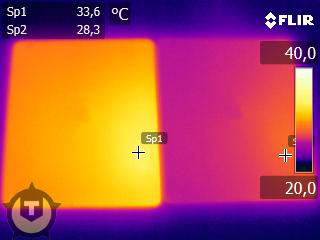
Technologies that increase productivity. For example, SSE 2,3,4, 3DNow, NX Bit and many others... I was especially pleased with the Intel vPro technology, thanks to which you can even ask intel technical support to block your laptop if it is suddenly stolen.

I will not fool you with all sorts of semiconductors, as described everywhere ... You can read the scientific description on Wikipedia. In a simple variant, the smaller the process technology, the smaller the parts used in the processor, which means that with minimal dimensions, more power can be achieved. The smaller the better, in my i7 the process technology is 22 nm ... Intel threatens to implement 10 nm by 2018 ...

9. And the last - the presence of a built-in graphics core. I will be brief and explain as simply as possible. When the processor has a built-in graphics core, it means that there is a built-in video card. Integrated video cards are available on many motherboards, but they will only work if there is an integrated graphics core in the processor. But not all integrated video cards need this core. In principle, this point is not very important, but it will not be superfluous.

That's all! The main thing is to choose the last socket, a large cache, and the rest from your needs and you can choose a great processor! Good luck!



