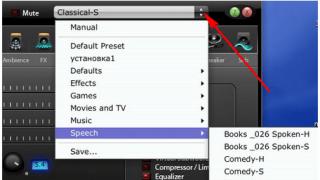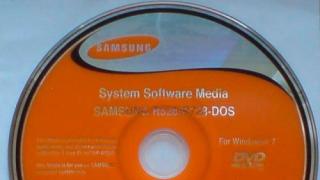DWG file is a graphic file that is traditionally associated with the AutoCAD program. But how to open dwg without having this program.
There are alternative software programs that allow you to view and print graphics. They greatly speed up the process of searching for information among various dwg files, since they do not load unnecessary tools, which, for example, are aimed at editing an object. Next, we will look at the advantages of each of the popular programs and find where you can download a free program for viewing DWG files.
Most often you need a small program for viewing DWG files also that almost all of them are free. Most often they contain the word Viewer in their name, which means viewing.
DWGSeePro
This is exactly the program I used. It allows you to view and print files, supports converting DWG files to JPG, PDF, GIF, and TIFF. Has a batch printing function.
Free DWG Viewer
Free DWG Viewer can be downloaded for free from the official website. To do this, go to the page http://www.bravaviewer.com/download and find it at the bottom in the list of programs. Besides DWG, it also supports DWF and DXF. It allows you to view and measure data in files. An additional option is to view files directly in the browser window.

ABViewer
If we are talking about purchasing a paid viewer, then you can take a closer look at ABViewer, the cost of which starts from 49 €. The difference from the free versions is the wide range of possibilities. For example, this means working not only with DWG, DXF, DWF extensions, but also Hewlett-Packard HPGL, HGL, PLT, SVG, CGM - more than 30 formats in total. The program supports the creation of tables, OLE objects, dynamic entry of values, as well as export of information to various formats.

DWG TrueView
Of course, many will be interested in using the viewer program from the official dwg representative - AutoCAD. This is DWG TrueView, thanks to which you can view and print drawings. It should be noted that recently the program has included functionality for converting AutoCAD files for compatibility with other programs. The only drawback may be the need to register on the site.

Corel Draw
Since DWG files are a vector, they can be opened using the Corel Draw graphics editor. This is convenient if the program is installed and there is no time to search for other solutions. The editing process is much more difficult.

Compass
This is a well-known Russian program that has the ability to import DWG files and the ability to save in this format. The program works well with SPDS and ESKD and has many advantages over AutoCAD. Thus, this is a complete solution for working with the dwg format.

NanoCAD
It is impossible not to mention another domestic company that produces CAD - nanosoft. With its programs you can open and modify DWG files. In addition, the program works with them directly and saves drawing files in them.

Google SketchUP PRO
An inconvenient option, but still one of the possible ways, is to use the Google SketchUP PRO 3D editor. Yes, it can export dwg format for subsequent processing into a 3D model. It's definitely enough to watch. The ability to export the format is only available in the paid version.
Some users may need to open a DWG file online. The latter is usually the main file format in automated design systems (AutoCAD, DraftSigth, IntelliCAD, Open Design Appliance, etc.), often used to store various 2D and 3D drawings and other design data. In this article I will tell you how and how to view the dwg extension online, which network viewer of DWG files will help us with this, and how to work with it.
When searching for dwg viewer online, I recommend paying attention to the online services that I will list below. Almost all of them are free, have a predominantly English-language interface (alas, you don’t have to choose from domestic analogues), allowing you to open the desired dwg file in just a few seconds. In the last article I reviewed tools for opening .
Autodesk A360.Viewer service allows you to view and edit DWG
If you are interested in a high-quality dwg viewer, then use this popular online service that can help you play DWG files (as well as DWF, RVT and other formats).
- Go to this resource, click on the “Upload your design” button (upload your project), select the download source (“Select a file” - PC), and indicate to the resource the path to your dwg file.
- The service will ask if your file is linked to other files. If not, then click on “No more files”, wait for your file to be processed, and very soon you will get the result on your PC screen.
- In the window that opens with the presented drawings, you can change the scale, switch between 2D and 3D models, perform dynamic viewing, and so on.

profiCAD service to open the .dwg file
The Czech resource profiCAD, which has English-language functionality, will also help you easily view the contents of a dwg file.
- Log in to the resource https://gallery.proficad.eu/tools/autocad-viewer.aspx, click on the “Browse” button below, and indicate to the site the path to your DWG file.
- Then click on the “Ok” button on the right and wait for your file to be processed.
- You will have access to view your drawing.
- To open it in full size, double click on it, it will open in full size.

Service viewer - DWG FastView for WEB
Another English-language service that allows you to view dwg online. Compared to previous ones, this service works an order of magnitude slower, so processing your file may take some time.
- Go to this site http://dwgfastview.gstarcad.net/yun.html, and click on the “Open Drawing” button.
- Then click on the “Select a Local file” button and tell the service the path to the DWG file on your PC’s hard drive.
- Then wait a minute or two for the service to process your file (the screen may just be a white screen, be a little patient).
- Your drawing will open, with a control panel on the left and options for working with layers on the right.
Service viewer PROGRAM-PRO
The only Russian-language viewer on my list that allows you to view dwg format. The maximum file size this resource works with is 50 megabytes, and it supports viewing a variety of graphic formats.

DWG Converter - CoolUtils
This service is not a classic viewer like the ones listed above, it is a converter that allows you to convert your dwg file into a more convenient format for viewing (for example, pdf or jpg).
- To work with this converter, go to the service https://www.coolutils.com/ru/online/DWG-to-PDF, click on “Browse”, and upload your file to the resource.
- Then decide on the final format (pdf, jpeg, tiff, cgm, png, swf are represented), click on the “Download converted file” button, and save the result to your PC.
Often this resource saves a file called “BS” and without any extension at all. I recommend finding this file on your hard drive and renaming it, indicating the correct extension that you selected during conversion. After this, you will be able to correctly open this file and view its contents.

Program for viewing dwg files
In addition to these services that make it easy to open a DWG file, there are a number of programs that can view a DWG file. These programs must be downloaded and installed on your PC, and only then can you use their capabilities.
You need to download Free DWG Viewer for Windows 10 if you want to open files that were created in AutoCad. This program is widely used for creating drawings and design documentation. Free DWG Viewer works with the .DWG format, which is supported by AutoCAD and other utilities. But you don’t need to download the entire AutoCAD just to open its projects. Free DWG Viewer does not have a file editing function, but this utility allows you to view any project.
Free DWG Viewer - viewer for files from AutoCad
Free DWG Viewer is one of the most popular tools for viewing projects and files that were created in AutoCAD. A huge advantage of this utility is that it supports not only the DWG format, but also a number of related formats, including the DXF, DWF formats, as well as the relatively new format - CSF. Unlike AutoCAD, you can download Free DWG Viewer for free and also use it for free. The project viewer is much less demanding on your computer's resources, so you can install this utility even on a weak computer. Other benefits of Free DWG Viewer include the following:- Free DWG Viewer works even on weak computers;
- The utility is completely translated into Russian;
Free DWG Viewer can be downloaded by both ordinary users, that is, for home use, and users who work with AutoCAD. This utility is very convenient for dismantling ready-made materials, for example, projects, for the customer. The utility is popular among students and teachers. Free DWG Viewer is in Russian, so you can use even those functions that are only available in the utility settings. Overall, we can summarize that Free DWG Viewer is the gold standard for DWG files. This is practically the same for this format, that
Those who have been working in the AutoCAD program for a long time and those who are just starting to master this program know that AutoCAD saves its files in the DWG format (file extension *.dwg). Probably, neither one nor the other thought about where this extension came from, who its author was and the history of the “life” of the DWG format. In this article you will find out the answers to these questions and a few more interesting facts.
DWG format is a universal format for storing 2D and 3D drawing data, the name of which comes from the English word Drawing - drawing. Some information from Wikipedia: “DWG (from the English drawing - drawing) is a binary file format used to store two-dimensional (2D) and three-dimensional (3D) design data and metadata. It is the main format for some CAD programs (direct support - for example, AutoCAD, nanoCAD, IntelliCAD and its variations, Caddie). The DWG format is supported indirectly by many CAD applications: that is, data from one data format to another through import-export functions. The .dws (“drawing standards”) and .dwt (“drawing template”) formats are also DWG formats. Modern programs working in dwg often create temporary and backup copies of documents in dwg format on disk in files with the extensions .sv$ (“temporary automatic save” - temporary automatic saving) and .bak (“backup” - backup copy).”
History of the format
The creator of the DWG file format is Mike Riddle(Mike Riddle) and it was created in the late 1970s, for the first CAD-systems for PC— Interact CAD. In 1982, the DWG file format was licensed by Autodesk as the primary format for the .
From 1982 to today, Autodesk has released versions of AutoCAD, each of which created a new variation of the DWG file format, and none of which were described in officially published documentation.
If you look at the statistics, as of 1998 alone, there were at least two billion files with the DWG extension. What can we say about today, when this format is considered the most common format for storing drawings in digital form! It's hard to even imagine.
Autodesk filed several lawsuits to gain ownership of the DWG format, which in turn developed and popularized the format and made it the basis for a number of its CAD programs.
There are several companies that are trying to get around the limitations of the RealDWG format ( RealDWG- a set of read/write libraries that Autodesk sells under a limited license) and offer their software libraries for reading and writing files compatible with Autodesk DWG files. The most successful in this matter is the consortium Open Design Alliance, which was founded in 1998 and released a software library OpenDWG Toolkit, for reading, viewing and writing DWG format. I would like to point out that DWGdirect currently used in such well-known CAD programs as ArchiCAD, SolidWorks, IntelliCAD, MicroStation and others.
Also, in 2008, Autodesk and Bentley came to an agreement to exchange libraries, including the above-mentioned Autodesk RealDWG libraries. This improved the quality of support for DWG and DGN formats and created the conditions for further development of interoperability of its AEC applications (applications in the field of architecture and construction) through two-way support.
Autodesk now releases a new version of AutoCAD every year, which in turn retains the advantages of the previous one, adds new features and capabilities, and provides more convenient tools for working without canceling the old tools you are used to.
This extension indicates that the file contains graphic data, a drawing. Information is stored in vector form - this format is the most popular option for projects in CAD programs. The data can be in 2D or 3D, but some users have difficulty viewing dwg files.
How to open a dwg file
To open and view this format, you should use a specialized dwg viewer. In the best case, it should be the AutoCAD program (AutoCAD), but you will have to pay a lot of money to use it. If you do not work with this format constantly, such a purchase will not be advisable, and it is much easier to download a free viewer (a program for viewing dwg files) and open the drawing through it. Many of these applications are compatible with all modern operating systems:
- Mac (Apple);
- Windows;
- Linux.
Free programs for working with dwg
There are a number of free programs that can open the drawing format. They do not provide such wide functionality as their paid counterparts, but they are quite enough to familiarize yourself with a drawing or project. How to open dwg format for free:
- DWG TrueView. A free utility that allows you to open the format, but not edit it. Read-only. To use the application you need to register on the developer's website.
- Autodesk Design Review is a free version of the program from the creators of AutoCAD themselves. Unlike its “full-fledged” version, this utility does not require payment. Provides the ability to view the document, leave notes and comments, but not edit.
- Brava! Free DWG Viewer is the easiest option than opening the dwg format. It is not possible to make changes to the drawing. This program and the XRef extension are able to read.
- eDrawings Viewer is a free application from the developers of SolidWorks. It provides the opportunity not only to open, but also to print documents in dwg, dxf, edrw formats.
- nanoCAD is a free editor for entry-level CAD management. It has direct support for the project format and has all the necessary functionality for working with drawings, designing and publishing. You should download the latest version of nanoCAD, which contains all the necessary fixes and additional functions: support for DirectX, AutoCAD files, quick selection of objects, auto-correction and auto-completion.
- DraftSight is a Dassault Systèmes product that is distributed free of charge. It does not have a manual in Russian, so to study it you must speak English.

View dwg files using free online services
Not every computer owner wants to install some software that will only have to be used once. In such cases, online services that do not require downloading or installation on a PC are well suited for viewing. How to open dwg format online:
- ShareCAD is a service easy to find in Google search, designed for reading documents with an extension from the AutoCAD program. The application interface is very simple, understandable for any user. Able to open a project whose size does not exceed 50 MB. If the file size is exceeded, it will need to be reduced.
- Autodesk 360 is a cloud service from Autodesk. To use it, you must go through the registration procedure, after which you will receive 5 GB of memory for storing files, the ability to view and edit a document.
List of paid professional programs
If a person needs not only the ability to read projects with drawings, but also make edits, and maybe even create his own, he should use full-fledged, professional versions of the programs. They will also help with the question of how you can open the dwg format.
- The compass is a domestic product from the ASCON company. Opens up full functionality for working with drawings, provides the ability to perform work in accordance with the standards of the ESKD series. The program has several options: Home, LT, 3D, Graph, SPDS. The first three versions are used for non-commercial purposes. The functionality of such software provides the ability to quickly generate a set of documentation, create additional images, import and export models, and open third-party formats.
- AutoCAD is the main tool for design engineers and architects. This is a very powerful tool for creating projects, drawings in three-dimensional space. It will be difficult for the average user to understand, because the work environment is designed for people with knowledge in this area. The program is distributed through a subscription system, you will have to pay for it regularly. The developers have provided full functionality for creating documentation, working with tables, text inserts, and checking drawings. The application has the ability to interact with MS Excel.
- ArchiCAD is a CAD software package for architects from Graphisoft. Widely used for designing landscape solutions, building structures, design elements, furniture. The main advantage of this software is the close relationship of all parts of the project with each other. It is based on “virtual building” technology, which makes it possible to work both with individual elements and with the entire drawing. If you make changes to the plan, all specifications will be recalculated, and changes will be automatically made to the sections. This greatly reduces design time. Even during the creation of the drawing, a professional will be able to identify possible problems and eliminate them so that they do not appear at further stages or on the construction site.
- Advance Steel is an AutoCAD application that allows you to quickly design steel structures. The utility is capable of automatically creating working and general drawings, statements, and data files for CNC machines. The application simplifies interaction with the format both for an individual worker and for the entire team during collaboration. Advance Steel is part of the GRAITEC comprehensive solution, which is capable of automating the construction process.