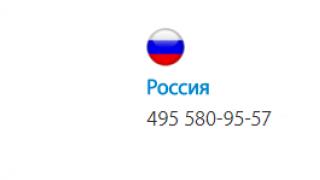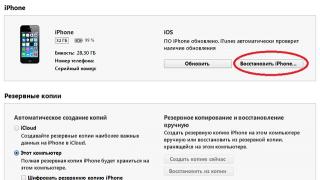Perhaps the most important part of promoting a VKontakte group is filling it with content. Beginners often face numerous questions. How many posts to publish? What content to post? When to publish? What is the purpose of doing all this?
I will try to answer all these questions in this article in order to give you a clear vision of how to fill your VKontakte group with content in order to ensure usefulness for the audience and its stable growth.
At the very beginning, when you just created your group, before the start of active promotion, you need to publish 20-40 posts in it.
Further, this will be included in your daily work on the group. You must post at least 10 posts daily. It is also not worth publishing more than 30. The ideal number of posts per day lies between these figures.
It's really important that you don't miss a single day.
Especially at the beginning of the promotion of the group. It may seem to you that at the initial stage there is no point in working so hard for some forty participants. Drive away such thoughts. Absolutely every day you must post information to your group.
- Firstly, competent posts will attract new members to your group who will find them through a Vkontakte search. This is an important point. People are constantly looking for information in the internal search of VKontakte, and they may come across your posts in the search results. This is a source of new subscribers to your group, an analogue of search traffic to sites from Yandex.
- Secondly, only in this way will you keep existing members in the group.
- Thirdly, it is important that your members do not just join the group, but return to it constantly and take an active part in it. This can also be achieved only by a daily stream of interesting posts.
- Fourth, when you make efforts to attract new members to the group, when they first visit the group, they should see a large flow of interesting information, then they will be happy to join the group and follow your updates.
In the following articles, I will tell you in more detail how to create posts and where to get information from. Now I will reveal to you the basic rules for filling the group with content.
Stick to the two most important rules
Rule 1. Posts must be 100% relevant to your topic. Step left, step right - execution. If you have a group dedicated to cars, in no case do not post a New Year's salad recipe in it, even if you think that this is very relevant and interesting today.
Rule 2. Posts should be interesting and exciting. I don't think it's worth commenting. You will publish all sorts of crap - you will wait for the participants in the group for years, everyone will just pass by.
Types of posts for a group
In fact, if we talk about the types of posts, there are not so many of them. Posts are:
- Text. Text information is completely different. The advantages of such posts are that they are most often found by users through search. The disadvantages are that they do not attract enough attention and are read, as a rule, only by a small part of very interested visitors. Such posts must be in your publications, but they should not be more than 30% of all publications.
- Graphic. These are posts with images. As a rule, these are beautiful pictures with humor, or simply breathtaking beauty. Also, images can contain various quotes, infographics and other interesting information. Vkontakte users love to share such posts with friends and send them to each other, so image posts are an integral part of group promotion. Plus, they are great at grabbing attention and getting the visitor to linger and maybe even click like.
- Video. These are posts with videos and videos. Vkontakte users simply adore such posts and very often look for them in the search. By posting video posts, you will attract a sufficiently large number of participants from the search results.
- Audio recording. As a rule, these are posts with music or other types of audio recordings.
- Document. With this type of post, you can attach various types of files to posts, for example, when you want to give your members a gift in the form of an e-book.
- Polls. You can periodically create polls in your group on various topics. Surveys have at least two benefits. First, you will get the opinion of your participants, which you can then use to understand what kind of information people want to see from you. And secondly, polls warm up the activity of your audience as a whole, spur them to more active participation in the activities of the group.
Your daily posts should be a hodgepodge of text posts, image posts, video posts. These are the three main pillars of your content for the group. You can divide in a proportion of about 40% - text posts, 40% - images and 20% - videos. Moreover, the proportion, in fact, can be any. The main thing is that you use all these three types of posts daily.
As for the other types - audio, documents and polls - use them periodically, dilute, so to speak, your content.
As soon as your posts come across really interesting pictures, videos, files for distribution, and so on, be sure to publish them in the appropriate sections. For example, you come across a very interesting video, your actions are to go to the group settings, turn on the video section, if it was not already included for you initially, and save the video to this section. And so you act with all other materials. But I warn you, save only the most interesting and outstanding materials in these sections. No need to save absolutely all published pictures and videos. Let these sections you will have only for the elite. Thus, when a new visitor enters your group, he will be able to see the accumulated most interesting materials in these sections, form his opinion about the usefulness of your group for him personally and join the group.
Separately, it should be said about the photo album. Search engines index images from albums, so try to include keywords in the description. But, again, this should be a coherent text, and not a simple listing of target words separated by commas.
OK, we figured out the types of posts. Where to get materials for posts? I will talk about this in more detail in one of the following articles. And if you want to get comprehensive information about creating, promoting a group and bringing it to profitability, then I recommend that you pay attention to the comprehensive guide. "3 money goals with the help of the VKontakte group" .
Hello friends! Today I will tell you a secret way to create an unlimited amount of content for posts in the VKontakte group, which group admins are silent about. The method, frankly, is not very honest, but with its help you will collect textual material for publication in a group for several years to come. Moreover, without much difficulty and almost fully automatic. Collection of content […]
Hello friends! Today I will tell you about how to publish VKontakte posts correctly in order to get the most out of it to promote your group or account. I will give you some ideas about what posts to publish, where to get content for posts, and you will also get some tips on how to publish all this competently. Let's start with […]
Hello friends! Today we will consider the possibility of creating a serious business on the Internet with the help of the VKontakte group. Why the VKontakte group? Yes, because, today, this is one of the best ways to create a permanent income. Moreover, the income is SELF-GROWING. And it is still possible to start this business only by one's own labor, moreover, this opportunity is melting away every day. Where to begin? […]
Hello friends! In today's article, let's look at how to choose a profitable topic for a VKontakte group. We will select topics for earnings. That is, for those cases when you purposefully create a group in order to subsequently earn money on it, for this we will select a profitable topic. If you already have your own direction for making money on the Internet, then […]

Greetings! Come on, tell me, many of you have been thinking about how to create a community in contact and monetize this enterprise? I am sure that among you there are those who tried to become the owner of a profitable group on a social network, perhaps even filled it with content, did design, but did not achieve the popularity of their offspring, failed to promote it. That is why I decided to devote today's article to how to promote a group in contact from scratch. From my review, you will learn a lot of interesting information, learn about what needs to be done in order to the group flourished. All advice will practical, and you can immediately apply them without putting off in a long box called "Tomorrow".
Why are we doing this?
So, I would like to start with the fact that on the Internet we can find a huge variety of various publics with different thematic focus. However, profitable in this variety are only individual units. I think you all understand that the scale of the project primarily depends on the efforts of its owner, the leader, who leads his caravan through the endless desert of possibilities. The size of the capital, calculated on the creation and promotion of the VKontakte group, in this case is a secondary factor.
Well, imagine, you decided to whip up a resource in a hurry, gain subscribers into it, and now you are sitting, waiting for the dough to start cutting. I advise you to roll up your lip and wipe the flowing saliva. Nothing in this world falls from the sky(and what falls usually does not bode well).

To earn a couple of pesos, you have to work with your head. First of all, think and decide for yourself, what exactly do you want to do? That is, decide on a topic your community. I offer you several options from which you can choose the one that seems most attractive to you:
- earnings on advertising and affiliate programs(in this case, the topic is absolutely not important);
- personal blogging;
- creating a resource dedicated to your hobby(this could be finance, music, dancing, or something else).
Socelin for cheating quality subscribers in public
Detailed instructions for creating a community from A to Z
We create a VKontakte group from scratch
Setting up a group
Since we have more or less figured out how to create a community in contact absolutely free, I think we can move on to its direct at the construction site. To do this, follow these steps:
Promote VK pages and publics with Brobot
Decor
Since we are interested in you and me, we need to make sure that in our community there is sufficient number of participants. From design quality group will depend on its attractiveness in the eyes of users, and therefore I propose to go to this lesson:
- Upload a photo (avatar) to your community. Please note that the photo parameters must be 200*500 . Edit the photo and thumbnail, and then save the result.
- Download Links, leading to your site or other thematic community. Do not forget to leave your Skype, a link to a chat in a telegram, to a page on Instagram and a YouTube channel to your subscribers. Edit all titles and save.
- If you are really interested in how to create a popular group in contact, then do not ignore such an important point as " Latest news". Edit this block regularly, do not neglect the importance of fonts. Before saving the result, make a preview of the page.
- In chapter " Discussions» add new topics that will be useful to your readers.

- Add videos to your project. It's great if the videos are filmed by you and posted on YouTube. This way you will increase traffic on the channel.
- When doing this, keep in mind that the sale of goods in it will be effective only if the “Albums of Photography” are well maintained. Upload high quality photos, make a detailed description of the product being sold, under each photo indicate the price of the product and a link to the seller (administrator or manager).
- In the section " The documents» you can download useful instructions and manuals. Owners of online stores can keep prices or lists of services provided in this section, for example.
- Do not forget about regular interactions with your subscribers. Conduct polls several times a week, encourage people to express their opinions in the comments. Very good when expanding the audience of the group to use promotions and contests. They can be held once a month, for example.
- For those who plan to do business with their group, care must be taken adding products with a clear name and detailed description to it. Remember that the demand for a product will depend on how attractive the photo of this product is. Each product must have adequate price, which must also be specified. Do not forget to indicate to whom / where to pay for the order, in what form payment is made, how and where delivery is carried out, and also what guarantees you give to your customers (delivery cash on delivery, the possibility of exchange).
- Optionally, you can change the group and make it a public page. If you do not know what is the difference between a public and a group, I advise you to read a separate article on this issue.
- Create in a group convenient menu, make navigation easier. To do banner and wiki menu in the community I turned to specialists in this topic, if you need it, ask in the comments or write in a personal message - I'll throw off a couple of guys who do this. I decided not to waste time doing it myself, but there are a lot of manuals and articles on how to do these actions yourself on the Internet. You can use the search engine and check.
- And, of course, take care of the quality of the content. Please note that in the group commercial posts should be with photos and make up no more than 50% of all the material you publish. To increase the number of subscribers, pay attention to posts with fascinating information, do not forget that people are attracted to fun and a good sense of humor. More attractive is the information that is presented in the form of images..

- In order for customers to trust you more and, as a result, advise their friends and acquaintances, provide them with the ability to leave feedback about your work. To do this, you can create an appropriate topic in the "Discussions" section. Offer discounts to regular customers and make small gifts and bonuses.
Gather the target audience for business with Pepper.ninja
How to manage a group?
To make adjustments to your community at any time, you just need to click on the icon with three dots, which is located under your group avatar. In the window that opens, you will see the categories:
- « Information”, where at any time you can edit the description, name and other fields;
- « Members”, which contains a complete list of all subscribers of the group;
- « Leaders". Here you can add new or change the access rights of existing community administrators and editors;
- « Black list» - a place where you can block unnecessary subscribers or persistent violators of the rules of your group;
- « Links»;
- « Community Statistics". This category is one of the most important and contains data on:
- Group attendance- the number of unique visitors, views, characteristics (age, geographic location, gender) of the audience that is interested in your group;
- Audience reach, which looks at your community's posts in the "My News" section, and data about your subscribers;
- Activities- the actions of subscribers, the reposts of your posts and the reactions of other users of the social network to this data.
Results
Now that you know everything about how a VKontakte group is created, you boldly you can start implementing your own selling platform or increase the conversion of an existing community. Remember, your every action and decision affects how subscribers treat you and what impression your resource makes on them. Don't stop there, be open to experiments and see you soon!
If you find a mistake in the text, please highlight a piece of text and click Ctrl+Enter. Thanks for helping my blog get better!
One of my friends is starting a new business and wants to open a VKontakte group on this topic. In her message to me there were such questions: “Where to start? What kind of content to fill the group so that it develops and becomes interesting?
I thought about this topic. It seemed to me that this is a simple process and cannot cause any questions or difficulties.
But then I realized that in any business there is something that becomes available to a person who has been doing this for a certain time. The longer, the more certain secrets, strategies, ideas accumulate. And I think my friend came to me to find out exactly that.
I have been leading my groups since November 2008 (I already mentioned them in). I cannot call them ideal, and yet, quite often I heard positive feedback about them, it always pleased and inspired me to further development.
In this article, I want to formulate and convey to you the experience that I have accumulated on this issue.
First, the general filling strategy:
1. In everything, try to stick to the theme of the group.
It's easy to get off track and start flooding the group with off-topic content.
Try to see your topic from different angles. What details, details, questions may be of interest to the participants?
2. Make the most of the group's functionality.
Use everything: group description block, news block, video, audio, photo albums, discussions, polls, wall.
3. Set yourself up for a long-term process.
The filling of the group will be an ongoing process, it is not something that you once did and that's it, you can stop there.
To remain interesting, the group must constantly develop, breathe life, please with updates.
4. Stimulate the activity of group members.
What can motivate you to take action? Polls, games, a lot of various discussions, from which everyone can choose something for themselves.
The more active the participants, the more often they will return to your group.
5. Take part in the life of your group.
This is an important part of the overall strategy for filling the group with content.
Take the initiative: create discussion topics, participate in discussions, comment on photos, videos, answer comments, questions.
Admin activity brings the group to life. Your enthusiasm will be noticed and your example will be followed.
6. Learn from other groups.
Visit different groups from time to time. This may give you a lot of ideas.
Act according to the principle: you liked something in another group, try to apply it to yourself.
7. Maintain a positive light-hearted attitude.
80% of success depends on your attitude as a group administrator :).
And now let's move on to more specific things that make up content content and that will make your group interesting for its members.
1. Description of the group.
An important and not the easiest part of filling the group. It's actually the first thing people read when deciding to join your group or not.
Write about the purpose of creating the group, about its content, about how it can be interesting and useful to the participants.
Keep your descriptions short and clear. Avoid formality. Remember that you are not creating a corporate website, but a comfortable place to communicate and receive useful, interesting information.
3. News.
Regular news updates make your group more interesting and visited.
Even if you do not have a professional menu in the group, and now it has become a very popular trend, master the minimum knowledge of wiki markup and format the News using accessible means, without using Photoshop.
Because Since this is the central block of the group, it makes sense in it to draw the attention of the participants to what is beneficial for you to highlight, or to what you consider the most interesting in your group.
4. Topics for discussion.
Feel free to create new topics of discussion. Let them be many and they will be diverse.
Later, the group members themselves will indicate to you what they are most interested in.
Create polls and put them on the main page, this will attract additional attention to the topic, encourage participants to be active, and therefore make your group more memorable.
5. Video
Video makes the content of the group the most attractive. Give it maximum attention.
Upload your video or use the video site search.
For business groups, this may be one of the most interesting opportunities.
For example, you can post a video (often the shorter the video, the better) on company promotions, products, etc.
Be creative, here for you is an endless field of activity for video promotion of your offer.
An important video can be put in the News block, and this is a 100% guarantee that more people will watch it.
6. Photo albums.
For business groups: photos of your company's products, office, people, holidays, exhibitions.
albums with photos of group members;
albums with competitive works;
on various topics related to famous people and events.
For example, one of the most popular and commented albums in the Parents' Club was the album Known and Famous in Childhood.
7. Audio.
The bigger, the better.
And remember about the new feature of the site - create albums, this will make it easier to find the right audio recording in your group.
Albums can also be created for videos.
A good example of a business group is the Ozon online store group. Concise and on topic.
Greetings, dear administrators of VKontakte communities. Last time we dealt with you, today we will talk about filling the VKontakte group before starting its promotion.
Before you publish content, you need to decide on a very important issue regarding positioning.
Choose the type of community positioning:
Positioning is the definition of what will be at the core of your community. An example of the wrong choice of positioning, when a new unknown company creates a community named after itself or calls it the name of its domain. Nobody knows you yet, and therefore will not subscribe to you. Let's see what options there are.
By brand
It is logical that the brand of the company is the basis here.
This type is suitable if:
- Your brand is already popular and will only play into your hands (for example, Wildberries, Coca-Cola, BMW, etc. can afford this)
- There is no task to attract a new audience, and you want to work with an existing one (it works, your customers join the group, and you encourage them to repeat purchases).
If your company is not known to a wide range of people, and your main task is sales, then brand positioning will not work.
By assortment
It is based on what the company sells, its products, for example, clothes, shoes, last-minute tours, etc.
This type does not increase your brand awareness, but such communities have the highest sales conversion. The explanation for this is very simple - if a person is not interested in a product, he simply will not join it. So, if your main task is sales, then such communities work best.

By interest
For example, when we create a group for young mothers for a children's clothing store.
There is a two-step sales model involved here:
- We collect the target audience due to the topic they are interested in.
- We provide information about our product.
If you choose this format, you don't need to hide the fact that this group belongs to some company. Do not mention the brand in the name and logo, you can do it in the attached post, but in all other places, especially in the microblog, the promo element is required, otherwise you will not get sales.
The advantage is that communities of interest are subscribed 3 times more actively, so the attracted audience costs you the least.
There is also a significant disadvantage here, sales in communities of interest are lower than in communities by brand and assortment, so there is such an approach as two-level promotion (the link will be later).

Having dealt with positioning, and choosing the type that is dearer to you, we go directly to the selling content and design of the community - what needs to be done at the start before you start promoting it.
Starting content of the VKontakte community
Name
The name is the first thing people look at when they enter your community, so choose your name wisely.
A few rules to pay attention to:
- The title should contain 1-2 keywords.
The internal search of VK by communities is carried out only by the words included in the title, so it is so important to choose a few of the most important queries of your target audience and include them in the title. The correct name will determine where your community will be in the search results for a particular request, and you will also receive certain traffic from the search.
What are the keywords and where to get them?
A keyword is a search term for our target audience. One of the services that allows you to select search queries for our name is Selection of words from Yandex.
In our community Travel ✈️ Life without limits used one key - "Travel". By the way, subscribe, new blog articles are announced in the group, it’s very convenient, don’t miss anything.
Suppose you sell clothes, enter “Clothes” in the search bar and click on the “Pick up” button. We are given a list of requests with the word “Clothes” and a list of similar requests, from there you can also select requests if they are suitable. In addition, the service gives us information about how many people per month enter this or that query into the search engine, select the most high-frequency ones and include them in the title. Of course, it should be logical, and not just a pile of keywords, such as "Clothes, catalog, buy, women's."

Keywords in the community name can be declined and put out of order.
For example, you want to use 2 keys: a fashionable online store and fashionable clothes, you don’t need to use “fashionable” 2 times, let’s write, “Fashion online store”.
- We put the name of the company at the end.
If your community is not positioned by brand, but you still want to mention the name of your company in the title, then you do not need to put it at the beginning. If a person sees a brand name that he does not know, he instantly loses interest. This person simply will not join the community of a brand unknown to him, and even more so will not be active there.
Therefore, at the beginning, put a descriptor, i.e. a brief description of what a person will receive in the community, and then the name of the company. For example, "Fashion clothes from Wildberries", "Trips to Europe with Biblio Globus".. etc.
Logo
The logo or avatar is the second thing people in your group look at. In principle, the size and shape of the ava can be any (rectangular or square), a matter of taste, but I do not advise you to make it too long, for the reasons that on standard 15-inch screens (most users have these) the “Join group ” or “Subscribe” was on the first screen, and you didn’t have to scroll down to it. Now users have gone lazy, so even such a trifle as this affects the conversion into subscribers, so we do everything for their convenience.
Of course, the avatar should reflect the essence of the community, be beautiful and eye-catching. Another point is that at the bottom of the avatar it is imperative to make a call to subscribe or join the group.
This is how the logo looks in our community.

Description or pinned post
After a person has looked at the name of the group, its avatar, he reads the description or the attached post and from these three elements decides whether to join your community or not.
The description is good, but the pinned post is better. Any post from the community microblog can be pinned to the top. It is better because, unlike the description, it can be liked, reposted and commented on.
Let's look at examples of the most effective pinned posts that give the highest conversion of visitors to subscribers and, accordingly, targeted actions.
What posts are best pinned?
Let me give you my favorite example with the Wildberries store.

- Video
If you have a short video, no longer than 1 minute, talking about you or your product, then such a video is also suitable for an attached post, as, for example, Svyaznoy did.

For example, if you sell clothes, then subscribers can ask questions about fashion and style and get answers from a stylist. Below we will continue to raise this topic.
- Receiving the information
Write in a column what information a person will receive in your community, how it will be useful to him.
- Photo selection
It works well if people in your business make decisions based on the appearance of the product or the result of the service. For example, you can attach a selection of photos if you sell jewelry or maybe even make custom jewelry yourself, if you do, say, a tattoo, then a selection of your best works from your portfolio will also work very well.
- Cases
You are telling a story about how someone bought your product or used your service and how their life changed after that.
These are the main working sticky post formats. This does not mean that you need to do exactly as it is written here, and nothing else, experiment, show your imagination. Tell us in the comments about your experience, what posts do you pin?
I almost forgot, write the text, breaking it into small paragraphs (3-5 lines). In the example below, this remark is ignored, you can see how ugly it looks. Would you read such a footcloth of text? I wouldn't. Such texts, even if they are super-duper interesting, but they will be left without due attention, and the text, divided into paragraphs, looks neat and easy to read. The same applies to caps.

You can also attach a wiki page that will act as a community menu, but we will look at how to do it in a separate article about the design of the VKontakte community (the link will be later).
At least 15 microblog posts
Microblogging is the key element of the community through which you connect with your followers. Before the promotion begins, at least 15 high-quality posts must be published so that the visitor immediately has an idea of \u200b\u200bwhat he will receive from this community.
What posts do VKontakte users like?
In descending order of content popularity:
- thematic collections;
- Call to Action (call to action, for example, when you make a selection of some useful tips or other things and add text like “In order not to lose, save it on your wall”, and people really repost);
- humor;
- infographics (a large amount of information is presented in the form of graphics, diagrams);
- competitive posts;
- master classes;
- product information;
- reviews.
Users perceive such content with the greatest interest, it gains the most likes, reposts and comments.
How often do communities update?
More recently, it was the case that the more often you post, the faster the community moves, and the better it ranks in the SERP.
But, times are changing, and now everything is exactly the opposite. This is due to the fact that if you publish a lot, then the quality of the content suffers from this (with the exception of various media). Now the emphasis should be placed not on the number of publications, but on their quality. I believe that this is correct. Wouldn't it annoy you if some community flooded you with posts, for example, every hour?
So, communities that post too often will end up in a much smaller number of "smart feeds" of users. Sanctions for infrequent community updates have been removed, i.e. if you write infrequently, but to the point, then this is normal.
From this news, many will probably have a desire to make posts once a month, but this is also wrong, because only 5-20% of subscribers will see your published post, it turns out that they will read you in general once every six months, but here it’s not what kind of contact with subscribers will not be discussed.
The minimum frequency of publications is 1 time in 2 days. Up to 3 times a day is an acceptable frequency. But, I think that the most optimal is 1 time per day, weekends can be excluded.
Another important point is post format.
There should not be a lot of text, optimally up to 200 characters + image (product photo or just a photo from a photo bank), you can add a link to an external site, to a page where you can see more or buy.
In communities positioned by brand and assortment, the number selling posts goes up to 50% to help you in this difficult task of compiling sales texts, below is a map. It will help you write promotional content for your product, this format works very well, thanks to posts with answers to these questions, your community starts to sell.

Collections have traditionally been and remain the most popular content on VKontakte, they are the most interesting and most often republished.
What are the picks? These are posts of such a plan: 10 best hits of this year, 15 most successful people of the century, 5 trendy colors this summer, etc.
Collection success rules:
- Small amount of text (you can’t write large paragraphs for each item, the audience will not read it).
- Two postscripts at the end of such a plan:
- "If you liked the post, share it with your friends" or "Republish the post so you don't lose it."
- “If you are interested in the topic (name your topic), join our community (link community name) to get information about (what you write about) every day.”
Thanks to these two postscripts, people repost and subscribe to your community more actively.
You need to add a photo to each post, because a person’s gaze does not cling to the text, he clings to the picture, but where can I get them? Pictures of good quality are collected in photobanks.
Use free photobanks to search for images for your posts:
- rgbstock.com
- bigfoto.com
- freemediagoo.com
- foter.com
- everystockphoto.com
- stockphotos.io
- wylio.com
- canweimage.com
- littlevisuals.com
- unsplash.com
- picjumbo.com
- gratisography.com
- imcreator.com
- morguefile.com
If you know good banks other than these, please write about them in the comments and add them to the list.
You will also need photo editors here are a couple of interesting ones:
- canva.com
- befunky.com
In them, you can quickly edit images or make a collage without resorting to bulky Photoshop.
At least 6 photo albums
Photo albums are also a very important element of the community, sales are also made from there.
They are usually designed in the form of a showcase, i.e. you break your products into categories, for example, if you have a clothing store, then trousers separately, dresses separately, and so on. If you have products from different brands, then sometimes it makes sense to create albums broken down by popular brands.

Here it is important not to overdo it with the number of albums, if there are too many of them, then a person will get confused in them and will not view them, optimally up to 30 albums.
Well, if you create an album like "Bestsellers" or something like that: "Recommended" or "Editor's Choice", put in it, say, up to 50 of the most popular products.
How to photograph products?
- Well, if there are more than 5 contrasting colors in the photo, people like bright photos, they attract more attention.
- Photos of the product in the process of using it work better, clothes - let someone wear it, a phone - let them speak on it, and so on.
So, a person went to the album of the category he needed, caught his eye on a bright photo of your product, what should be in the description so that a person will definitely buy it?
- The product's name.
- Brief description (2 - 3 lines).
- We indicate the price if it is profitable and lower than that of competitors. If you cannot boast of a low price, then it is better for a person to contact you to clarify the price.
- Link to a page where you can get more information about the product and buy it.
- It is very good to indicate the phone number of the sales manager. Because people get out of the habit of going to external sites, they are comfortable getting all the necessary information in the social. networks, it is more convenient and faster for them to call and order.
Minimum 8 discussions
Discussions are an analogue of a forum within the VKontakte community, where subscribers communicate with you and with each other.
The activity of your audience in discussions a little earlier had a very strong influence on the ranking of communities in the search, now they are fading into the background, but there is no need to refuse an additional selling tool.
Moreover, the undoubted advantage of discussions is that the content in it is not one-time, like in a microblog, from which you get news in your feed for several hours, and then it goes nowhere.
There are several categories of discussions: discussions about your product itself, discussions about your company, and discussions about topics that are close to the topic, for example, if you run a clothing store, then this could be a discussion of fashion trends.
But we will now look at examples of selling discussions.
- Consulting promotion
These are the most selling discussions. What is it? You bring an expert in your industry to the community, it can be either your employee or an invited expert, if you can attract a more or less recognizable one, then this is generally ideal. And this expert answers people's questions on a certain topic, in the case, as I have repeatedly mentioned, with the Wildberries store, they have attracted a stylist who answers subscribers' questions about fashion and style.

The thread has been around since 2012, has over 5,000 posts, and is still active.
It is important to state that a prerequisite for receiving an answer to your question is a subscription to your community. Naturally, you will not check it, but in any case, people join more actively, they understand that they now have a place where they can get answers to their questions, this is valuable for them.
It is also necessary to write down what kind of questions you can ask, because if this is not done, then people will ask you almost “My boyfriend left me, how can I get him back?”
It is advisable to give some information about the expert - the person who will answer the questions, to show how competent he is.
And how will such consultations help you sell? But what!
With your detailed answers, you increase the loyalty of the audience, which is important, they are more willing to subscribe to you - this time.
Secondly, you can add to your answer a selection of links, of course, to your own products. It sells very well. Here is an example in a screenshot.

- Discussion of a specific product
Create a discussion for a specific product or service. For example, a company training remote employees and discussion of their training.

- Answers on questions
Such a discussion must be where you will answer questions related to your activities, for example, advice on goods, delivery, payment, and more.
Why copy-paste, so hated by SEOs, works great in the field of SMM? There are two main reasons for this. The first of them is the comparative primitiveness of the algorithms operating within social networks. Views, likes, reposts, comments - all this is taken into account when ranking the content posted in the VK group, however, things are much worse when it comes to determining the uniqueness of text and graphic materials. Platforms, originally created for people to communicate with each other, naturally rely on taking into account behavioral factors, leaving latent semantic analysis and other tricks to the share of large search engines.
The second aspect is the crazy rhythm of modern life. Most users simply have no time to independently seek out the information they are interested in, so they strive to find a source of relevant publications, whose administrators will do all the “dirty work” for them. This is the main secret of the popularity of news aggregators, and by offering your readers a similar service, you can win their loyalty, ultimately achieving the desired results, whether it is an increase in traffic or an increase in the number of sales.
Quality content for the VKontakte group
When searching for content for the community on social networks, you should be guided by the following rules:
● Topic of posts should correlate with the focus of your business. For example, if you are offering legal assistance, it is a good idea to post news about government legislative initiatives, but traders should tell their readers about the situation in the stock markets;
● When filling the group with content, avoid any mention of competitors, without giving the audience a reason to even think about the possibility of obtaining goods or services from someone else. Carefully filter articles for external links and mentions of products similar to yours.

Discount for readers
You are lucky, the smmbox.com service gives out discounts.
Today 15% discount to use the service. You just need to register and enter the promo code when paying smmbox_blog
Having firmly understood these two points, you can get to work. Below we list the main sources of content, analyze who they are suitable for and the features of their use.
1. News sites
Here clarification is required - highly specialized projects are meant. Firstly, online publications that talk about everything in the world present information superficially, and when covering complex topics, journalists make factual errors due to banal incompetence. Secondly, when an editor is faced with a choice of two pieces of news, in 99% of cases he will give preference to the most “pop” one that can cause a wow effect, and something really important will be missed. The conditional Lenta is more likely to tell that Google has broken another record in the number of registered patents than about a vulnerability in the search engine's authentication system. However, if the target audience of your VK community is IT specialists, they will be more interested in the latter. Therefore, in search of food for the mind of IT people, feel free to go to Habr and Giktimes, financiers - to RBC and Kommersant, and try to ignore general news web resources and, especially, the yellow press.
2. Aggregators
A lot of information passes through the “big two” search engines, which is why Yandex.News and the similar Google service are the most useful. Both services offer the widest scope for customization, which greatly simplifies the search for content for VKontakte. For example, in the Yandex.News interface, you can create your own group of trusted sources by selecting the appropriate ones from the thematic catalog. After that, they can be viewed in any application that supports the Rich Site Summary format.

It's also a good idea to use third-party RSS aggregators. Of all their diversity, Feedly should be singled out, which replaced the beloved by many Google Reader, which was closed on July 15, 2013. The service is conditionally free: basic functionality, namely, adding 100 sources, creating 3 feeds and 3 boards (as collections of selected materials are called) is available to each registered user. To maintain a group and fill it with quality content, the announced limits are more than enough. The tool works great with Russian-language publications, including allowing you to search by keywords.

3. Information portals of brands
Large companies often start corporate blogs, from which you can get a lot of useful information, including the latest industry news. For example, IBM Corporation has allocated a whole section on the official website called “developerWorks”, where applied publications are regularly posted on various aspects of system administration and programming, including detailed manuals that are completely devoid of veiled advertising of the company's products.

4. Humor section on industry resources
People come to Odnoklassniki, VKontakte or Facebook not only for the sake of finding the necessary information - many users just want to relax after a hard day, and the most reasonable approach is to give them this opportunity. But if demotivators, anecdotes or topical satire can be found in any entertainment public, then when it comes to professional humor, you should go to specialized portals for interesting content. Even if you saw a section “IT-humor” on a purely entertainment site, you can be sure that there you will find only a bunch of mediocre “accordions” that everyone involved knows by heart. So for hardcore jokes about programmers, it is best to go to TProger, and, for example, for SEO jokes, to SEOdemotivators.
5. Free photobanks
Pictures are the basis of VK, but finding a truly original image is problematic, because most of the photos on the Internet have already been reposted many times. To make your life easier, we recommend taking note of 2 useful links:
● http://allthefreestock.com
As the name implies, this site is an aggregator of free photobanks. The owners of such resources rarely care about such “little things” as Title and Alt, so many images are not available from Yandex and Google image searches, which means they are unique from the point of view of your subscribers, since they have never seen them before;
● https://ccsearch.creativecommons.org
Own search engine of the Creative Commons organization, which develops licenses, on the basis of which the relationship between the copyright holder and the consumer is determined. An advanced filter helps to set various compliance parameters, including showing only those photos, the modification and use of which for commercial purposes is officially authorized by the author. Thus, the service is not just a source of little-known illustrations, but will also be useful to legal entities who want to protect themselves from possible legal problems in the future.

Posting content in the VK group in a couple of clicks
To make it easier to create a post based on materials found on third-party resources, we recommend installing the SmmBox plugin available for browsers Chrome , Firefox , Opera and Yandex browser. The “Designer” included in it allows you to quickly prepare a record for a group or public. The principle of its operation is simple: after activating the tool, it is enough to select a piece of text that needs to be added to the publication, or click on the picture you like, highlighting it. After that, copy icons will appear on the screen, clicking on which will send the selected content to the editor.

To make your life easier, it is important to remember the following:
1. A preview of the post is formed from the first selected text block;
2. The second and all subsequent text blocks are sent as an attachment (available by clicking);
3. If a picture was first added to the constructor, then the rest of the text also becomes nested.
Having taken everything you need, click on “Collect Post” and correct the publication in a convenient visual editor. Now just click on the “Publish now” button and the post will immediately go to the group.

Summing up, we can deduce the main, unified rule for selecting content for filling VKontakte groups, which lies on the surface: a community should be led by a professional who is not only well versed in SMM, but is also well aware of the specifics of the subject. Only such a person will be able to understand what the target audience of the project wants, which means he will be able to satisfy their needs. And there are exactly two ways out: either find a manager who is ready to delve into the specifics of your business, or engage in promotion on social networks on your own. Given the fact that SmmBox is able to simplify and automate most of the work, the latter option in the current realities of the competitive market becomes the most preferable.