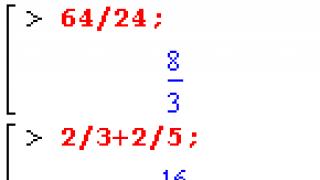Over the past few years, the concept of smartwatches has gone through several transformations. From being a companion for a smartphone, these devices have become a separate platform for applications, and are now gradually taking on the functions of multi-sport watches. Samsung Gear S3 Frontier is just a representative of the new generation of smartwatches, in which traditional functionality is complemented by sports. Let's see how all this fits into the compact body of the device.
With the Gear S3 Frontier, Samsung has continued to develop the design ideas inherent in the . The new watch also has a round case, but it looks more aggressive compared to the smooth lines of the previous model.

This is achieved due to its larger size, black body color and the jagged navigation ring that surrounds the screen. This style is the prerogative of the Frontier version, designed for users who lead an active lifestyle.

But in general, the design of the watch case turned out to be universal, it will suit both men and women, and with different styles of clothing - the main thing is to choose the right strap, as well as the dial.


The Gear S3 Frontier comes standard with a black rubber strap, however, the watch can be used with standard 22mm straps.

After the start of sales, Samsung promises to begin supplying additional straps, including models from the famous designer Arik Levy.




Display, control, interface
The Gear S3 Frontier uses a 1.3-inch Super AMOLED display covered with Corning Gorilla Glass SR+ protective glass. The screen resolution is 360x360 pixels, taking into account the diagonal, this made it possible to achieve a pixel density of 278 per inch. The picture on the display looks clear and colorful, which is typical for Super AMOLED matrices. If you enable the option in the settings that will constantly display an image of the watch face, the Gear S3 Frontier can easily be confused with a regular watch.

The device control is implemented in the same way as in the Gear S2. With this model, Samsung introduced for the first time a new interface for its smartwatches and a navigation ring. The solution is so simple and convenient that it’s even surprising that other smartwatch manufacturers haven’t come to it yet. The ring around the Gear S3 Frontier's screen scrolls to the right or left, allowing you to scroll through screens, lists, or icons in the interface.

In addition, on the right side of the watch case there are two mechanical buttons, one is responsible for taking a step back, and the second is for exiting to the main screen, calling the main menu, as well as turning the device on and off. You can also control the watch via the touch display, but in many cases the navigation ring is simply more comfortable to use.
The Gear S3 Frontier's interface is built around a circular screen, so its elements are arranged to make the most of usable space. Understanding the interface logic is not difficult. The main screen is always the clock face; if you turn the navigation ring to the left, the notification center opens; if you turn to the right, there are screens with widgets, you can delete them or add new ones.



A gesture from the top edge of the display downwards opens a panel that shows the charge level, connection status, as well as a row of buttons with options.

One of the advantages of smart watches over regular watches is the ability to change dials to suit your taste and style.

The Gear S3 Frontier comes with 15 pre-installed watch faces, and you can download or purchase additional ones from the Galaxy Apps store. Dials can either simply show the time or other information, such as the weather forecast or the number of steps taken.

The main menu of the Gear S3 Frontier is designed in the form of a circle of round icons, which once again emphasizes the shape of the display.

Favorite applications can be displayed in a separate menu as widgets, so they immediately show additional information, allowing, for example, to quickly view the weather forecast or start a workout.
Smartphone connectivity, performance, alerts and apps
The Gear S3 Frontier connects to the smartphone via Bluetooth via the Samsung Gear app. Any model with Android version no lower than 4.4 and a RAM capacity of at least 1.5 GB is suitable for this. Despite promises in the past to add support for iOS, this has yet to happen. Given the closed nature of the Apple ecosystem, there may never be full compatibility.


Compared to the Gear S2, not only the design, but also the platform of the new watch has been noticeably updated. They use a 1 GHz Exynos 7270 processor, 768 MB of RAM and 4 GB of internal memory. The increase in performance is noticeable even with cursory use of the watch; scrolling through menus, changing watch faces, launching applications, everything happens without lags or freezes.
Working with notifications in the Gear S3 Frontier is implemented at the same level as in the Gear S2; in the Gear program, you can configure which messages, updates and other information from applications you want to broadcast to the watch.

At the same time, with the Gear S3 Frontier, in some cases, you can not only read the contents of notifications, but also respond to some of them. This can be done with a pre-prepared phrase, voice, emoticon, or by typing text on the virtual keyboard.



The Gear S3 Frontier's suite of pre-installed apps includes Calendar, Reminders, Alarm, Weather, Notebook, Mail, Messages, Gallery, World Clock, Baro-Altimeter, S Voice, S Health, Music Player, and Phone. The latest app allows you to use your watch as a wireless hands-free headset and make or receive calls. The quality of the external speaker is below average, but it is enough to answer a call while driving or at home when the smartphone is in another room. There are no complaints about the microphone; the interlocutor does not complain about the quality of the transmission
Third-party applications for the Tizen platform, on which the Gear S3 Frontier runs, have become noticeably more numerous over the past year. I am especially pleased with the activity of Ukrainian developers.


The Samsung Apps store now includes Privat24, Portmone, Uklon, Tickets.ua, WOG, Nova Poshta, Eda.ua and others. In addition, you can install the Uber application for calling a taxi, as well as Yandex.Traffic and Yandex.Transport. However, the Samsung Apps store mainly offers watch faces, and Google has not yet decided to come to Tizen. Although their own Android Wear smartwatch platform is going through hard times, the release of the new version, as well as the new watch, has been postponed to 2017. However, the lack of a large number of truly useful applications is a problem for all smartwatch platforms.
Sports and fitness functions
Tracking physical activity and sports activities is another area in which smartwatches will actively develop. This is clearly visible both on and on the Gear S3 Frontier. Samsung is focusing on developing its S Health service, which has become noticeably more functional in the new watch.

It's worth starting with the fact that the S Health capabilities in the Gear S3 Frontier can be divided into fitness and sports. The first includes tracking basic physical activity such as steps, number of floors climbed, and sleep. To this is added periodic heart rate measurement, as well as the amount of water and coffee drunk.

Based on this information, the watch draws a pie chart that shows the number of calories consumed by the body, as well as the time spent sleeping, active and resting.

Sleep is tracked automatically without taking the watch off your wrist, and it determines its effectiveness depending on how deeply you slept at night. Thus, the user should try to get enough sleep, sit in one place less during the day, and walk at least 6,000 steps and 10 floors, coloring the S Helth diagram in green. If you sit in one place for an hour, the watch will begin to vibrate and warn you that it is time to walk.

S Health sports functions allow you to track running, cycling, elliptical, bicycle, step machines, lunges, crunches, squats, abs, jumping, Pilates, yoga, rowing and other exercises.

During sports, the watch tracks your heart rate, and it should be noted that the measurement accuracy is almost at the level of chest sensors.

When running outdoors, you can also turn on the watch's built-in GPS to track your distance. For cycling, the Gear S3 Frontier even has a speedometer. Overall, during a workout, the watch tracks distance, time, pace and heart rate, storing them in S Health. You can also select a goal for each exercise, such as pace, time, distance or calories while running, and the Gear S3 Frontier will perform a basic coaching function, telling you when to speed up and when to slow down.

In order to better understand the altitude to which the user rises, the Gear S3 Frontier has an altimeter that works on the basis of a barometer (determines the difference in pressure at different altitudes), which in turn also measures atmospheric pressure and tries to predict whether it will rain or not.

The altimeter takes sea level data from the AccuWeather service database, depending on the user’s location, which is determined via GPS.
The Gear S3 Frontier case is protected from water and dust according to the IP68 standard, which, unfortunately, does not allow the watch to be used for water sports. It is recommended to immerse them in water to a depth of no more than 1 meter and for up to 30 minutes.
Autonomy
The built-in battery in the Gear S3 Frontier has a capacity of 380 mAh. The operating time of the watch depends very much on how actively you use it. If the user watches the time, checks notifications and works with applications, then you can count on 3 days of battery life.

If you add sports activities to this, for example, running for 40 minutes with active GPS, then you will need to recharge the watch after 2 days.
 Site rating +
Site rating +
With some changes and improvements, both in terms of design, functions and autonomy. In this comparison of the Galaxy Watch and Gear S3, you'll find out what exactly has changed, and how the new version is better than its predecessor.
Samsung Galaxy Watch vs Gear S3: Design
Although the two models are very similar in appearance, in our opinion the Galaxy Watch looks more sophisticated and elegant than the Gear S3. But again, this depends on personal preference. For those unaware, the Gear S3 comes in two variants: Classic and Frontier. As the name suggests, the former looks more classic, while the latter looks more sporty. Both versions have a case diameter of 46 mm.
The Galaxy Watch comes in one design, but with two case sizes: 42 and 46 mm, with the 46 mm version only available in a silver case with a black bezel around the screen, and the 42 mm version in black or rose gold, which should appeal to girls and women.
One of the features of the new watch model is a realistic dial with hour hands and an imitation of the sound of a mechanical watch, thanks to which the gadget can easily be mistaken for a classic analog watch.
Galaxy Watch and Gear S3 features
In terms of functions related to activity tracking, Samsung devices have always been inferior to gadgets from such companies as Fitbit, Garmin or Polar. But with the Galaxy Watch, Samsung takes the experience to the next level by adding several new features.
The watch can automatically detect the start of a workout and can control up to 39 sports modes. To obtain more accurate data, the watch is equipped with a GPS module, so during training you can get data on speed, trajectory and route.

Another new feature is the stress management system. Combined with data from a heart rate sensor, this system can determine the user's stress level and recommend breathing exercises and meditation to reduce it. Galaxy Watch also received advanced sleep monitoring, with automatic detection of sleep depth and phases.
Another watch will help you control your calorie and water consumption, which was not the case in the previous model. The Gear S3 had some of these features, but it can't detect stress levels and can't track as many sports modes.
As for other functions, the Galaxy Watch is also equipped with an NFC module for contactless payments via Samsung Pay, but without MST, which we, unfortunately, do not support. The watch also supports the use of the Bixby voice assistant and control of other Samsung gadgets from the watch using the SmartThings application. Otherwise, with the exception of minor differences, the functionality of these two models is identical.
Samsung Galaxy Watch vs Gear S3: Specifications and Software
Like the Gear S3, the Galaxy Watch runs on the Tizen operating system (version 4.0). To pair with a smartphone, an updated application (formerly Samsung Gear) is used.
The 46mm version of the Galaxy Watch uses the exact same screen as the Gear S3. This is a Super AMOLED panel with a diameter of 1.3 inches with a resolution of 360*360 pixels. The 42 mm version has a screen with the same resolution of 360*360 pixels, but with a smaller diameter - 1.2 inches. Using protective glass, the Galaxy Watch screens are better protected from bumps and scratches than the Gear S3 with Gorilla Glass SR+.

Another change affected the processor. The performance of the Galaxy Watch is powered by a new Exynos 9110 processor with a frequency of 1.15 GHz, while the previous model runs on an Exynos 7270 chip with a frequency of 1.0 GHz. Memory in both cases: 768 MB of RAM and 4 GB of internal memory. The LTE version of the Galaxy Watch will receive 1.5 GB of RAM, but it will not be available in our market.
Samsung Galaxy Watch and Gear S3: waterproof and battery life
The autonomy of the new watch model has improved significantly. If the Gear S3 could last a maximum of 4 days without charging, then for the Galaxy Watch this time changed to 7 days, thanks to a 472 mAh battery. But this only applies to the 46 mm version. The 42 mm watch has the same autonomy as the previous model.
In terms of water resistance, the Gear S3 is IP68 rated for water and dust resistance, meaning it can withstand short periods of submersion in water. The new model has a water resistance level of 5 ATM, which means they can withstand swimming and even diving to shallow depths.
Let's sum it up
The Samsung Galaxy Watch is a clear improvement over the Gear S3, but probably not enough to make you want to sell your Gear S3 and buy the new version right now. Evolution, of course, is obvious, but this is precisely evolution, and not a revolutionary leap forward.
In September, at IFA 2016, Samsung presented two versions of its new smartwatches: Gear S3 Frontier and Gear S3 Classic. We have already talked in the news about their key innovations compared to the previous version. Now that the watch has officially gone on sale in Russia, it’s time for detailed testing.
It is worth saying that this time Samsung decided to make the Classic and Frontier versions very close in almost all respects. The models have the same set of technical characteristics and differ, in fact, only in the presence of e-SIM. In addition, the Frontier version is claimed to be more protected: it is impact-resistant and resistant to high and low temperatures. It was the Frontier version that came to our test.

Specifications Samsung Gear S3
- CPU @1 GHz (2 cores)
- Touch round display 1.3″ Super AMOLED, 360×360, 302 ppi
- Random access memory (RAM) 768 MB, flash memory 4 GB
- Wi-Fi 802.11b/g/n
- Bluetooth 4.2 LE, NFC, GPS/GLONASS
- Microphone
- Gyroscope, accelerometer, heart rate sensor, light sensor, barometer
- 3G/4G (e-SIM support for Frontier variant), call transfer to smartphone via Bluetooth
- Lithium-ion battery 380 mAh
- Tizen operating system
- Degree of protection: IP68 (from moisture and dust), MIL-810G (the Frontier version claims protection from shock, temperature and vibration)
- Dimensions: 46×46×12.9
- Weight 57 g (Classic version) or 62 g (Frontier version)
For clarity, we compared the Gear S3 with previous versions of Samsung smartwatches, as well as with their competitors, the Apple Watch.
| Samsung Gear S3 | Samsung Gear S2 | Asus ZenWatch 3 | Apple Watch 2 | |
| Screen | round, flat Super AMOLED, 1.3″, 360×360 (302 ppi) | round, flat Super AMOLED, 1.2″, 360×360 (302 ppi) | round, flat 1.4″, 400×400 (407 ppi) | rectangular, flat, AMOLED, 1.5″, 272×340 (290 ppi) / 1.65″, 312×390 (304 ppi) |
| Protection | yes (iP68, MIL-810G for Frontier version) | yes (IP68) | yes (IP67) | from water (5 atm) |
| Strap | removable, leather/silicone | removable, leather | removable, leather / silicone / metal / nylon | |
| SoC (CPU) | 2 cores @1 GHz | 2 cores @1 GHz | 4 cores @1 GHz | Apple S2, 2 cores |
| Connection | LTE/3G (Frontier version only), Wi-Fi, Bluetooth | 3G (Sport version only), Wi-Fi, Bluetooth | Wi-Fi, Bluetooth 4.1 | Wi-Fi, Bluetooth |
| Camera | No | No | No | No |
| Microphone, speaker | There is | There is | There is | There is |
| Compatibility | Samsung devices on Android, other devices on Android, iPhone | Samsung devices on Android 4.3 and later (with the latest updates - also other devices on Android, iPhone) | devices running Android 4.3 and later, devices running iOS 8.3 | devices running iOS 8.3 and later |
| operating system | Tizen | Tizen | Android Wear | watchOS 3.0 |
| Battery capacity (mAh) | 380 | 250 | 340 | not reported |
| Dimensions (mm) | 46×46×12.9 | 40×44×11.4 / 42×50×11.4 | 45×45×9.5 | 38.6×33.3×11.4 / 42.5×36.4×11.4 |
| Weight (g) | 62 (Frontier version) | 62 (Sport version) | 59 | 25 / 30 (Sport version) |
| average price | T-1714471052 | T-12932838 | T-1716494615 | T-14207067 |
| Gear S3 Frontier Retail Deals | L-1714471052-10 | |||
| Gear S3 Classic Retail Deals | L-1714341294-10 | |||
Packaging and equipment
The Gear S3 Frontier comes in a medium-sized black plastic box, shaped like a cylinder.

The watch in the box lies sideways and is magnetized to the docking station.

Under the plastic circle there is an additional silicone strap, a charger with a Micro-USB output (5 V 0.7 A), a small warranty booklet and a quick user manual in English.


Samsung traditionally puts a different size strap in the box along with the watch. Unfortunately, with the third generation of its smartwatches, the South Korean company decided not to have an additional main-size strap (as was the case with the Gear S2), so if something happens to the main strap, you'll most likely have to buy a new one. However, it is worth noting that the Gear S3 is compatible with absolutely any strap from various watch manufacturers, so you can choose the one that suits you best.

The wireless charging dock is good for its compact size and the presence of a magnet, thanks to which the watch is held while charging. In fact, the dock design is similar to what we saw in the Gear S2, so we won't repeat it.

Design
Let's take a closer look at the watch itself. They look great, it feels like you’re wearing not a smartwatch, but some kind of Tag Heuer. And this comparison is not accidental: the Gear S3 looks exactly the same as one of the models of the famous Swiss brand. However, Samsung is not at all shy about this and says that one of the goals when creating the Gear S3 was its similarity to a regular watch. All those who complained that smartwatches look somehow ridiculous can breathe easy.

The Frontier version looks brutal. Like the Gear S2, the watch screen is round and has no dead spots. Steel body, grey. You can control the Gear S3 either using the rim (bezel) or by “flipping” on the screen itself. If you have thin hands, you might want to take a closer look at the Classic version - it's a few millimeters narrower. For example, on the hand of the author of the article, Frontier looked too bulky.

Like the Gear S2, the main design element is the rotating bezel. Operating the watch is really very comfortable: every step in the menu is felt, so it’s really very difficult to miss the right item. When you control it using the bezel, you get real aesthetic pleasure: at such moments you understand that this is exactly how a smartwatch should be controlled.

There are two function keys on the right; they are easy to press. The bottom button allows you to exit to the home menu, the top button allows you to return to the previous menu or screen. Below the bottom button is a microphone hole. On the left there are three speaker holes - the watch can be used as a hands-free headset, which is very convenient if you are, for example, driving.
Screen
The front surface of the screen is made in the form of a glass plate with a mirror-smooth surface that is scratch-resistant. On the outer surface of the screen there is a special oleophobic (grease-repellent) coating (effective, noticeably better than that of Google Nexus 7 (2013)), so fingerprints are removed much easier and appear at a lower speed than in the case of regular glass. Judging by the reflection of objects, the anti-glare properties of the screen are slightly worse than those of the Google Nexus 7 2013 screen. For clarity, here is a photo in which a white surface is reflected when the screens are turned off:

The screen of the Samsung Gear S3 is a little brighter (brightness according to photographs is 131 versus 113 for the Nexus 7). Note that from bright objects reflected in the screen, there is a not very pronounced bluish halo, more elongated along the wrist. The reflection ghosting is weak, which indicates that there is no air gap between the layers of the screen. When manually controlling the brightness and displaying the white field in full screen, the maximum value (10 on the scale) of brightness was about 600 cd/m², the minimum (1 on the scale) was 10 cd/m². You can enable automatic brightness adjustment based on the light sensor, which is presumably located under the screen. Depending on the adjustment value (we present the results for 1, 6 and 10), in complete darkness the auto-brightness function reduces the brightness to 10, 20 and 130 cd/m² (the first two values are normal), in an office illuminated by artificial light (about 550 lux) sets to 10, 130 and 300 cd/m² (only the average value is suitable). It turns out that the auto-brightness function works adequately and to some extent allows the user to customize their work to individual requirements. Note that the brightness decreases only after the screen is turned off and on. In very bright environments (from bright day lighting conditions outdoors, but without direct sunlight (20,000 lux) and brighter), the brightness always increases to an incredible 950 cd/m², regardless of whether auto-brightness is turned on or not. This ensures that the user always sees what the watch is showing him.
In the graphs of brightness (vertical axis) versus time (horizontal axis), only for low brightness can one see significant modulation at 50 Hz.

As a result, at low brightness there is a visible flicker of the image, but the modulation phase somehow changes depending on the coordinate on the screen, which significantly reduces the noticeability of the flicker.
This screen uses a Super AMOLED matrix - an active matrix on organic light-emitting diodes. A full-color image is created using subpixels of three colors - red (R), green (G) and blue (B) in equal numbers, as confirmed by a fragment of a microphotograph:

For comparison, you can see the gallery of microphotographs of screens used in mobile technology.
We observed a similar “structure” of the screen, for example, in the case. The spectra are typical for OLED - the primary color areas are well separated and appear as relatively narrow peaks:

Accordingly, the coverage is noticeably wider than sRGB, and there are no attempts to reduce it:

Note that the colors of regular images optimized for devices with sRGB screens appear unnaturally saturated on screens with a wide color gamut without appropriate correction:

Pay attention to the tomatoes and the shade of the girl's face. The color temperature of the white and gray fields is approximately 7500 K, and the deviation from the black body spectrum (ΔE) is 2 units. Color balance is acceptable. Black is just black from any angle. It is so black that the contrast setting is simply not applicable in this case. When viewed perpendicularly, the uniformity of the white field is excellent. The screen has excellent viewing angles with a much smaller drop in brightness when looking at the screen at an angle compared to LCD screens. In general, the quality of the screen can be considered very high.
Interface and functionality
Like previous generations of smartwatches and other Samsung fitness devices, the Gear S3 runs the Tizen operating system. The South Korean company continues to believe in its OS and is actively developing it. At the time of writing, the watch was running Tizen OS version 2.3.2.
The user is greeted with a traditional menu consisting of the following applications: Settings, S Voice, Music, Weather, S Health, Contacts, Phone, Messages, Phone Finder, Gallery, Brief News, World Clock, Alarm Clock, Calendar, Reminders, Baroltimeter. You can install other applications from the Galaxy Apps store. You are unlikely to find Google and Yandex.Maps applications there, but it is quite possible to download Yandex.Transport or order a taxi using the watch.
As for the dials, there are 14 options available out of the box. If for some reason you don’t have enough of them, then welcome to the store. You can see the available watch faces in the screenshots below.














Of course, the Galaxy Apps store is developing, but it is still very difficult for it to compete with the similar Apple product.
Smartphone operation and compatibility
Samsung is actively working to ensure that its smartwatches reach as many users as possible. Literally at the time of writing this article, compatibility with iOS was implemented.
First, let's test how the watch works in tandem with the flagship smartphone Galaxy S7 Edge.



On any of the Galaxy devices, you already have the necessary application to work with the clock, it’s called Samsung Gear. The principle of its operation has not changed since the Gear S2, so we will not repeat it and describe it in detail - if you want, take a look at our Gear S2 review. It’s much more interesting to check the operation of the Gear S3 with other devices: for example, we tried connecting the watch to the not-so-new LG G4s.



You won't be able to simply connect your watch to the LG G4s (or any other Android device). You will need:
- The Samsung Gear app itself
- Gear S Plugin
- Samsung Accessory Service
Moreover, after installing them, you can only connect the watch. To get the full experience, you'll need a Samsung Account (to download apps), and if you want to use S Health on your Android device, you'll also need to download it separately.
Of course, progress compared to the Gear S2 does not stand still, and this time we were able to “make friends” of the watch with an LG smartphone, but the connection process took us quite a long time.
As for connecting to iOS devices (we are talking about the iPhone, since the Gear S3, unfortunately, does not work with other iOS devices), here to work with the watch you only need the Samsung Gear S application. After you install it on your iPhone, you can fully manage your watch: install and uninstall applications, as well as track other important information.








The watch can be used to receive and send calls. This is very convenient if you are, for example, driving and reaching for your phone is not very comfortable at the moment. Unfortunately, unlike the Gear S (the first generation of Samsung smartwatches), you won’t be able to use the Gear S3 as a standalone device: it must be paired with a smartphone via Bluetooth or Wi-Fi. Currently, virtual e-SIM is not supported by Russian mobile operators.
Battery life
On average, when using the Gear S3 in conjunction with a Samsung device, the watch lasts about 2 days. This is a good indicator, especially considering that the display, Bluetooth, GPS and Wi-Fi are always on. In “normal” mode, where the screen turns on only when you use the watch, the Gear S3 can last up to 4 days.
conclusions
Samsung Gear S3 is a logical continuation of the line of smart watches from the South Korean company, which is certainly worth a closer look if you are planning to purchase this type of device. The Frontier version that we tested is recommended for everyone who leads an active lifestyle: the watch has various degrees of protection, is not afraid of shocks, high and low temperatures, so it is almost impossible to break it. But if you have small hands or lead an “office” lifestyle, we would recommend checking out the Classic version.
A logical question immediately arises: is it worth taking the Gear S3 if I have a Gear S2 or Gear S? In the case of the Gear S, it’s definitely “yes” - after all, this device came out three years ago and is already obsolete. The Gear S has a smaller battery capacity, no support for fourth-generation cellular networks, and a very controversial charger concept. But with the Gear S2, not everything is so simple: the model appeared in 2015, but Samsung is still actively working on its development: the fact that it was not removed from the market, but made into a cheaper version, speaks volumes. From a software point of view, the Gear S2 is almost as good as the Gear S3: it can also connect to other Android devices or iPhones. Therefore, in this case, you should be guided only by your desire and financial capabilities: if you have the funds to buy a new toy, great, you can go to the store to buy it. No - you have a good, current model, and you may well miss the new product.
If smartwatches were a popular product and were purchased out of necessity rather than just curiosity, the Gear S3 Frontier might be recommended. While Apple and Google have been stealing the spotlight in the smartwatch market, Samsung has emerged as a quiet leader, bringing innovative functionality and unique elements to wrist-worn devices. Of course, it also had its mistakes, like the camera in the Galaxy Gear watch strap. However, with each new model, Samsung improves the quality of its watches, becoming a benchmark for other manufacturers.
The culmination of this strategy is . They're not perfect, but after years of experimenting with different concepts and features, the South Korean manufacturer has finally come up with a strong device. If Apple and Google don't pay attention to it, they could lose market share.
Big size
At first, the size of the S3 watch attracts attention - it is really large. The screen diagonal is 1.3 inches, while in the previous model the size was 1.2 inches, while the new one is 1.5 mm thicker and 10 g heavier. It's obvious that Samsung isn't trying to please all users at once. However, the hefty $349 price isn't just for size.The watch cannot be called the most stylish, but it cannot be called unattractive either. Despite their massiveness, they are not uncomfortable. The classic round shape adds appeal, and the traditional silicone band doesn't pinch or scratch the skin like Apple watch bands. However, last year's S2 looks sleeker and it's surprising that Samsung hasn't offered a smaller version for slimmer wrists.
We tested the Frontier version of the watch, which has a bright large screen that stands out against the background of a dark metal case. The large knurled buttons on the edges of the frame give the watch a rugged appearance, making it reminiscent of the top-of-the-line Casio G-Shock model. Many of the skins here are skeomorphic, showing Samsung's main strategy with the S3: it looks like a watch because it is a watch. Samsung also offers a slightly less robust Gear S3 Classic model.
Good appearance
Samsung uses 22mm straps with pin attachments, which gives them more options for a more stylish look. Like Apple Watches, the official bands are easily interchangeable using a tiny switch on the inside of the band that quickly releases the contacts from the mount.It's not as easy to install regular watch straps, requiring a special tool or something long and sharp and a fair amount of patience, but Samsung sells enough official straps that you won't have any problems installing. Additionally, the Frontier's silicone strap has a nice pattern and looks like it's made from carbon fiber.

Samsung is once again relying on its patented rotating bezel around the edges of the screen, which is designed to enhance visual appeal while also providing functionality. This watch's beveled bezel makes it look like a dive watch, although the IP68 water resistance rating will keep you from going too deep. The frame also protects the screen.
Face to face
Naturally, the main attention in a watch is drawn to the screen, and not only due to its size. It uses a Super AMOLED panel with a resolution of 360 x 360 pixels with Gorilla Glass protection. Resolution remains unchanged from the S2, but the screen size has grown, so the pixel density has decreased. However, bright, saturated colors are perfectly visible even in the sun, so reducing the density by 24 pixels per inch does not have much of an impact.
As with the S2, there's an Always-on screen option hidden in Settings under Style, and when activated, it makes the smartwatch look like a regular watch. Unfortunately, even with automatic brightness turned on, the screen has a significant impact on battery drain. It lasts all day, but at night you need to charge the watch, otherwise on the second day the 380 mAh battery will not be enough (the S2 has a capacity of 250 mAh). If you were expecting the watch to last for several days without recharging, you will be disappointed.
If you don’t keep the screen constantly on, the watch will work for two days, but even then it’s better to lower the brightness and turn off automatic heartbeat monitoring. However, even after this the clock will not last three days. Samsung uses wireless charging here.
Changes for the better
While the Gear S3 may look different from many other smartwatches, the functionality is the same. It uses a 64-bit 2-core processor with a frequency of 1 GHz with ARM Cortex-A53 cores, the amount of RAM is 768 MB. The Tizen OS operating system is used instead of Android Wear, but this does not seem to be a disadvantage. The system isn't as polished as Apple's watchOS, but Samsung's product beats the competition in some ways, offering simple, intuitive navigation. Even when you first get acquainted with a watch, you usually understand what needs to be done.
The rotating frame helps with this, eliminating the need to touch the screen again. It's more precise and natural than the Digital Crown on the Apple Watch, giving you quick access to apps and different screens. Scrolling through menus and text is especially easy when you rotate the frame, as it's easier than clicking on small items on the screen. Even games allow you to use the frame as a control, so this watch is more suitable for gaming than others.
Samsung has built other functionality into the frame, allowing you to rotate it to answer calls or silence notifications, so you can be sure that this element will remain a key element in the company's future watches. The same can be said about other distinctive features of this watch, built-in GPS support and 4G LTE communication standard.
What else
Thanks to cellular support, the S3 Frontier becomes a real smartphone on the wrist, which is what many of its owners want. To stay connected, you will have to purchase an additional SIM card.
If you forget or deliberately leave your smartphone at home, you will still be in touch. Almost the only thing the watch can't do is take pictures. You'll be able to make and receive calls, receive notifications, send text messages, check sports scores, and everything else you can do on your smartphone if there's an app for it. Of course, the Gear S3 isn't the first watch to support LTE, but it does more than just read emails, messages, and make calls. Samsung gives you the opportunity to explore the world around you with your watch.
To do this, the developers have expanded the capabilities of the watch and turned it into a companion for outdoor activities, offering sensors and applications for tracking movements. The altimeter and barometer measure elevation and sudden changes in atmospheric pressure, the speedometer shows the maximum speed and distance traveled on the bike. As a result, even non-fitness and sports enthusiasts can feel motivated to improve their results.
Pay while playing
In addition to outdoor activities, Samsung makes the watch compatible with Samsung Pay. This was achieved thanks to the support of terminals with NFC and MST (Magnetic Secure Transmission) standards. This means you can use your watch where you would normally swipe your credit card.
Payments worked without problems during testing, but naturally they cannot be used in those terminals where the card must be inserted inside. Note that the Samsung Pay payment system is already supported in Russia. To work with it you do not need to be the owner of the latest Samsung smartphones. The Google Play Store has a Gear app that simulates the experience on a Galaxy S7 smartphone, allowing you to save and use credit cards. In addition to the Galaxy S7, the Frontier watch was tested with a Google Pixel smartphone, the result was almost the same, apart from a few problems with determining the location and receiving notifications.
Non-standard App-titude
Samsung is clearly not averse to creating its own large application store to compete with Google, so the Gear application is only the first sign. However, how to lure third-party developers to the store is the main question.
To force developers to support the S3, Samsung has made the frame interface available, but the store is not yet full. There are apps from a number of big brands like ESPN, Uber and Spotify, but none as popular as Facebook, Twitter, Nike or Strava. There are a number of interesting exclusives and excellent watch shells, but many users will find the selection in the store meager.
Samsung says there are approximately 10 thousand apps in the store, but their quality is mostly poor. And there is doubt that it will ever grow.
Should you buy the Samsung Gear S3?
It's hard not to recommend the Samsung Gear S3, but its weak point is its size. For people with thin wrists, mainly women, the watch will be too big. Samsung still sells a smaller S2 model, but the $249 price tag seems steep for last year's technology.

However, the uncertainty of the future of the Android Wear platform makes the S3 an even more attractive choice among smartwatch lovers. It's been over a year since the last significant Android Wear watch came out, and there's no telling when the next one will arrive. Android Wear 2.0 has been delayed for several months and major manufacturers are in no hurry to release new models. Samsung offers a lot of functionality and it's hard to imagine the company like or being able to top these offerings.
Samsung was the first to promise to bring full smartphone functionality to the wrist and delivered on the promise with the Gear S3. Even with the lack of apps, the Frontier watch is a full-fledged product with extensive capabilities that works independently of smartphones, as well as an excellent, optimized operating system. Someday, all watches will be as independent, from luxury ones with diamonds and gold to the cheapest options.
Until those days come, the Gear S3 is the best option.
Pros of the Gear S3
- The bezel around the edges of the screen looks great and works great
- Built-in LTE communication standard makes the watch independent
- Samsung Pay payment system works with MST terminals
Cons of the Gear S3
- Big size
- Lack of apps
- Short battery life
I'm quite into smartwatches because they're convenient and useful in some ways. For more than three years now I have been using smart watches, although always only one – . It so happened that they were the ones that suited me the most because of the always-on display, autonomy and some other features. Over these three years, I tried almost all the popular models, but all of them did not suit me for various reasons. But even Pebble is no longer suitable for me, specifically mine are outdated, they have a childish design and over time they begin to have problems with the display. Well, but my new ones also broke. At first I thought about getting a new generation, but decided against it due to the lack of GPS. Today I’ll talk about the Gear S3 Frontier - a very cool smartwatch that would have completely satisfied me just recently.
If you have the same smartwatch requirements as I described above, I recommend looking at the Apple Watch 2 or Samsung Gear S3. The first is for users of Apple technology, the second is Android. Unfortunately, neither the first nor the second work with other systems. Although there is information that the Gear S3 and other Gears may become compatible with iOS.

I'm not afraid to call the Gear S3 the most beautiful smartwatch on the market. They are moderately compact, have a classic design, and the straps can be easily changed. By the way, changing the belts is very simple; for this there is a special lever on the back side. Frontier is a rougher, more masculine version of the S3. But there is also a classic version, for girls and suits.

This one kind of encourages you to go on a hike, go on an expedition, or challenge yourself to a new challenge. And the classic one asks you to drink coffee and continue sitting on the chair in front of the computer. Okay, no, of course, but the “frontier” is much more beautiful, in my opinion.

The Gear S3 Frontier works with any Android smartphone, not just Samsung. To connect them to your device, you need to install the Samsung Gear Manager application. From the application you can install watch faces, applications, download music, synchronize data with S Health, set up notifications, the location of everything - in general, anything you want.
I’m glad that, unlike Apple Watch, Pebble and some others, the glass here is not only strong (Gorilla Glass SR+), but also deeply recessed into the frame. This allows you to avoid accidental contact with third-party objects and the appearance of chips/scratches.

I really liked the display itself: Super Amoled, 1.3-inch diagonal, resolution is 360x360 pixels, density 278 pixels per inch. There is an Always On Display function, which is very necessary in a watch, but with this type of display you still have to choose: either convenience or autonomy. However, according to observations, energy consumption does not increase much when the function is turned on, since the picture becomes more faded.

By the way, one of the most important characteristics of a watch is autonomy. I don't review watches that last less than 2 days. Because 2-3 days in just smartwatch mode means one workout and 20-30 percent of the remaining charge. Frontier live on a single charge without training, but with a constantly active display for 2.5-3 days. It's not bad. On a training day, they need to be charged to the maximum, because the GPS will eat up about 40-50% for a 10 km run. The watch charges in about 2 hours from a standard charger, which consists of a wireless dock and a power supply connected via MicroUSB. This dock is already familiar to users of Samsung wearable technology. It is convenient, but you need to carry it with you so as not to be left without a watch while traveling. In principle, as with the vast majority of other watches.



Having GPS on board is very nice. With the watch, you can safely go for a run without a smartphone, and then synchronize all the data with the S-Health service. Unfortunately, other services are not supported, but from S-Health you can synchronize with Runkeeper, for example. It's nice to have a built-in 4 GB on which you can download music to listen to while downloading. During classes, the watch can give hints; there is a built-in speaker for this.

The expeditionary and sports focus is emphasized by the fact that the watch is drop-resistant and can operate at temperatures from -40 to +70 degrees Celsius. But the moisture protection is weak, as for such a device, the standard is ip68, which means a depth of up to 1.5 meters for 30 minutes. If water gets inside, this will not be considered a warranty case. Therefore, regard this as moisture protection, and not water resistance.
I liked the interface of the previous generation, but here everything is excellent: beautiful, understandable, convenient. There are more and more applications and this, of course, makes us happy. Now you can browse the store, find beautiful watch faces and applications, there are even games. I am glad that Samsung is attracting and encouraging app developers for wearable technology at the global and local levels. What’s frustrating is that big developers (Evernote, Runkeeper, Strava) don’t make apps for Samsung watches.
As before, control is carried out through four elements: two mechanical keys on the right side, a mechanical wheel around the display and the touch screen itself. I must say that this is probably the most convenient control among smart watches. You can compare it with the Apple Watch, which also has a wheel, but in Android Wear you need to move around the screen, which is inconvenient for a wearable gadget.


Problems with control are felt only during sports activities. Everything is the same as before, you cannot customize the training screens. While running, for example, you can only look at certain data, when runners need at least three fields: pace, distance, time. And here is one thing, for another you need to scroll with a wheel or sensor, which is inconvenient during training. By the way, I talked about this in my review of a cool bracelet.
Can a watch be considered a multisport watch? Definitely not. This is primarily a smartwatch, but a very good one. For example, you still need a chest-mounted heart rate monitor; the built-in one is only suitable for resting. There is no support for large services like Strava, Runkeeper. Also, for multi-sport ones, they lack water resistance, greater autonomy, more convenient blind control and customization of sports screens.

However, as a trekker, an assistant in everyday life and even during sports activities, they are very good. If it weren't for the lack of iOS support, I would call it the best smartwatch. In the meantime, these are some of the...

And about the cost. The official price tag in Ukraine is 10,000 UAH or almost 370 dollars. And this is a lot, considering that for this money you can buy a real multisport watch. But if you just need a cool wrist gadget, they are very good.
Video review of Samsung Gear S3 Frontier
If you find an error, please highlight a piece of text and click Ctrl+Enter.