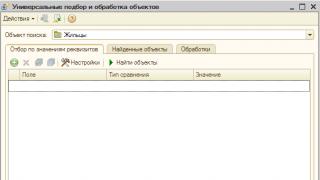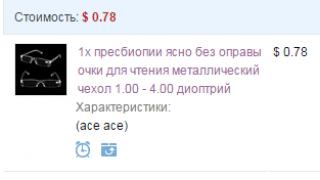Download Сcleaner for free: version for windows
Working daily on the network, installing or uninstalling programs, an ordinary user will not be physically able to track the correctness of their execution. Over time, even new computers begin to slow down and freeze. Therefore, we recommend periodically getting rid of junk in your operating system using CCleaner.
CCleaner is an application in Russian, with which you can analyze the registry in detail, get rid of unused or residual program files and optimize the speed of your computer, as well as the number of programs in startup.
System requirements: operating system Windows XP and higher, 1 GHz+ processor, 256 MB RAM.
You can download the latest free Russian version of CCleaner using a direct link from our website.
Instructions for use
The window that opens for a correctly installed application will look like this:

Let's take a closer look at the CCleaner main menu, which consists of four items:
1. The blue left item indicates that you are in the Cleaning menu. There are two tabs available here: “Windows” and “Applications”. The selected positions of these bookmarks will be analyzed. The basic settings are specified in such a way as not to harm the operation of the system and remove only what is unnecessary. Therefore, if you are not an expert in this field, then it is better not to change anything and start analyzing the system. Later, to complete the procedure, press the “Clean” button.
2. The next item is “Register”. Press the “search for problems” button. CCleaner analyzes the registry for non-existent or unnecessary files.
Attention! After completion, click “fix”, and then “Save backups”. This is necessary so that if necessary files are deleted, they can be restored.

3. The “Service” item, sometimes called the additional features section. By going through the bookmarks, you can easily understand their purpose and settings. Some bookmarks duplicate standard Windows applications, such as Uninstall Programs.
4. “Settings”. This item will allow you to upgrade to the paid version of CCleaner professional. There you can also make changes to its operation settings that you may not have specified during installation.
As a result, I would like to say that every active user should download and install CCleaner. It has ample capabilities and a Russian interface. It will allow Windows to work faster, as well as delete unnecessary files in just a couple of clicks.
We also offer you a portable version (CCleaner portable), which does not require installation.
Keep your computer clean with CCleaner.

With CCleaner Free, the user can quickly and safely free up space on their hard drive, by deleting temporary files, optimize the registry, speed up Windows loading and increase system stability. The program will clean up traces of Internet activity (clear cache, cookies, browser history), event logs, analyze your hard drive and allow you to delete duplicate files. And this is not all of its functionality!
CCleaner's primary function is to clean the registry. And this utility has no equal! Supports removal of unused entries, tails from remote programs, ActiveX controls, shared DLLs, help files, fonts, and much more. CCleaner has been repeatedly noted by popular magazines and Internet resources as the most useful free utility for Windows. Now this program is a “must have” for every computer owner.
Screenshots

Main features of the program
- Automatic system cleaning– Get rid of unnecessary caches, memory dumps, log files and temporary files in one click. Run a system analysis in CCleaner, and then perform a cleanup to instantly remove junk.
- Deleting browsing data– erase any traces of activity on the Internet. CCleaner will clear your browser's cache, history and download history, as well as the list of entered addresses and delete cookies.
- Troubleshooting Registry Issues– check the integrity of the registry and fix any problems found to speed up your PC.
- Administration of installed programs– remove, rename and restore installed programs. CCleaner duplicates the functionality of the standard control panel, but when you uninstall the program, all data related to it is automatically deleted.
- Startup Manager– disable and remove services and programs that start when you log in. In addition, CCleaner allows you to edit the context menu that is called up when you right-click on a file.
- Working with a hard drive– determine how much space different types of files take up on your disk, delete unnecessary ones, and also find and get rid of duplicates.
- Deleting system restore points– Restore points allow you to restore system functionality in the event of a failure. By default, Windows stores several restore points, which take up significant space on your hard drive. CCleaner allows you to delete any restore points except the last one.
- Works on any 32- and 64-bit Windows operating systems, from Windows 98 to Windows 10;
- Supports 228 languages, including Russian;
- A special version – Portable – allows you to work even from a flash drive;
- In December 2016, the number of downloads of the program exceeded 2 billion, while monthly users clean up 35 million GB of hard drive space;
- Using CCleaner, you can even remove standard Windows 10 programs, for example, Maps or the Microsoft Edge browser.
After prolonged use of the operating system, outdated and irrelevant files naturally appear in it - the so-called garbage. At best, it only takes up free space, and in some situations it slows down the operation of the OS. To solve this problem, we recommend downloading CCleaner for Windows 7. This is one of the most effective and functional “cleaners” for operating systems, including MacOS and Android.
Users can download Cicliner for Windows 7 from the official website of the developer using the link below. There are three versions to choose from, differing in functionality and cost:
- Free(free) – has a minimum set of functions;
- « Professional» — paid version for typical users;
- « Professional Plus"—a top option for advanced users.
The program is compatible with versions from Windows 98 to the latest “ten”. The software also supports modern 64-bit operating systems.

Key advantages of the application
It is worth giving preference to using this particular program on a PC for several important reasons:
| Wide functionality | The software has a full set of functions for removing software, cleaning the system and working with logical drives |
| Compactness | The latest version of the utility (5.39) takes less than 30 megabytes after installation |
| Compatibility | The program works correctly and quickly on modern versions of Windows operating systems. |
| Working with Browsers | The software analyzes temporary files in most existing browsers |
| Multilingual | 50+ languages supported. "Sikliner" is also available in Russian |
| Operation speed | The analysis procedure takes a maximum of 1 minute |
| Availability | Downloading occurs without registration and the need to enter any personal data |
Key Features
The main program window in the PC version contains five main sections through which navigation occurs. The “Cleaning” section performs the main function - searching and deleting useless files. The user can perform a Windows search, which analyzes standard browsers (Explorer, Edge), Explorer, system, etc. (recycle bin, clipboard, etc.). Additionally, cleaning of third-party applications is available, ranging from installed browsers to individual software (Adobe Flash Player, Skype, etc.).
The Registry section allows you to identify problems in the operating system registry. The user can customize the search at his own discretion by checking the boxes next to 15 items. Attention, before confirming the corrections, it is recommended to back up the registry. Changes made using CCleaner will be irreversible. “Sikliner” itself suggests making a backup copy before making corrections.
Additional system settings can be changed in the " Service" It has seven subsections, which include:
- Removing programs. Serves as a convenient alternative to the standard Programs and Features application. It is possible to sort the list by name, installation date, size or version.
- Autoload. Allows you to configure a list of programs that will automatically launch when Windows is turned on. The task scheduler tabs and context menu settings are also located here.
- Browser add-ons. Displays all installed browser extensions on your computer.
- Disk analysis. Finds files and determines their size on disk.
- Search for duplicates. Functional search for identical files with extensive settings.
- System Restore. Working with restore points.
- Erasing disks. Deletes information or overwrites it using one of the available algorithms.
The settings item allows you to change application settings - set the Russian language, add exceptions, perform scheduling, monitoring, change user access and configure advanced settings. The last subsection of the Cleaner provides links to contact the developers and a place where you can download a free trial version.
The “Update” section allows you to upgrade the program to a more “upgraded” version for a specified amount. You can watch a detailed overview of the utility tools in this video.
CCleaner has thousands of positive reviews from users. The Russian version of the utility does not create difficulties in use and effectively clears browser history, various temporary files and the registry. An additional advantage is the active development of the project and regular updates that eliminate minor bugs and improve the interface.
Download CCleaner for Windows 7 for free
downloading is carried out from the official website. The version in Russian is installed
CCleaner– a free program for cleaning your computer and optimizing Windows. It cleans the operating system of unused temporary files, Internet browser caches with the entire history of page views, and also allows you to correctly remove programs from your computer.
You can download CCleaner for free in Russian on our website, via direct link.
The CCleaner program contains a utility for cleaning the system registry from unnecessary entries, which speeds up data processing. When working on a computer, the user leaves traces everywhere. As a rule, an archive of files viewed on the Internet, a list of visited sites, saved passwords, and other personal data are created, as well as downloaded data, temporary files of office programs, and much more. The utility will clean your computer, and you will have peace of mind about your personal information.
Advantages
The main advantage of CCleaner is its high-quality computer optimization. By cleaning the system as a whole, it removes unused temporary files and organizes the system and auxiliary folders of many used programs. This allows you to optimize the speed of your computer for more comfortable use.
You've probably noticed more than once that, for example, your Internet browser becomes slow. This often happens after the cache is full of unnecessary files. Also, over time, your system’s registry becomes heavily clogged with entries remaining after installing and uninstalling programs, which directly affects the speed of the computer. You can safely download CCleaner for Windows on this page.
Applications or programs. S-Cleaner frees up space on your hard drive, optimizes system files - and Windows begins to function more efficiently and, as a rule, faster. It’s even more pleasant that it is possible to download CCleaner for free in Russian. When you need a program to clean the registry, and cleaning the registry is a pressing problem for many users, not just any computer cleaning program will do.
Cleaning your computer
If something wrong is going on with your computer, you definitely need to download the CCleaner cleaner for free without registration in Russian. First of all, the following “corners” of the computer need cleaning:
1) OS (Windows operating system). The system recycle bin, recently opened documents, temporary (tempo) files and system log are cleaned. The history of: help, recent documents in the Start menu, executed commands in the Start menu, and search assistant is also cleared.
2) Registry Cleaner (registry cleaning). The CCleaner program, free in Russian, has advanced capabilities for removing irrelevant, unused, old system registry data.
Cleaning browsers and programs
If your computer has access to the Internet and is used by several people, then all browsers used may need urgent, thorough cleaning:
- Internet Explorer is primarily cluttered with temporary files, browsing history, cookies, and autofill information.
- (Mazila Firefox browser) accumulates unnecessary temporary files, long history, cookies, the entire download history, form data.
- (Google Chrome browser) also needs to clean temporary files, browser history, cookies, links to download history, form data.
- (Opera browser) also accumulates temporary and cookie files, the entire history of browser use.
- Safari (Safari browser) also requires clearing temporary files, cookies, and history.
In almost any case, it is enough to download CCleaner for free, which cleans not only the system and browsers. Old and temporary files and many other data in programs installed on the computer are cleared. For example, these are: Adobe Acrobat Reader, Nero, WinRAR and WinZip archivers, Media Player and even Microsoft Office.
Be careful with your computer cleaner
Please note that the program only clears the account data of the active user on the computer. If several computer users have their own accounts, you will need to download CCleaner for free several times and carry out the cleaning procedure. Fortunately, the program does not weigh much and downloads quickly. There is also a function for permanently deleting files with several stages of recording. This is sometimes necessary during attacks of “paranoia”. It will become impossible to restore files in any way.
Free computer cleaner CCleaner is very neat
Don't worry that an important file, document or information will be deleted on its own. The program has several levels of verification. Just be careful and everything will be fine. Moreover, as a rule, no language problems arise. S-Cleaner works in more than 30 languages. Many people ask where CCleaner can download the latest version in Russian for free for a computer with Windows 7 x64. Fortunately, all versions of Windows are supported without restrictions. Other advantages of SKliner: ease of use, small size, speed, excellent interface.
The previous version of the program does not need to be uninstalled before installing the new version. The new SKliner fits perfectly onto the old one, preserving all the settings. On the program's website for Windows, the download link leads to CCleaner's official website. Please leave reviews, comments, likes and bookmarks for the CCleaner program on Odnoklassniki, VKontakte, mail ru and Facebook.
CCleaner program free download Russian version
Free programs download for free
Now you are on the page "CCleaner free - optimization and cleaning of the computer", CCleaner in the section of the site, where everyone has the opportunity to legally download free programs for a computer with Microsoft Windows for free without captcha, without viruses and without SMS. The page about optimizing and cleaning your computer was significantly updated on 04/10/2019. Having started your acquaintance with legally free programs for the Windows operating system from this page, check out other materials on the site https://site at home or at work. Thank you for visiting the section.