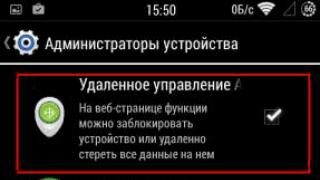Virtual DJ (Virtual DJ) is a popular program for DJs to mix music. Virtual DJ offers all the traditional mixing options, has many features and is compatible with almost everything. You can showcase your own mix without having to carry around expensive and bulky equipment. The DJ program will appeal to both beginners and advanced users.
Digital DJing has skyrocketed in popularity over the past five years, and it's no surprise. Compared to hardware and physical media, MP3-based mixing is extremely easy and cheap.
One of the most popular DJ software is Virtual DJ.
Free Virtual DJ is a complete music mixer and classic DJ setups will be immediately available for DJs and beginners.




Features of Virtual DJ
You can download Virtual DJ free for yourself and make simple mixes and playlists. Once installed, Virtual DJ will automatically populate the folder tree in the bottom left corner of the program, where you can easily access your music collection.
The tabs in the middle are a multifunctional area where you can not only view tracks, music samples, but also add effects and make recordings.
The top of Virtual DJ is dominated by two digital players. In the middle of the program is a mixing console that can be used to adjust the strength and volume, as well as transitions between two tracks.
Once the songs have been moved into the player windows, the top bar displays sound waves to help with visual blending. There is also a video input option that allows you to create photomontages to accompany the music.
To get started, simply open your music library and drag and drop files onto the player. There's a BPM counter to help you gauge transitions between tracks, and a visual waveform also helps when listening to music.
Adjusting the sound level and changing the bass and treble - everything is done very simply. If you don't want to worry about your transitions, hit the auto-mix button and Virtual DJ will do the work for you.
Remember, however, that the results will be "pretty" mixed!
Support for recording your mixes is also available and you can record mixes for your friends! Recordings can be recorded in MP3 format, on CD discs or Internet radio streaming. Virtual DJ can also be configured to use two sound cards if you have them.
The ideal mixing program for beginners and DJ pros. Features include automatic mixing and amplification, master tempo, mixing songs from iTunes, recording mixes, effects, and more.
Technology is developing so rapidly that new developments appear every day, greatly facilitating the life of modern DJs. Now the threshold for entering this sphere has been lowered, and there are much more opportunities. While old-school fans stick to their habits, many digital DJing fans take great pleasure in learning what's new on the market. This material will present the most interesting programs for DJs.
Not by leaders alone
Despite the fact that such big names as Ableton or Serato have occupied the digital DJ software market, their developments are still not the only ones for DJing on personal computers.
In addition to having well-known names, there are also a large number of programs that are less well-known and are only trying to raise their positions. Some of them have undeniable advantages. This is an affordable cost, and flexible functionality, and unique principles of work.
To understand all this, you need to look at what programs for music exist on the digital DJing market. The DJ needs to know what are the advantages and disadvantages of each. The choice will be only for the user, since everyone has their own preferences.
PCDJ program
This software tool, in addition to all the standard features, has a mixer, equalizers, and various effects. The developer has added two of his own unique features here, making the application incredibly flexible. This is karaoke support and a built-in video switcher.
If we take into account ordinary DJ functions, then this program for DJs provides the user with four virtual decks. They are synchronized in rhythm and adjusted to each other according to the key. There is also a player for samples, as well as tools for loops.
The application supports a fairly large number of midi controllers. It can be used with digital vinyls. The program is paid. It costs about $ 180, but the version for review is available on the official website absolutely free.

Digital DJ software by Magix
It's not the most powerful application on the market, but it has everything you need for mixing. The price is quite democratic - fifty dollars. There are only two decks, loop facilities, a lot of midi controllers. All this is packaged in a beautiful user interface.
The program for DJing from the French developers "Cross" has undergone a large number of changes in recent years. And it worked out for the good, as there were many opportunities.
The interface here is customizable for each DJ. There are four decks, an eight-slot sampler, 14 effects. The program supports a large number of controllers, vinyl systems. In addition, there are applications for mobile devices for remote control, which work as a second screen on which you can view tracks and remotely control virtual decks. The price is $118.99.

Algoriddim's DJ program
There are programs for DJs and on mobile platforms. So, Algoriddim's Djay is the best app for iOS. There is also a version for macbooks. This program for DJing is great for beginners or for those who do not professionally, but for the soul. The cost is $20. That's not a lot. The program is integrated with the iTunes service, which is very convenient. As part of a lot of effects, a sampler and a large number of key points. There is also an application for remote control from a mobile device. Appearance completely repeats the vinyl player
IK Multimedia DJ application
The interface here is similar to the appearance of the previous program. All attention is focused on two turntables and a mixer in the middle. The main functions and effects are more suitable for amateurs, but there are also interesting features: visual switching between decks, a sampler. All in all, an interesting application with which you can practice DJing while sitting on the couch.
Virtual DJ software
This app also has all the basic tools, features and effects you need for live performances. And besides this, it allows you to record new ones from existing compositions. One of the features is the ability to mix video using various techniques.

Mixx program
There are also free DJ programs. Of these applications, Mixx is worth noting. This DJ software is open source and therefore has a huge community that creates new features on a regular basis. There are four decks, loops and cue points in the program. Many track formats are supported. It should be noted that this development is suitable for beginners, since its advantage is accessibility. The purpose of the program is to create mixes. You will not be able to record your own compositions. There is an interesting ability to simulate the sound of vinyl.

Traktor Pro software
While there are a wide variety of DJ software out there, Traktor Pro is considered by many to be the best digital DJing app. If we take the overall flexibility and reliability, then no one can compete with this application. It is very convenient, as it allows you to use this or that effect with just one keystroke. This is convenient, since, for example, at a party, you need to carry out all the manipulations very quickly. In addition to the standard features, there is generally everything you need for a modern DJ. The application supports a large number of formats. This program will keep its leadership in the market for a long time to come. It costs 79 dollars.
findings
It should be noted once again that each DJ will choose the best tool for himself, since everyone has different tastes, and what one likes is completely unsuitable for another. In addition to the DJ programs described above, there are many others. Most of them are similar to each other.
We are used to the fact that good creative software is paid, but this is not at all the case. In this article, we will suggest some free programs for those who are fond of DJing, but cannot afford a real mixing console.
Tip #1: Virtual DJ
The free program Virtual DJ 8 in the modern version is an almost full-fledged virtual mixing console. It includes all the features you need to get into the world of remixing - including the professional ones.
Free Virtual DJ DJ Utility for PC
With the help of Virtual DJ, you can not only mix songs using the built-in crossfader, but also align their sound, focusing on the BPM (bits per minute) indicator.
The program offers a variety of samples and sound effects to get people excited at the party. For real pros, loop functions are available to give the transitions between tracks an original sound.
A special feature of Virtual DJ is the ability to transfer audio files using timecode to virtual turntables and mix them on a real console connected to a PC, and vice versa. This functionality is called "scratch". To really "feel" vinyl in this way, you will need special equipment, but as a bonus, you will have the opportunity to digitize your collection of vinyl records.
Tip #2: Audacity
Audacity is an amazing virtual recording studio for Windows. The program has been improving for many years, which could not but affect the result: now you can hardly find a more sophisticated audio editor, and moreover, it is absolutely free.
 Audacity for Windows
Audacity for Windows Audacity works with all known audio formats (MP3, Ogg/Vorbis, WAV, MIDI, AIFF). It allows you to mix musical compositions, add sound effects, convert audio files, change playback speed. Delay and compression effects are already built into the program, and with the help of VST support, many more can be added.
The audio recording function allows you to record audio from a microphone and save audio files to disk. In addition, with the help of the included noise filter software, you can quickly remove any noise from the recorded track.
Tip #3: CrossDJ Free
CrossDJ is designed for professional DJs but has a free basic version that can be used without restrictions.
 CrossDj Free for PC
CrossDj Free for PC The program allows you to play a digital collection of records on two decks, providing smooth transitions between tracks using an equalizer and a crossfader. “On board” the program has almost all modern functions for overlaying one composition on another: automatic synchronization via BMP, control points, filters and loop functions.
The free basic version of CrossDJ comes with some limitations: for example, the mixer only supports two channels and only offers three effects. In addition, the audio recording and sampling functions, as well as control via a MIDI controller, are not available.
CrossDJ Free, in general, does not reinvent the wheel, but it should be noted that it is no less suitable for advanced users than for beginners.
Tip #4: Zulu DJ
Zulu DJ is a free remixing software aimed primarily at beginner or very budget-conscious DJs.
 Zulu DJ software
Zulu DJ software The program provides all the necessary tools to extract beats from speakers. You can add variety to your sound by changing the sound of songs using preset filters. There is a built-in crossfader that allows you to create cool transitions from one song to another, and a BPM counter is also supported.
In addition, if after a long DJ set you want to sit back and just enjoy the music, Zulu DJ can be used as a regular media player that will automatically "glue" the tracks together.
The program has one serious drawback: during installation, it adds a lot of extraneous rubbish to the Start menu, which then has to be removed manually. If you do not want to receive unnecessary browser extensions during installation, be careful and do not agree to the installer's dubious offers.
Tip #5: Schatti's AudioMixer
Schatti's AudioMixer is a free virtual console with 10 mixing channels. For novice users trying their hand at controlling a mixing console, this program will be quite suitable.
 Schatti's AudioMixer
Schatti's AudioMixer The program allows you to load up to 10 tracks and play them simultaneously or separately, as well as mix with each other. In addition to a 10-channel mixer, AudioMixer has a CD channel, an audio recorder for cutting tracks, and a tracklist.
The weak point of AudioMixer is its increased sensitivity to control. If your hands are shaking, you may have some difficulty adjusting the settings. But in general, the program has all the basic features to feel like a master of remixes.
I have several friends who like to brag about how serious DJs they are. Since I relate to music with “You”, therefore I firmly believed in them, until at one moment I got tired of it all, and decided not to try it myself how difficult it all is. I was too lazy to look for someone who had the necessary equipment, so I decided to get by with a program that would help mix sound files. A short search revealed that the best free program for beginners and advanced DJs is, or as it is officially called Virtual DJ Home.

The installation is standard, the license agreement and the offer to leave everything by default or choose which components should be installed where. The setting of these items is made quite inconvenient, you have to figure it out for 30 seconds and look for where to click. Together with Virtual DJ, they offer two additional utilities for copying tracks from vinyl to MP3 files and clips from DVD discs, you choose whether or not to install. For dessert, they will offer to install the Ask toolbar, which we refuse. We are waiting for a few seconds and you can start your first musical experiments.
The most important thing in Virtual DJ is to throw in the necessary tracks that you are going to mix, and then it's a matter of technique and imagination. We drag the necessary files with the mouse to the right and left sides where it says “Drag the track to this player”, wait a few seconds until the track is processed and you can start creating.
The user at his disposal, we get two turntables with the same set of buttons under which there are panels like a regular player, between which there was a place for the mixer. You can use individual samples and effects for each track. Then everything is in your hands, we boldly pull and move everything, finding your own unique style. It is pointless to explain what to do, you need to try it yourself and figure it out.

The lower part was given to the switch panel, where you can access the explorer, set up samples and effects for the entire mix, plus additional programs with which you can record audio from the line-in, video, CD and broadcast your work in real time by streaming audio . Most of these programs are of little value, are too limited in scope, and you have to use workarounds to get them to work.
The strength of Virtual DJ is its support for external extensions that allow almost infinity. This includes skins, support for the program with external MIDI controllers, installation of additional samples, sound and graphic effects. But there is a problem, it is impossible to download them for the free version from the official site, you have to go the wrong way to look for alternative channels.
If you are going to use video files as source material, be careful. Your obedient servant in the Slavic latitude of the soul added a full-length film to see what happens, after a couple of minutes the computer started to slow down terribly. A short investigation showed that the program simply ate all the RAM, and had to be nailed through the "Task Manager".
Still annoying, every time you start a pop-up window prompting you to enter a username and password to register on the Virtual DJ website.
In the settings, one half is reserved for purely sound settings, the main purpose of which is incomprehensible, the second is a standard set that is found in every program.

Virtual DJ turned out to be a fantastic thing for beginners, a few minutes of experimentation and it turns out to be quite digestible cacophony of sounds. Everything is done as intuitively as possible, that for a start you can even completely do without studying the instructions, poking at different buttons, pulling the sliders and twisting the knobs, rejoicing at the result as a child. Anyone who wants to try himself as a DJ, I recommend to use.
The program works great in 32-bit and 64-bit operating systems. The interface has been translated into several dozen languages, including Russian, although only a few items have been translated, the rest is good old English.
Virtual DJ Free Download Page http://www.virtualdj.com/download/free.html
Latest version at the time of writing Virtual DJ
Program size: installation file 34.9 MB
Compatibility: Windows Vista and 7, Windows XP
With all due respect to vinyl junkies and CD aficionados, when it comes to convenience, cost-effectiveness, and flexibility, there's no question that a DJ's best bet is a computer. And if you're going to be DJing, you'll need the right software.
Fortunately, the market is filled with applications that allow you to mix not only two tracks, but four at the same time. In addition, DJs are offered creative options that can be used in performances. Add a hardware controller and you have a complete installation that perfectly fulfills all technical requirements.
We have created a short list to help you choose the right program for you.
Top 10 programs for DJs today:
It's not the most professional and advanced application, but it has all the basic mixing features you need. Digital DJ2 is an abbreviated version of Image-Line Deckadance. For a small license fee, you get a two-deck mixer, effects, loops, and a wide range of midi controllers supported.
A heavier application with a stylish design. Under the hood are basic functions and some innovations, such as video editing and even karaoke support, which sometimes (and fortunately less and less lately) is needed. Expand the interface to four virtual drives, and tempo-sync songs. A trial version can be downloaded from the PCDJ website.
Recently, algoriddim has given a lot of attention to the djay pro mobile app, which is available for iOS and Android mobile devices.
Djay Pro lets you mix tracks from Spotify (if you have a premium account) and your iTunes library. Has extended support for Pioneer devices.
Cross was created by a team of French developers. In recent years, many updates have been released for the application, which allows you to get more and more new and high-quality functions. Four decks, two samplers and fourteen different functions. Integrate music directly to SoundCloud and iTunes. Download the cross-platform application also on mobile devices.
 6. Atomix VirtualDJ Pro
6. Atomix VirtualDJ Pro
Every DJ knows this app. Perhaps precisely because of its popularity, it has the highest cost on the market - $ 299 for the Pro version.
The software is equipped with line level audio inputs and comes with cards for a fairly large range of DJ controllers. The latest version (8th) adds sandbox features to preview other DJs' private mixes, an enhanced sampler, updated audio engine, and more.
If you don't want to pay the full price of a license, you can subscribe to VirtualDJ Pro for $19/month.
 5.Mixxx
5.Mixxx
Mixxx is one of our favorite apps that is free to use and open source.
Mixxx comes standard with two decks (each with its own scraping scroll signal), iTunes integration, four sample decks, loops, signals, and support for a wide range of formats. There's automatic tempo detection and sync, as well as an Auto DJ function, just in case you're feeling lazy. Support for over 30 controllers and vinyl systems.
If you don't have a favorite DJ app, Mixxx is worth a try. After all, you have nothing to lose.
There are some great tools under Gibson right now: mesh editing, flexible GUI, macro style control.
Mix 4 tracks at the same time with support for processing by third-party plug-ins. In terms of functionality, Deckadance is slightly inferior to its competitors.
Serato has come a long way since spearheading the birth of digital vinyl DJing over a decade ago. The lead may have been lost, but constant development and updates keep the app competitive.
In 2013, Serato was resurrected and holds a solid third place on this list.
Ableton Live is something of an anomaly on this list. We all know it as a DAW program for mixing and mastering music. However, it was originally created and presented as a program for writing music. After many years, it has become one of the most sought after among DJs. An added bonus is the many built-in tools and effects.
Traktor Pro is the gold standard and is predominantly used by many DJs. We'll miss the fact that some features are better than competitors, but it's all-in-one and none of them can match in terms of flexibility and reliability.