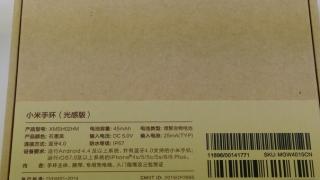Read how to delete videos from your Android phone. And also the answer to the question, deleted a video on Android, how to restore it Simple ways with and without a computer.
How to recover a video on your phone that was recently deleted? How to delete a video from your phone in such a way that recovery is impossible? This article will try to answer all these questions.
Sometimes situations occur when a video is deleted from a smartphone completely by accident. Are there any ways to get these videos back? Yes, if not much time has passed since the deletion. Is it possible to erase a video from the device’s memory so that no one can definitely restore it? And we will give a positive answer to this question. Read about how to delete and restore videos in the article you opened.
When is it necessary to completely delete videos from your phone?
First, you should understand that deleting a file does not mean its complete disappearance. In fact, when you click the “Delete” button, the operating system simply sends a signal: “This piece of memory can be overwritten in the future, but the visibility of the file should now be hidden.” Why are the memory sectors with the video not cleared? To save time. Otherwise, the removal process would take several seconds, and sometimes even minutes.
Now you realize that the deleted file continues to exist for some time. Someday the operating system or some program will overwrite it with its files. But until then, there is a possibility of its restoration (sometimes, unfortunately, only partial). Why it might be necessary to completely destroy a video, without the possibility of restoring it, is another interesting question.
Someone wants to use this function because the juicy details of his personal life were filmed on video. Others want to accurately hide the facts of viewing adult content. Still others are engaged in deleting all files before contacting the service center. Specialists could see all the files deleted using the standard method - we don’t want to allow this. In short, there can be many reasons. Let's try to understand exactly how you can delete a video so that its recovery becomes impossible.
How to delete videos from an Android phone
You should be familiar with the usual deletion of videos. If not, then the process is very simple. Open any video player, then hold your finger on the video you want to delete. Then all that remains is to press the appropriate button, which is usually depicted as a trash can.
On some versions of the Android operating system, third-party applications cannot delete files from the memory card. If this is your case, then use the preinstalled video player. Or perform special actions that will be described when you try to delete the video.
You can also use it to delete videos. Many of them provide quick access to those folders that contain media files. For example, “ES Explorer” has this ability. Your actions should be the same - select the file that has become unnecessary and click the “Delete” button.
Finally, you can use the regular “Gallery” to delete. But do not forget to enable the display of videos in it if they are not showing.
How to delete a video from your phone permanently without the possibility of recovery!

Of course, these are all methods of simple removal. If you want to “overwrite” those memory segments that contained the video, then this is somewhat more complicated. You'll have to use other applications. For example, SDelete is suitable for this purpose. This program can delete any personal data. There is no way to restore them. Including those that will be described below. The destruction of videos, documents and any other files occurs in accordance with international standards US DoD5220.22-M and NIST 800-88. Powerful computer programs that perform approximately the same actions operate in a similar way. The application works on operating systems without any problems, and in the near future the developers will ensure operation on “”.
The program works very simply. In fact, it is a file manager. You need to go to the desired folder, and then mark the files that need to be deleted right now. All you have to do is press the button in the form of a trash can. The application interface is in English. But, as you already understood, you need to click on the icon, so you are unlikely to have any problems. Additionally, the creators have introduced a function to open the application by entering a password. This will prevent any files from being permanently deleted by unauthorized persons who have gained access to your smartphone.
Separately, it should be noted that the program deletes not only the video itself, but also its thumbnail, which is usually stored in the cache. This allows you not to resort to the help of all sorts of optimizers or the firmware itself. The utility is distributed free of charge. Creators make money by displaying advertisements. If you're tired of it, you can download and install SDelete Pro - for 119 rubles, developers are ready to disable advertising and provide access to some special functions.
Delete videos on your phone or tablet using your computer
Another way to permanently erase videos and other files is to use Wondershare SafeEraser. This is a computer program - there are versions for Windows and Mac. Perhaps this option can be called ideal for those people whose smartphone is regularly connected to the computer. The fact is that you cannot do without a USB connection. The program allows you to erase specific or absolutely all data. At the same time, it will rewrite the used memory sectors with random code, after which it will also delete it. As a result, no one will be able to restore the files.
This method still cannot be called convenient. To implement it, you need to keep a USB cable nearby, and your computer is obviously not always turned on. Therefore, we recommend using the program only for those people who store some secret personal data on their smartphone. In this case, you can spend some time completely and permanently deleting such files. However, another fact causes some disappointment - the program is paid.
How to recover video on an Android phone

If we are talking about a computer, then it makes sense to use it to restore videos. This can only be done if the removal was carried out using the standard method. Then you can install a program called 7-Data Android Recovery on your PC. With its help, a wide variety of files are recovered - documents, contacts, images, music and, of course, videos. The utility's interface also has a Russian translation, so even an untrained user can understand it.
Starting the process is very simple. To do this, you need to connect your smartphone using a USB cable. Then the program itself starts. If the smartphone is detected by the operating system, then the “Scan” button will be available to you. Click on it and then wait for the process to complete. The application window will display all files found on the device, including deleted ones. Next, all that remains is to tick the boxes of those that you want to restore. Along the way, settings will be available to you. This allows, for example, to immediately transfer videos to a computer without leaving them in the memory of a portable device.
How to recover a video without a computer

Of course, it is not necessary to use a PC for video recovery. For these purposes, you can use the GT Recovery mobile application. It works on many versions of Android, including quite old ones. The program works on the same principle. It also starts scanning the file system after you click on the corresponding button. Then files that have either been deleted or are located in hidden folders will be displayed (this strange display principle is due to the characteristics of the operating system). The user is required to find the necessary videos (or some other files, since the program is designed for any of their extensions), after which they should mark them and click on the “Recovery” button.
The problem is that the Android operating system is very secure. It simply does not give the user access to deleted files unless using a PC. This is why GT Recovery asks for root access. Without it, the application refuses to work. Root rights give the application access to absolutely the entire file system, thanks to which the search for deleted files takes place without any problems. The utility is distributed free of charge. Please note that there is also a computer version of this program.
Is it always possible to recover deleted videos?
Unfortunately, it is less likely to successfully restore a video than a photo. This is explained by the large weight of the video. If the picture weighs 5-10 MB, then the video can be gigabyte. Of course, some memory segments may already be “overwritten” by other files before the search begins. As a result, you seem to be able to restore the video, but in fact, part of its code will already be foreign. There is no way to play such a video - the players will generate an error. There is nothing you can do about it - you will have to forget about restoring such a video.
Have you ever tried to restore videos? Were your attempts successful? And what program exactly did you use for this purpose? We are waiting for your thoughts in the comments!
You needed to clear your phone of all files. Maybe you are preparing it for sale or want to give it to someone as a gift. That's your business. Before giving your smartphone into the wrong hands, you should delete all personal information from it and reset it to factory settings. But did you know that regular formatting does not delete files 100%? Designing mobile applications does not provide for this.
There are programs that successfully recover most deleted data on any operating system. You may have used one of them when you accidentally erased an important file from your computer. Now imagine that out of curiosity someone might try to restore everything that was never intended for prying eyes.
Personal photos and other data are not files that you would like to show to strangers, so before selling your phone you should take care of deleting them
What happens when files are deleted?
They receive a "deleted" marker and become invisible to the user's eyes. But physically they are still on the disk. Why is that? There's a good reason for this. Any type of disk (SSD or HDD) has a limited service life. This period depends on the number of recording cycles. With an SSD it is longer, but still far from infinite. It turns out that the more you force the disk to erase and write data, the faster it becomes unusable. Mobile app design may offer file deletion products, but they typically require root access. If you're not a mobile app developer, this can be difficult.
The system protects the disk: instead of forcing it to perform an extra cycle, it simply marks the file as invisible. New files will be written over it, but until they appear, the old file can be restored.
It turns out that it is impossible to completely clean the disk?
No. But you can defend yourself. One way is data encryption. Go to your phone settings, select the “Security” tab and find the “Encrypt device” tool. After that, feel free to erase everything you wanted to erase. Deletion will occur in the usual way, but when trying to restore the data, a person will receive it in encrypted form and will not be able to do anything with it. The option is available in Android 6.0 (Marshmallow) and higher.
What to do with old Androids?
 Securely deleting personal files is easy
Securely deleting personal files is easy If your device does not support the latest OS, you can still protect your data from recovery. Remember: a file can only be restored if another file has not been written over it. Clean out your device, then completely fill its storage with everything you can, like movies, music, and pictures. After that, run formatting again. Now if someone tries to recover data from your device, they will have files in their hands that are completely unrelated to you.
Traditional mechanical hard drives, USB external drives, and SSDs have a feature that is often perceived as a security vulnerability. Special tools are designed to recover deleted data. On the one hand, this feature allows you to restore accidentally erased files, which is a useful feature. On the other hand, it can be used by strangers to gain access to confidential information.
It is common knowledge that deleted files cannot be recovered on SSDs. The main reason for this is the difference in design between SSD and HDD drives. When a file is deleted on traditional, mechanical media, it is not actually erased. The data remains on the hard drive and is marked for overwriting. Operating systems will take advantage of the sectors they occupy when more free space is needed. Since some of the deleted files remain in memory, using special software you can scan unused storage space and restore everything that has not yet been overwritten.

Solid state drives work differently. Before any data can be written to a flash memory cell, the cell must first be erased. An SSD tends to slow down over time. In order to avoid this, a service was introduced that notifies the operating system which blocks of data may be subject to physical deletion. She received the name " TRIM" But the main problem is that this command only works with an internal SSD drive and does not support USB or FireWire interfaces. In other words, a deleted file from a USB flash drive, external solid state drive, SD card or other type of solid state memory can be recovered.

In order to check how real the danger is, just use a flash drive, write a file to it, and then delete it. Then, if you run a program that specializes in data recovery, for example " Recuva", as a result of scanning, the file will be detected without problems. Some users mistakenly believe that a quick format will permanently delete their data. But with the help of the same “Deep Scan”, “Recuva” will easily find all erased files.

So, how can you ensure that your files are permanently deleted? For Windows, obviously, you should resort to more thorough formatting by unchecking the “Quick Format” option. But this operation should not be abused. Because if you do it every time you delete another file, it will shorten the life of the disk. You can also use encryption tools. For example, cross-platform solutions such as “ TrueCrypt», « BitLocker To Go", built-in functionality in Mac OS X, or USB storage encryption for Linux. No one will be able to recover deleted files without a generated key, so this not only protects the deleted files but also the existing files stored on the drive.

Due to the growing popularity of mobile platforms, the amount of personal information stored in the memory of devices, which, as a rule, owners try to sell after use, the issue of permanent deletion of files on devices running the most popular operating systems is urgent.
Android
Among users of this OS, the free application “ ShreDroid" The principle of its operation lies in the rewriting of free space. Approximately the same method is used by proven software “ File Shredder" Its functionality allows you to show the user a list of all files stored in the phone’s memory, with the ability to select an individual element, and then, fully justifying its name, delete it in such a way that no one will ever be able to restore the folder or individual file.
One of the simplest means for permanently deleting data is considered to be “ Secure Delete" You do not need to have superuser rights to use it. In addition, you can use it to get rid of individual files. At the same time, there are applications that allow you to permanently erase all information from the device’s memory and SD card. For example, one of them is " Secure Wipe».
iOS
To permanently delete personal data, iPhone, iPad and iPod users often resort to using a professional tool called “ SafeEraser" It allows for maximum protection of confidential information in order to prevent data theft when disposing of old devices. Using this software, you can get rid of contacts, messages, photos, applications, account information, videos, passwords and other types of data stored on mobile devices, with a guaranteed impossibility of their recovery, even if you use a specialized tool. Application " Data Eraser» is similar in functionality and popularity among users of this platform.
A solution to the pressing issue of data protection, as can be seen in this review of several programs, exists for every platform. However, the common assumption is that an experienced professional with advanced data recovery tools will not be stopped by these obstacles. Therefore, in the most dangerous situations, users often suggest resorting to physical destruction of the file drive. One way or another, the tools described in the article are suitable for most users, and they should not be neglected when selling a device.
During the operation of a smartphone or tablet, a lot of things accumulate in its internal memory or SD card: music, movies, e-books, etc. are downloaded. Surely among them there are unnecessary files that take up space and need to be deleted.
For a novice user, the question “How to delete files on an Android smartphone or tablet” may cause some difficulties. In this material we will tell you how to carry out the procedure for deleting unnecessary files on your Android device.
Deleting files on an Android device using a file manager
All operations with files in Android are carried out using special applications called a file manager. This is not the name of the program, but the name of a category of applications with which you can perform various operations with files in memory, including deleting them.
The file manager may already be built into the Android operating system on the user's device, or you can install it yourself from the Google Play store. The built-in application usually has little functionality, so it is recommended to install a third-party one. Let's look at how to delete files in Android using the example of such a common application as ES Explorer or, in other words, ES Explorer.

A separate file is deleted in the same way. To find a file in a folder, simply open it with a short touch.
In the era of general digitalization, it is extremely difficult to maintain confidentiality. The smartphones we trust ourselves with greatly increase the risk of our personal data falling into the hands of third parties. Even after completely deleting some information from the device’s memory, it does not disappear completely and can be restored using special tools. iShredder 6 Standard will forever destroy what needs to be destroyed.
At first glance, iShredder does not stand out in any way compared to standard file managers, of which there are hundreds and thousands waiting in the wings in the . But, unlike them, the development of the ProtectStar Inc. studio. uses certified file deletion algorithms, irreversibly destroying selected information. And no tool can recover what iShredder once deleted.

“When users delete personal files like photos or videos from their devices, they mistakenly believe they are permanently deleted,” said Chris Bohn, CEO of ProtectStar. “The truth is that this information can be recovered using special utilities as long as it is not deleted using modern [file] destruction algorithms.”
Removal occurs in four stages. In the first, data is overwritten with the 0xff pattern. The second stage fully encrypts the blocks using the 256-bit AES algorithm. The third one performs a full check of the overwritten data along with secure deletion with a unique template. The latter rewrites all data using a random pattern, while random numbers are generated based on the FIPS standard.
Unlike standardized file managers, iShredder works extremely slowly. Personally, I could not even imagine that encrypted deletion of files of about 800 MB would take so much time. From start to finish, the entire procedure took about 15 minutes. The same Files Go from Google does the job in a matter of seconds, but does not provide a comparable level of security.
The developers themselves claim that their application approaches the issue of file destruction with responsibility at the level of military departments. In any case, after removing the information, the user is offered a real report signed by the creators. It states that all algorithms used by iShredder are tested by independent cybersecurity experts, and all data is deleted permanently.
You can discuss this and other Android news in our Telegram chat.
Application: iShredder 6 Standard Developer: ProtectStar Inc. Category: Tools Price: For free Download: Google Play Already interested in the application: 1627 Human