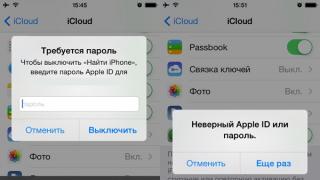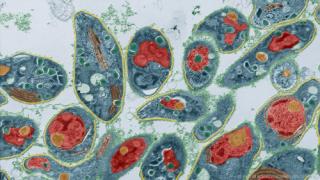Most gadget owners faced one problem: at the wrong time, the device turned off due to a “tired” battery. Why is my smartphone battery draining fast? The breakdown of the phone, which the first thought arises, is not the only reason for the occurrence of an unpleasant situation.
In order not to suddenly be left alone with discharged equipment when this is unacceptable, it is worth considering the factors that affect battery performance. They are divided into groups: those related to the basic technical characteristics, the activity of programs that arose due to operational errors. Knowing the reasons for the discharge will help you understand the principles of increasing the battery life for your smartphone.
Why is my battery draining unusually fast? Perhaps it's the wrong choice of power source. When buying phones, battery characteristics play an important role.
Among them:
- Capacity(unit - mAh).
- (Ni-Cd, Li-Ion, Li-Pol).
- Operation period .
A battery with a rate of less than 1600 mAh is unlikely to be able to last all day without recharging against the background of active Internet surfing, calls and playing games. A relatively comfortable time of using a smartphone starts at 2000 mAh. The "resistant" phones have batteries with a capacity of 3000 to 4000 mAh.
The type of battery also affects the duration of its use without charging. Nickel-cadmium representatives (Ni-Cd) have gone down in history due to their fragility, low energy consumption, and unjustified production costs. Metal hydride (Ni-MH) batteries, which were built into older large-sized inexpensive phones, have a relatively long battery life, but are inferior to other types.
Modern smartphone batteries are based on lithium (Li-Ion, Li-Pol). Both representatives are similar in their characteristics: high mAh numbers, stable operation, no “memory effect” (gradual loss of nominal capacity). However, they are sensitive to ambient temperature, long stay in the state of discharge / charge.
The previous period of use refers to used batteries. For example, on a modern Samsung smartphone, the battery normally lasts from 1 to 3 years (depending on the intensity of use, device model). The need for more frequent recharging of a new phone is noticed after a year of use. You should not expect long work if the battery of the smartphone served the previous owner for 4 years.
Lithium-ion batteries of smartphones are subject to the memory effect, as a result of which they begin to lose capacity over time. It will help in such a situation.
Basic and installed software
The indicated reason for the rapid discharge of the battery is more relevant to the owners of smartphones on Android. Many gadget owners notice: the more programs installed in the device, the faster it “gets tired”. The battery on the phone is quickly discharged due to the frequent automatic launch of applications, their incorrect installation. Incorrect autorun software does not allow the processor to go into "sleep" mode. In addition, the battery can quickly run out due to the accumulated software errors that have arisen on Android.
Sometimes cleaning of unnecessary software does not help solve the problem. Android initially includes services that act by default, but are not always needed by the device owner. Not all users are aware of their presence on their smartphone, although pre-installed programs can make the device discharge much faster. This is especially true for Samsung phones: often high-tech "stuffing" does not match the declared battery capacity.

Malware
Technological progress has played a dual role: the growth of Android functionality has led to an increase in the number of system vulnerabilities. Often, an attempt to download an antivirus from unverified sources, on the contrary, ends with the installation of malware.
"Symptoms" of infection of a smartphone on the Android platform:
- program startup slowdown ;
- frequent freezes ;
- rapid heating of the battery ;
- the appearance of banners, other forms of advertising in atypical places .
Features of use
The battery of the smartphone is discharged faster when surfing the Internet, watching movies, running games with high quality graphics. Making regular calls, sending SMS, listening to music require less battery consumption. The quality of the incoming signal plays a role: the worse it is, the faster the smartphone is discharged due to the operation of sensors that “catch” the disappearing network.
Why is the battery draining quickly on a smartphone? Even the climatic parameters of the environment affect the duration of the battery operation. Energy at -20°C is spent several times faster than at plus. When making a call in the cold, you need to be prepared for a sharp shutdown of the smartphone.
What can be done?
There are several ways to slow down battery consumption. Radical - purchase a new original battery. However, it is worth delaying this and trying to extend the life of the smartphone in other ways.

Changing default settings
What to do? To begin with, it is worth trying to solve the problem of a quickly dead battery by optimizing settings.
Measures:
- Changing screen settings . The battery drains more slowly at low brightness. The role is played by minimizing the auto-shutdown time of the screen.
- Stop communication modules . Turning on Bluetooth accidentally can drain your phone faster than usual. It is not recommended to run WI-FI where it is not needed or absent. This module often becomes the "culprit" of automatically downloading unnecessary updates. When not in use, it is recommended to turn off mobile data transmission. The "Airplane" mode helps to temporarily stop all the considered modules at once. However, this will lead to the inability to use SMS, phone calls.
- Sensor setup . A lot of batteries "eat up" the auto-rotate function and GPS. If they are not needed, it is recommended to temporarily disable them. The reason for the acceleration of discharge is also the auto-adjustment of the screen brightness (due to the constant operation of a special sensor). Some software, for example, a pedometer, runs an accelerometer, a gyroscope in the background, which reduce the battery level.
Working with software
You should remove applications that speed up the discharge of your smartphone. If it is not initially clear whether the installed applications “overload” the system, you can diagnose it before uninstalling. To do this, put Android or another system into safe mode (only standard services run on the smartphone). If the phone starts to discharge more slowly, it is recommended to uninstall third-party applications.
Disabling unused pre-installed services will help get rid of fast discharge. It is worth noting that some of them cannot be deleted, but suspension of application activity is acceptable. It will not be superfluous to install a reliable antivirus.

Data reset
It is an extreme measure that allows you to fix the accumulated system errors in your phone, get rid of malicious applications. The settings return to default. All data saved by a non-manufacturer is erased.
How not to do
Sometimes the wrong measures can shorten the life of the battery, in some situations even the smartphones themselves suffer. For example, some sources recommend calibrating by cycles of fully discharging, temporarily removing the power supply, then fully charging it for at least 8 hours. The method was suitable for older types of batteries, as the battery sat down due to the "memory effect". Lithium batteries after such calibration will become unusable faster than originally stated by the manufacturer.
In addition, you cannot:
- disassemble the battery ;
- deform;
- try to influence her with cold, heat (Such extreme methods are also circulating on the net).
In most cases, the observance of the considered recommendations helps to "reanimate" a rapidly discharging smartphone. If there is no result, it is advisable to contact the service center. Buying a smartphone with characteristics that initially meet the individual requirements of the owner, following the official user manual and replacing the battery when it becomes unusable with the original one (from the manufacturer) helps to avoid the troubles associated with the rapid discharge of the phone.
If older phones could boast three or four days of battery life, then it is impossible to expect this from modern smartphones. Their batteries drain very quickly, depending on many factors. Why is my phone draining fast? Let's try to understand the reasons for this behavior and find out how to increase battery life.
Why is my phone draining fast
Bought a new gadget, but after a while began to notice problems with the battery? Why is my phone battery draining so fast? This may be due to the loss of battery capacity. In theory, it should withstand up to 1000 charge-discharge cycles, but in reality, batteries live even less.
If the phone is still under warranty, contact the place of purchase. If the warranty is over, you should buy a new battery - the problem should disappear. Does your phone get hot and drain quickly? The reason for the loss of charge lies in the installed software.
Some applications put a serious strain on the battery, causing the charge to disappear right in front of your eyes. Skype for Android has such properties - it is able to drain the battery in just a day, just by working in the background. Therefore, you need to calculate and delete such applications, or unload them from memory when not needed.
As for heating, it is associated with the load on the processor of the device. In order to reduce the load, you should use the Clean Master application, which can “kill” tasks that hang in memory and drain the battery.
If your phone is running out of power quickly, follow these steps:
- Unload unused applications or delete them;
- Turn off auto-update and synchronization - a large amount of electricity is consumed for data transfer;
- Turn off location - it can drain the battery in just a few hours (with heavy use of GPS and GLONASS);
- Decrease display brightness;
- Break the habit of checking your phone every two minutes.
By following these helpful tips, you can increase the battery life of your device.
There are two more ways to increase battery life - buy an external battery or pick up a smartphone with a high-capacity battery (like Highscreen Boost 2).
The phone charges quickly and discharges quickly
If your phone charges quickly and discharges quickly, then the problem is most likely in the battery. This behavior is typical for batteries that have lost their life. There is only one way out - we buy a new battery and replace it. Does your device have a non-removable battery? Then you need to contact the nearest service center and ask specialists to replace the battery.
In some cases, too fast a charge and a fast discharge are associated with a breakdown of the electronic part of the device.. If you followed all the recommendations, but they did not help you, take the phone to the nearest service center, where it will be diagnosed. The service specialists will check the efficiency of the charge circuit, perform all the necessary repairs and return you a fully functional phone.
Why is my Android phone draining fast and charging too fast? Sometimes this happens due to a battery calibration failure - it needs to be recalibrated. The Battery Calibration app is the best for this task. It needs root permissions to work, so you'll have to sacrifice a warranty. We have already written about how to work with the application in our reviews - use the search function.
The phone takes a long time to charge and quickly discharges
In case of problems with too long charging and fast discharge, you need to do the following:
- Check the condition of the battery;
- Remove software responsible for saving battery;
- Contact the service center to test the device.
The reason for the too fast discharge can be searched in applications- try to remember, after which the problems started and remove the software that was installed in recent days.
Samsung phone battery draining fast
Why is my Samsung Galaxy phone draining fast? Actually, we have already reviewed all the ways to solve the problem with the rapid discharge of the battery. Samsung phones are not much different from competitors' products, so you should try all the recommendations from our review - some of this will definitely give a positive result.
Also, in some phones from Samsung, as well as from other manufacturers, there is a clear imbalance between the power of the filling and the capacity of the battery. As a result, batteries suffer from excessive stress, discharging right before our eyes.
The phone heats up and drains quickly
If during operation the phone noticeably heats up, then this indicates the load on the processor. And an overloaded processor quickly drains the battery. You need to find out what is the root cause of the overload. To do this, follow these steps:
- Reboot phone;
- Clean it with the Clean Master application;
- Uninstall the latest installed applications.
Follow these recommendations in sequence and watch the reaction of the device - as soon as the cause is eliminated, overheating will disappear, and the battery will be able to enjoy long battery life. If the recommendations do not help, back up important data and perform a Hard Reset. Did not help? Then you need to contact the nearest service center for repair.
It helped me, how about you?
Fast phone discharge is the main problem of all modern smartphones.
Agree, it's annoying when, in anticipation of an important call, your phone turns off. The most obvious solutions are, of course, to get a new phone with a more powerful battery, or to start using the phone more efficiently.
In this article, you will learn how you can save battery power so that it lasts all day and you do not have to interrupt an important conversation.
How to properly charge your phone battery
Usually people charge the phone from evening to morning. This is completely wrong. Most gadgets are fully charged in just 3 hours. The rest of the time, the charger periodically feeds the device, keeping the charge at 100%. Due to this constant active mode of operation, the battery will reduce its maximum capacity.
Why is my phone draining fast
1. Clogged charging port
Studies have proven that much more bacteria accumulate on the surface of a smartphone than on a toilet lid. That is why it is advisable to wipe the device periodically. Particular attention should be paid to cleaning the place of the power connector. Debris and dust get into this hole of the connector, which is why the charging of the phone is subsequently defective.
2. Set bright wallpaper
People are constantly looking at the phone screen, checking the time, incoming messages or calls. By installing a black and white screen saver, you will significantly reduce energy consumption.

3. Always carry the device in your hands
Heating and hypothermia of the gadget accelerates the discharge of the phone's battery. Keep your smartphone in a place where it will not be affected by heat and frost. When the heat is above +30 °C or the cold is below -20 °C, try to take your phone out of your bag or pocket less often.

4. You always have automatic screen rotation enabled
Turn off Auto Screen Rotation and turn it on as needed. A special sensor (accelerometer), which is responsible for this function, consumes a lot of electricity.

5. Don't Close Application Windows
All applications that you just minimized instead of closed continue to eat battery power while running in the background. That is why we recommend that you do not forget to close absolutely all windows from time to time.

6. Set screen brightness to maximum
Turn off automatic brightness adjustment and manually set the screen brightness to the lowest level that is comfortable for your eyesight.

7. Vibrate enabled
This feature drains your phone's battery quickly. Try to turn it on strictly when necessary. Use the normal sound mode or turn off the sound completely.

8. Incorrectly configured auto-lock
Set your gadget screen to turn off automatically. Choose the best time for you to block. Thus, energy consumption will be significantly reduced, and even if you forget to lock the device, it will do it on its own.

9. Don't turn off GPS, Bluetooth and Wi-Fi
Disable these features if you are not using them at the time. The included GPS-navigator, Bluetooth and Wi-Fi only contribute to the fact that the battery is wasted.

10. Never turn off your phone
Experts say that the phone should be turned off at least once a week. This will prolong battery life.

11. Do not turn off the voice command recognition function
The battery of an Android gadget is severely drained due to the recognition of the “Ok Google” command. The phone continuously scans for speech and sounds, waiting for you to speak, which reduces battery life. Disable this feature via Google Now - Settings - Voice Search - "Ok Google" recognition.

Use the tips given by us and your life will become much easier and easier. You will have enough batteries until the end of the day, and important dialogues due to a discharged phone will not be missed!
Articles and Lifehacks
Unfortunately, the battery is the weak point of many modern mobile devices. Why phone started to drain quickly included in, and what to do in a similar situation? This is what our article will be devoted to.
Why is my phone draining fast?
On the one hand, manufacturing companies are constantly concerned about improving their smartphones. Specifications are increasingly impressive, and this requires a certain processor clock speed and sufficient battery capacity. However, at the same time, devices are becoming thinner, and therefore they are often equipped with small batteries instead. The battery capacity is sometimes not enough even for 24 hours of operation.
However, many mobile devices initially meet the declared characteristics, but over time they begin to discharge much faster. It is recommended to check if we have installed any new application that consumes battery power, view statistics, etc.
Some users resort to more radical methods: they reset all device settings, thus clearing it. After that, they completely discharge the smartphone, remove the battery for a few minutes and install it back. Without turning on, the device starts charging (at least 8 hours). At the end of charging, the battery is again removed for a few minutes, installed back and turned on the smartphone. This procedure is called charge calibration.
Sometimes a sudden and drastic reduction in the battery life of our mobile device can be due to the presence of a virus or the installation of a software update. You can also try doing a full factory reset.
How to save the battery of a phone that has begun to run out quickly?
In fact, there are many ways to do this, and they are all very simple. So, if we do not constantly use Wi-Fi, Bluetooth or 3G, these modules should be disabled. By the way, owners of Android devices are advised to try installing a program such as Llama. When you leave the house, it will automatically turn off wireless networks.
Every user should be aware that the display consumes the most power. Therefore, it is desirable to represent, or a smartphone, so that it does not waste the battery in vain. It is advisable to periodically reduce the brightness level, as well as disable the automatic adjustment of this level.
You should not use animated wallpapers - instead, it is better to replace them with a static image. You also need to turn off GPS navigation and automatic account synchronization. The use of widgets has a very negative effect on the charge.
If the phone quickly began to discharge, you need to start more control over the installed programs. It is also recommended to turn off vibration.
In conclusion, there are many special applications for Android devices that allow you to save battery and extend the operating time by up to 20-30%.
Why does the battery on the phone run out quickly, literally in a couple of hours? The usual culprit for most users is “gluttonous” operating systems (for example, OS Android), resource-intensive utilities and a bright display. Is it really? Are there any ways to keep the battery from depleting rapidly? To understand this, it is worth studying this material.
Why the phone is quickly discharged: the main reasons
Even the latest gadgets with a very capacious battery (for example, the battery has as much as 5000 mAh in energy) can sit down in a matter of hours. Constant charging several times a day is definitely not a way out. To find out how to deal with this, you should first find out what such a nuisance is connected with.

Here are the main problems why a smartphone, regardless of the manufacturer's brand, is quickly discharged:
- Deterioration of the smart battery. An “ancient” battery is the main reason for the rapid loss of energy. When charging, the battery heats up due to increased internal resistance. You can visually inspect it by removing it from the gadget (if possible). Swelling, corrosion, deformation, various spots on the surface are an alarming bell and a reason to replace the battery with a new one. How else can I find out about the condition of the battery? Dial a combination on a smart phone with Android OS: *#*#4636#*#*. A menu will appear in which you need to click on the "Battery Information" item. It will describe the charge level, condition, temperature and other data about the battery. Owners of "apple" devices with iOS, starting with version 11.3, can view the battery status directly in the iPhone settings.
- Use in cold or heat. Modern batteries, although they have a large energy reserve, are not very good at sub-zero temperatures and hot weather. The temperature limits of the device can be found in its characteristics. And it is better not to exceed them so that the battery of the smartphone is not discharged at the right time. A cover that covers the device from 2 sides will help to “warm up” the phone a little in the cold.
- Very bright screen. Of course, most users want to see the brightest display with juicy shades, but if you overdo it and set the indicators to 100%, then the screen will simply “eat up” the battery power consumption. To fix this defect, you need to go to the display brightness settings and use a special slider to reduce it to a comfortable level for working with the device. About 50-60% is enough.
- Resource intensive features. If the device is operating on an all-inclusive program, then it is not surprising that the battery becomes less and less in a matter of hours. Wi-Fi, Bluetooth, NFC - the work of all this requires the consumption of energy reserves. Therefore, if these functions are not needed right now, it is worth deactivating them in the device settings.
- Unstable Cellular/GPS. Battery capacity decreases before our eyes when the phone tries to find a connection that is constantly elusive (if there are connection interruptions). The GPS sensor is one of the most "gluttonous". In an unfamiliar area, it is needed, but at home or at work it is hardly worth activating it.
- mobile viruses. If you ignore the browser security warning, visit suspicious web resources, download programs from unreliable sources, then infection with smart viruses cannot be avoided. Malicious software can consume much more battery power than ordinary utilities. To be safe, you should install an antivirus.
All of the above problems can affect devices regardless of the manufacturer, for example, smart from or. High-speed battery discharge is more often associated with improper operation of the device. But what measures, besides the correct handling of the smart, can be taken to improve the functioning of the battery? More on this later in the sections.
What to do if the phone runs out of power too quickly?
To deal with the problem, you can take the following 3 steps.

Method number 2. System update. The new version of Android or other OS brings a significant number of improvements, including those that affect the state of charge of the battery. Updating the device to a new version is a chance to fix all the defects of the old OS. Innovations regularly “fly” to smart phones from or (if automatic updates are set in the settings), the user only needs to click on “Install”. This can also be done manually by downloading the software from the manufacturer's website.
Method number 3. Removing unnecessary software - if entertainment or work programs are no longer needed, there is no need to clutter up the device's memory and waste battery power. You just need to remove unused applications.
In addition, you can use special programs: for - Clean Master, for iPhone - iTunes.
Battery Saving Apps: The Best
All of the above methods can be combined using special programs that help the battery save charge. All utilities are freely available on the Internet. The user just needs to download them and install them on smart (for example).
greenife- functions in the background and reduces the activity of the smart when the user is not using it. The pros of the program are that it will detect and disable all unnecessary processes (even those that are not displayed in the task manager).

DU Battery Saver- the program deactivates background processes and displays all information about battery usage. There is a separate "Optimize" button that allows you to disable any resource-intensive utilities.

Amplife- disables all unnecessary processes when the smart is not used. The program operates in automatic mode, turning off unnecessary applications on its own. Manual setting is possible.

GO Battery Saver– it has several energy saving profiles. They can be switched between each other, for this you need to place the widget on the screen of the device. In addition to the free version, there is also a premium version where you can schedule to enable/disable profiles.
rating: 5 votes: 1