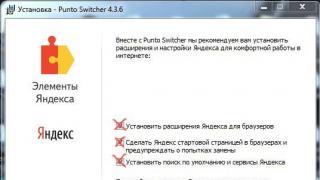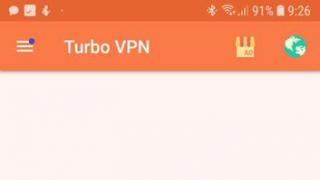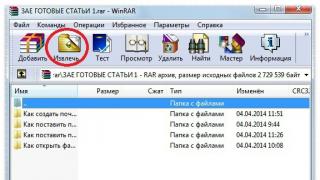In the world of "apple" phones from Apple, not everything is as smooth as the manufacturer draws. The “No network” error on iPhone is one of the most annoying phenomena. And she met on the iPhone 4, then was on the iPhone 5 and 5S. And this nuisance did not bypass the sixth version either.
There are three cases in which this error may appear.
1 The phone was brought to Russia unofficially and locked under a specific operator.
Many who bought an iPhone on EBay or other foreign exchanges faced this. Due to this, the price of the device goes much lower. Only now such a phone will not work without unlocking and will issue this iPhone error"No network". There is only one way out in this situation - to carry it to a specialist and pay for unlocking. You can't think of anything else.
2. Software failure smartphone operation.
This also happens - it’s still Chinese, although it has an Apple nameplate. Reboot your phone first. If it doesn’t find the network again, then try going into the settings and moving the “Airplane Mode” slider back and forth several times:

As funny as it sounds, sometimes it works.
If you just updated the firmware or reflashed your iPhone, after which the message “No network” appeared, then very often the reason is the incorrectly set time and date. To change it, connect your phone to WiFi networks with Internet access. After that, go to Settings >>> General >>> Date and time:

There you need to find the slider automatically and put it active mode. If it is already on, turn it off and on again. After that, reboot the device.
The reason for the “No network” error on the iPhone may be the failure of the settings of this cellular network itself. Try resetting them to factory. For this we go to Settings >>> General >>> Reset:

Click on the "Reset network settings" button. The phone will give the following confirmation:

Click on "Reset settings", after which you need to reboot and check if the network has appeared.
If all else fails, then try updating your iPhone through iTunes. If there is a backup, try to roll back to it.
3. Last possible reason— hardware problem with the phone.
Most often - with an antenna. Or a radio module. If the “No network” error on the iPhone appeared after you wet it or dropped it, then most likely this is what led to the problem. There is only one way out - a trip to service center. I must say right away that repairs are usually not cheap, so get ready for financial expenses.
Quite often, iPhone owners, after ios changer, repairing the phone, or a long period of inactivity, there is a problem with the disappearance of the network on the device. Why is my iPhone not picking up the network? We will talk about this further.
Wrong date and time settings
Most often, the cause of the malfunction is incorrect set time, as well as the time zone. Therefore, in the case when the iPhone does not catch the network, first of all, you should look for a discrepancy in due date and time. If the phone really shows the wrong date, for the appearance of the network it will be enough to carry out such simple steps:
- You need to connect your smartphone to active network WiFi.
- Enter the phone settings, open the "General" section and go to the "Date and time" item.
- Set the line "Automatically" to the active position (if the default state is set, you just need to turn it off and then on again).

Airplane mode
Actually there is a large number of reasons why an apple phone can search for a network, but not see it. The most common will be discussed below in the text.
If you receive a "No network" error when correct settings date and time, do the following:
- First of all, you need to turn on, and after a few moments turn off the Airplane mode again.
- If this does not help, you can simply restart your smartphone.
- Also, it is recommended to remove the SIM card to make sure it is branded and original. In addition, you should look for any mechanical damage on it.
- After that, you need to place the SIM card inside the device, enable / disable the Airplane mode a couple of times, after which the connection should resume.

If these actions did not lead to changes, you need to check the settings mobile operator without forgetting updates. You need to establish a Wi-Fi connection, then go to the main settings mobile device, open the "About this device" line. Provided that the smartphone needs updates, the OS will automatically issue a request to install them. If Wi-Fi does not work on the phone, the iPhone needs to be connected to iTunes, after which the device should be updated to the latest iOS versions.
What to do if there is no network after unlocking?
In most cases with the problem in question iPhone owners found after unlocking using a program called Ultrasn0w or a firmware update. Also, such a problem may appear as a result of restoring, updating, activating or deactivating the smartphone using Redsn0w, SAM tool, or after jailbreak.

You can try to fix the problem after the factory unlock using your own IMEI number. In general, such a problem is practically not dangerous when compared with notifications about a problematic or unsupported SIM card.
Provided that a notification about the absence of a network appears, it is safe to say that the phone accepts a SIM card, but it does not see either an ordinary network or an Euroset.
The most simple and fast way, which very often helps to fix the problem, is resetting the network settings. The subscriber should insert an unsupported SIM card, go to "Settings", then open the "General" section, go to the "Reset" section and select "Reset network settings".
You can also try to back up and delete all data, but such actions can have a bad effect on the functioning of the device.

What should I do if the problem appeared after using the SAMPrefs or Redsn0w programs?
The considered method of resolving the problem provides positive result in 90% of cases:
- You need to place a non-AT / T SIM card inside the iPhone and then connect the smartphone to iTunes using a USB cable.
- After the phone is detected by the program, you need to back up, and then click "Restore".
- It's best to try to restore the phone first without using the Shift/Option buttons. You can also restore the gadget in DFU mode.
- You need to wait for the restoration process to complete, after which 2 iTunes functions will be opened.
- Restore from backup.
- “Operate iPhone like new” - it is recommended to select this item.
- Next comes the proposal for the passage of activation. In this case, you need to use a non-AT/T SIM card and wait for the required signal.
When nothing helped, you need to continue looking for solutions and repeat all steps, from the first to the fourth.
Other reasons
Often, customers trying to cut a SIM card for a new iPhone become hostages of an error due to which the smartphone is not able to recognize the card. To solve such an error, you need to order a SIM card from a personal provider.

It happens that the connected provider does not provide services in that area - as a result of this, the "apple" smartphone knocks out the "no network" error when searching for it. It also happens that the card is simply not activated. In this case, you need to contact your provider for help.
Often the problem "No network" occurs due to a malfunction of the antenna. Under this condition, you should seek the advice of professionals and preferably Apple store, where experts will help you set up an ordinary network, as well as the Euroset.
There are several reasons why the iPhone does not see the network. The most common is the failure of the date and time zone. Such, at first glance, insignificant change can lead to the fact that the device will not function normally. Other causes may be much more serious, some of which cannot be corrected on their own.
Perhaps the iPhone does not catch the network due to a failure with the operator. Then you just need to restart the gadget. If such manipulation did not lead to the desired result, then you should go to the phone parameters. Perhaps this happened due to incorrect input of the time zone and time. To check you need:
- Enable WiFi.
- Go to the "Date and time" settings.
- Select the "Automatic" item, which will allow the iPhone to independently determine the zone in which the user is located.
- Reboot your device after a few minutes.

But sometimes this method may not work. Then you need to check if the operator's services are provided in this region. To do this, you need to turn on "Airplane Mode", and after a few seconds turn it off. After that, the search for the operator will begin.
If this does not help, then it is worth checking the provider's parameters:
- Go to "Operator".
- Verify that the selected operator settings are correct.
If, after the manipulations, the situation has not changed, then the iPhone does not catch the network precisely because of a breakdown. To begin with, it is worth checking the status of the power amplifier in the "Modem Firmware" item. If it is missing, then the amplifier is in a faulty state. If the reason lies in the breakdown of the radio module, then it will not be possible to independently determine this fact, they will be able to confirm the guess at the service center. These elements are damaged after a fall or constant exposure to adverse external environment such as high humidity.
Another common cause is a software installation error. iOS software. In this case, you will need to reinstall the software.
Phone loses connection in the cold

iPhone gadgets, like any flagships, cannot always function normally in severe frosts. To keep it out of the cold, look out for 3G and GPS, which should be turned off as they too can interfere with the connection. When disconnecting, you need:
- Toggle Airplane Mode to OFF.
- Reboot phone.
- Check if the communication settings are correct.
If after that the iPhone loses the network, you will have to contact the service center.
Rearranging the SIM card
Alternatively, try swapping the SIM card. There are situations when contact paths move away from the SIM card and contact is lost, making authorization on base station impossible operator. In this case, there is a "disappearance of the network", all the "sticks" disappear and only a reboot helps.
To do this, use a special paper clip from the box. We insert into the hole and gently press, we leave the tray with microSim. We examine and insert the structure back, being careful. Now we restart the device, in 40% of cases this will help.
No carrier support
If the iPhone 4, 5, 6 model does not catch the network, then there is a high probability that it only supports the settings of a specific operator. Often this can be found on non-activated models coming from the USA. Such smartphones is coming binding to the operator AT & T and without a special "unlock", work on the territory of the former CIS will be impossible.

But if the activation did not bring the desired results, then you will have to reset the settings. To do this, go to the "Basic parameters" and reset the communication parameters.
If the activation took place using the SAMPrefs program, then the process will not be able to go through automatically. To reset the settings you will need:
- Open iTunes.
- The mobile must connect to the computer.
- Perform backup and restore.
- After the recovery procedure is completed, select the "recognize as a new device" item.
Problems with 3g
The signal may disappear due to the influence of 3G, which blocks access to the voice channel and the device starts to catch the signal poorly. First you need to check the settings, if they are entered incorrectly, then perhaps the problem will be fixed by resetting the parameters.
Often this method helps only for a short time. For complete fix cell phone, it will have to be taken to specialists for work on flashing the phone. It is not recommended to carry out this procedure on your own, because if a mistake is made during the process, the iPhone will turn into a “brick”.
Change of time

If the time and date are incorrectly set, then there are two ways to change this. The first - automatic installation dates that require a Wi-Fi internet connection. To do this, you need to set the item to automatically determine the time zone in the parameters, and then reboot. The second way is manually, for which you need to go to the appropriate menu item and enter data based on various Internet services, for example, Yandex. Time".
Airplane mode check
To resolve this issue, you will need to turn airplane mode on and off. If the SIM card is working, then this may help. It is worth paying attention to how the SIM card was cut, as in some cases the chip itself is damaged, which makes it impossible to connect to the satellite.
Update iphone or ipad

System crash causing iPhone not to see network connection, can happen for any reason: got up wrong new firmware, certain software does not work correctly, installed unlicensed programs and much more. In this case, searching for new assemblies through the settings menu can help.
If the smartphone detects available versions iOS, it will only require the consent of the owner to start the operation. If this does not help, then you need to consider other options.
Conclusion
There are other sources of the problem:
- the reason is in the SIM card, it may be incorrectly cut or damaged, therefore, when buying a phone, it is recommended to order a suitable SIM card for the connector of Apple products;
- antenna malfunction;
- damaged modem part and others.

Smartphones have a complex structure, so if the above steps did not help, then the owner will have to contact the service center. In no case is it recommended that users independently reflash a smartphone from scratch (does not take into account system updates through internal programs), as this can lead to a complete loss of performance.
Video
In use iPhone gadgets there are some nuances, so if you are faced with the fact that the phone does not find the signal of the operator, do not panic - this can happen to anyone. There are many reasons why the iPhone does not see the network, they relate to the settings of the device or external malfunctions. Let's look at why problems occur and what you need to do to fix them.
The problem with communication on the iPhone is not an isolated one, but there are options for a quick solution
First of all, try simply rebooting your device - there may have been a slight glitch in the system.
If this does not help, let's turn to iPhone settings. Why is there no connection with the operator? In most cases, the problem with finding a network occurs due to incorrect settings time zone and time. To check this, follow these steps:
- Go to the settings menu and turn on Wi-Fi.
- Return to the main settings, select the Date and time menu.
- Here you will see the line "Automatically" - this function allows the device to independently determine the time zone and time. Set the button to active position or, if the line is on, turn off and then re-activate this mode.
- Wait about a minute, restart your phone.
Sometimes the device does not pick up a signal due to the fact that the operator does not provide its services in a certain region. To check if this is really the case, go to the menu with operating modes and select the “Airplane Mode” option - turn it on, wait a few seconds. Then turn it off - after these steps, the network will reboot, after which the iPhone will search for a signal.

If there are no changes, check the settings of your provider. To do this, do the following:
- Open your iPhone settings, Operator.
- Make sure it's installed automatic detection settings.
Search for updates
Your iPhone may not be picking up a signal because you haven't set Latest updates for the system - they are necessary for correct operation gadget. Go to "About this device" if you see that there are new ones for iPhone system files, connect to the internet and start the update process.

Note. If for one reason or another you are unable to connect to the Internet from your phone, connect it to your computer, go to iTunes, search for updates and install them.
Malfunctions after factory unlocking
Why is there no network after activating the iPhone? If the device does not receive a signal after factory unlocking, this means that it sees the card itself, you just need to fix the problem in the parameters.
To do this, reset the settings - insert a SIM card, go to General settings, Reset item and stop at the "Reset network settings" option.

Problems with finding a signal occur when the iPhone is activated using the SAMPrefs or Redsnow programs. If the unlocking was successful, but there is still no connection, you need to reset the smartphone settings, which is done in the following way:
- Insert the SIM card and connect it to the computer, open iTunes.
- Make a backup, then click on the restore item.
- After the restore is complete, you will be prompted to restore the iPhone from an existing backup or recognize it as a new device - select the second option.
- After the activation procedure, the phone will search for a network and connect to it.
Note. If the iPhone is still programmed to work with AT&T, it will not pick up a signal from Russian providers in any case. It is necessary to unlock by IMEI number - for this it is best to contact a specialist.
Other reasons for the lack of network
The iPhone may not pick up a signal due to external problems with the card or the mobile equipment itself. This happens in such cases:
- If the SIM card was cut incorrectly, the phone may not recognize it correctly - contact your service provider directly and order correct card under the iPhone.
- AT mobile device if there is a problem with the antenna - in such a situation, you need to contact the specialists and send the device for repair.
If you insert another SIM card and it catches the network, the problem is with a specific operator - he blocked the card you want to use. This happens for the following reasons:
- Communication is inactive because you do not have funds on your account or you have not met other conditions for the provision of communication services.
- The card is blocked by IMEI code. In this case, contact the service center to activate it.
After unsuccessful manipulations with the phone (reinstalling the firmware, repairing or a long period of inactivity of the device), problems with the network may appear on the iPhone mobile operator. The signal may be too weak or completely absent. If your iPhone has stopped catching the network, use it in turn in the following ways troubleshooting.
Method number 1 - We take out the SIM card
The absence of the operator's network gives users a lot of inconvenience, because the ability to make calls, write SMS, etc. disappears. The first method is quite simple - you just need to turn off the phone and use a paperclip to get sim card from the body. Next, you need to re-install the card and turn on the device.

This method helps prevent temporary communication interruptions. If the level cellular communication appeared, but changes very often (1-2 sticks are available), problems arose on the side of the telecom operator and it is necessary to wait for the signal coming from the towers to improve.
Method number 2 - Change the date and time
Phone hangs up often correct display date and time. This usually happens after the battery has been replaced. Wrong date is the cause of the failure of individual sites, services, programs and the cellular network. To fix the problem, you need to configure correct parameters manually:
- Go to "Settings" - tab "General";
- Click on the item "Date and time";
- In the new window, activate the "Automatic" slider so that the time is regularly synchronized with global network. If a auto tuning, for some reason, does not work correctly, configure everything yourself and save the changes.

Method number 3 - Updating or rolling back the firmware
If the above methods did not bring results, you need to exclude all possible problems arising in operating system. Remember when you had problems connecting to cellular communications. Have you installed OS updates before? If so, you need to roll them back to previous version, because new package contains bugs. You can reset updates by connecting your phone to iTunes. In the main window, click on the "Restore iPhone" button and follow the instructions.

If you have not installed updates before, the firmware installed on your phone may be outdated. Check for a new OS package in the "Updates" section of your smartphone's settings. Install new components over the air and reboot your phone. This will help resolve all failures when connecting to a cellular network.
Method number 4 - Enable access to the cellular network
Make sure your iPhone has Airplane Mode turned off as it will automatically block cellular signal. You should also check the status of cellular data in the gadget settings. Go to Settings-Cellular Network. The slider next to the "Cellular Data" field must be enabled.

Method number 5 - Replacing the cellular antenna
If the breakdown is of a hardware nature, the only way out is to replace the cellular antenna. Open the smartphone case, remove the battery and remove the call speaker unit, as shown in the figure:

Remove the screws that secure the antenna to the unit. Then spudger should pry off the antenna plumes. Then carefully detach it from the part and replace it with a new antenna. Assemble the phone and test the cellular connection.

Any instructions for self-repair Iphone you can find on our website, or call a specialist for to any place convenient for you.