On September 17, 2018 at 20:00 Moscow time, the release of iOS 12, a new version of the mobile operating system for Apple devices, took place.
To be honest, I didn't expect mine to ever work on anything fresh. After the release of the eleventh version of the system, the Internet exploded with a flurry of indignation: iOS 11 managed to slow down and drain the battery even on fresh models of iPhones and iPads, and even brought the “oldies” into a deplorable state. When it seems to be possible to use, but very sad.
In general, I did not dare to upgrade from “tens” to “eleventh”. I regularly deleted the iOS 11 installation files from memory, which the iPhone downloaded at night in order to joyfully notify its owner the next morning that it was ready to install a new system even right now, and I thought to stay on iOS 10 until I replaced the current iPhone with a more recent model.
It was all the more surprising to learn two circumstances.
First, after WWDC 2018, it became known that the new iOS 12 will also support the iPhone 5s and the first generation iPad Air, released in 2013. More than 5 years of updates from the manufacturer - I wonder if any Android devices can boast something like this?
Secondly, after the release of the very first beta version of the new system, intriguing reviews appeared. It turns out that even in the beta stage, the new system works much faster and smoother than iOS 11. And on older devices, it generally works wonders.
So I decided to take a chance and installed the update right after it appeared on the evening of September 17th. And in this article I will briefly describe how the five-year-old iPhone feels on the latest operating system of 2018.
The iOS 12 distribution weighs 1.8 GB, downloading and installing “over the air”, without the need to use a PC. Of course, you can install the update through iTunes, but as a rule, this is not necessary.
These brakes should not be misleading. You need to reboot the device several times in a row - during reboots, iOS cleans up the file system, removes garbage and performs some other self-service operations.
Reboot after installing updates is a must!
What's new?
I updated the iPhone 5s from iOS 10 immediately to iOS 12, skipping iOS 11. Therefore, it is difficult for me to assess what changes were introduced by version 12 of the system, and not 11.
But let's try.
Updated system interface
The iOS 10 interface looked like this:
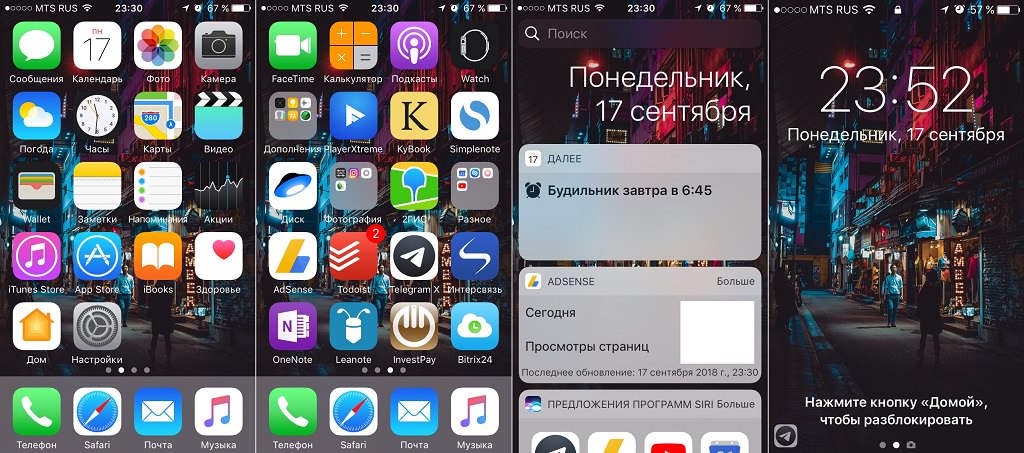
Same screens after updating to iOS 12:

Most of the innovations came back in iOS 11: in particular, the text names of programs in the lower dock disappeared.
Fonts have changed, becoming thinner and neater.
Updated interface "Music"
The music player has also received minor cosmetic changes.
Music app in iOS 10:

Music app in iOS 12:

The most noticeable change is the new player widget on the lock screen. Now it is designed in dark colors and, in my opinion, looks prettier than the old one.
Updated Books app
The iBooks book reader built into the system has been significantly redesigned.
The "iBooks" app in iOS 10:

The Books app in iOS 12:

The name of the app has changed. From "iBooks" it was renamed to "Books" (or "Books" in Russian localization).
Refreshed and began to look more modern interface. The bookshelf received a division into two tabs - directly "Library" with all the books available on the device and the "Reading now" tab for quick access to recently opened books.
But integration with the iTunes bookstore, on the contrary, has shrunk from as many as three tabs (Selection, Top Charts and Purchases) to a single Book Store.
Unfortunately, for Russian-speaking users, the iTunes bookstore is still useless: there are still no Russian editions in it, apparently Apple considers it unprofitable for itself to enter our market for electronic distribution of books.
Also in the application "Books" appeared a dark interface, which is automatically activated at night.
Grouping notifications
The same type of notifications from the same application are now stacked into stacks of cards, taking up less space:

It is very convenient, especially for those who constantly receive notifications from a bunch of various instant messengers on their phone.
Miscellaneous little things
- Shortcuts app. Apple bought and made the Workflow application free for users, which allows you to write scripts to automate routine actions. Now "Workflow" has changed its name to "Teams", has received improved integration with Siri and is available for free download in the App Store.
- screen time. A new tool that allows you to control the amount of time spent on your smartphone, both in general and divided into individual applications or their groups. For example, you can control the amount of time spent daily on social networks and set a limit on the use of certain applications.
- Updated battery usage statistics. Now it not only shows the use of battery power by various programs, but also plots charge-discharge and screen activity by time of day.
- Trackpad for everyone. Previously, the iOS on-screen keyboard had a trackpad function for devices with 3D Touch support (i.e. from iPhone 6s onwards). It was necessary to hold down the virtual space key and swipe across the screen in any direction. This activated the cursor with the ability to move freely around the screen, which was very convenient for working with text. Now the trackpad feature has become available for owners of all devices - including older iPads and iPhone 5s.
- New wallpapers. The set of pre-installed wallpapers for the default screen has almost completely changed. The image sets from iOS 9 and earlier have been removed and replaced with new images.
- Lots of cosmetic changes. Almost all system applications received minor changes. The Safari browser got a rounded address bar outline, the Maps interface has changed slightly, the interface of the Stocks information application has been redesigned, and more details have been displayed in the Weather application. In general, the system interface began to look nicer and fresher.
Not without jambs
In the release version of iOS 12, you can find small jambs of layout. For example, this is how fonts move out in the updated App Store:

And this is what the bottom of the tab switching screen looks like in Safari:

Something similar happened after the release of iOS 10 and was fixed in subsequent minor updates.
The reason for this is the low screen resolution of the iPhone 5s/SE, which does not fit typical layout elements. This will almost certainly be corrected in future system updates.
Performance

The performance of iOS 12 on the iPhone 5s just shocked me. In a good way.
After updating the operating system and several reboots, during which the processes taking place in the bowels of the system somehow finally settle down, the old iPhone just started to fly.
The speed and smoothness of work have improved significantly even compared to iOS 10. What can we say about the sufferers who once risked upgrading to the eleventh version of the system.
The device just found a second life. In principle, it was quite comfortable to use it anyway, but after installing the update, it felt like you were holding another smartphone in your hands: like the same iPhone 5s, only slightly updated.
Take my word for it. I see no reason to embed videos with iPhone response time measurements on different versions of the system, since they absolutely do not reflect the real user experience after installing the update.
The “bottleneck” of the iPhone 5s is the low amount of RAM. The smartphone cannot keep several more or less heavy applications open at the same time and unloads unused ones into the cache almost immediately. In all other respects, the device feels quite cheerful.
Summing up
If iOS 10 at one time left a mixed and generally negative impression, then iOS 12 is a pure delight.
This is a high-quality and well-optimized system that can give a second life even to old “apple” devices.
All because of iOS 13.
iPhone 5s was released five years ago, but still remains popular among users, especially in Russia. By releasing iOS 12, Apple gave the owners of the iPhone 5s a great surprise. The iPhone 5s not only received support for iOS 12, but was also significantly accelerated thanks to it, once again becoming a very fast smartphone. But despite this, it's time for iPhone 5s users to start thinking about upgrading their smartphone. And there is a good reason for this.

iPhone 5s unlikely to get iOS 13 support
iOS 12 is a special update for several reasons. One of them - the firmware continued to support all current Apple mobile devices. No iPhone or iPad has been abandoned by Apple since the launch of iOS 12.
While Apple's traditional scheme of five years of support usually meant that the iPhone 5s wasn't supposed to be upgradeable to iOS 12. However, due to the extremely unfortunate iOS 11 that slowed down performance on all devices, Apple changed its usual plan. Thus, the company showed that it cares about users and does not intend to leave the owners of the very popular iPhone 5s model on unstable firmware.

But will the iPhone 5s support ? There are very few chances for that. As you know, in iOS 13, Apple developers have planned large-scale changes, including in terms of design. iOS 13 will be the biggest update to Apple's mobile operating system since the release of the revolutionary iOS 7.
Will the six-year-old iPhone 5s next fall be able to fully support the powerfully updated iOS 13 with a new design and a ton of new features? Experts think not. With a high degree of probability, next year the iPhone 5s will not receive a fresh update and will be written off.
What to do?
iOS 13 will change the design and introduce many new features. Users of the iPhone 5s, of course, will be disappointed that all these innovations will pass them by. Therefore, it is time to think about upgrading your smartphone. Of course, if new features and updated design are important to you. If you are completely satisfied with your iPhone 5s, in particular, running fast iOS 12, then it makes no sense to think about switching to another smartphone.

Given the current state of the smartphone market in Russia, there are two optimal upgrade options. Right now you can buy the iPhone SE, which is the "big brother" of the iPhone 5s. The smartphone has fallen in price and became very affordable. You can also pay attention to the iPhone 7, the price of which in Russia
Ever since Apple released iOS 12, many people can't wait to see the new operating system. However, problems have been identified. Found that some users got the error after updating iOS 12. Don't worry, in this article, we will share several ways to solve this update problem.
How to fix iOS 12 update issue
Method 1: Force Reset iPhone
An update to iOS 12 for Apple devices may have been fixed. However, the device may freeze during the update. A forced reset allows the user to resolve any issues that arise at an early stage.
Force Reset for iPhone XS/XS Max/XR/X/8
- 1. Press and release the volume up (+) button.
- 2. Press and release the volume down (-) button.
- 3. Press and hold the side button until the Apple logo appears. Do not release the side button, even if the screen turns black, until the white Apple logo appears on the screen.
Force Reset for iPhone 7/7+
- 1. Press and hold the Sleep / Wake and Volume down buttons at the same time for a while.
- 2. Hold down the buttons until the Apple logo appears on the screen.
- 3. When the logo appears, release the buttons and the phone will restart.

Force Reset for iPhone 6 and earlier
- 1. Press and hold the Home and Lock buttons at the same time.
- 2. When the Apple logo appears on the screen, release the buttons.
Method 2: Reset network settings
The update requires a permanent internet connection. iOS 12 update may be affected by a required update due to poor WiFi network. Thus, you must reset the network settings of Wi-Fi networks and passwords, cellular networks, etc. to ensure a secure Internet connection: Go to Settings - General - Reset - Reset network settings

Method 3: Fix iOS 12 error with ReiBoot
It is a program to fix various common problems such as iPhone/iPad, iPhone stuck on iTunes, stuck in recovery mode, DFU mode, etc. It is just one solution to recover iPhone without data loss. Moreover, it can fix all kinds of screen problems, iTunes errors and many other issues that iPhone users often face when updating iOS. Undoubtedly, ReiBoot has a simple and streamlined interface that makes it easy to use. Easy Steps to Fix iPhone Update Issue:
Step 1: Download and install the program on your computer.

Step 2. Open this recovery program and connect your iPhone/iPad to computer via USB cable. Once the device is recognized, click "Fix all iOS issues".

Step 3. Click "Fix Now" to start System Restore.

Step 4: The process will take a little time. Do not disconnect the device during the process. Once the recovery process is complete, the device should boot up normally.

Output:
In conclusion, if iOS 12 is stuck updating on your Apple device, it can be easily restored. Tenorshare ReiBoot is highly recommended as there is no data loss while using and it is very user friendly. You can easily fix problems() in iPhone with this software and enjoy the new iOS 12 beta without fear of iPhone freezing.
Compatible even with 4-year-old smartphones. But “compatibility” and “quality work” are far from the same thing.
Users of the iPhone 5 and the iPhone 5c released in 2013 may need to hold off on updating if their device is running iOS 8.
"Five" and 5s are the most technically weak of the, so they will feel any problems with the software especially strongly. runs on an Apple A10 processor with 2 GB of RAM, iPhone 5 and 5c - on an archaic (not even 64-bit!) A6 chip with 1 GB of RAM. What's the A6 - iOS 10 is noticeably slower even on the iPhone 6 with the A8 processor! What can we say about the "old people"?

Of course, to enjoy the latest Apple mobile operating system, you need the latest devices (iPhone 5s and above). In truth, iOS 10, with all its many features, is unlikely to satisfy iPhone 5 and iPhone 5c owners in terms of performance, but still, if iOS 9 is already installed on these devices, then it won’t be worse for sure - feel free to upgrade.
Ideally, make clean install iOS 10 on iPhone 5 and iPhone 5c through and subsequent setup "like new" no recovery from a backup.
Acceptable operation of the iPhone 5 and iPhone 5c has been proven by numerous users who have installed iOS 10. You can find a visual comparison of the operation of iOS 10 and iOS 9.3.5.
Related videos
I have an old iPhone 5s on iOS 9.3.3, do I need to update it to iOS 12 or go with the old version of the system?
- Anastasia
Hello Anastasia.
This year, Apple developers gave a big surprise to the owners of old iPhone 5s smartphones. These devices received support.
Here is a visual comparison of the iPhone 5s with iOS 9 and iOS 12:
As you can see, there is minimal delay when launching programs on the latest system, but the on-screen keyboard, Spotlight search, and some system menus appear a little faster. The performance of the devices is about the same.
This version of the system is definitely worth upgrading from iOS 10-11. We also recommend updating from older versions of the system.
Firstly, in iOS 12, developers have focused on optimizing the system, especially for older devices. Almost all owners of older iPhones, including the iPhone 5s, have noticed a performance boost compared to iOS 11.
Secondly, the latest version of the operating system includes protection against all known vulnerabilities and fixes for all bugs found during this time.
Thirdly, on iOS 12 it will be possible to install and update all existing applications from the App Store without restrictions and the need to use outdated versions of programs.
Fourth, after the update, get new features in Messages, Photos, Music, App Store, Notes. New screenshot editor, new Siri features, interactive notifications, widgets, and a new control panel. And the system will also feature chips like screen time and group notifications on the lock screen.



