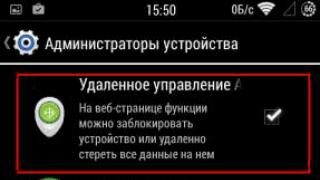Individual files, folders and applications at the data block level. Create a plan for automatic backup according to a given schedule. Automatic verification of the integrity of the backup after the completion of the task.
DATA RECOVERY
Ability to restore a system image on a new physical server or virtual machine with automatic installation of all drivers. Search and granular recovery of individual files, application objects and databases: Exchange Server, SQL Server, SharePoint or Active Directory.
PROTECTION OF VIRTUAL MACHINES
Copying individual virtual machines and host servers running VMware ESXi and Hyper-V. Integration with vCenter console for backup management. Technology at the server host level. Converting a backup of a physical server to a virtual machine.
SQL CLUSTER (AAG) and EXCHANGE (DAG)
Back up a cluster of Microsoft SQL Server databases (AAG configuration only) and Microsoft Exchange Server (DAG) mail servers against internal logical errors or external malicious virus attacks. Other cluster configurations are not supported.
CENTRALIZED MANAGEMENT
Web administration console for centralized installation and management of client devices. The console allows you to create an individual backup and disaster recovery plan for each device, connect and configure storage, monitor the progress of tasks, and other useful features for reliable infrastructure protection.
DATA STORAGE
Backup storage on local drives, network folders, on an FTP server, on portable devices. Various policies for storing and rotating backups, selecting one or more devices for individual data storage (up to 2). Automatic check of backups for recovery. Data compression and encryption according to GOST for reliable transmission and storage of information.
SNAPSHOT
Ability to create hardware (NetApp) and software snapshots for physical and virtual systems. Support for VSS Shadow Copy Service to temporarily stop applications and create a snapshot of a committed system state.
DATA DEDUPLICATION
Reducing the size of the backup by compressing and eliminating duplication of the original data. Execution at the level of files or individual blocks. The technology allows you to reduce the amount of backup up to 90%, optimize backup speed, and reduce network load.
REPLICATION
Creation of a copy of the combat system ready to launch at any time using synchronous replication of critical virtual machines running VMware ESXi to an independent site in case of partial or complete failure.
LINUX PROTECTION
Linux data protection at the disk or file level. Ability to recover entire disks, as well as individual files and folders. Converting a backup to a virtual machine based on VMware Workstation, Microsoft Virtual PC, Citrix XenServer OVA, or Red Hat KVM.
UNIQUE TECHNOLOGIES:
- Active Protection- built-in proactive protection against malware known as ransomware based on heuristic data analysis
- Changed Block Tracking- technology of continuous monitoring of changes in the system at the level of data blocks for accelerated performance of incremental or differential copying
- Instant Restore- instant launch of backup copies of Windows or Linux systems from disk storage as virtual machines for VMware / Hyper-V. It can be used as a Disaster recovery function or to test the backup for operability.
- Universal Restore- a function to update the drivers needed to restore Windows and Linux servers on new, different from the original hardware

NEW FEATURES IN ACRONIS BACKUP 12.5
- Web-based backup management console with additional monitoring functions
In this article, I will describe step by step how Acronis Backup Cloud (formerly known as "Acronis Backup as a Service"), developed by Acronis engineers, works. I’ll tell you what “backups as a service” is from the inside, and how it all works. I proceed directly to the description of the work of the service itself.
How the service works
The service consists of server and client parts. "Agent" and "agentless" technologies are used, depending on the infrastructure. An agent is installed on the client computer or virtualization host server, the task of which is to connect the client computer/host to the Acronis Backup Cloud server and perform backup and restore tasks.About the client side
Here are the Agents (Clients) developed:- Backup clients for Windows, Linux and Mac - are responsible for backing up data on machines running Windows/Linux/Mac.
- Backup Client for VMware - performs backup of virtual machines on the VMware vSphere (ESX/ESXi) platform without installing the corresponding clients in the guest systems. This client is installed on "window" machines with access to vCenter Server and storage, which stores backup copies of virtual machines.
- Backup Client for Hyper-V − performs backup of virtual machines on the MS Hyper-V platform without installing the corresponding clients in the guest systems. This client is installed on a Hyper-V host.
- Backup Client for MS Exchange server- versions of Microsoft Exchange Server 2003, 2007/10, 20013 are supported.
- Backup Client for MS SQL Server– Microsoft SQL Server 2005, 2008, 2008 R2, 2012, 2014 versions are supported.
About the server side
Let's take a look at how the server side works. The server part of the service consists of two components - system management and backup storage.The control component is accessible via the Internet and allows using a web browser to manage backups of remote machines and backups that have already been created; create, edit, and delete backup policies and retention policies; configure encryption of created backups using AES or GOST standard, and, if necessary, save separate backups locally; monitor the status of remote machines; restore individual files / folders, disks / partitions or entire machines from the cloud directly to bare metal. One of the most distinctive and useful features is the creation of a hierarchy of subordinate administrative and user accounts within which access to data and remote machines is distributed. Administrators can monitor the status of subordinate accounts and provide assistance as needed.
The storage component allows you to deploy a scalable, low-cost, yet reliable data store. Backup storage consists of a group of servers to which client data is written. To ensure a sufficient level of reliability for all stored user data, each incoming file is split into “K” blocks and then “N-K” (where N is some number greater than K) redundancy blocks are added using the Reed-Solomon error correction algorithm. All blocks are stored independently of each other, and the preservation of any "K" blocks of the recorded "N" guarantees the recovery of stored user data.

Server Roles
The Acronis storage system is built on physical servers. However, server roles are assigned directly to disks.There are three server roles: Metadata Server (MDS), Storage Server (STS), and Front-end Server (FES).
The Metadata Server is responsible for storing information about the fragments into which the file is divided and the location of these fragments on the servers. This is the most critical component of the system.
To ensure high availability and storage fault tolerance, it is recommended to have multiple servers with the MDS role. One of the servers becomes the primary, and the metadata is periodically replicated to the rest of the servers with the MDS role.
In addition, the System Management Component (MGMT) is also installed on each server that has the MDS role. In the event that the primary MDS server stops working, the system management component is automatically enabled on another server with the MDS role, so the storage management web console is always available.
The Storage Server (STS) is designed to store chunks of data.
The front-end server allows Acronis Backup Cloud clients to access the storage and transfer data between the user side and the Acronis data storage.
Working with the service
Now let's look at how this works in practice. Administrators of the IT-Lite company (service provider) and end user companies are given access to service management through the web console. The diagram below shows a typical backup service architecture. Blue arrows represent interactions between software components. The black arrows show how administrators and end users access the backup service.
Announce the rights, please!
IT-Lite administrators have access to manage groups and user accounts.
End user company administrators have rights to manage users who are only in their group! And end users, in turn, get access to the console, where they can add computers and create an automatic backup schedule. The service is integrated with the service provider's website, which allows users to automatically register immediately after filling out the form on this page.

Acronis Backup Cloud through the user's eyes
For the end user, working with the system is simple and intuitive. After creating a user account and entering the Personal Account, you must specify the computer for which the backup task will be configured. To do this, click on the "+" and select the OS on which the agent will be installed. The next step is to configure the backup job.
The user management console displays all the Tasks that were previously performed for a particular computer, in addition, there is a function "Create a new Task" and "Restore data from the cloud". In addition, you can view the current backup status for a given computer.

Comparison with local backups
BaaS service user data is stored on servers located in a certified TIER-3 class data center.Due to the architecture used, failure protection is provided at the level of individual servers and individual disks, which, we note, is impossible when using RAID arrays, which are used to create fault-tolerant storages. The system also uses a full data integrity check. The redundancy level is configured in the storage management console. The self-healing design used in the design of the storage avoids the loss in system performance that is typical of RAID arrays.
In case of failure of one of the disks or even the entire server, the system will automatically rebalance, which avoids the immediate replacement of failed components.
Product description
Software Acronis Backup 12.5 Standard Windows Server Essentials is a next-generation backup and recovery solution that combines the backup capabilities of all local systems and cloud infrastructures using a simple and flexible web console. Acronis Backup solution allows you to protect data on local or remote systems, in private or public clouds, or on mobile devices. Affordable image and file-based backup, recovery of entire Windows Server Essentials systems and applications.
With Acronis Backup, you can restore individual files, application data, entire systems, or your entire IT infrastructure from a single backup with one click. Using the Universal Restore technology allows you to restore the entire system to new or different hardware without any complications.
Benefits of Acronis Backup
Full protection:
- Protect physical servers on Microsoft Windows and Linux platforms with reliable backups.
- Secure Microsoft Hyper-V and VMware ESX(i) virtual machines and hosts with best-in-class agentless and agentless backup solution.
- Protect your cloud infrastructure with a unique, integrated backup solution for Microsoft Azure virtual machines and Amazon® EC2 instances.
- Availability of all applications with single-pass backup and granular restore of Microsoft Exchange, SQL Server, SharePoint, and Active Directory data.
- Back up Microsoft Windows computers, Macs, iPhones, iPads, and Android devices.
- Protect your enterprise with an intuitive web console based on cloud or on-premises infrastructure.
- Work in a cloud-based console that does not require installation.
- Successful system recovery on the same or completely different hardware.
Guarantees the security of corporate data that is in the data warehouse or in active use, using one of four encryption standards. Acronis Backup puts you in control of your IT environment and gives you complete peace of mind with the industry's most secure backup solution for enterprises.
Main features of Acronis Backup:
- Cloud and local web console. You can install a modern and convenient web console locally or use a ready-to-use solution in Acronis Cloud. A mobile console accessible from any device, including a tablet, greatly reduces the amount of backup work.
- Compatible with physical and virtual infrastructures, clouds, applications and mobile environments.
- Acronis Instant Restore– the ability to back up existing Microsoft Hyper-V or VMware vSphere hosts on any physical or virtual Windows and Linux platforms directly through the backup storage without moving data.
- VMware vSphere replication and WAN optimization.
- Protecting Microsoft Business Applications. Built-in one-pass, application-aware backup protects Microsoft Exchange, SQL Server, SharePoint, and Active Directory. You can restore individual email messages, folders, documents, databases, and entire systems.
- Acronis Cloud Storage. Acronis Backup solution provides direct access to a secure remote cloud storage of Acronis backups. Simply subscribe to Acronis Cloud Storage at the time of purchase to make your backup storage plan more efficient and more secure.
Acronis Licensing Policy
The standard licensing policy implies that a product is licensed based on the number of machines (physical or virtual) on which it is installed. "Machine" in this case is one operating environment. For example, a Windows or Linux operating system is considered a separate "machine" even if multiple operating systems are installed on the same computer.
Standard license. Installing a copy on a single machine requires a single-user license, which is non-transferable and non-assignable except in limited circumstances. These circumstances occur if the original machine on which the Product license is deployed stops working, becomes obsolete, or is out of service. In these cases, the license is transferred to another machine.
Home edition license. A single-user license is required for an installed copy on three machines within the same home.
Perpetual licensing of Acronis products. Acronis provides perpetual licenses under the following terms for the following products. If the product is used on a cluster, a license is required for each node. These products can be used to back up 1 supported physical or virtual machine:
- Acronis Backup for Windows Server;
- Acronis Backup for Linux Server;
- Acronis Backup for Windows Server Essentials;
- Acronis Backup for PC.
These products can be used to back up 1 supported centrally managed physical or virtual machine:
- Acronis Backup Advanced for Windows Server;
- Acronis Backup Advanced for Linux Server;
- Acronis Backup Advanced for Multiplatform;
- Acronis Backup Advanced for PC.
These products can be used to back up 1 supported physical or virtual machine with centralized management and advanced application recovery features:
- Acronis Backup Advanced for Exchange;
- Acronis Backup Advanced for SQL;
- Acronis Backup Advanced for SharePoint;
- Acronis Backup Advanced for Active Directory.
This product is licensed per host processor and can be used to back up a physical host server and an unlimited number of virtual machines (limited by system configuration only) running on the same host server. This product supports application recovery features and performs an unlimited number of virtual machine migrations to and from the host:
- Acronis Backup for VMware.
These products can be used to back up 1 supported physical host server and an unlimited number of virtual machines (limited by system configuration only) running on the same host server. These products support centralized management and advanced application recovery features, as well as unlimited virtual machine migrations to and from the host:
- Acronis Backup Advanced for VMware;
- Acronis Backup Advanced for Hyper-V;
- Acronis Backup Advanced for Citrix XenServer;
- Acronis Backup Advanced for RHEV;
- Acronis Backup Advanced for Oracle VM.
This product can be used to back up 1 physical or virtual machine, or 1 supported physical host server, and an unlimited number of virtual machines (limited by system configuration only) running on the same host server. This product supports centralized management and advanced application recovery features, and performs unlimited virtual machine migrations to and from the host:
- Acronis Backup Advanced Universal License.
This product can be used to back up one 1 physical host server and an unlimited number of virtual machines (limited by system configuration only) running on the same host server:
- Acronis Backup Advanced for vCloud (for private clouds).
Each target machine requires a separate license.
Acronis Backup Advanced for Windows Server is the best solution for protecting your Windows environment.
With Acronis AnyData technology, this product is able to perform a full Windows server backup in one pass, providing the fastest protection and the most flexible and reliable recovery options.
Now you can quickly and easily restore individual files, folders, application data, and even entire servers from the same backup. In addition, the versatility of the technology allows you to restore the server both to its original location and to completely new, different hardware or to a virtual machine.
Key features
- Full image backup. Block-level disk image backup technology allows you to save the data of all applications and operating systems in one step. Unlike competing products, unused data blocks are automatically skipped to improve backup speed and conserve data storage resources.
- Efficient incremental backup. Incremental backup saves only changed data, which can significantly reduce backup time, as well as network load and space.
- Flexible recovery. Nothing superfluous - only the necessary data! Restore select files, folders, volumes, or the entire server from a single image backup.
- Emergency recovery. Restore an entire Windows server to old hardware, a new configuration, or a virtual server in minutes. Acronis solutions allow you to quickly restore data locally or remotely using special Linux, WinPE or PXE recovery environments and immediately start the restored server. Inserting Acronis drivers and changing the security ID will help you quickly get back up and running on new hardware.
- Deduplication. Built-in block-level deduplication on the source/destination side reduces the amount of data stored (up to 90% savings). This improves backup speed, greatly reduces network load, and reduces data storage resource consumption.
- Centralized management. Acronis Backup Advanced suite products are supported by a unified centralized management and reporting system. Manage all backup operations across all physical and virtual machines from a single console and view reports from a single dashboard.
- Backup to multiple locations. Acronis writes backups directly to tape, disk, and cloud storage, providing a variety of restore directive options and complete flexibility for restoring from multiple media and locations.
Additional features
- Performance management directly. Achieve optimal server performance while backing up! Acronis Backup Advanced for Windows Server allows you to manage your environment by throttling the bandwidth and write speed of your disk, ensuring uninterrupted system performance during backup operations.
- Modular architecture. The flexible modular architecture of Acronis allows you to add additional Acronis Backup Advanced backup products to the main solution at any time for advanced backup. Start with the most important components, and then, as your organization grows, simply add additional products to protect new servers or workstations - you do not need to install new dedicated servers for backup needs
- Fragmented backup. Sliced backup allows you to back up selected files and folders, including files from network folders.
- Remote recovery. Remote access makes it easy to restore machines over the network.
- Server migration. Acronis Unified Backup Format technology allows you to restore any backups on any servers, as well as transfer the server between any physical and virtual platforms (P2P, P2V, V2V, V2P).
- Sector-by-sector backup. Keep an exact copy of a disk or volume, sector by sector, including unused space.
- Commands before and after operations. Determine the commands to be run before and after a backup, to integrate Acronis Backup Advanced with other applications, or to pause certain operations.
- Server migration. Move a server between any physical and virtual platforms (P2P, P2V, V2V, V2P) using Acronis Unified Backup Format technology, which allows you to restore any backups on any servers.
- Acronis Active Restore. Active Restore copies only the files needed for recovery. During this time, users can work with the data as usual.
- File exclusion. Save time and storage space by manually excluding non-essential files and folders from backups.
- Emergency recovery plans. A disaster recovery plan is automatically created at the completion of each backup and contains detailed step-by-step instructions.
- Per-file backup. File-level backup allows you to back up selected files and folders, including files from network folders.
- File exclusion. Save time and storage space by excluding non-essential files and folders from backups.
- Remote installation. Simplify management tasks by remotely installing and configuring agents and updates on the server.
- No reboots. Install Acronis Backup Advanced and start backing up right away! There is no need to schedule a server reboot to complete the installation.
AnyData technology
Acronis AnyData technology provides complete protection for all devices, operating systems, virtual environments, applications and data stores. The simultaneous use of products from the Acronis Backup Advanced suite in various combinations allows you to create a single data protection platform with a clear user interface, unified policies and centralized management.
System requirements
Supported operating systems
- Windows XP Professional SP2+ (x86, x64)
- Windows 2000 SP4 - all editions except Datacenter
- Windows Server 2003/2003 R2 - Standard and Enterprise editions (x86, x64)
- Windows Small Business Server 2003/2003 R2
- Windows Vista - all editions except Home Basic and Home Premium (x86, x64)
- Windows Server 2008 - Standard, Enterprise, Datacenter, and Web editions (x86, x64)
- Windows Small Business Server 2008
- Windows 7 - all editions except Starter and Home (x86, x64)
- Windows Server 2008 R2 - Standard, Enterprise, Datacenter, Foundation, and Web editions
- Windows MultiPoint Server 2010/2011/2012
- Windows Small Business Server 2011 - all editions
- Windows 8/8.1 - all editions except Windows RT (x86, x64)
- Windows Server 2012/2012 R2 - all editions
- Windows Storage Server 2003/2008/2008 R2/2012/2012 R2
Product description
Software Acronis Backup Advanced Server is a next generation server backup and recovery solution. Acronis Backup solution allows you to protect data on local or remote systems, in private or public clouds, or on mobile devices. Full server backup: Protect physical servers or workloads in the cloud, including supported applications.
With Acronis Backup, you can restore individual files, application data, entire systems, or your entire IT infrastructure from a single backup with one click. Using the Universal Restore technology allows you to restore the entire system to new or different hardware without any complications.
Benefits of Acronis Backup
Full protection:
- Protect physical servers on Microsoft Windows and Linux platforms with reliable backups.
- Secure Microsoft Hyper-V and VMware ESX(i) virtual machines and hosts with best-in-class agentless and agentless backup solution.
- Protect your cloud infrastructure with a unique, integrated backup solution for Microsoft Azure virtual machines and Amazon® EC2 instances.
- Availability of all applications with single-pass backup and granular restore of Microsoft Exchange, SQL Server, SharePoint, and Active Directory data.
- Back up Microsoft Windows computers, Macs, iPhones, iPads, and Android devices.
Ease of backup:
- Protect your enterprise with an intuitive web console based on cloud or on-premises infrastructure.
- Work in a cloud-based console that does not require installation.
- Successful system recovery on the same or completely different hardware.
Safe solution.
Guarantees the security of corporate data that is in the data warehouse or in active use, using one of four encryption standards. Acronis Backup puts you in control of your IT environment and gives you complete peace of mind with the industry's most secure backup solution for enterprises.
Main features of Acronis Backup:
- Cloud and local web console. You can install a modern and convenient web console locally or use a ready-to-use solution in Acronis Cloud. A mobile console accessible from any device, including a tablet, greatly reduces the amount of backup work.
- Compatible with physical and virtual infrastructures, clouds, applications and mobile environments.
- Acronis Instant Restore- the ability to back up existing Microsoft Hyper-V or VMware vSphere hosts on any physical or virtual Windows and Linux platforms directly through the backup storage without moving data.
- VMware vSphere replication and WAN optimization.
- Protecting Microsoft Business Applications. Built-in one-pass, application-aware backup protects Microsoft Exchange, SQL Server, SharePoint, and Active Directory. You can restore individual email messages, folders, documents, databases, and entire systems.
- Acronis Cloud Storage. Acronis Backup solution provides direct access to a secure remote cloud storage of Acronis backups. Simply subscribe to Acronis Cloud Storage at the time of purchase to make your backup storage plan more efficient and more secure.
Acronis Licensing Policy
The standard licensing policy implies that a product is licensed based on the number of machines (physical or virtual) on which it is installed. "Machine" in this case is one operating environment. For example, a Windows or Linux operating system is considered a separate "machine" even if multiple operating systems are installed on the same computer.
Standard license. Installing a copy on a single machine requires a single-user license, which is non-transferable and non-assignable except in limited circumstances. These circumstances occur if the original machine on which the Product license is deployed stops working, becomes obsolete, or is out of service. In these cases, the license is transferred to another machine.
Home edition license. A single-user license is required for an installed copy on three machines within the same home.
Perpetual licensing of Acronis products. Acronis provides perpetual licenses under the following terms for the following products. If the product is used on a cluster, a license is required for each node. These products can be used to back up 1 supported physical or virtual machine:
- Acronis Backup for Windows Server;
- Acronis Backup for Linux Server;
- Acronis Backup for Windows Server Essentials;
- Acronis Backup for PC.
These products can be used to back up 1 supported centrally managed physical or virtual machine:
- Acronis Backup Advanced for Windows Server;
- Acronis Backup Advanced for Linux Server;
- Acronis Backup Advanced for Multiplatform;
- Acronis Backup Advanced for PC.
These products can be used to back up 1 supported physical or virtual machine with centralized management and advanced application recovery features:
- Acronis Backup Advanced for Exchange;
- Acronis Backup Advanced for SQL;
- Acronis Backup Advanced for SharePoint;
- Acronis Backup Advanced for Active Directory.
This product is licensed per host processor and can be used to back up a physical host server and an unlimited number of virtual machines (limited by system configuration only) running on the same host server. This product supports application recovery features and performs an unlimited number of virtual machine migrations to and from the host:
- Acronis Backup for VMware.
These products can be used to back up 1 supported physical host server and an unlimited number of virtual machines (limited by system configuration only) running on the same host server. These products support centralized management and advanced application recovery features, as well as unlimited virtual machine migrations to and from the host:
- Acronis Backup Advanced for VMware;
- Acronis Backup Advanced for Hyper-V;
- Acronis Backup Advanced for Citrix XenServer;
- Acronis Backup Advanced for RHEV;
- Acronis Backup Advanced for Oracle VM.
This product can be used to back up 1 physical or virtual machine, or 1 supported physical host server, and an unlimited number of virtual machines (limited by system configuration only) running on the same host server. This product supports centralized management and advanced application recovery features, and performs unlimited virtual machine migrations to and from the host:
- Acronis Backup Advanced Universal License.
This product can be used to back up one 1 physical host server and an unlimited number of virtual machines (limited by system configuration only) running on the same host server:
- Acronis Backup Advanced for vCloud (for private clouds).
Each target machine requires a separate license:
- License for Acronis Snap Deploy and Acronis Universal Deploy machine.
Each deployment on the target machine requires a separate license. Deployment licenses cannot be reused after a machine has been deployed.