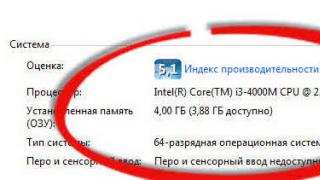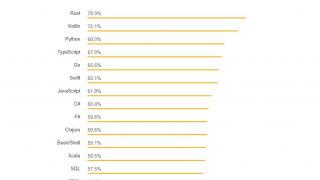Since you are reading this article, then you, like many others, are interested in the question, what is a browser? No matter how strange it may sound, you actually already know the answer to it, you just probably don’t guess yet. I'll try to explain. In short, then browser is a program for browsing the Internet. That is, in order to read the information on this page, at least you had to launch the browser by clicking on its shortcut on the desktop or elsewhere on your computer, type in the search engine (Yandex, Google and others) the query " what is a browser” or any other similar one, find my site in the search results and go to it. See how much independent action have you already done? Would you be able to do all this without having the slightest idea what a browser is and how to use it? Of course not.
All your steps have led you to what you were looking for. this case to this page on my site that you are currently viewing. Now let's go back to the definition of a browser: a web browser. And, if I understand correctly, that's what you're doing right now. You see, you are already using the browser for its intended purpose. Naturally, it has other functions, the main of which we will now analyze.
Basic browser features
my permanent browser is Firefox, but I often use others in my work. I will give you the main features of the Internet browser using, you guessed it, Firefox as an example, but they are practically no different from the features of other browsers. And so, let's go.
You start the browser by clicking on its shortcut with the mouse, and you get to your home page. In my case, it is the Yandex search engine (yandex.ru). This page always opens when the browser starts. You can also get to it at any time by simply clicking on the house icon in the right upper corner(circled in red in the figure) or by simultaneously pressing Alt keys and Home. I think it's understandable.
As a home page, it is recommended to set the one that you visit most often, from which you would like to start your daily work on the Internet. It's very easy to change it. To do this, just click on the inscription "Firefox" in the upper left corner and enter the Settings, as shown in the figure below.

A window will appear in front of you, in which in the "Home Page" field you need to enter the address of the required site, for example http://www.yandex.ru or http://vk.com. You can enter the address of absolutely any site. How to change the home page and what it is, figured out. Let's move on.

Since we are talking about site addresses, let's stop at them. Each site is unique. You will never find sites with completely identical addresses. Let's draw an analogy with real life. It is unlikely that there will be families living in different apartments or houses located at the same address.
The site address very often begins with "www", but this part can be omitted. Further, through the dot is the name of the site, for example, the same favorite "yandex". We put one more point and write the end of the address: ru, com, net. org and others. In our case, we received the address of the Yandex search engine "www.yandex.ru". To get to the site at its address, just enter it in address bar your browser.

For faster access to your favorite sites were invented bookmarks. It is enough to click on the star icon to the right of the address bar or press the key combination Ctrl + D, as a window appears in which you need to drive in the name of the bookmark, select the folder you need for it and click "done". You can bookmark absolutely any sites you like, for convenience they can also be divided into folders. To view bookmarks, you need to click on the corresponding icon in the upper right corner in the case of Firefox, or in a slightly different way depending on the browser.
For easier site navigation, there are tabs. If you want to have several Internet pages open at the same time, be sure to use the tabs. To open new tab click on the plus sign (circled in red).

Most often the Internet is used for information search. It is naturally impossible to do this without a browser. Since you are reading this article now, you most likely already know how to search for information on the Internet. I recommend using for this purpose search engines, like yandex.ru and google.ru. In the request, specify exactly what you want to find. For example, if you live in Moscow and want to buy a car, write to search line car sales in moscow.
Browser types
There are quite a lot of browsers, but only a few of them have gained popularity. Let's talk about them.
- one of the oldest browsers that have survived to this day. IE is part of Windows, which is probably why it has gained popularity in the world. Perhaps this is its main advantage. Despite the fact that its development is carried out by specialists from Microsoft, Internet Explorer lags behind other browsers in many respects, it often displays websites incorrectly, does not support many modern standards, the speed of its work is also not pleasing, although it has noticeably increased in new versions of the program.
Opera is a very old browser, it has a lot of various settings, functions and extensions, it is very fast. This browser, in my opinion, will be somewhat difficult for beginners, but if you understand it, then it can be safely made the main one for work and entertainment. Personally, I did not use it much, but I noticed several negative points. Firstly, it renders some sites a bit incorrectly, most often the problem is an increase in font size. Think, given error will be fixed in new versions. Secondly, when I first launched Opera, for some reason, it did not import bookmarks, passwords, history, and other data from my other browsers. This function I still found it, but the path to the profile with the data had to be specified manually. In my opinion, this is somewhat inconvenient. Maybe I did something wrong, I do not deny this moment, but the fact remains. Yandex Browser, for example, coped with this task in no time. Thirdly, there was a case when I opened just one page, while neither the browser nor the computer was restarted by anything, after which Opera hung for about half a minute, or maybe more. Of course, these are all coincidences, and this can happen with any browser, I'm just sharing my impressions of using them. In general, the browser is very good, it supports all, or almost all, modern standards and technologies.
- first appeared in 2002, is regularly updated, supports all modern standards, displays sites as correctly as possible, has many additional extensions and plugins that are easy to install and update. Firefox also has disadvantages: sometimes the browser freezes for a while, sometimes even for several minutes, after which its work may stop altogether, referring to some kind of error. It also happens that the browser, saying plain language, buggy. For example, now on some sites you have to manually enter logins and passwords each time, despite the fact that they are saved in the browser and should be displayed in automatic mode. I also noticed such a glitch as the periodic loss of spell check: sometimes it disappears by itself and then appears itself, while I do nothing. It is worth noting that Firefox has a very good support, so all problems are often solved in new versions or in other ways, which can be found on the program forum.
- appeared relatively recently, in 2008, but has already managed to gain popularity around the world. Google Chrome can be summed up in three words: fast, simple, and convenient. Despite its visual simplicity, the browser has all the necessary features and supports all modern standards. It will be mastered in a matter of minutes even by a beginner. Proof of Convenience Google Chrome is the fact that many technical details, first used in it, were subsequently borrowed from it by other browsers. For example, tabs in browsers for a long time were located under the address bar, above which there was also a menu in the form of drop-down lists, as a result of which the browser header turned out to be rather cumbersome. If my memory serves me, then for the first time it was in Chrome that the tabs moved under address bar and the menu is completely different.
- is the youngest browser on this list and in the world as a whole, at the time of writing, its age is only a month, but despite this, it is actively gaining popularity, as a rule, among the Russian-speaking population. In my opinion, he has a great future, especially in Russia and the CIS. But if Yandex makes more efforts, then the browser may go far beyond the borders of our country, although it is hard to believe in this, we'll wait and see. It combines all the advantages of modern browsers, and also has its own individual features. For example, only in this browser I saw that the titles of Internet pages are displayed not only in the tab, but also in the address bar. In its appearance and interface, Yandex Browser is very much like Google Chrome, they are also made on the same engine. The browser works very smoothly, quickly and without brakes, according to at least, that's how he showed himself in my case. Separately, it is worth mentioning the Yandex Browser security system, which was developed by Kaspersky Lab, as well as Turbo technologies, which speeds up the loading of sites, which was created by Opera and will appear in the next versions of the program. I myself have not tested and verified these developments, since I have neither the opportunity nor the desire.
Apple's browser could also be included in the list, but, as far as I know, its development and support for Windows has recently ceased. Let me just say that the browser is really made very high quality and beautiful, like any other product from Apple. If you wish, you can download Safari and use it, you are unlikely to be disappointed.
Which browser is better?
Each Internet user must choose a browser for himself. Neither I nor any other person can fully objectively answer the question of which browser is better. This is most likely a matter of taste. For example, I do not really like working on Opera, but this does not mean that this browser is worse than others. Many of my friends use it.
As you know, My choice on this moment — Mozilla Firefox. Since I use it more than others, I have given more concrete examples problems and mistakes this browser, but this does not mean that others do not have them. At times, absolutely every browser is buggy, like any other program. Some, of course, have fewer glitches, some more, but everyone has them. Any browser can freeze and crash, you can't get away from it.
For beginners, I would recommend browsers such as Google Chrome and Yandex Browser. I'll explain why. They are the easiest to learn, everything is as simple as possible, there is nothing superfluous, sheer minimalism. You will not need to scour the wilds of the menu to find this or that function, everything is on the surface. But despite their outward simplicity, both of these browsers are very powerful and support all modern standards. The initial functionality in them without installing any additional extensions is also quite large. For example, only these two browsers are initially able to translate sites from foreign languages. For others, this feature becomes available only after installing additional plugins.
Perhaps, objectively, well, or almost objectively, I can only speak about Internet Explorer. It is this browser that most often incorrectly displays sites, I also heard that its security system is lame. Even though IE is the oldest browser from this list, V Lately he only has to catch up with his young competitors, and he does not do it in the best way.
When choosing a browser, you can also look at popularity ratings, but I do not advise you to rely on them. Each person must choose for himself what he likes. For example, there are still a lot of users in the world who prefer IE, but, in my opinion, this is only because it is installed on a computer with Windows. Most people do not like to change anything and look for the best, but use what they already have. I used to use Internet Explorer too, but that was a long time ago. I wasn't like that back then active user Internet, as now, did not know all the subtleties, I thought that sites should be displayed exactly as in Explorer, I just did not know the best. If something moved down on any site or was too large or, conversely, small, I thought that the error lay in the site itself, but as it turned out, I was wrong. In the original version of this article, I gave a rating of the popularity of browsers in Russia and in the world as a whole, but then I realized that this is not necessary, since it is constantly changing and indeed right choice definitely won't help.
When choosing a browser, you need to pay attention to several highlights:
- Convenience - with this item, each user must decide for himself. To do this, download a browser, work on it for a few hours, and if you feel any inconvenience or something you don't like, download and test the next one. And so on, until you understand which browser is most convenient for you. In principle, the list is small, so it will not take long to test.
- Functionality- By by and large all of the above browsers have sufficient functionality for almost any Internet user. If this or that function is missing, you can always download and install an add-on or plugin.
- Speed - I personally did not check the speed of a particular browser with any services, let alone stopwatches. I can say that latest versions each of them work pretty fast. Somewhere I saw the results of a study, according to which it loads the fastest Chrome webpages, and outputs visible part pages to the Firefox screen. How true this is, I don't know. I do not think that Yandex Browser or Opera are far behind them in this indicator.
- Correct display of sites- it would seem, well, why not update the developers of their browsers and make them correctly display the sites. Imagine how cool it would be if in all browsers each site looked exactly the same, how many problems would be less for layout designers (specialists who “pull” the design onto the site), but no, developers cannot bring their browsers up to perfection, sorry. I want to note right away that such browsers as Google Chrome, Mozilla Firefox and Yandex Browser display sites as correctly as possible. Opera also supports almost all modern standards, but still there are times when it does not correctly display this or that style. Recently, it was because of her that I had to redo the font sizes on one of my sites, as she increased them very much. Also go, for example, to Yandex Market and see how it is displayed in Opera and in any other browser listed above, I'm sure that you will see the differences. I don’t really want to talk about Internet Explorer, but still I will say: this is one of the most backward browsers in terms of the correct display of sites. He is very bad friends with shadows and other effects. Very often it is under IE that they write separate file styles so that it somehow copes with its task.
- Security - to be honest, any in special ways this item I didn't check. I know that Chrome and Firefox have everything with this, it seems, in order, you can also place big bets on Yandex Browser thanks to cooperation with Kaspersky Lab, I can’t say anything specific about Opera, I heard about IE that the security system is so-so. In any case, install antivirus programs on your computers, and everything will be in order.
In the matter of choosing a browser, in no case completely do not trust anyone's opinion. What others think comfortable and ideal, you may absolutely not like and vice versa. The most important thing in the browser for ordinary Internet users, in my opinion, convenience. If you are satisfied with the work of the browser, its interface is pleasant and it is simply convenient to use it, then it is unlikely that you will Special attention for other moments. But in any case, try to evaluate the browser on the other points listed above, and even then make the final choice. Especially now, I hope you understand what a browser is, why it is needed and how to use it correctly. Personally, I would advise you to look at Google Chrome and Mozilla Firefox, Yandex Browser also showed itself well, but, I repeat once again, this is just my subjective opinion.
If you have any questions, problems with the choice or operation of a particular browser, you are welcome in the comments.
Even for those who cannot be called a beginner on the Internet, since he has been surfing the expanses of the World Wide Web for a long time, it is not always clear what is a browser. For those who are interested in information on this issue, and the presented article is intended.
What is a browser?
It is customary to call a specially written program used for website visits posted on the Internet. Actually, you also get the opportunity to read this article thanks to one of them. The ancestor of all browsers that exist today is considered to be NCSA Mosaic. It was developed by the company's specialists Microsoft to use as a base when launching a browser called Internet Explorer.
Most popular browsers today
Listing all the browsers in existence today would take too long. The most popular browsers are:
- Internet Explorer;
Examples of other browsers
Not as popular as the ones listed above, but quite in demand:
- Konqueror
- Dillo
- Avant
- seamonkey
Perhaps my opinion is subjective, but personally I like to work with everything like that famous browser, How Google Chrome. I am personally convinced that he is the best of all the most popular today. He has enough high speed combined with easy handling. The interface of this browser meets all modern requirements.
Here, in general, that's all. I hope that I have been able to adequately shed light on this issue. If anyone is interested in learning more history of browsers, then it is better to turn to the services of Wikipedia. Remember that when going on a trip, you should not forget about the installation. After all, the capabilities of the browser are not always enough to protect against the effects of codes containing viruses.
Before novice Internet users, a huge the world of free information. Unlimited access to it gives people great opportunities: study any languages and sciences, read books, communicate, etc.
However, many users are stopped by the barrier of a large number unfamiliar terms. Words such as authorization and browser look unfamiliar to beginners and can be misleading that the Internet is difficult.
These seemingly complex terms have enough simple and clear definitions. With their help, navigating the Internet will become easier even for a beginner.
What is a browser?
The word that a novice Internet user recognizes first of all is browser. Without it, it is impossible to access the Internet. In other words, a browser is special program to view .
The Internet works without a browser, but data cannot be obtained from it. He asks for information world wide web, after receiving it, processes it and transfers it to the user's screen.
Publishing Developers software for free use of the Internet, they are trying to improve web browsers and expand their functionality. Technological progress and constant competition between developers speeds up the process of improving browsers.
Main functions executed by the browser:
- Opening web pages, i.e. search, receipt and processing of information requested by the user;
- Download necessary files: movies, games, images, music and more;
- Information storage: saving browsing history, remembering passwords, the ability to save favorite sites on the quick access panel;
In addition to the main functions, modern internet browsers have and some extras:
- Change appearance. Everyone can choose a visual theme for their browser based on their own taste.
- Providing information about the weather, new messages, important news, etc.
- Protecting your computer from malicious software. On the Internet, you can find not only the answer to almost any question, but also malicious software. To exclude the possibility of infecting your computer via the Internet, you must install an antivirus and a web browser extension.
There are many more additional applications for the browser, designed for a more comfortable stay of the user on the World Wide Web. Listening and downloading music, fast access to your loved ones social networks and other resources - far from full list extensions that you can add to your browser.
The necessary extensions are installed using special online stores. All popular browsers have it.
Default browser
Modern software for using the Internet is usually released not only for a computer, but also for other popular platforms. Any number of browsers can be downloaded to each device, however, only one can be the main one.
The default browser is the browser with which all links will open provided by other installed programs.
Eat several ways set browser as master:
- Through browser settings. The item “Set default browser” is in the settings of each modern browser, this is the easiest way to make the browser the main one.
- Through the control panel. In all Windows versions up to 10 in the control panel there is an item “Programs”. From it you need to go to “Default Programs”, then “Set Default Programs” and select your favorite browser as the main one.
- Answer “Yes” in the pop-up dialog box asking about setting the default browser.
What are the browsers?
name everything existing browsers hard because they great amount. However, one can distinguish Most Popular.
- internet explorer. For many, the very first browser they had to work with. Comes with a standard operating system.
- Google chrome. To date, this browser is considered the most popular in Russia and the CIS countries. Gained popularity due to its simplicity and functionality.
- Mozilla Firefox. Browser for advanced users. It has great functionality, and the number of extensions offered.
- Opera. The most simple and intuitive browser that has existed for over twenty years.
- Yandex browser. Attitude seriously new browser, which has already managed to gain popularity among Internet users.
Each of these browsers is good in some way. It's worth choosing The most convenient for myself. You should analyze the functionality of each Internet browser and install the most suitable one.
- (English Browser, from browse to browse), on the Internet (see INTERNET) a program for viewing hypertext documents (see HYPERTEXT) (pages). Most popular browser are Microsoft Internet explorer. Most browsers can... ... encyclopedic Dictionary
See WEB BROWSER Glossary of business terms. Akademik.ru. 2001 ... Glossary of business terms
browser- A program for navigating the Internet and reading hypertext documents in the WWW information environment. [GOST R 52872 2007] browser program Web browsing navigator A program for navigating and viewing web resources. Usually bundled with browsers… … Technical Translator's Handbook
BROWSER- (English browser) a program that provides search and viewing of information stored in computer networks … Legal Encyclopedia
BROWSER- viewer (see) on www pages. By means of B. it is possible to make "walks" on (see). At the same time, a page of a document is displayed on the computer screen, which can be read if it contains text, viewed if it contains photographs and ... ... Great Polytechnic Encyclopedia
Comp. software that allows you to view information on a computer screen electronic network New dictionary foreign words. by EdwART, 2009. browser browser, m. and browser, browser, m. [from English. browser, browse - browse, ... ... Dictionary of foreign words of the Russian language
browser- A program for viewing Internet pages, from eng. words browse - view. TP: What browser do you use? client: I have Firefox Internet slang, computer slang … Dictionary of modern vocabulary, jargon and slang
M.; = browser A program that allows you to view information from a computer network on a computer display; Navigator III. Explanatory Dictionary of Ephraim. T. F. Efremova. 2000... Modern Dictionary Russian language Efremova
- (English browser), a program with the help of which a user searches for information (text, graphics, etc.) in computer memory or in computer networks, for example. in the Internet … Natural science. encyclopedic Dictionary
Books
- General history. 5-9 grades. Interactive maps. Federal State Educational Standard (CDpc), Belaichuk O. A. The publication contains 40 control and 40 simulation tasks in history ancient world, middle ages, new and recent history for grades 5-9, made on the basis of interactive computer ...
- Smartphone Honor 7C; Yandex. The browser will protect against hidden mining; Google Lens based on Android; Report "Kaspersky Lab"; Call of Duty: Black Ops 4, Kartaev Pavel. Xiaomi company announced Russian prices and the start date of sales of inexpensive frameless Redmi smartphones 5 and Redmi 5 Plus. As a result of another survey, it turned out that there are fewer and fewer Russians ... audiobook
- Stephen Hawking has died Yandex announces the first desktop browser with a voice assistant; WWDC Worldwide Developers Conference; Fake Apps on Google Play, Pavel Kartaev. Details about the clamshell phone LG Folder - LM-Y110, which is expected to enter the European market in the near future, have become known. On May 1 and 2, San Jose is likely to host…